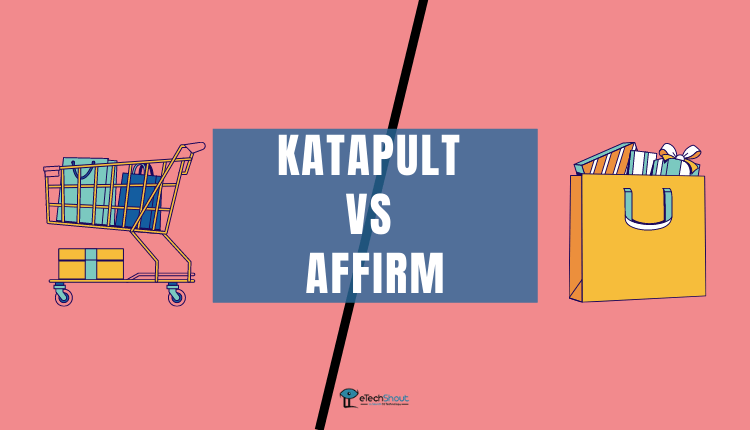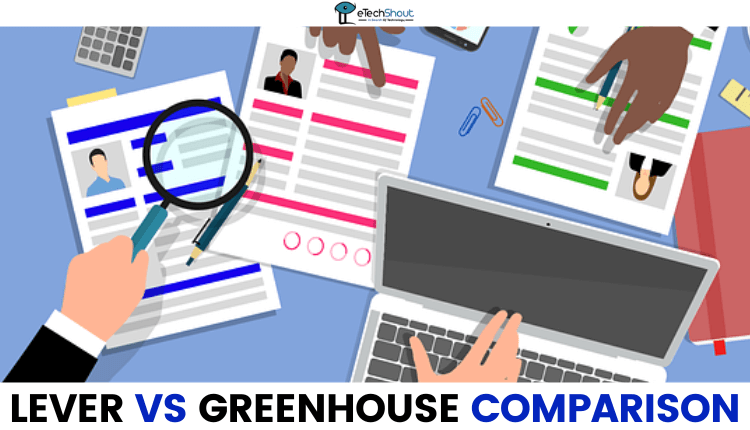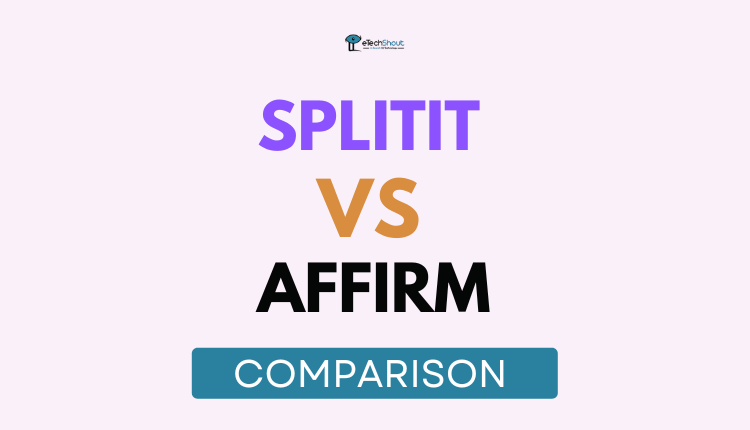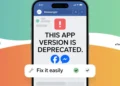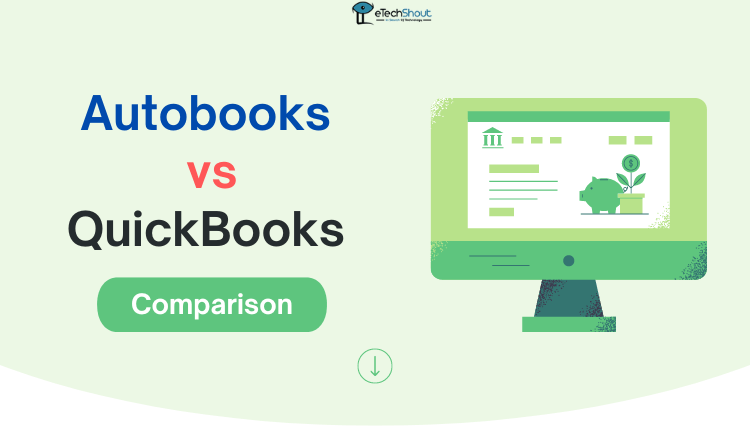
Autobooks vs QuickBooks: In terms of accounting software for small businesses, there are two popular solutions: Autobooks and QuickBooks. These platforms offer a variety of tools business owners can use to manage their finances, including invoicing, expense tracking, and financial reporting. Despite this, they also have some notable differences.
In this article, we will compare Autobooks and QuickBooks based on their pricing, features, and user experience, in order to help you choose the right one for your business. Moreover, we will discuss the pros and cons as well as their key differences, making it easier for you to choose which software to use.
Autobooks simplifies small business banking. It partners with financial institutions to provide small businesses with three essential services: cash flow management, payment services, and financial reporting integrated with existing banking systems.
Autobooks offers a straightforward, automated way to manage small business finances. The service eases accounting and payment processes, helping small businesses on a daily basis, and leaving them with more time to focus on their core business. Autobooks offers opportunities to existing businesses, besides emerging micro, lifestyle, and gig economy businesses.
Here in this comparison of Autobooks vs QuickBooks, we will examine the similarities and differences between both these tools.
Autobooks vs QuickBooks: Comparing Accounting Software for Small Businesses
Autobooks vs QuickBooks: Overview
What is Autobooks
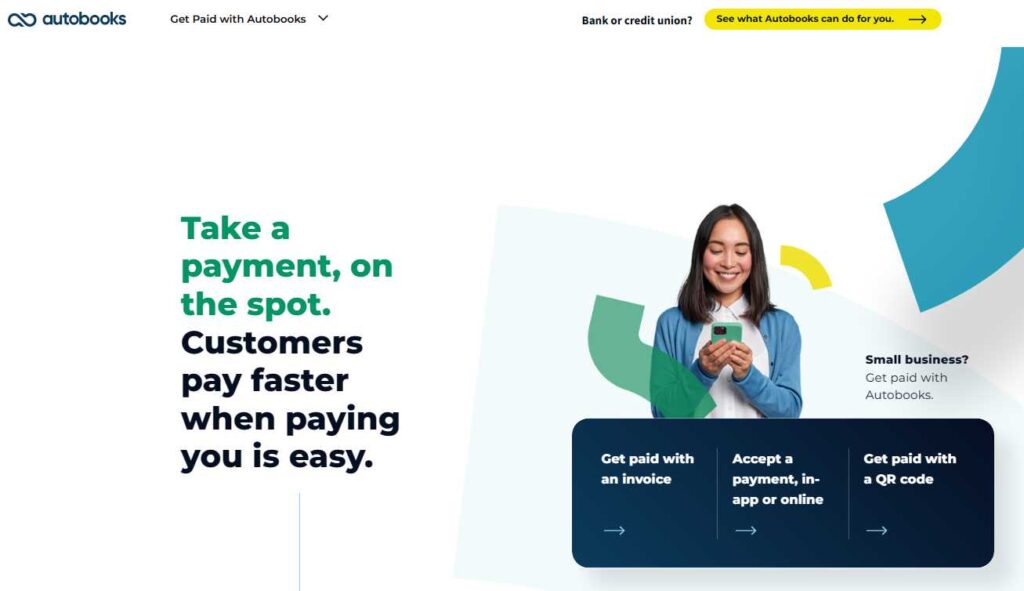 Autobooks
Autobooks
Autobooks enables businesses to accept online payments, streamline their accounting, and integrate with their bank accounts.
It has an easy-to-use interface and a mobile app so you can access it wherever you are. In addition, it integrates with Stripe and Square, helping businesses keep track of their expenses and sales.
Autobooks makes accounting a breeze, making it easy even for someone who isn’t good with systems to use.
Overall, Autobooks is a modern, easy-to-use accounting solution designed specifically for small businesses and freelancers, focusing on automation and integration.
What is QuickBooks
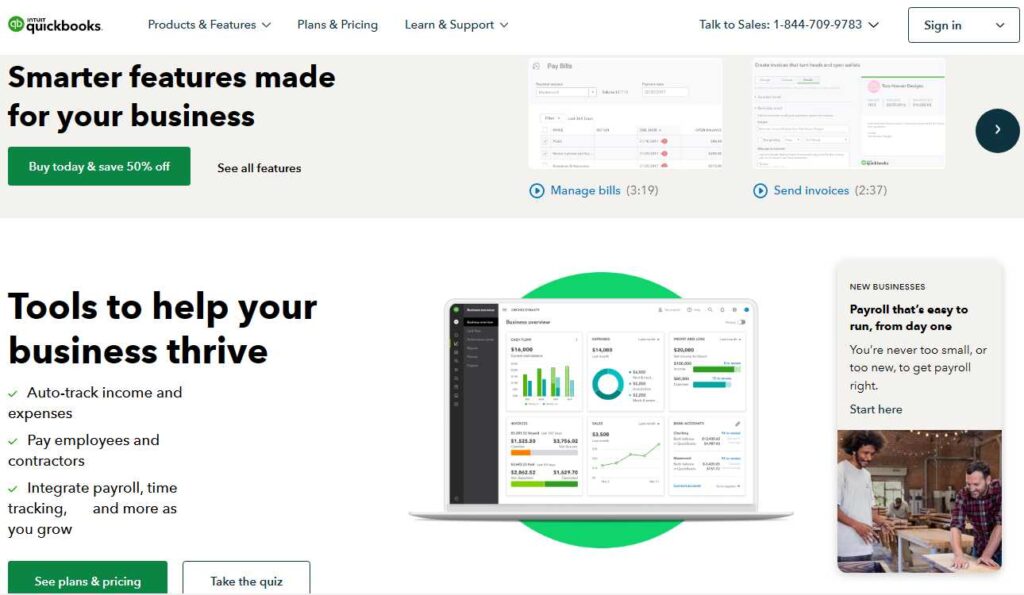
QuickBooks is one of the most widely used, well-known accounting programs for small businesses. The software offers a wide range of capabilities that can be used to manage a business’s finances, including invoicing, expense tracking, and financial reporting. QuickBooks can also be used for budgeting, payroll, and inventory management.
It comes in three different versions: QuickBooks Online, QuickBooks Desktop, and QuickBooks Self-Employed, designed for different business types. In addition, it integrates with Shopify, PayPal, and Square, giving businesses easy access to sales and expenses.
Autobooks vs QuickBooks: Pros and Cons
QuickBooks Pros
- Provides all the features
- Other app integrations
- Multiple versions
- A customizable invoice and report system
- A large user base
- Good customer support
- Scalable
QuickBooks Cons
- Complicated
- The lack of inventory management
- The ability to budget and forecast is limited
- Costly
- Customization is limited
- The mobile app has limited capabilities
Autobooks Pros
- User-friendly
- Automated accounting
- Payment processing integration with popular providers
- Automatic invoicing
- Customizable invoicing
- Compatible with smartphones
Autobooks Cons
- Limited features compared to other accounting software and Autobooks competitors.
- Options for customization are limited
- Inventory management is limited
- Limited budgeting and forecasting capabilities
- A limited number of integration options
- Insufficient analytics and reporting
Autobooks vs QuickBooks: Plans
Autobooks Plans
Autobooks has two pricing plans:
- Basic plan
- Pro plan
QuickBooks Plans
Quickbooks offers four plans suited to small businesses of all sizes.
You can work from anywhere and on any device.
- Self-Employed
- Simple Start
- Essentials
- Plus
- Advanced
Autobooks vs QuickBooks: Pricing
Autobooks Pricing
Free Basic plans include invoicing, expense tracking, and financial reporting. Businesses can also set up online payments and connect their bank accounts. The plan integrates Stripe and Square and includes a mobile app.
Pro plans include all the features of Basic plans, plus other features like recurring invoicing, batch invoicing, and the ability to add multiple users. Furthermore, it includes integrations with other providers, such as PayPal, and support for additional bank accounts. Pro plans start at $20 a month.
You can try both plans for 14 days for free prior to purchasing.
QuickBooks Pricing
- Self-Employed – $7.50 per month
- Simple Start – $15 per month
- Essentials – $27 per month
- Plus – $42.5 per month
- Advanced – $100 per month
Autobooks vs QuickBooks: Compatibility
Autobooks Compatibility
Autobooks is a cloud-based software that you can access using a web browser, which makes it compatible with many browsers, including Google Chrome, Mozilla Firefox, Safari, and Microsoft Edge. Additionally, it has a mobile app that works on both iOS and Android.
QuickBooks Compatibility
QuickBooks is available in three versions, and each version has a different compatibility requirement:
- QuickBooks Online: You can access QuickBooks Online through any web browser. Additionally, it has iOS and Android mobile apps.
- QuickBooks Desktop: You can buy this version of QuickBooks once and install it on your computer. The software is compatible with Windows operating systems.
- QuickBooks Self-Employed: It can be accessed online using any web browser and also works on iPhone, iPad, and Android devices through the app.
Autobooks vs QuickBooks: Conclusion
Small businesses commonly use Autobooks and QuickBooks for accounting. These platforms provide invoicing, expense tracking, and financial reporting. Despite this, there are a few key differences between the two.
QuickBooks has been around for a longer time, and features are more extensive and integrations are more numerous. On the other hand, Autobooks is a more recent product aimed at small businesses and freelancers, which also offers a more intuitive user interface.
Ultimately, the choice between Autobooks and QuickBooks will depend on the specific needs of your business.
Frequently Asked Questions (FAQs)
Is QuickBooks better than an accountant?
One of the great advantages of using tools like QuickBooks and Autobooks is that you can keep track of your finances easily. Nevertheless, most businesses should consult an accountant at least once a year to ensure that they are working with someone knowledgeable about accounting and tax laws.
Does QuickBooks automatically save?
Yes. QuickBooks Online backs up your data automatically and uses the same encryption technology as banks.
Can QuickBooks automatically send reports?
Yes. QuickBooks will be able to send out your scheduled reports even while you are working on them if Multi-User mode is not enabled and you do not have any other company files open.
Are QuickBooks and intuit the same?
Yes. QuickBooks is designed and marketed by Intuit.
What are popular Autobooks competitors?
Autobooks competitors are QuickBooks, FreshBooks, Xero, Wave, and Zoho books.
Are there any Autobooks fees to use?
Autobooks offers both free and paid plans. The paid plan offers additional features and the price starts at $20 per month.
How can I reach Autobooks customer service?
Autobooks can be contacted by email at support@autobooks.co, or over the phone at (866) 617-3122.