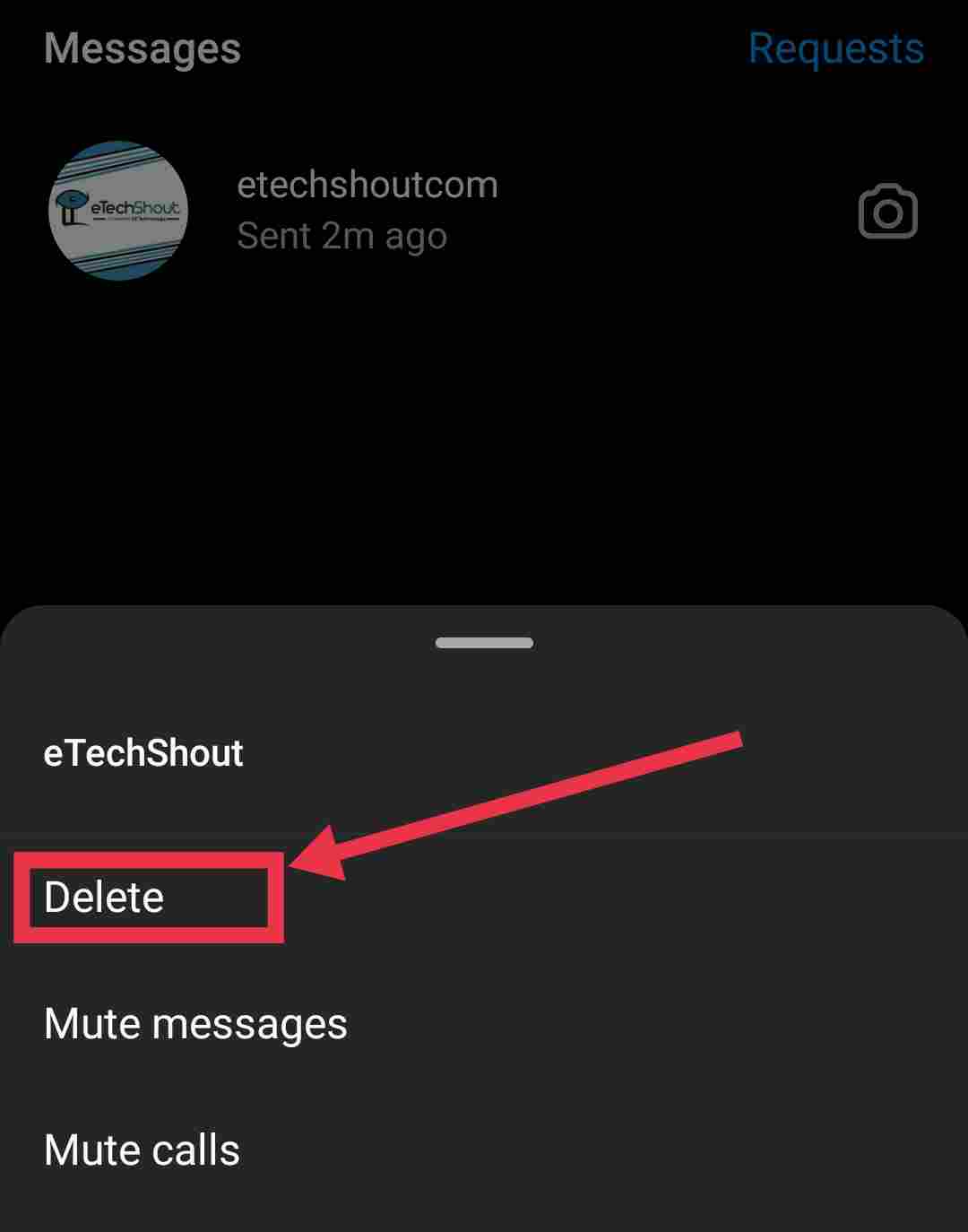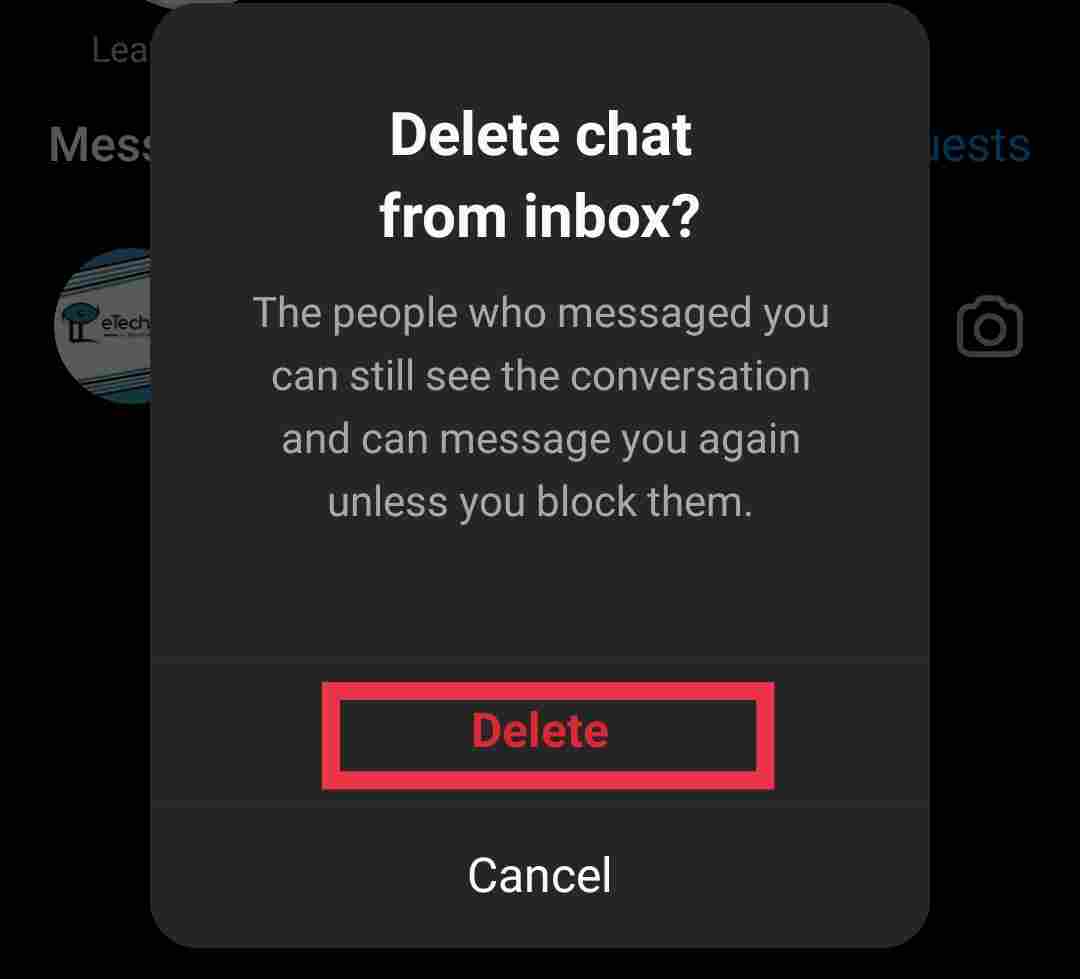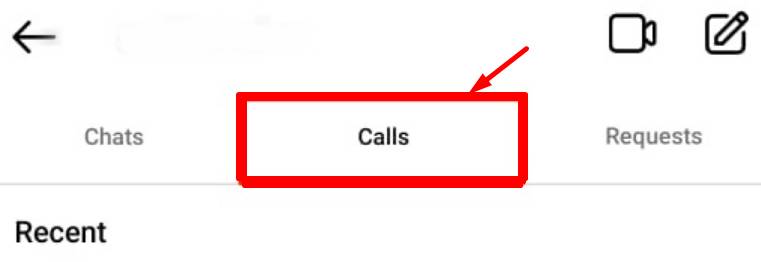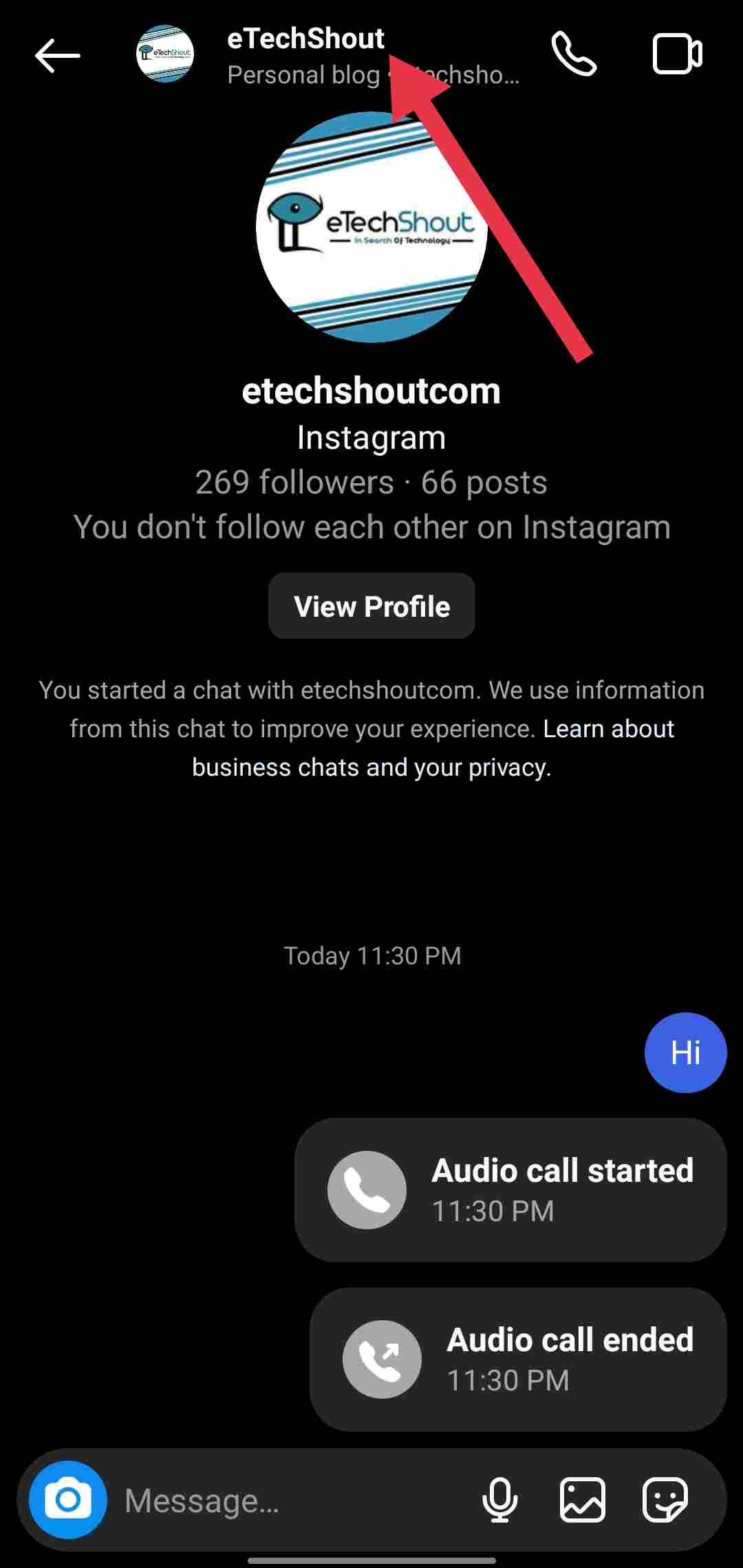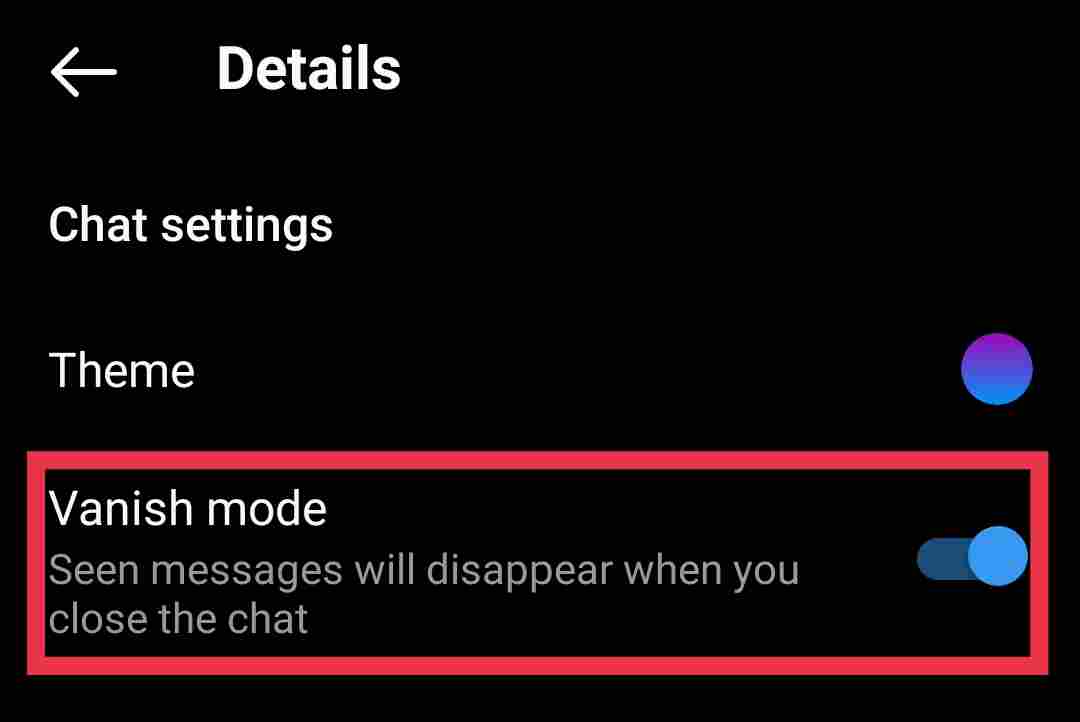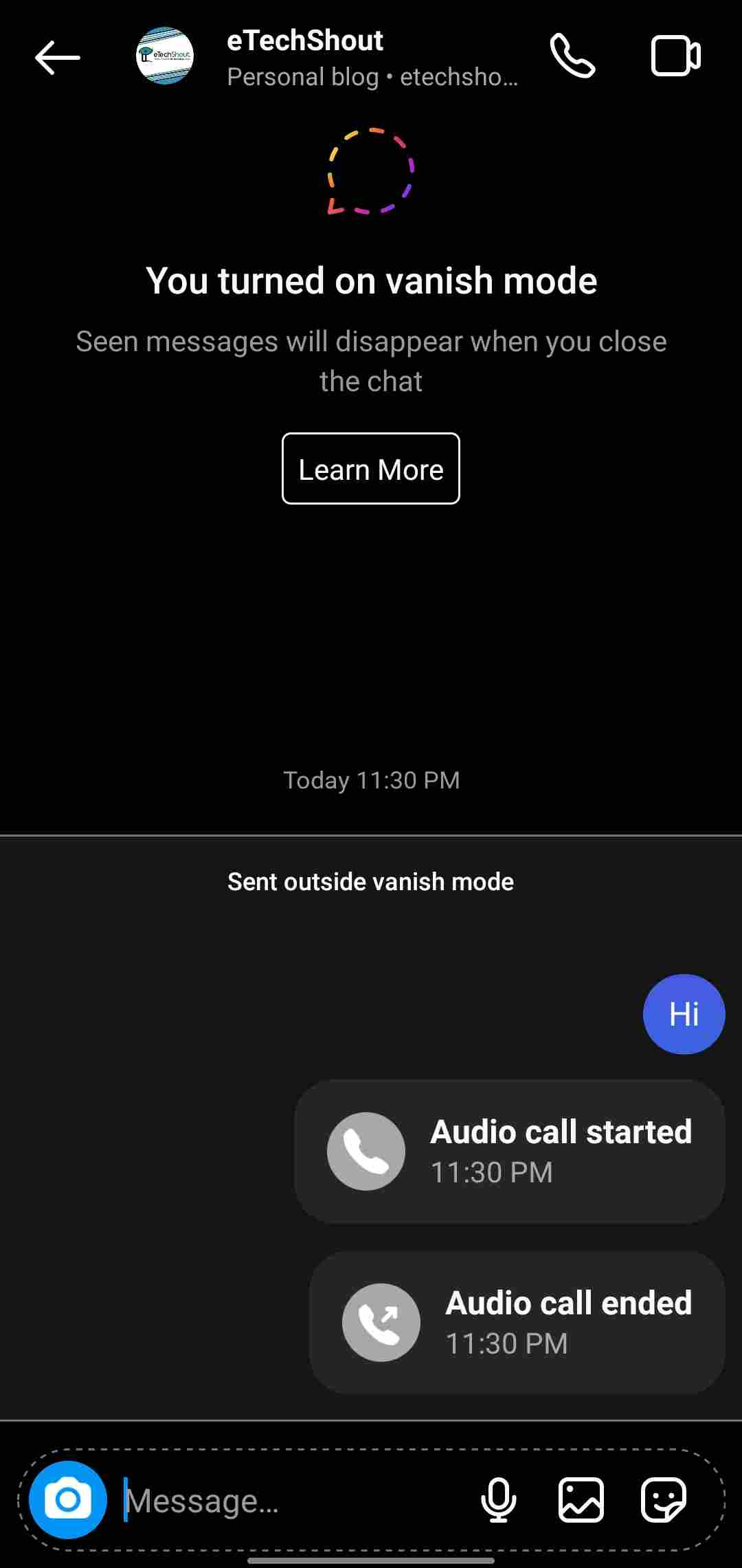With Instagram, sharing moments with family and friends has never been easier. Using Instagram’s voice and video calling feature, we can contact loved ones anywhere in the world in real time. But what if we wish to delete call history in Instagram permanently? Is it possible, and if so, how do we do it?
Have you ever made an audio or video call to a friend on Instagram, and it appeared on your chat page for all to see? You are not alone if you have experienced this. Instagram recently added a new section called “Calls” in which all incoming and outgoing calls are logged, just like your chat records.
Although it can be convenient to keep a record of past calls, sometimes you may want to remove it. Perhaps you want to keep your conversations private, or maybe you just want to declutter your chat page. Whatever the reason, knowing how to delete Instagram call history permanently is useful.
Many of us have scrolled through our Instagram call history, recalling past conversations, and mulling over whether or not to delete them. The reason may be that we want to declutter our phones or want to prevent others from reading our conversations. No matter why you want to delete your Instagram call history, it can seem as though it would be impossible.
No worries, we are here to guide you through the process step by step. In this article, you will learn how to delete your Instagram call history permanently and keep your conversations private. We’ll cover everything from why you might want to delete your call history to how to do it in just a few simple steps.
How to Delete Instagram Call History Permanently
Method 1
As far as we know, there’s no option to delete individual call logs within a chat on Instagram. Therefore, if you’re trying to delete video call history in Instagram, there is no way to do so. The only way to get rid of Instagram call history is to delete the entire chat.
However, this may not be the ideal solution if you wish to keep your chat logs and clear your call history at the same time. On the other hand, if you’re willing to let go of the entire conversation, you can delete the chat and all associated call logs.
Please remember that once you delete a chat, there is no way to recover it. Don’t hit that delete button until you’re ready to let go of the entire conversation.
In the next section, we’ll guide you through the steps to delete your Instagram chat and clear your call history on Instagram.
- First, open the Instagram app (Android/iOS)
- log in to your Instagram account
- Click on the rocket icon in the top right corner to get to the message section.
- Next, find the chat that you want to delete the call history for and long-press it. Within a few seconds, a popup will appear with several options, including the ‘Delete‘ option.
- Click on the ‘Delete‘ option, and select ‘Delete‘ from the confirmation popup
- That’s it! The entire chat, along with the Instagram call history, will be permanently deleted. Once a chat is deleted, it cannot be recovered. Please confirm that you wish to delete the entire conversation before proceeding.
- And there you have it! By following these simple steps, you’ll be able to clear your Instagram call history permanently. You will need to repeat this process for each other chat you want to delete.
Method 2
If you’re using the latest version of Instagram, you might have noticed a new feature called “Calls” located next to the messages section. This feature allows you to view all your incoming and outgoing calls in one convenient place. There is an option within this feature to be able to clear your call history on Instagram.
The only thing to keep in mind is that you can’t delete all your calls at once. Instead, you’ll have to delete them individually.
- The first step is to go to the Calls section within your Instagram account.
- Next, find the call history you wish to delete and long-press it.
- You will see a pop-up with several options, including ‘Delete‘.
- Select the ‘Delete‘ option, and you will get a confirmation popup
- Just hit the ‘Delete‘ option and your call history will be removed. Please note that this is an irreversible action. Hence, make sure you’re willing to delete the call history before starting the process.
- You should also remember that if you delete your call history accidentally, there’s no way to recover it. If you are considering deleting any call log, take a second to think about it.
- And that’s it! By following these simple steps, you can quickly delete a single call history from your Instagram account. Repeat the process for any other calls you want to delete.
ALSO READ: –
- How to See Who Reported You on Instagram
- How to Find Someone’s Birthday on Instagram (6 Methods)
- How to Backdate Instagram Post (Change Date on Instagram Post)
- How to See Liked Reels on Instagram (Android/iOS/Web)
- Best Instagram Spy App (2023)
- How to Change Region on Instagram? (Guide 2023)
Tip
If you’re looking for a quick and easy way to keep your Instagram chat and call history neatly arranged, then you may want to take a look at Vanish mode. By using this feature, you will be able to automatically delete your chat history.
Here’s how it works: Once the Vanish mode is enabled for a chat, all messages you send will disappear as soon as they are read. You won’t have to manually delete your chat history or call logs anymore.
To enable Vanish mode, open the chat and simply swipe up on the screen in a chat window. You’ll see a notification that says “You’re in Vanish mode.” After that, you can send messages as usual, and once they have been read, they will disappear automatically.
- You can also enable vanish mode on Instagram by opening your message section on the app.
- Then, navigate to the chat where you want to enable the feature.
- Once there, click on the chat header to enter the profile information.
- From there, go to the “Privacy and safety” option and you’ll see the “Vanish mode” option
- Simply toggle it on to activate the feature.
Vanish mode can only be used in individual chats; it cannot be used in group chats. You should also be aware that the other person can still take screenshots of your messages before they disappear, so be mindful of how you word your messages.
Using the methods described in this article, we have provided you with a straightforward procedure for deleting your Instagram call history permanently. Whether you’re using an Android or an iPhone, these methods will work for you.
By deleting your call history, your privacy is protected, and your conversations can remain private. With just a few clicks, you can complete the process.
So, give it a try, and let us know how it worked for you. We’d love to hear your feedback and answer any questions you might have.
In conclusion, deleting your Instagram call history is a quick and easy process that can be accomplished using the methods outlined in this article. We hope you found this “How to delete call history from Instagram” guide helpful and informative. Do share this article.
RELATED ARTICLES: –
- How to Recover Deleted Text Messages on Instagram in 5 Simple Steps
- How to Wave at Someone on Instagram Live?
- Instagram Username Availability Checker (Instantly with 5 Tools)
- How to View Private Instagram Profiles? (4 Ways)
- 11 Best Instagram Caption Generator Tools (Android/iOS)
- How to Center Instagram Bio EASILY (3 Quick Working Methods)
- How to Permanently Delete Instagram Account? (2023 Guide)
Frequently Asked Questions (FAQs)
Can you delete an Instagram call?
Instagram does not allow you to delete individual call history. In order to delete your call history, you must delete the entire chat.
Can you see call history on Instagram?
There is a fairly simple way to access your call history on Instagram. You can view your recent call history by tapping the “Chats” list in the top right corner of the screen. From there, you can select a person or group’s name to start a new call, either as an audio or video call.
Can we delete audio call history in Instagram?
Yes. It is possible to delete calls on Instagram, however, there is no option for unsending them like there is for chat messages. Although deleting the chat associated with the call will remove the call history, it will also erase all messages, images, and videos exchanged with the user.
How do I delete call history on Instagram?
If you want to clear your entire Instagram call history, navigate to the “Calls” section of your Instagram account and long-press on the call history that you want to delete. Once the popup menu appears, select “Delete,” and your entire call history will be deleted from your profile.
Can I recover deleted Instagram call history?
No, your call history cannot be recovered after it has been deleted.