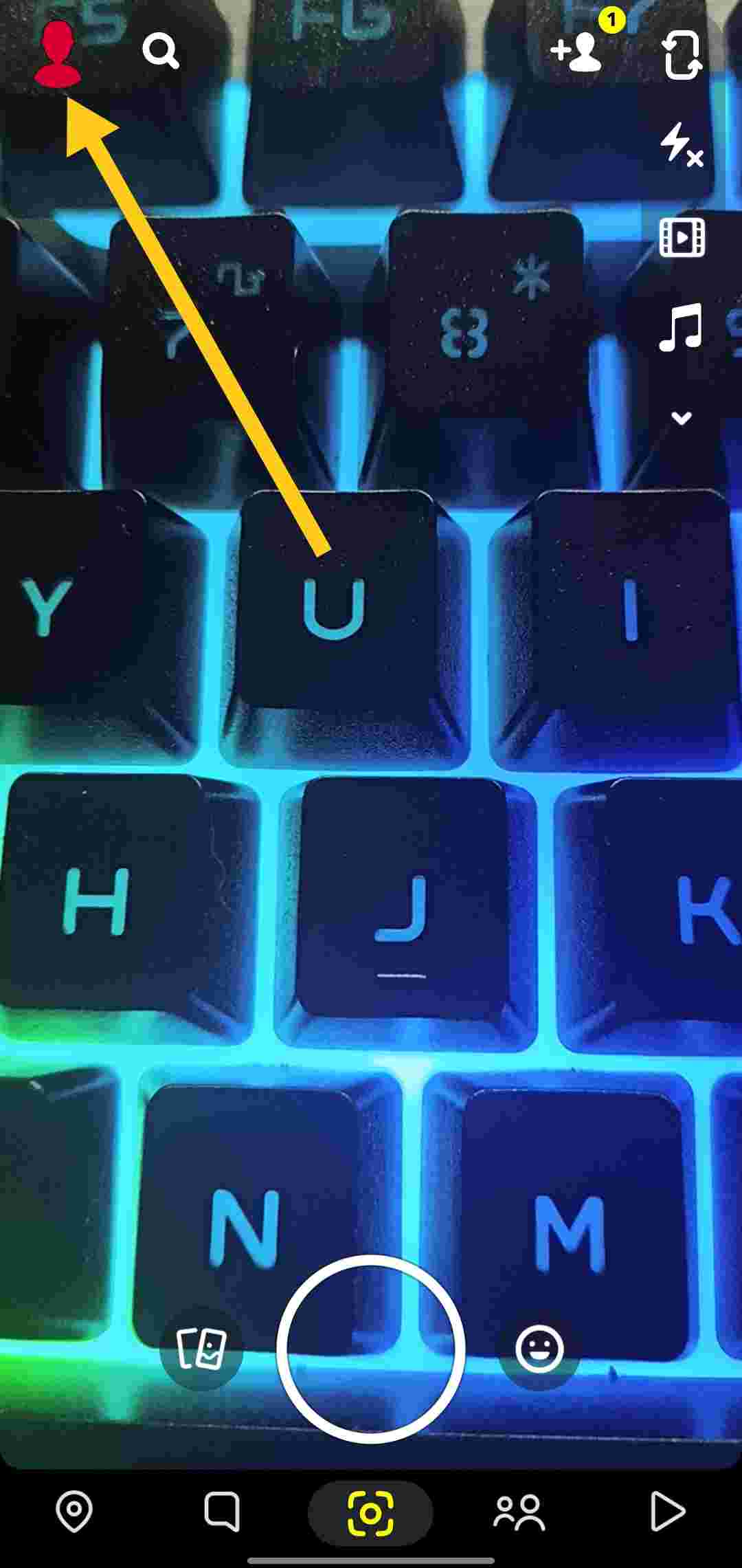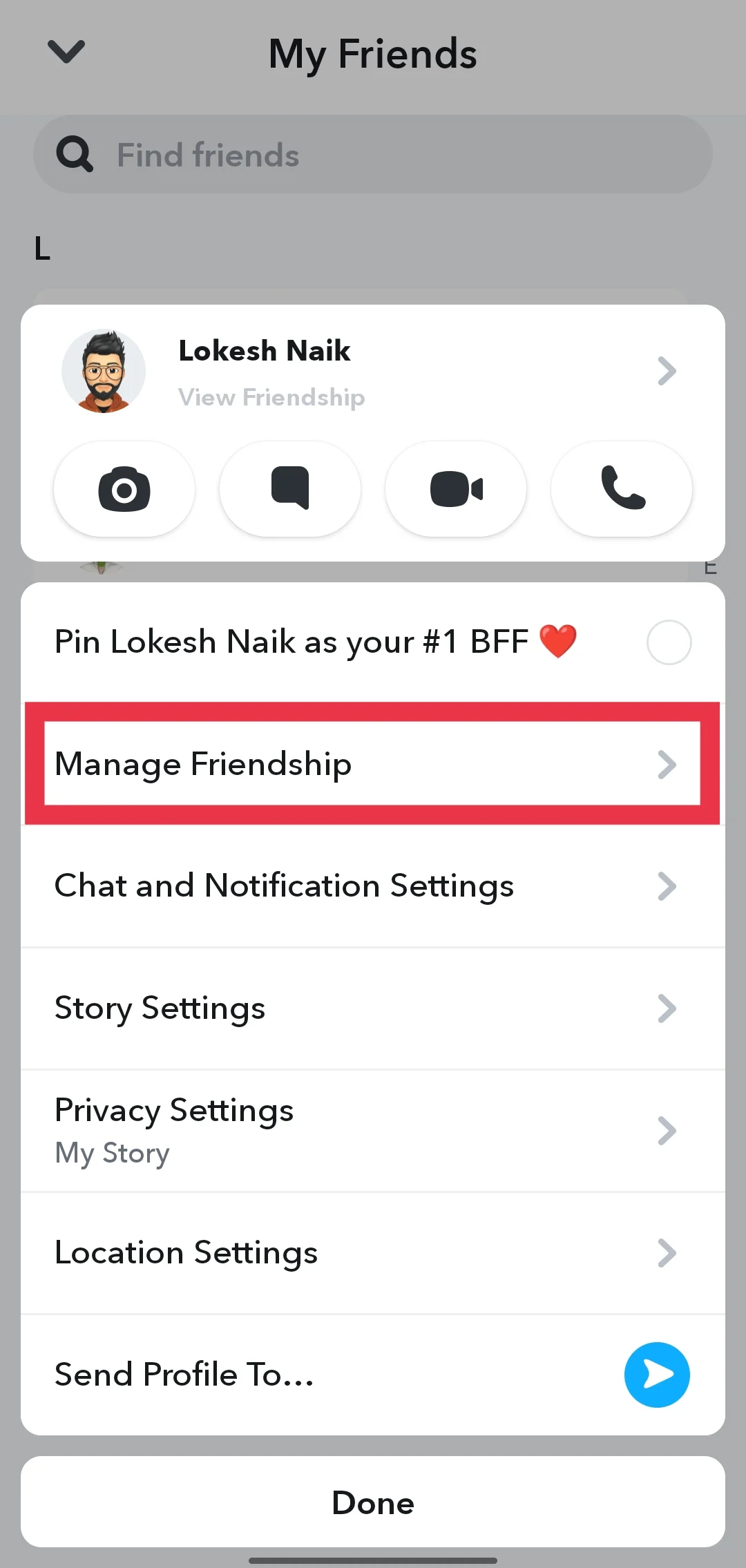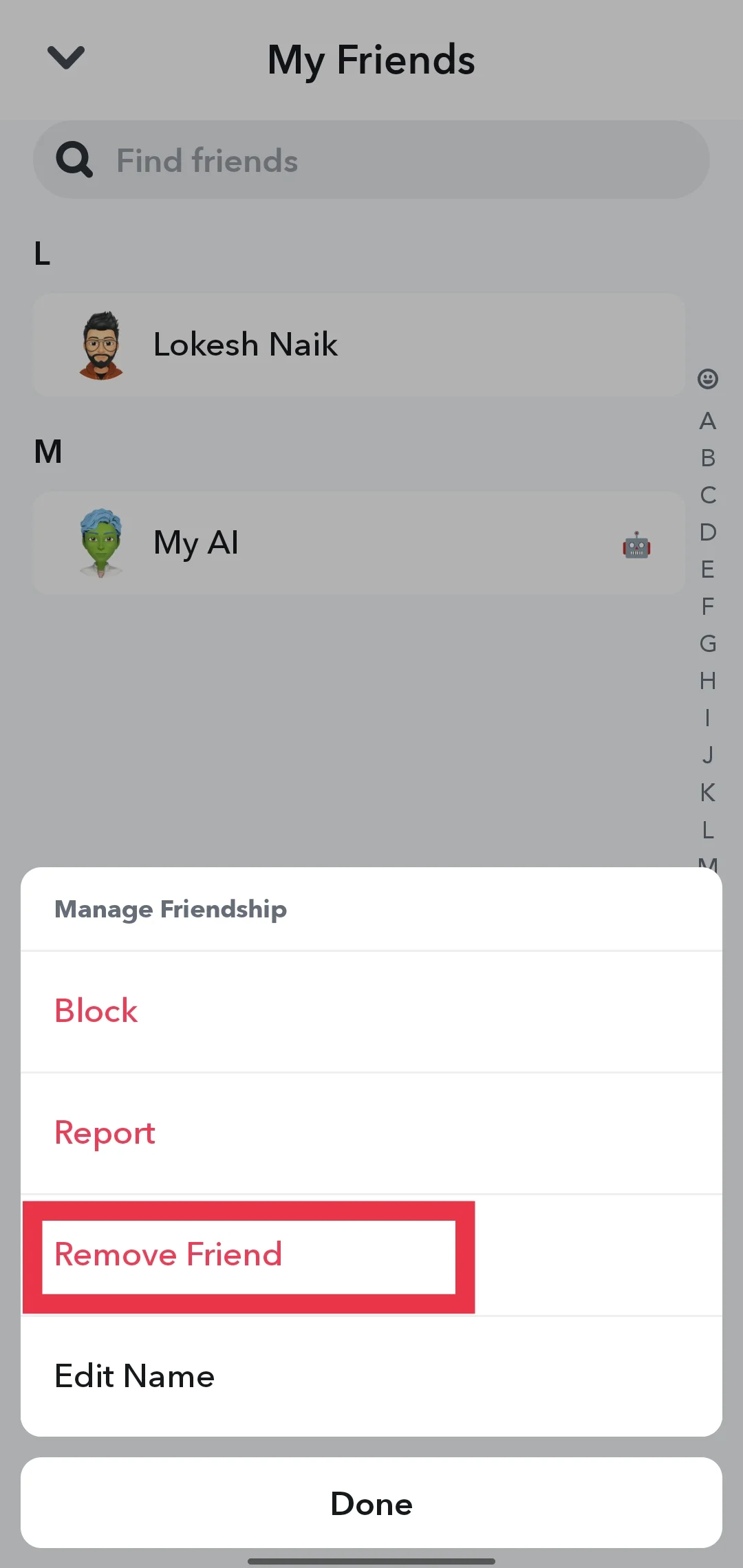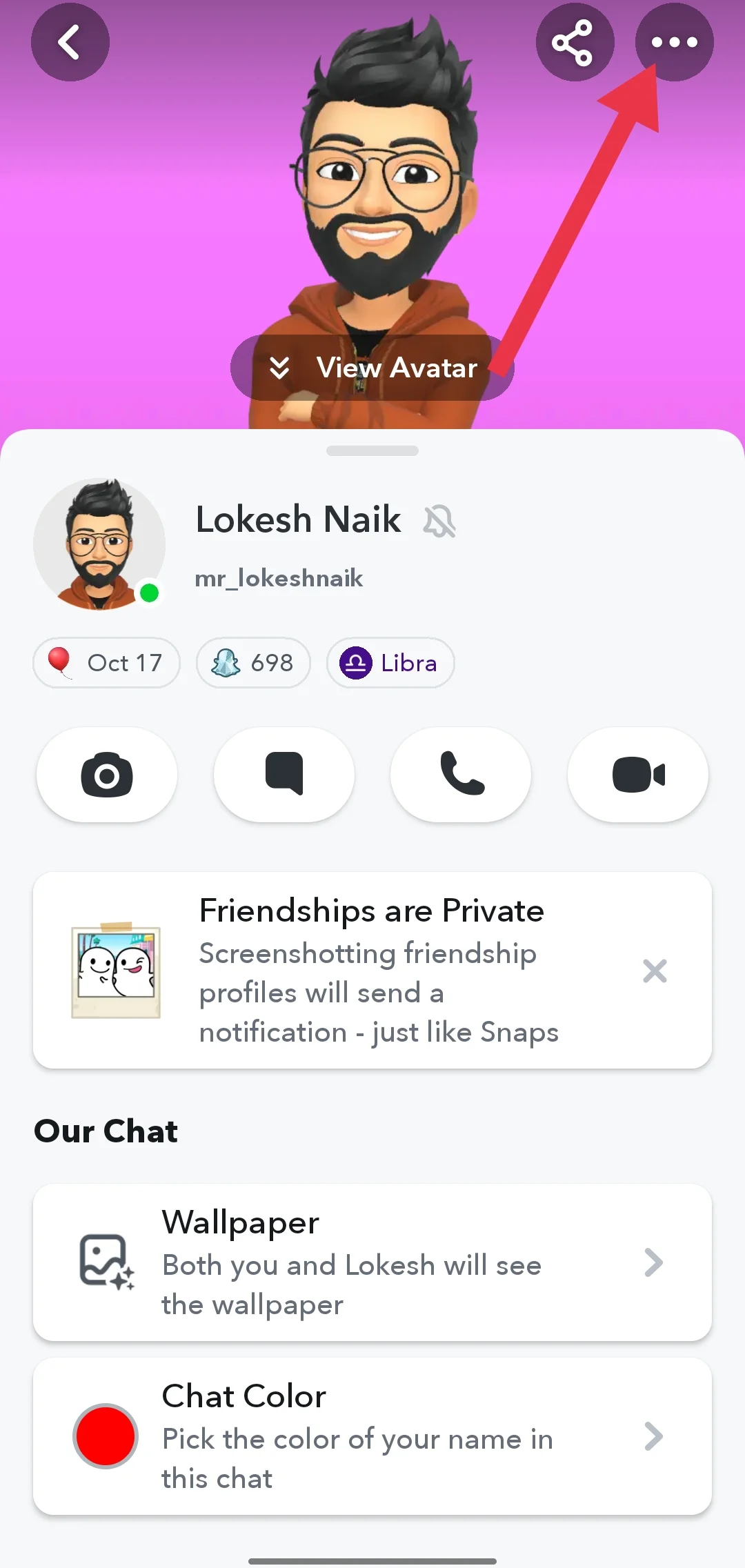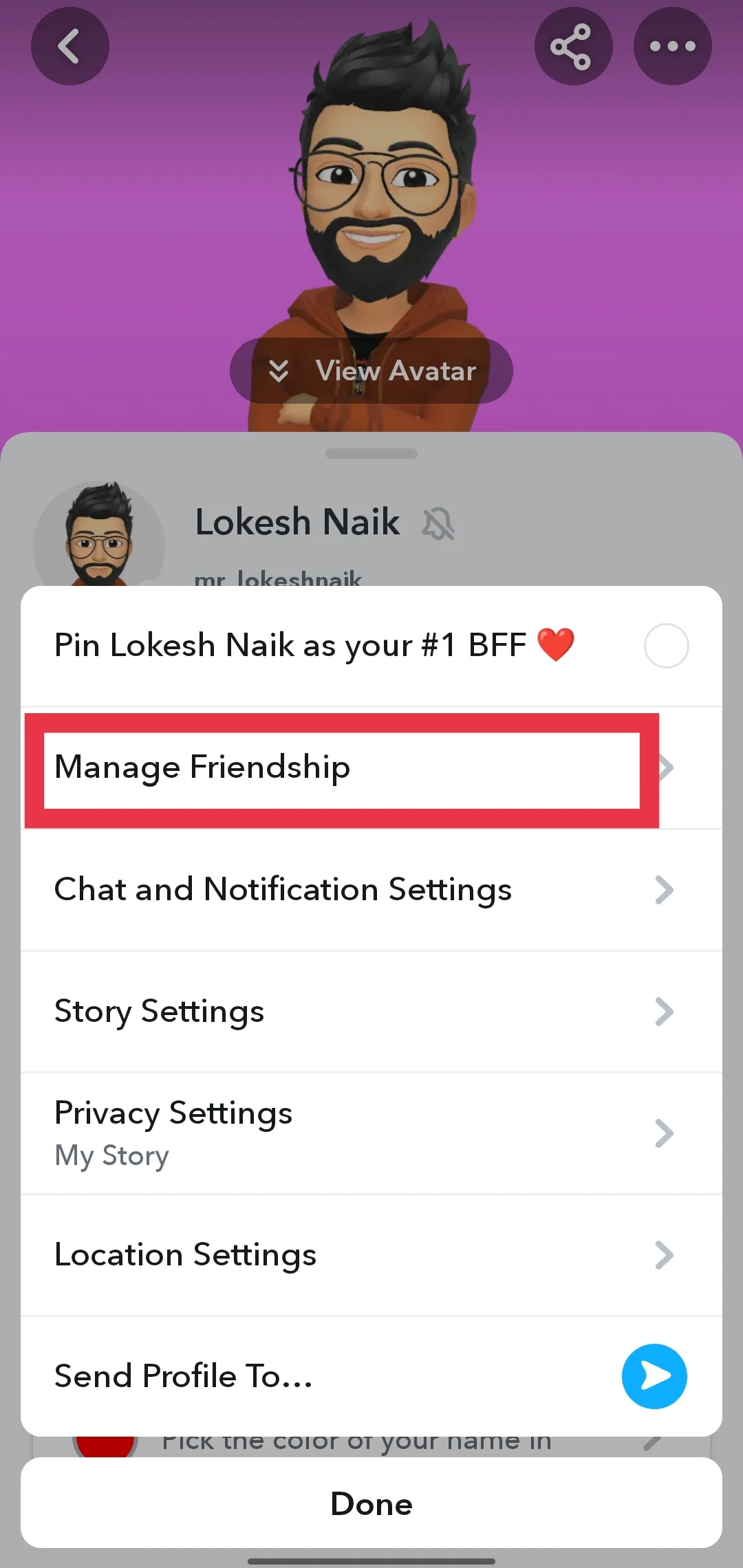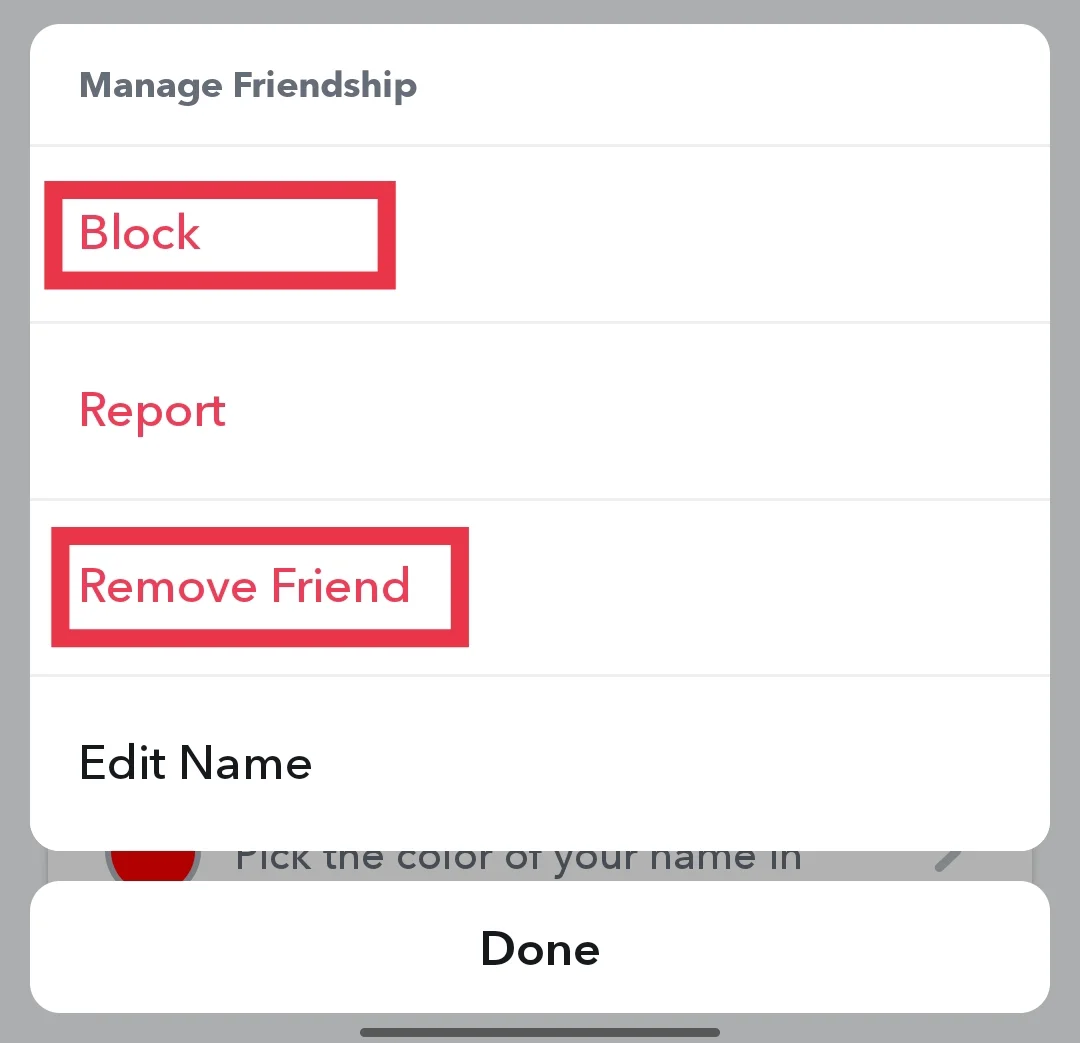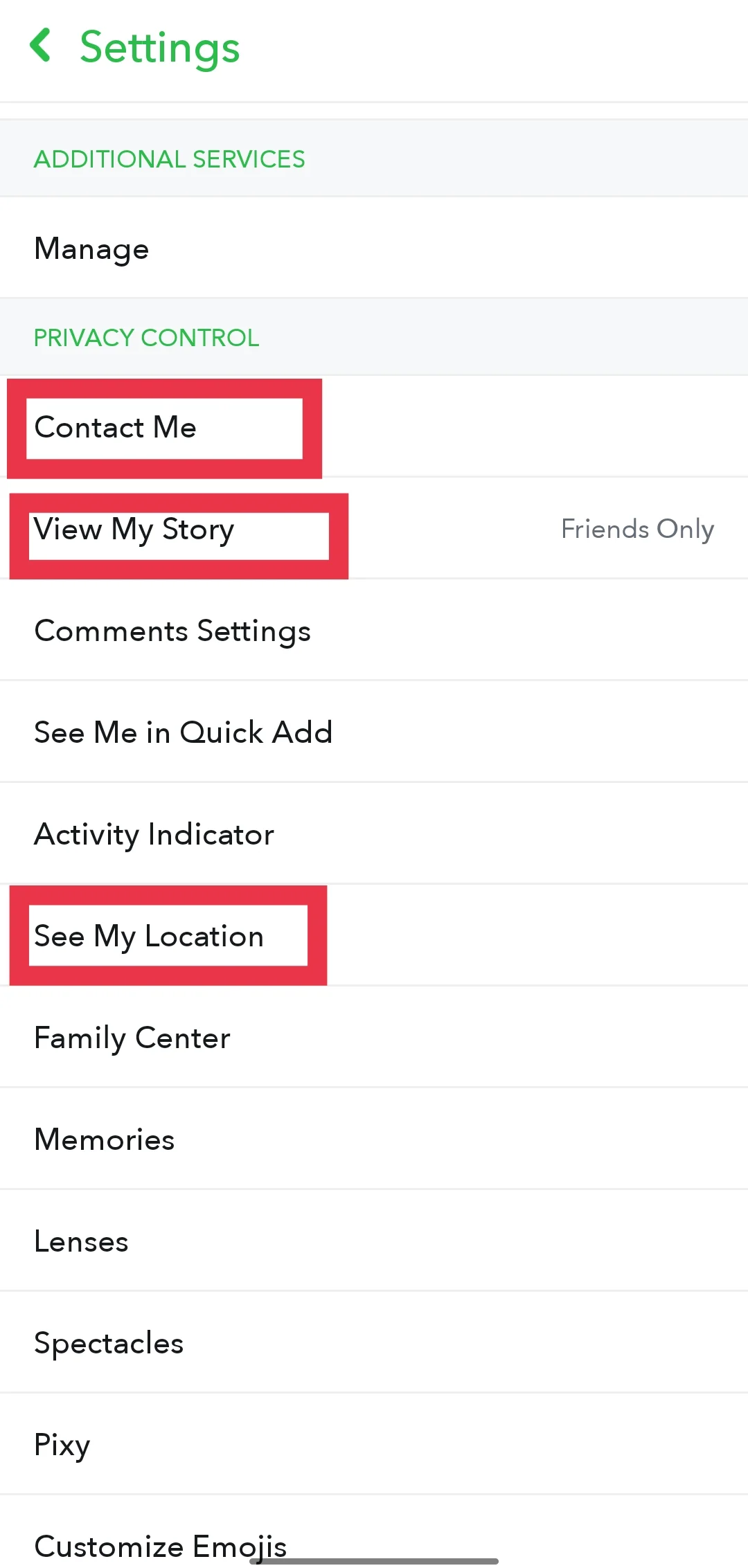Snapchat has become a go-to app for many social media users, offering unique features like the Snapscore. This score shows how active a person is on Snapchat, counting the snaps they send and receive. While some users enjoy watching their score grow, others find it a bit too revealing.
The Snapscore works simply: you get a point for each snap you send or receive. Snapchat designed this feature to encourage users to interact more on the app. For some, it’s become a fun game to see how high they can make their score go.
However, not everyone wants their Snapscore on display. Many users have asked if they can hide it from their friends and followers. Unfortunately, Snapchat doesn’t offer an official way to do this. This lack of a built-in privacy option has left users looking for other ways to keep their score private.
While Snapchat doesn’t provide a direct method to hide your Snapscore, users have found some unofficial ways to manage its visibility. In the next sections, we’ll look at some ways to hide snapscore in Snapchat.
How to Hide Snapscore on Snapchat
While Snapchat doesn’t offer a direct way to hide your Snapscore, you can prevent specific friends from seeing it by removing or blocking them. Here’s how to do it:
Remove or Block Your Snapchat Friend
Method 1: Using Your Profile
- Open the Snapchat app on your Android or iOS device
- Log into your account.
- Tap your profile picture in the top-left corner to access your profile settings.
- Scroll down and tap “My Friends” to see your friend list.
- Find the person you want to hide your score from and press and hold their name.
- Select “Manage Friendship” from the menu that appears.
- You’ll then have the option to either remove them as a friend or block them entirely.
Method 2: Using the Chat Section
Another way to block or remove a friend is through the chat section.
- Open Snapchat and go to the Chats tab.
- Find the person you want to block or remove and tap on their chat.
- Tap on their name and three dots in the top-right corner of the chat screen.
- Click on “Manage Friendship” option
- From the menu, choose either “Remove Friend” or “Block“.
Note: When you block someone, they won’t be able to find your profile or contact you on Snapchat at all. Removing a friend simply takes them off your friend list, but they can still see your public content.
Change the Snapchat Profile Visibility
- Open the Snapchat app on your phone.
- Tap your profile picture or Bitmoji in the top-left corner.
- Look for the gear icon in the top-right corner and tap it to open Settings.
- Scroll down to find the “Privacy Control” section.
- Tap on “Contact Me” and select “My Friends” or “Friends Only“.
- Repeat this process for the following options: “View My Story“, and “See My Location”
- For each option, choose the most restrictive setting, usually “My Friends” or similar.
Hide Your Profile from Quick Add
If you want to keep your Snapscore more private, you can remove yourself from Snapchat’s Quick Add feature. This prevents strangers from easily finding and viewing your profile.
- Open Snapchat
- Tap your Bitmoji or profile icon in the top-left corner.
- Look for the gear icon in the top-right corner of your profile screen. Tap it to open Settings.
- Scroll down until you find the “Privacy Control” section.
- Tap on “See Me in Quick Add“.
- You’ll see a checkbox labeled “Show Me in Quick Add“. Uncheck this box.
How to View Someone’s Snapscore?
If you’re curious about a friend’s Snapscore, you can easily check it by following these steps:
- Open Snapchat on your phone.
- Tap the chat bubble icon at the bottom of the screen to access your conversations.
- Find and tap on the name of the friend whose Snapscore you want to see.
- Look just below their profile name. You’ll see a number – that’s their Snapscore.
- For more details, tap on the Snapscore itself.
It’s that simple to view someone’s Snapchat score. Remember, you can only see the Snapscore of users who are on your friends list. This feature lets you get a quick idea of how active your friends are on Snapchat. However, it’s important to use this information respectfully and not judge others based solely on their Snapscore.
Frequently Asked Questions (FAQs)
Can I make my snapscore private?
You can’t hide your Snapscore from your friends. Instead, Snapchat focuses on features like removing or blocking friends, and limiting who can see your Story and location.
Why can’t i see someone’s snap score?
If you can’t see someone’s Snapscore, it means you’re not on their friend list. They might not have added you, or they could have recently unfriended you. If you were able to see their Snapscore before but can’t now, it’s likely they have removed you as a friend.
How do I decrease your Snapchat score?
You can’t officially decrease your Snapchat score, as it doesn’t go down if you stop sending Snaps. However, you can reset it by deleting your Snapchat account and creating a new one. You can also deactivate your account and reactivate back after a few days will also reset your Snapscore.