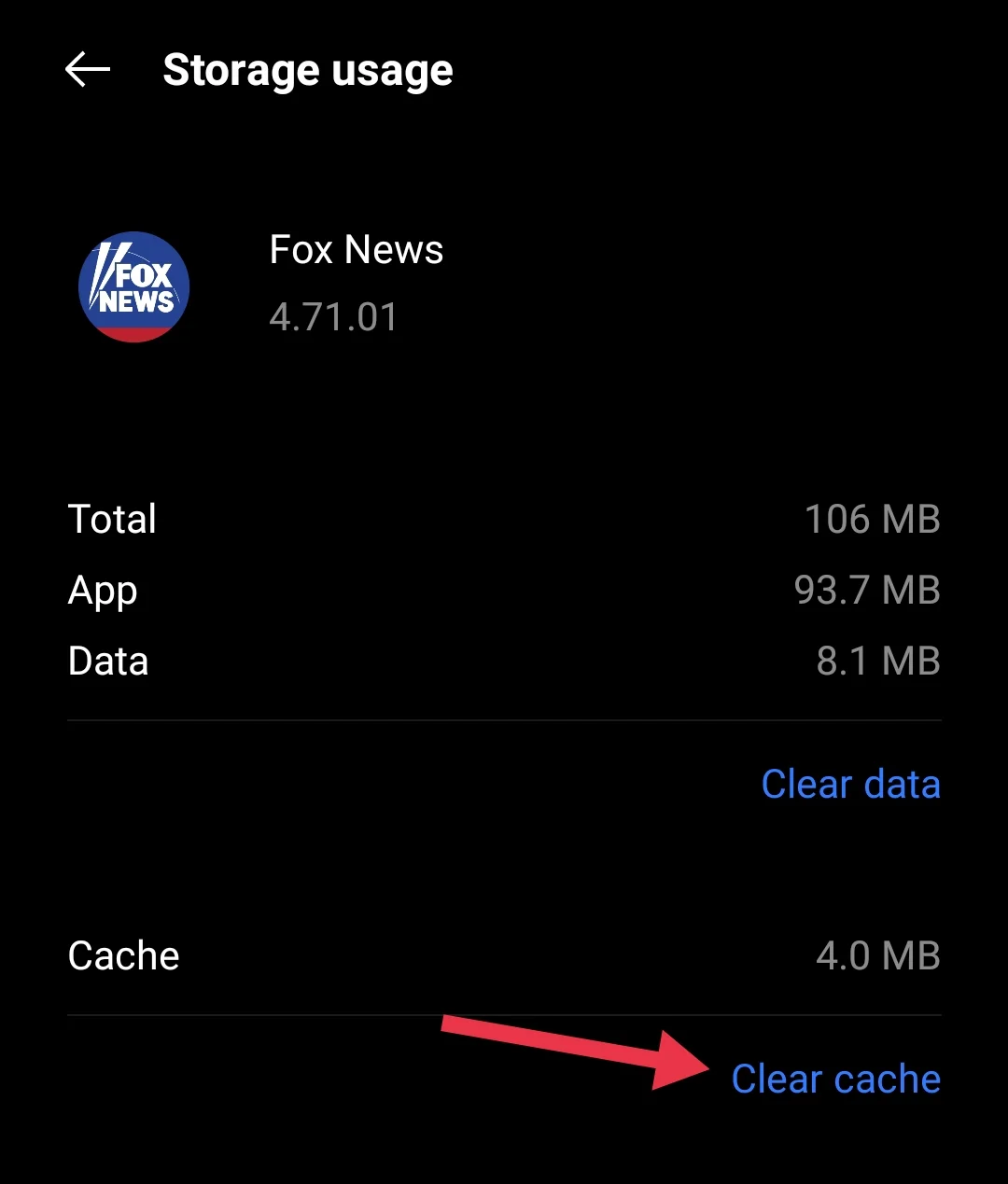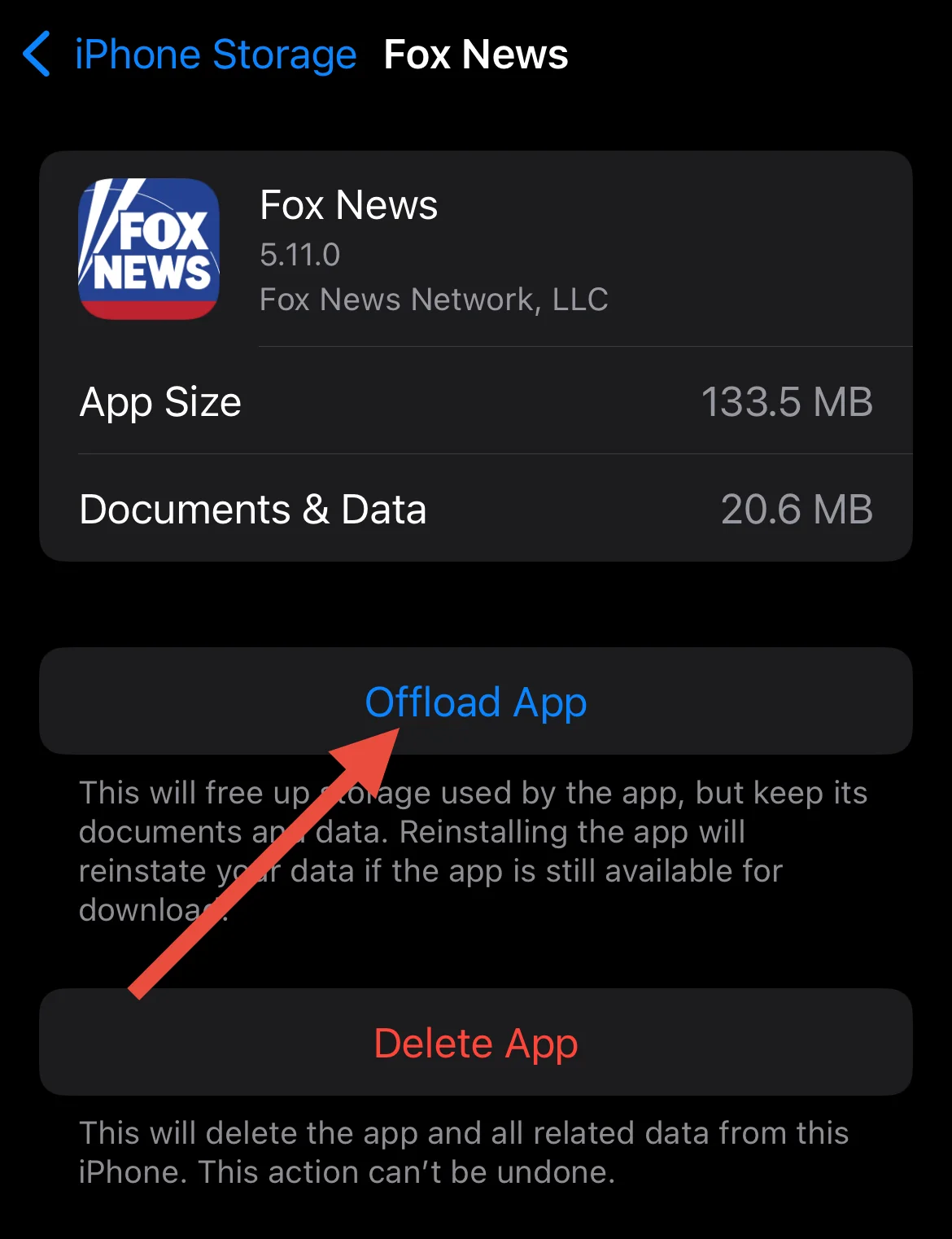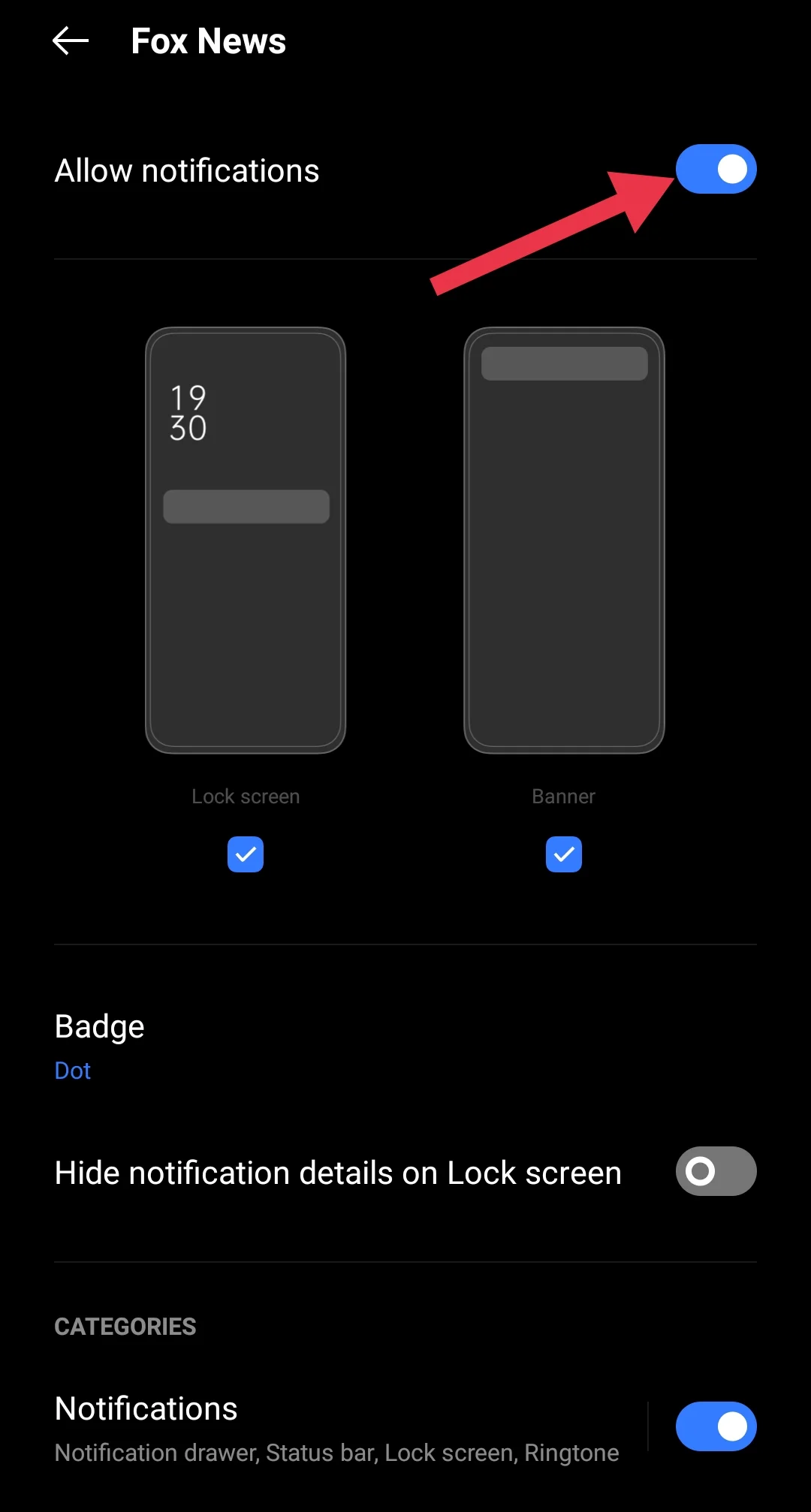The Fox News app is a handy way to keep up with what’s going on around the world. You can check out the latest headlines anytime, watch live news, and see what the experts are saying about big stories. It covers everything from politics and business to weather, sports, and even smart tech and health updates.
You can download the app on your Android or iPhone and use it however you like. Watch livestreams, catch up on shows later, or just read the news. There’s even a picture-in-picture mode, so you can keep watching while doing other stuff on your phone.
But sometimes, the app stops working the way it should. Videos might not play, it might crash out of nowhere, or it could have trouble opening. It can be really annoying, especially if you use the app every day. If you’re dealing with this kind of issue, keep reading — there are a few things you can try that might help.

Why is the Fox News App Not Working?
There are a bunch of reasons why the Fox News app might stop working all of a sudden. Sometimes it’s as simple as your internet connection being slow or going out for a bit. Other times, the app might be down because of a problem on Fox’s side, like their servers having issues.
It could also be something on your phone that’s causing trouble. Maybe the app didn’t update properly, the cache got messed up, or your phone is running low on storage. Some people also run into problems when using a VPN or after a new update that brings in bugs.
How to Fix Fox News App Not Working on Android and iPhone
Check Your Internet Connection
If the Fox News app shows a message like “Unable to connect,” chances are your internet is the issue. This app needs a pretty decent connection, especially if you’re trying to watch live TV or load videos and articles. If your internet is slow or not working at all, the app just won’t load anything.
Try switching to a different WiFi network if you can, or turn off WiFi and use mobile data instead. Sometimes your mobile network or home internet might be down for a while or be going through maintenance without warning. A quick switch between networks can help you figure out if that’s the problem.
Also, if you’re using WiFi at home and a bunch of devices are connected at the same time, your speed might get split between all of them. That can slow things down a lot. Try disconnecting a few devices for a bit or pausing downloads, and see if that helps the app work better.
Check for App Updates
Apps like Fox News get updates pretty often. These updates usually fix bugs and help the app run better, especially when lots of people are using it at once. So if you’re facing issues like the live TV isn’t working or it keeps asking you to sign in over and over, the Fox News app not working could simply be due to an outdated version.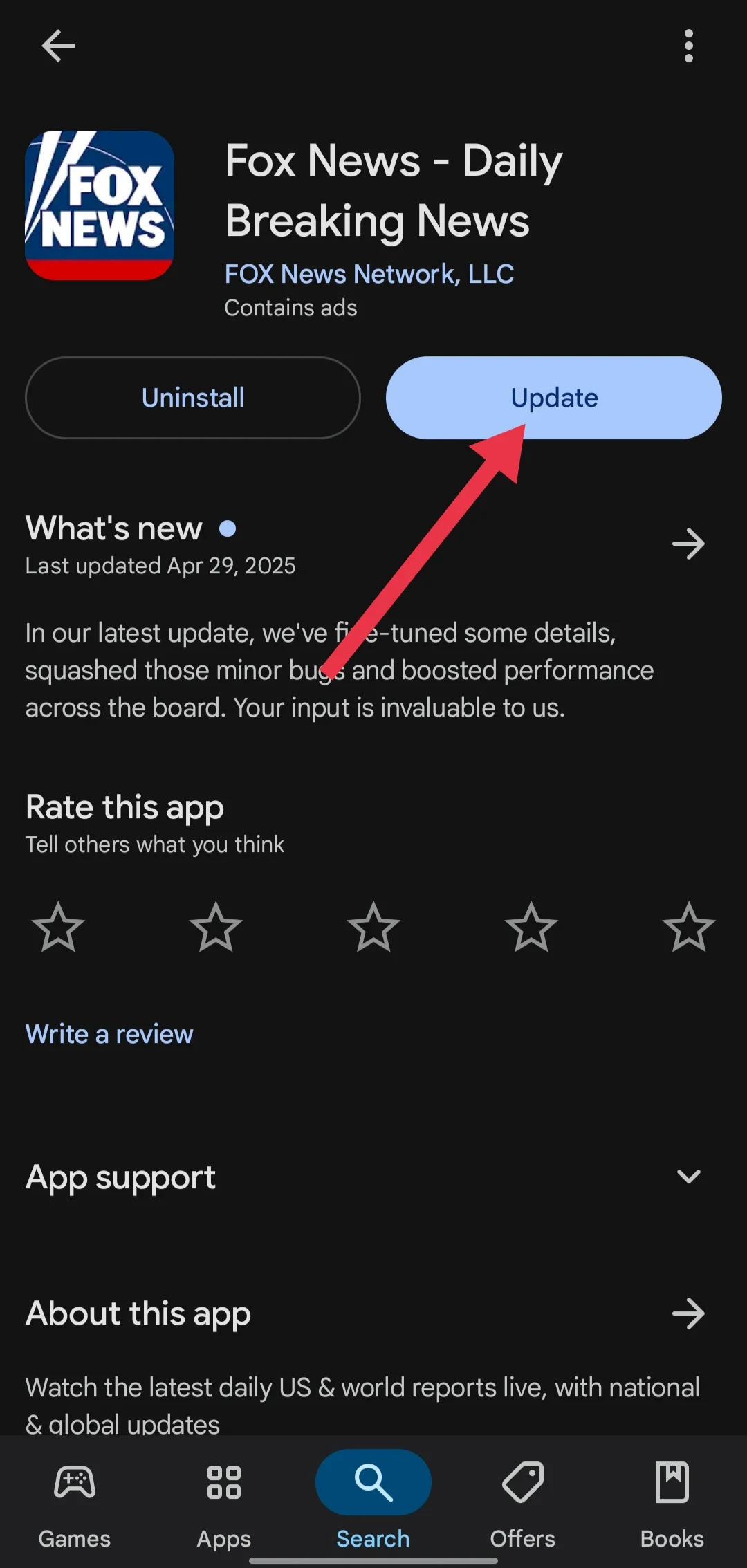
Just head over to the Play Store or App Store on your phone and see if there’s an update available for the Fox News app. If there is, go ahead and install it, then check whether the issue is resolved.
Restart Your Device
Sometimes, just restarting your phone can do the trick. It sounds simple, but it actually helps fix a lot of small issues. So if the app still isn’t working after checking your internet and updating it, try turning your phone off and on again.
If you’re using an Android phone, just hold down the power button until the menu shows up, then tap on Restart or Reboot. For iPhone users, quickly press and release the volume up button, then do the same with the volume down button. After that, press and hold the side button until you see the Apple logo. That’s it — your phone will restart in a few seconds.
After restarting, open the app again and see if it’s working fine. Most of the time, this quick step really helps.
Clear the Fox News App Cache
If the Fox News app is still not working after trying all the above methods, clearing the cache might help. The cache is just temporary data that builds up over time and can sometimes get messed up.
On Android
- Open the Settings app on your phone
- Scroll down and tap on Apps or Installed Apps
- Select Fox News from the list
- Tap on Storage, then hit Clear Cache

- Open the app again and check if it works better.
Tip: You can also tap on Clear Data if needed, but that will log you out of the app.
On iPhone
- Go to Settings
- Tap on General, then iPhone Storage
- Scroll down and tap on Fox News
- Tap Offload App (this clears the cache)

- Once done, tap Reinstall App.
Turn Off VPN
 If you’re using a VPN on your phone, it might be the reason why the Fox News app isn’t working right. VPNs change your location and IP address, which can sometimes confuse apps or make them think something’s wrong. That can cause issues like videos not loading or the app not opening at all.
If you’re using a VPN on your phone, it might be the reason why the Fox News app isn’t working right. VPNs change your location and IP address, which can sometimes confuse apps or make them think something’s wrong. That can cause issues like videos not loading or the app not opening at all.
So if you’ve got a VPN running, try turning it off for a while and then open the Fox News app again.
Reinstall the Fox News App
If nothing else is fixing the problem, you can try deleting the app and installing it again.
On Android
- Tap and hold the Fox News app on your screen.
- Then tap the little trash can or “Uninstall” option.
- Next, open the Play Store, search for Fox News, and install it again.
- Once it’s installed on your device, open the app, agree to the terms of the app and see if it’s working fine now.
On iPhone
- Tap and hold the Fox News app until you see a pop-up.
- Then tap Remove App, and choose Delete App.
- Now open the App Store, search for Fox News, and download it again.
- Open the app, agree to the terms of the app, and check if the issue is gone.
Free Up Some Space on Your Phone
If your phone is almost full, it might cause apps like Fox News to slow down or be sluggish. So it’s a good idea to clear out some space now and then. You can delete old photos, screenshots, or any files you don’t need anymore. Also, take a look at the apps you rarely use and get rid of those. After that, check whether the Fox News app works fine or not.
See If Fox News Is Down
Sometimes the problem isn’t on your end at all. The Fox News servers might be having issues or could be down for a while. To check this, you can use websites like Down Detector. They show that other people are having trouble with Fox News, too.
Just visit the site and look up Fox News to see if there are any reports about outages or problems. This way, you’ll know if you just need to wait a bit until things get fixed.
Turn On Fox News Notifications
The Fox News app sends alerts to keep you updated with breaking news. But if you’re not getting any notifications, it might feel like the Fox News app not working properly. In most cases, the notifications could simply be turned off in your phone settings. You can easily turn them back on by doing this:
On Android
- Open the Settings app on your phone.
- Navigate to the Apps section, then click on Fox News.
- Tap Notifications, and make sure the switch for All Fox News Notifications is turned on.

On iPhone
- Open the Settings app.
- Scroll down and tap Fox News from the list of apps (If you are on iOS 18 and above, click on Apps under device settings, then select Fox News).
- Tap Notifications and turn on Allow Notifications.
- Make sure your notification style and sounds are set the way you like.