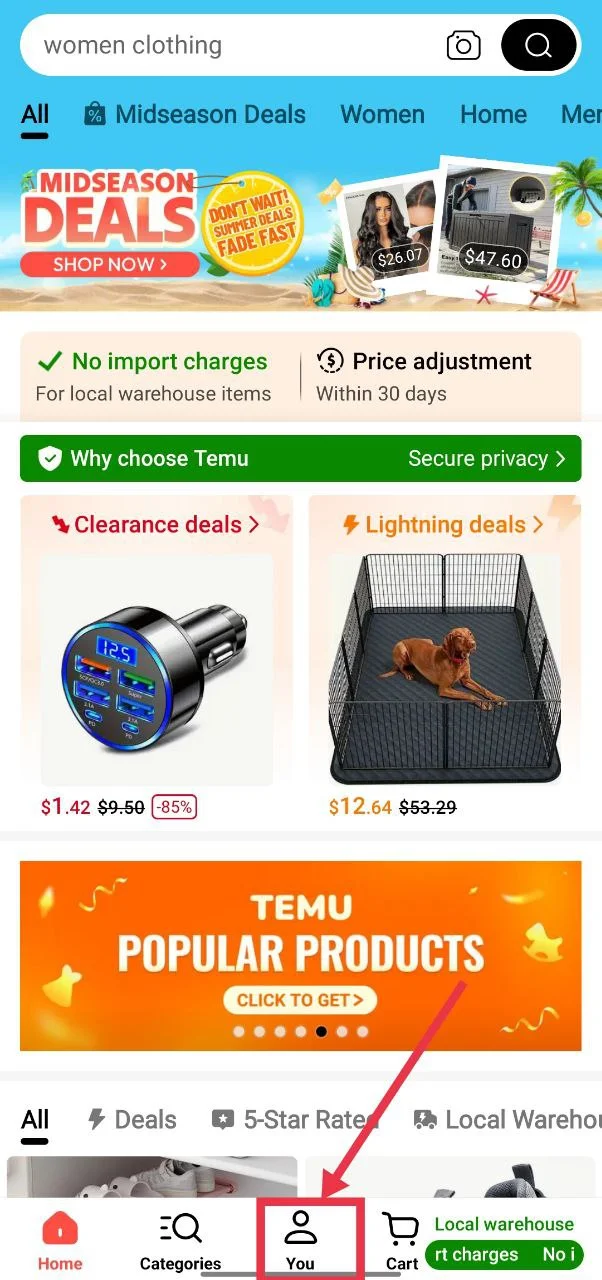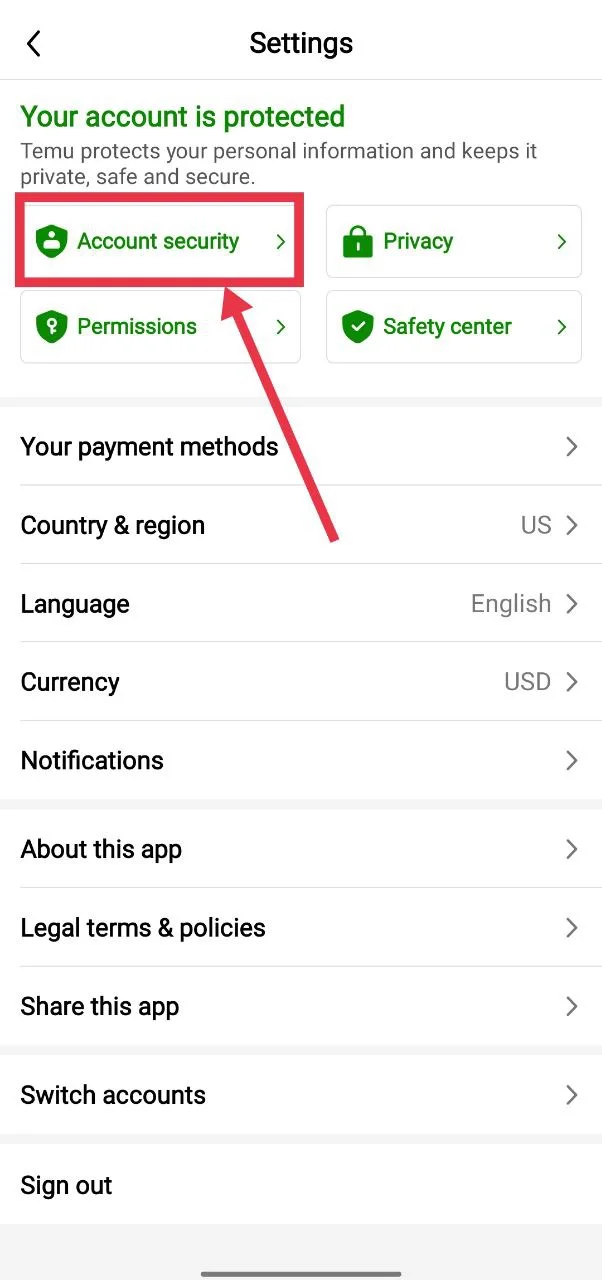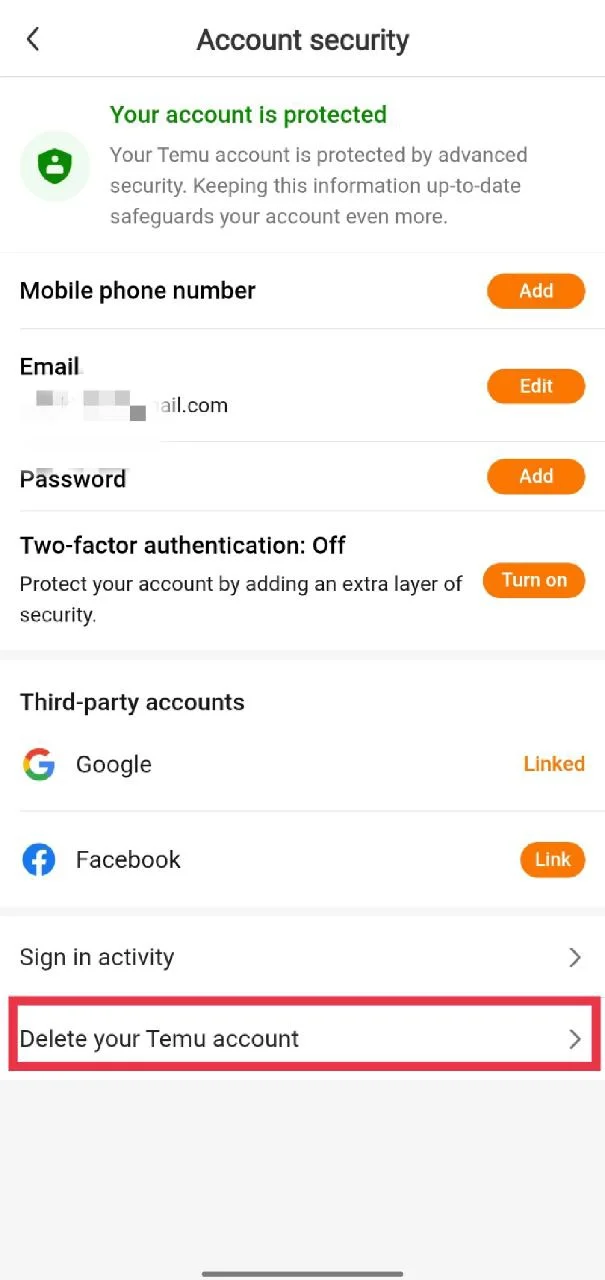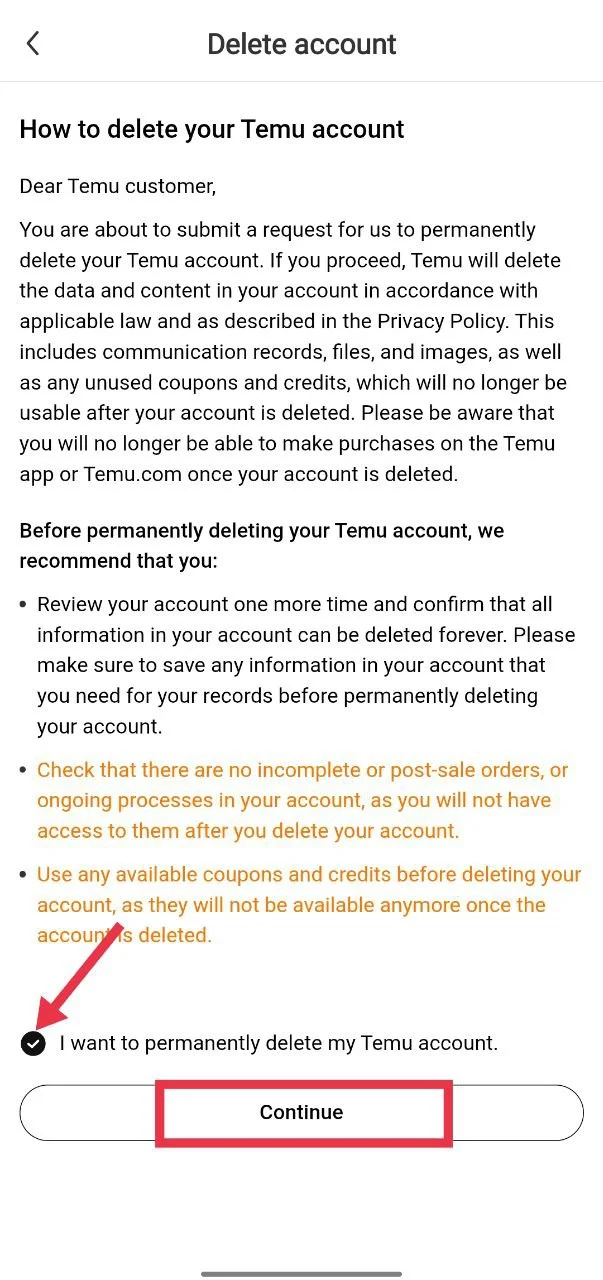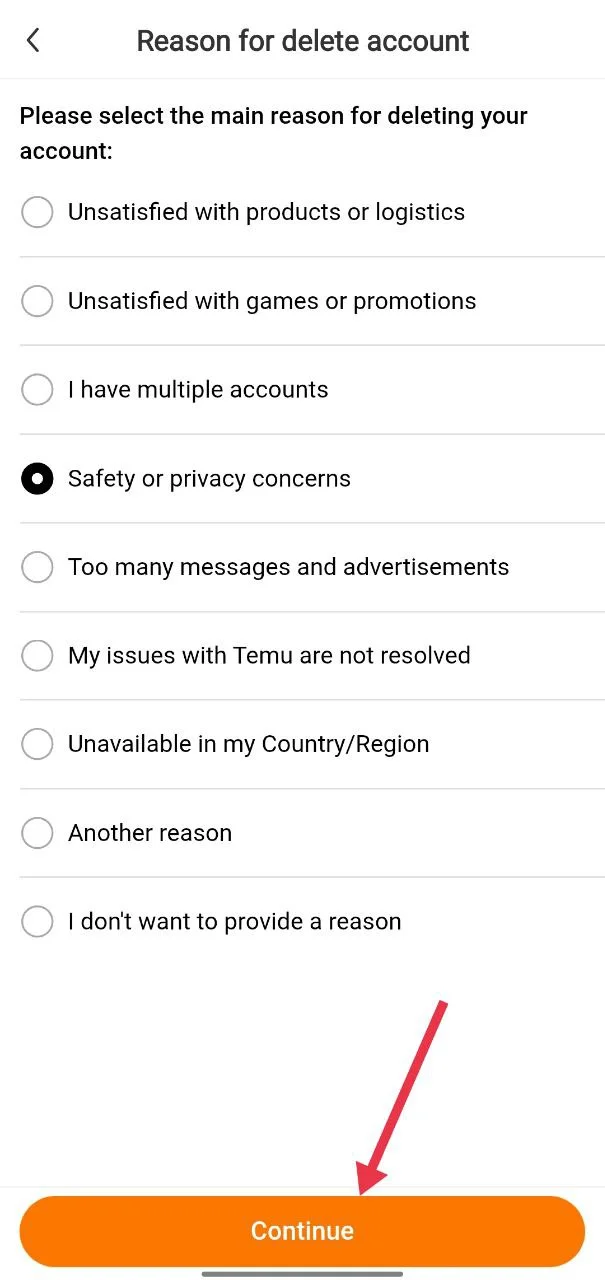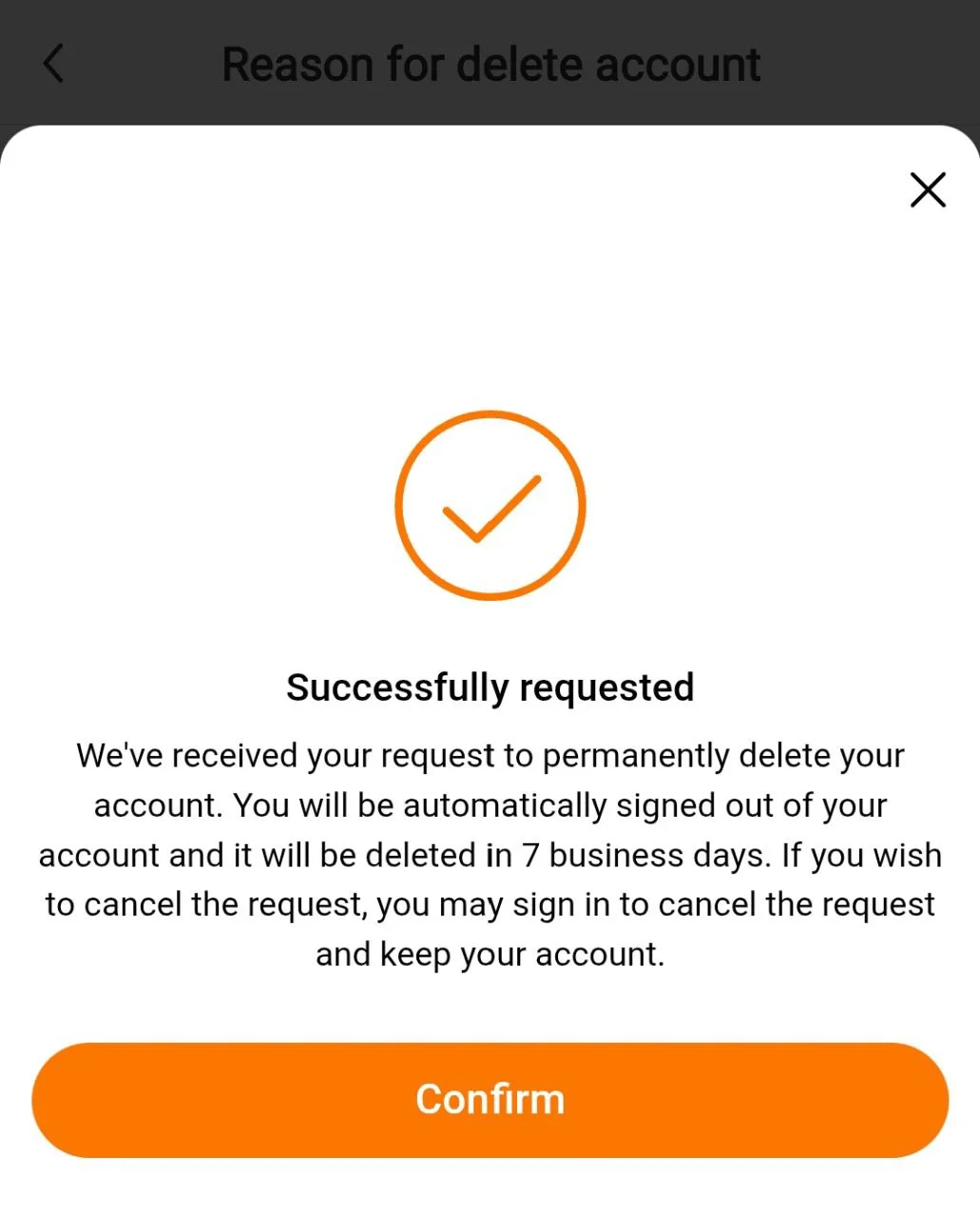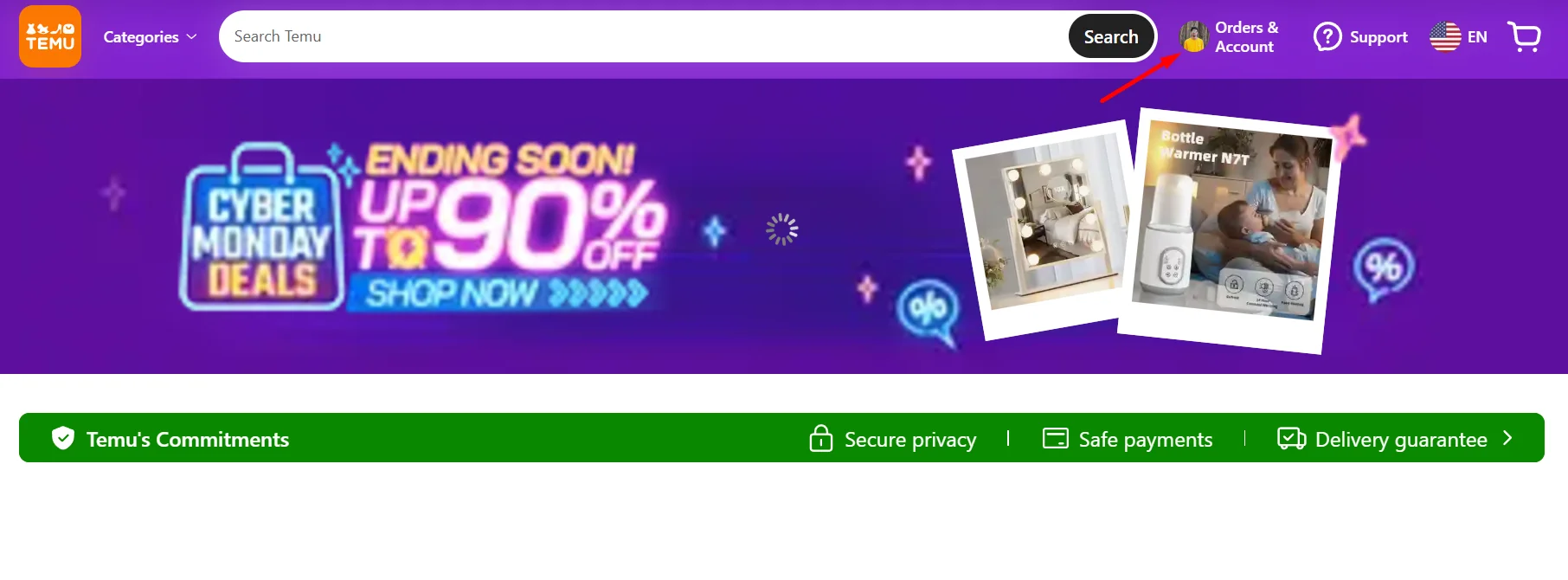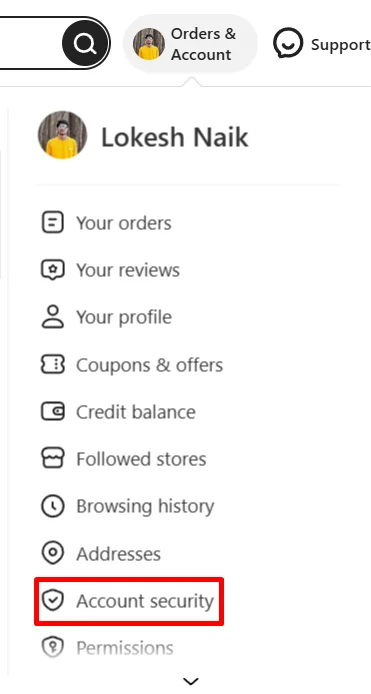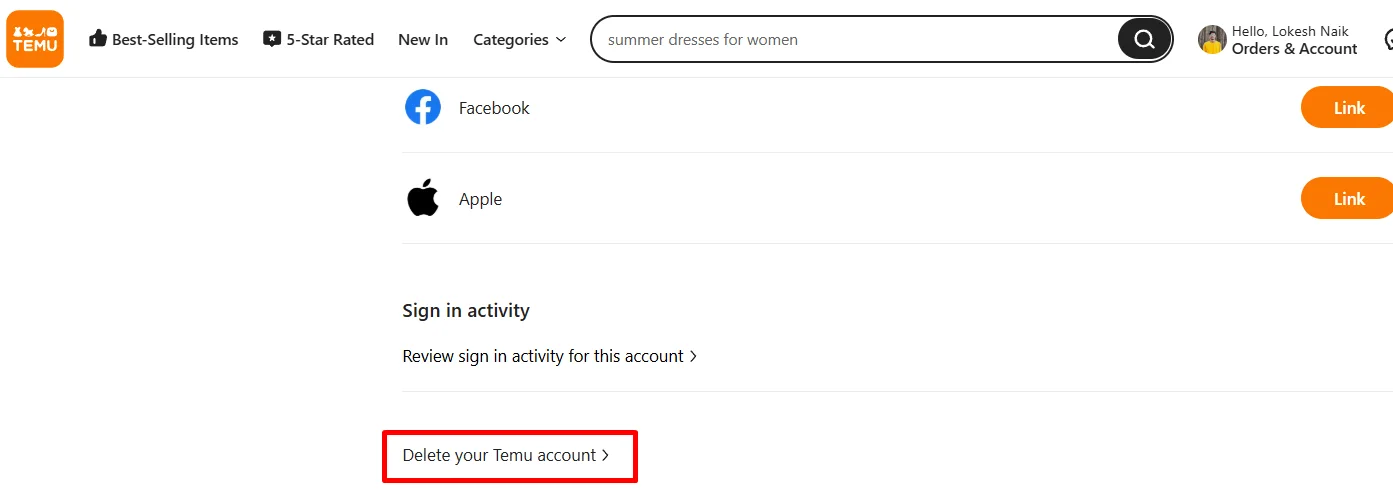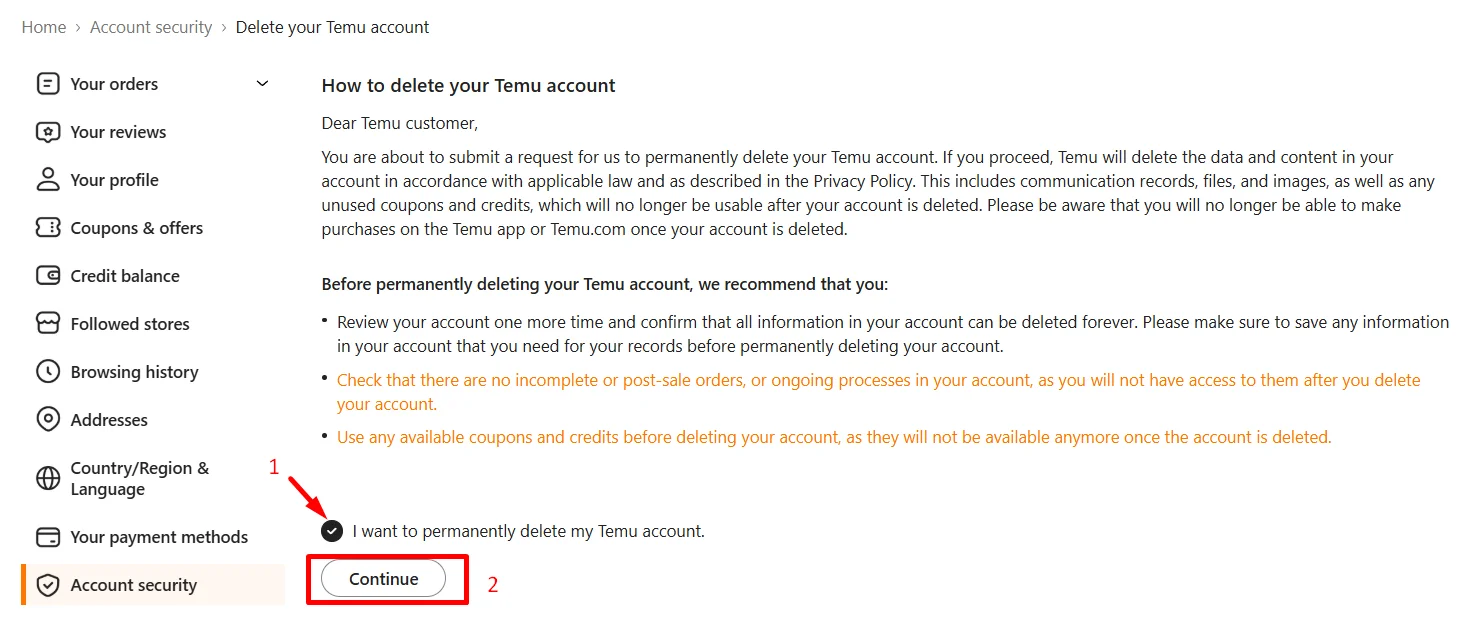Temu has been blowing up lately. Everywhere you look, people are talking about the crazy low prices, endless deals, and free shipping that make it feel like a dream for anyone who loves saving money. You can find almost anything there, from daily essentials to fun little extras, and that’s exactly why so many people jumped on board so quickly. If you want to know more about the platform before making any decision, check out our Temu app review.
Still, with all the hype, there’s been a growing buzz about some pretty serious concerns. Reports from past users and tech experts claim the app might be collecting sensitive information like your home address, bank details, and even Social Security number. On top of that, many shoppers have said they ended up with cheap counterfeit products instead of the quality products they expected. Some have even complained about waiting weeks for refunds or never getting them at all.
Because of all this, plenty of people have started thinking it might be time to say goodbye to Temu. If you’re one of them and want to close your account for good, we’ve got you covered with clear steps for Android, iPhone, and the Temu website.
How to Delete Temu Account Permanently on Android/iPhone/Website
On Android and iPhone
- Open the Temu app and make sure you are logged in.
- Tap on the “You” tab at the bottom of the screen.

- In the top right corner, tap the Settings icon (gear symbol).

- Select “Account security” from the next screen.

- Scroll down and tap “Delete your Temu account”

- Tick the box that says “I want to permanently delete my Temu account” and tap “Continue”

- On the next page, select the reason for deleting your account, then click “Continue“

- Once submitted, you will see a pop-up message saying Successfully requested, like in the example below.

On Website
- Open the Temu website on your computer and log in to your account.
- Click on “Orders & Accounts” in the top pane.

- From the drop-down menu, select “Account security”

- Scroll down and click “Delete your Temu account”

- Tick the box that says “I want to permanently delete my Temu account”
- Click “Continue” and select the reason for deleting your account on the next page, then click “Continue“

- After submitting, a pop-up will appear saying Successfully requested, confirming your deletion request.
RELATED GUIDES:
Frequently Asked Questions (FAQs)
What happens when you delete your Temu account?
When you delete your Temu account, you will be signed out right away, and all your personal details will be removed. This includes your username, email, saved addresses, order history, payment methods, and wishlists. Any unused coupons or credits linked to your account will also be erased. You will no longer be able to use them, and they cannot be refunded or moved to another account.
How long does it take to delete your Temu account?
It usually takes about seven business days for Temu to start the account deletion process after you send your request. During this time, you can settle any pending issues on your account. Once the period ends, Temu will remove your account automatically and send you a confirmation email.
Can I cancel my account deletion request?
Yes. If you change your mind before the deletion process is complete, simply log in to your Temu account and click the Cancel deletion request button when the prompt appears.
How do I delete my Temu browsing history?
To delete your browsing history on Temu, open the app or website, go to Browsing History, and remove items one by one using the three-dot menu, as there’s no option to clear all at once. We have step-by-step instructions for both the app and website in this guide if you want detailed directions.
How do I delete my card details from Temu?
To delete your card details from Temu, open the app or website > go to the You tab > tap Settings > Your payment methods > select Edit next to the card > choose Delete card (app) or Remove (website) > confirm.