
In this review, In this article, we are going to give you an iCare app review where we will tell you how it works, what it offers, and how trustworthy it is. Check out the article below to find out whether or not iCare is a good choice.
Before we recommend iCare app, we evaluate it and review the iCare app based on the following factors:
- Features
- Pricing
- Functionality
- Performance
- Accuracy.
iCare App Review: Does it Really Work?
In this iCare app review, we will share our experience thoroughly, so keep reading to learn what it can do for you, how it works, and how accurate it is.
Let’s begin.
What is iCare app?
iCare is an app that tracks the location of your loved ones instantly. It claims to be an app that focuses primarily on family safety. 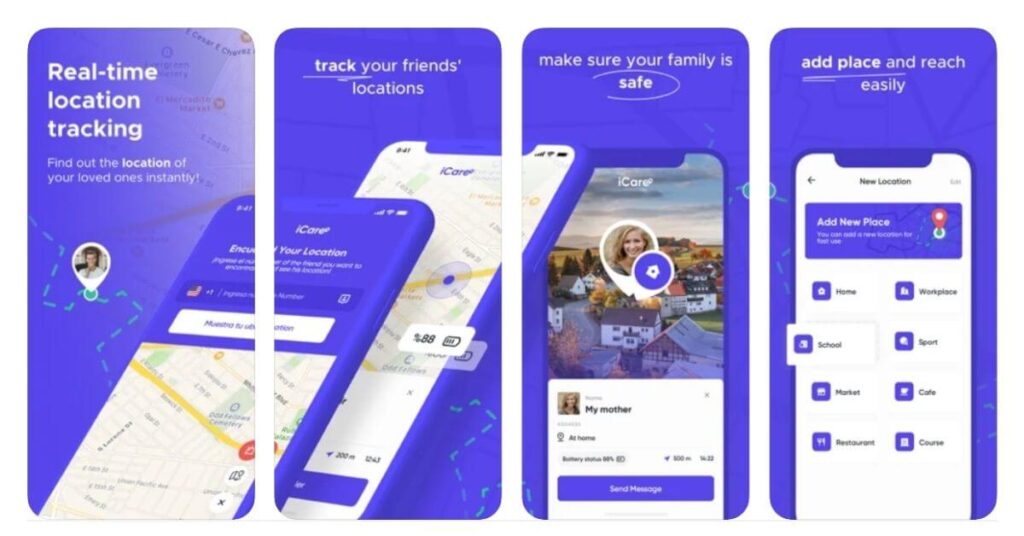
iCare App Features
- Tracking of locations in real-time
- Receive notifications instantly
- Reports on location history
- Notifications about battery states
- Messaging within the app
- You can add an unlimited number of locations
iCare App Pricing
iCare app can be downloaded from both Apple and App Stores for free. However, you can make a few in-app purchases if you want to get the most out of the app.
How Does iCare App Work?
By providing the phone number of a loved one or friend, you can track their exact location instantly.
The app gives you real-time notifications whenever your loved ones leave home, go to work, or attend school.
You can also locate them, and see their recent locations. The iCare also alerts you when their battery level falls below 20%.
It allows you to add as many locations as you want. You can add places from the map and get notifications about location updates. You will be able to see the location of your family members all day long.
Keep in touch with your family and friends with a private, invite-only Circle to see where they are.
Keep an eye on the places your family visits most often, such as home, work, and school so that you are notified.
Does iCare App Really Work?
Well. The app claims to do the above things. but in real life, it does nothing. It says to get the results right away, but it takes 1–4 business days.
The funny thing about the app is that you need to invite the person you want to track to this app to be able to track. If the person know I was tracking them, how could we track them? The idea is new to me!
What Users Think of the iCare App
There are a number of online iCare app reviews that differ in their opinions. Check them out on the internet by searching iCare app review.
Conclusion: iCare App Review
iCare Family app is a useless app that is not worth your time. The app has to be downloaded by your significant other, then only you can track them. Isn’t it funny?
ALSO READ: –
- WalkFit App Review: Worth It? (Everything You Need To Know)
- Muscle Booster App Review: How Does it Work & Is it Worth Paying For?
- Mad Muscles Review: Everything You Need to Know (2022)
Frequently Asked Questions (FAQs)
Is iCare app accurate?
No. Since the iCare tracking app used an inappropriate method to measure important data it has been removed from the App Store and Play Store.
Is iCare app legit?
iCare app has been removed from Google Play due to its inaccuracy. Due to the app’s measurement method (blood pressure and oxygenation).
Using PPG (photoplethysmography), a method that relies on the phone’s camera and flashes to accomplish this without requiring a dongle or attachment. Due to this, there were numerous errors and inaccuracies.
Additionally, it used algorithms to predict outcomes (for example, high blood pressure) using this incorrect information. Thus, the app is no longer available on the Play Store.
How to cancel iCare app?
To cancel iCare app on iPhone, click on Settings > Tap on your name > Subscriptions > tap on your Apple ID & signin > Subscription tab > iCare (subscription) > Cancel.
To cancel iCare subscription on Android, open Google Play Store > click on menu icon > select Subscription > iCare > Cancel Subscription.
As we’ve discussed in this iCare app review, our opinion is that the app lacks accuracy. Since the app is removed from App Store and Play Store, we don’t recommend you to download any other app with the same name.








