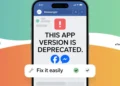Have you ever been in a condition where you need to know the name or hex code of any color, but you can’t because there is absolutely no way to identify the colour? If you’re tired of trying apps to identify the colour frequently then here is the list of 11 best apps to identify the colour. These color code identifier apps will surely help you to find out the color code of any color from anywhere.

Here are the 11 Android and iOS apps to identify colors around you. If you fail to identify the name of the color or the color code of any color, there is nothing to worry about. You can simply use any of these apps to identify paint color and the unique algorithms that are used on these apps will find the color and color code within seconds, that too accurately. So on that note, let’s go ahead and find the best apps to identify color code.
Best Color Identifier Apps for Android and iPhone
We picked 11 of the best color identifier apps for Android and iOS which will help you to extract color and hex code of any color from any image. So, make sure to check all of them together considering the unique features, and decide which one is the most appropriate for your needs.
Palette

This tiny app is only 3MB in size and it works flawlessly with an easy and user-friendly interface. The app has more than 1000k downloads on Play Store and the app has the ability to extract all notable colors from any picture you pick alongside its hex codes and populations.
Once you open the app, you get the option to capture a new picture or you can even pick photos from the gallery of your phone. One interesting feature that makes this app stand out is its option to add a picture from a link (URL).
Once you upload the image, you can check the color palette of the image along with its hex code and population. At last, you can share or save the color palette together with the picture.
Color Grab (color detection)
 This app helps you identify unknown color names and it also shows you the hex code. Color Grab currently has more than 1,000,000 users all over the world and the app has loads of features that are truly useful.
This app helps you identify unknown color names and it also shows you the hex code. Color Grab currently has more than 1,000,000 users all over the world and the app has loads of features that are truly useful.
One area where Color Grab is much better than Palette is that it has real-time calibration mode. The app has 4.5-star ratings on Google Play Store which shows you are pretty good to go. Undoubtedly, the Color Grab (color detection) is most popular among the colour finders apps. The app also has features like custom white balance, colors blending tools, color refinement tool, support for various color models, after-shot color analysis, color copy to clipboard, and lot more.
The app also has a unique feature to hear the color by pressing the volume buttons. This is extremely helpful when you don’t remember the name of the color shown in the app. Simply press the volume rockers and hear the color name.
ColorPicker
 When you look for an app that identifies colors, ColorPicker is probably the first competitor to Color Grab you’ll find. The features on the app are almost similar, but the only difference is, it is available only for iOS devices.
When you look for an app that identifies colors, ColorPicker is probably the first competitor to Color Grab you’ll find. The features on the app are almost similar, but the only difference is, it is available only for iOS devices.
Similar to Color Grab, ColorPicker has an option to capture or pick images to identify the colors on that particular image. ColorPicker will quickly tell you the name of the color you are pointing at. Although the app works day and night, the detection of color most of the time depends on the camera and light conditions while capturing the picture.
What’s more, the app allows you to know color palettes including RAL and W3C color names, the option to store your colors, or send them via email. However, these features only in full version so you need to purchase them. While the app is free for the most part, if you want more features mentioned earlier then you buy the full version by paying a few bucks.
Swatches: Live color picker
 Unlike other apps to identify paint color, Swatches totally focuses on a clean and beautiful user interface alongside identifying the color. Nevertheless, it does an outstanding job at that. Available only for iOS, Swatches has support for manual white balance and exposure which improves the overall accuracy.
Unlike other apps to identify paint color, Swatches totally focuses on a clean and beautiful user interface alongside identifying the color. Nevertheless, it does an outstanding job at that. Available only for iOS, Swatches has support for manual white balance and exposure which improves the overall accuracy.
Other than that, it also offers features like build your own Palettes, Burst Mode. I would say, Swatches is an excellent color identifier app for iOS and you must give it a shot only if you are an iPhone or iPad user.
Image color identifier
 Image color identifier is yet another top image color finder app available for Android handsets. The clean and simple user interface makes it easy for users to navigate through dozens of features available on the app.
Image color identifier is yet another top image color finder app available for Android handsets. The clean and simple user interface makes it easy for users to navigate through dozens of features available on the app.
The app features real-time color identification and it works well most of the time. Other than that, you can get results for more than 1800 colors, which is great actually. The app allows you to find any shade that you are struggling to find.
Color Identification
 Although Color Identification does not provide any special features that are delivered by some of the apps listed above, it is a great app for people who just need a minimalistic-looking app with the best color identifying capabilities. Well. the app worked well for me most of the time. But, the only problem is it takes more time to identify color in comparison to other apps.
Although Color Identification does not provide any special features that are delivered by some of the apps listed above, it is a great app for people who just need a minimalistic-looking app with the best color identifying capabilities. Well. the app worked well for me most of the time. But, the only problem is it takes more time to identify color in comparison to other apps.
RGB Color Detector
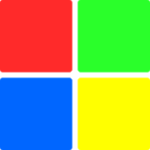 RGB Color Detector is one of the most reliable apps to identify color code recommendable for all Android users. The app not only identifies the color but also analyzes the pixels of the image with the charts inside the app.
RGB Color Detector is one of the most reliable apps to identify color code recommendable for all Android users. The app not only identifies the color but also analyzes the pixels of the image with the charts inside the app.
What makes unique though is the option to use a formula to calculate the concentration of a solution. The app also promises to identify various color formats and conversions including RGB, CMYK, HSV, HTML, HEX, or HSL.
Color Identifier
 If you’re picking an app based on looks and features alone, then Color Identifier is a worthy tool for you. Available only for Android devices, this app has a simple interface. But, it offers the feature that you are searching for. If you are a designer, engineer, and artist, then Color Identifier is a great tool for you to know the hex code of the color.
If you’re picking an app based on looks and features alone, then Color Identifier is a worthy tool for you. Available only for Android devices, this app has a simple interface. But, it offers the feature that you are searching for. If you are a designer, engineer, and artist, then Color Identifier is a great tool for you to know the hex code of the color.
Camera Color Picker
 This is yet another app that offers the service of identifying colors for you. With this intelligent Android app, all you need to do is pick/capture a picture and boom! The app will identify all the colors visible on that picture and display you all the details of those colors. Alongside saving the color, you can even copy hundreds of color formats to the clipboard.
This is yet another app that offers the service of identifying colors for you. With this intelligent Android app, all you need to do is pick/capture a picture and boom! The app will identify all the colors visible on that picture and display you all the details of those colors. Alongside saving the color, you can even copy hundreds of color formats to the clipboard.
Color Detector
 Color Detector is overall a better color identifier app judging by the ability of the app to practically detect colors. Sometimes you were in a situation where you need to find a color that you saw somewhere and no-where found it. In such situations, the Color Detector comes handy.
Color Detector is overall a better color identifier app judging by the ability of the app to practically detect colors. Sometimes you were in a situation where you need to find a color that you saw somewhere and no-where found it. In such situations, the Color Detector comes handy.
ColorMeter
 This is our final entry on this list of best color identifier apps. ColorMeter is a powerful app to identify live colors around you. It is another app that recognizes color instantly and the app works flawlessly. Unlike many other apps on the list, it doesn’t focus on the user interface. Instead, the app heavily focuses on the feature that allows you to pick live colors around you.
This is our final entry on this list of best color identifier apps. ColorMeter is a powerful app to identify live colors around you. It is another app that recognizes color instantly and the app works flawlessly. Unlike many other apps on the list, it doesn’t focus on the user interface. Instead, the app heavily focuses on the feature that allows you to pick live colors around you.
The app also pre-loaded with features like white balance control, flashlight, display color palette. In addition to this, if you purchase the PRO subscription then you will get access to more outstanding features.
Frequently Asked Questions
Which is the best app to identify color code?
We think Palette is the best overall choice, but give Color Grab a try to see if it works as per your expectations.
Is there an app that identifies paint color?
Of course. Yes.! Any app from the above list can identify the paint color or the color you see anywhere. It even generates a pallet and shows you hex code. Give them a try.
How to identify any color from anywhere?
Just download any one app from the above list and capture the picture that contains the color that you need to know the name. That’s it! The app will show you the name of the app with its hex code and many more details.
I hope this article solved your query. Share this article and keep visiting the blog for more articles.