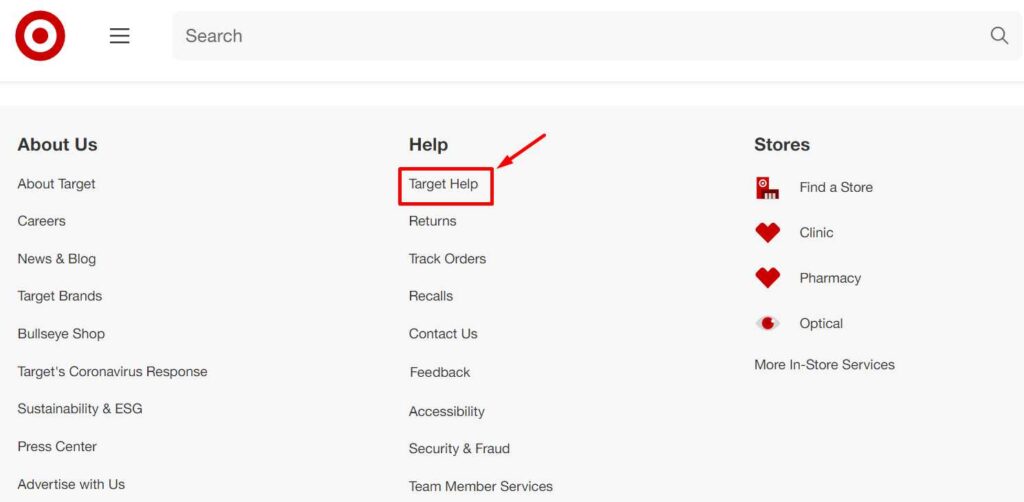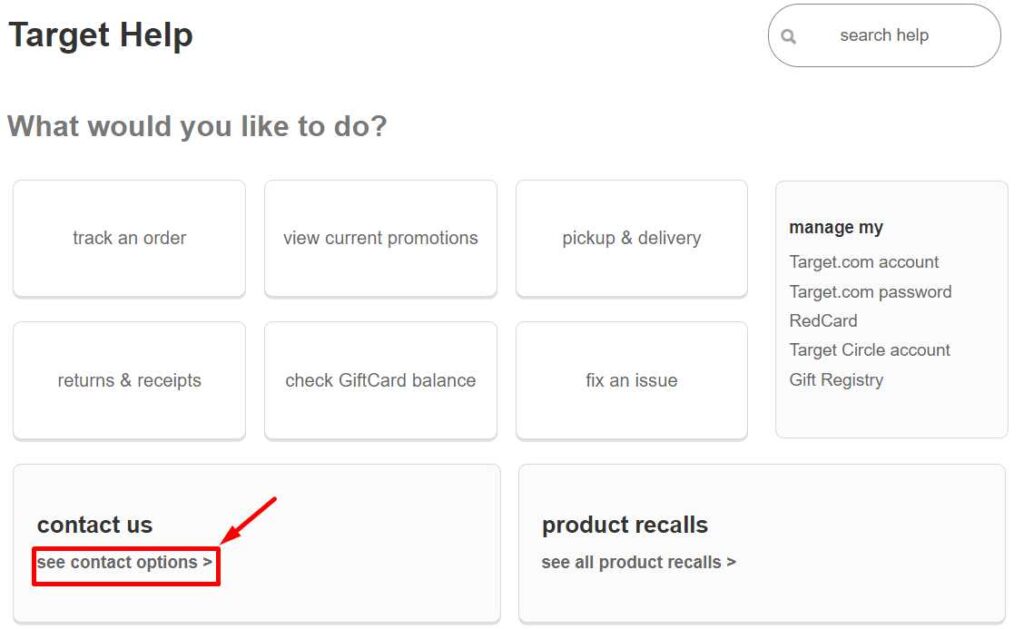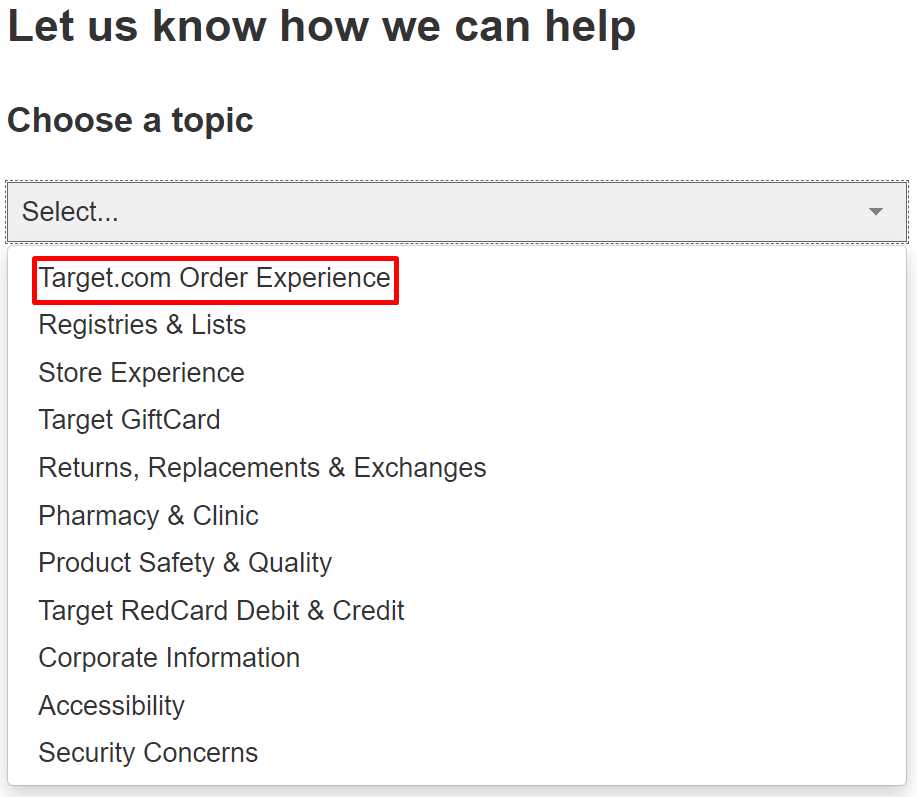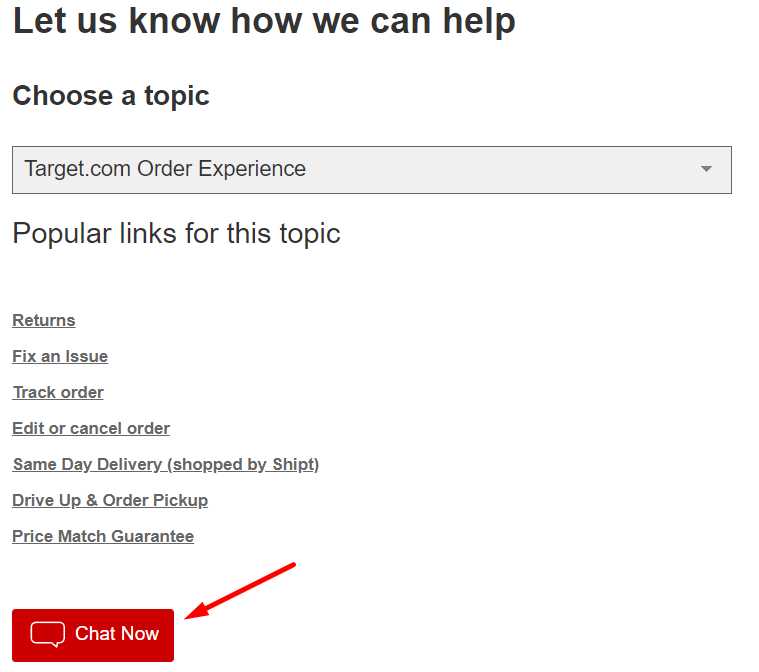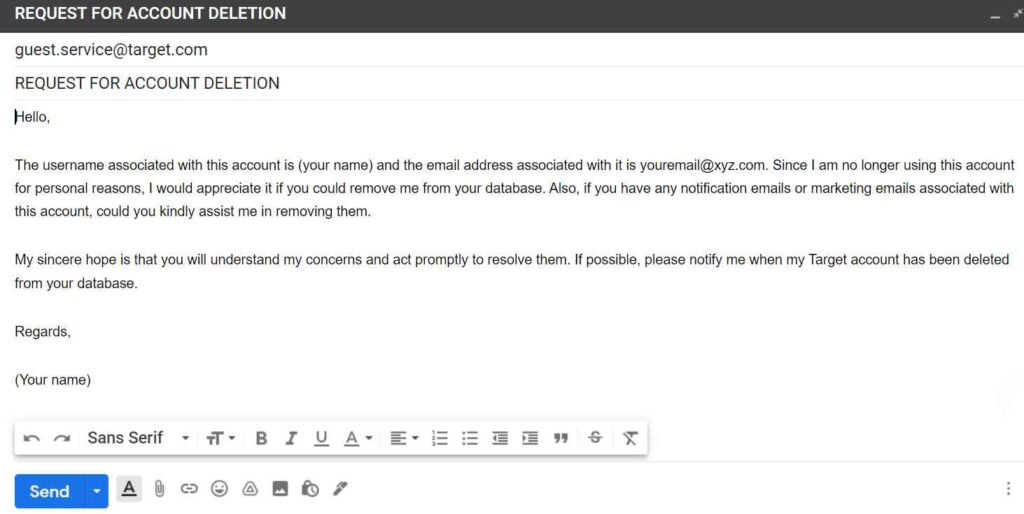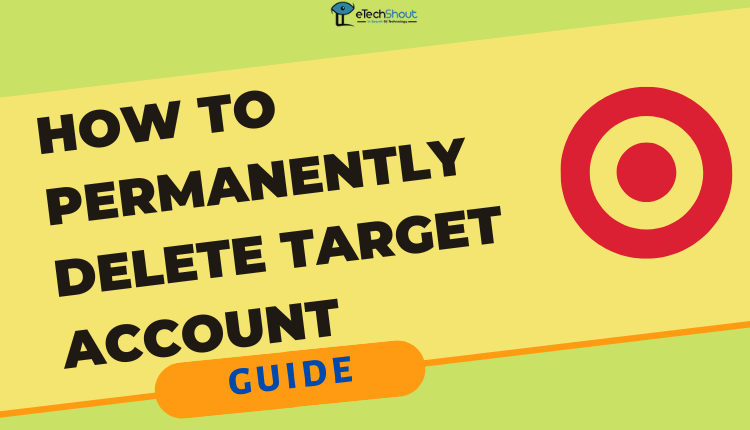
If you can’t figure out how to delete your Target account permanently, you aren’t alone. It is very difficult for most people to do it.
Maybe you no longer want to buy from Target. It is possible that you are no longer using Target and want to remove your sensitive financial data from the Internet. Regardless of the reason, deleting your Target account is a smart move.
Target offers a variety of unique products that you won’t find anywhere else. Target has been one of the United States’ most popular retail stores for many years.
It is considered by most Americans to be one of the best online destinations to buy beauty and health products, bedding, clothing, and accessories, electronics, and the retailer has grown to become the 8th largest retailer in the country.
Target is a favorite for everyone, but sometimes you may need to delete your Target account. Maybe you are unhappy with several emails from Target with promotions, updates, and discounts.
Or you may have relocated to another location where Target isn’t serving. Whatever the reason, if you think Target isn’t the right fit for you, you can delete your account at any time.
Often, users aren’t sure how to cancel their subscriptions, and they opt to delete their entire account instead.
You might want to consider deleting your Target Account if your main concern is not advertising emails or subscription cancellations. You can unsubscribe from their emails and newsletter easily.
In case you are sure you want to delete your Target Account, read on for details.
Before deleting your account, make sure you know the type of account you have. Your options may include:
- Target.com – You can purchase items directly from this website.
- Target RedCard – RedCard is a credit card that is accepted exclusively at Target stores and the official Target website. It is not necessary to delete your account to delete RedCard. If you would like to delete or deactivate your RedCard, you will have to follow a different process
- Target Circle – Target Circle is an exclusive loyalty program that offers 1% earnings rewards for non-RedCard purchases, enabling customers to use them at Target in-store or website. Your Target Circle membership will also be canceled if you delete your account.
How to Delete a Target Account Permanently
How to Delete Target Account Online from Website
You cannot delete your account directly on the website due to the lack of a direct delete button. To delete a Target account, follow the steps below:
- Visit Target’s official website by clicking here
- Now, log in to your account by entering the username and password.
- Under the “Help” section at the bottom of the page, click on “Target Help”

- On the next page, scroll a bit and click the “see contact options >” button under the “contact us” option

- Next, you have to select a topic to get help from their support. Simply choose “Target.com order experience” in the drop-down menu

- Then, select “Chat Now”

- You will receive a response from a personal assistant via a pop-up chat window.
- By using the chat window, you can request the deletion of an account.
Please note: After the customer service representative disables your account, it will take a few days for them to remove your account from their system. While you can still access the account, you cannot do anything with it.
How to Delete Target Account through Email
Note: – This method takes a little longer to delete your account.
- Open any email service you frequently use (such as Gmail, Yahoo mail, etc)
- Write an email to guest.service@target.com
- In the subject line, you can write “REQUEST FOR ACCOUNT DELETION” or “TARGET ACCOUNT DELETION REQUEST”
- Describe your reasons for deleting your account in the body of your email
- At last, send the email by hitting the send button.
- That’s all! Now, wait for the confirmation email from Target customer service.

Sample Email
Hello,
The username associated with this account is (your name) and the email address associated with it is youremail@xyz.com. Since I am no longer using this account for personal reasons, I would appreciate it if you could remove me from your database.
Also, if you have any notification emails or marketing emails associated with this account, could you kindly assist me in removing them.
My sincere hope is that you will understand my concerns and act promptly to resolve them. If possible, please notify me when my Target account has been deleted from your database.
Regards,
(Your name)
How to Delete Target Account by Calling Target Customer Service
In customer service, telephone calls remain the most effective method of getting a response as soon as possible. You can also delete your Target account by calling customer service.
- Contact customer service by dialing 1-800-591-3869
- Now, request them to close your Target account by giving genuine reasons.
- They will ask you some account details for confirmation.
- Provide all the required details so that they can help you delete your Target account permanently as soon as possible.
Frequently Asked Questions (FAQs)
How do I delete my Target account online?
You can easily delete Target account through three methods. You can delete the account by making a live chat with a customer service representative, or by sending an email It can be deleted by calling the customer care number as well.
How to cancel Target RedCard?
Target RedCard is nothing but a Target Credit card, which can be used at Target stores and online. To close your RedCard, follow one of the following steps:
- Request deletion by calling (888) 729-7331
- You can reach customer support through the Live Chat feature on their website.
- Send an email to “guest.service@target.com”
What happens if you close your Target Circle?
If you decide to leave Target Circle, your Target Circle Earnings and Community Giving Program votes will be removed and you will no longer be able to take advantage of other Target Circle benefits.
The next time you enroll in Target Circle, any Target Circle Earnings rewards or Community Giving Program votes that may have previously been deleted will not be restored.
How to cancel Target Circle membership?
If you are no longer interested in being a Target Circle Member, then you can cancel your Membership here by following the instructions on this page.
How do I cancel my Target circle account?
In case you wish to change or cancel your Target circle subscription, simply login to your account then click on My Account. After that click Subscriptions, and select the subscription that you would like to change or cancel. You can cancel your subscription at any time.
How long does it take to delete Target account?
Target’s customer service agents won’t immediately delete your account if you contact them over online chat, call, or email. It will take a few days.
Once your Target account has been deleted by the customer service representative, your account will be removed from their system within a few days. Although you are still able to access the account, its functionality is limited.
For those who value privacy, you may want to delete the Target account. In case you have decided that you no longer wish to keep your Target account, above is an easy guide to help you close it.
Did you consider deleting your Target account to protect your privacy? We’d love to hear your thoughts in the comments.