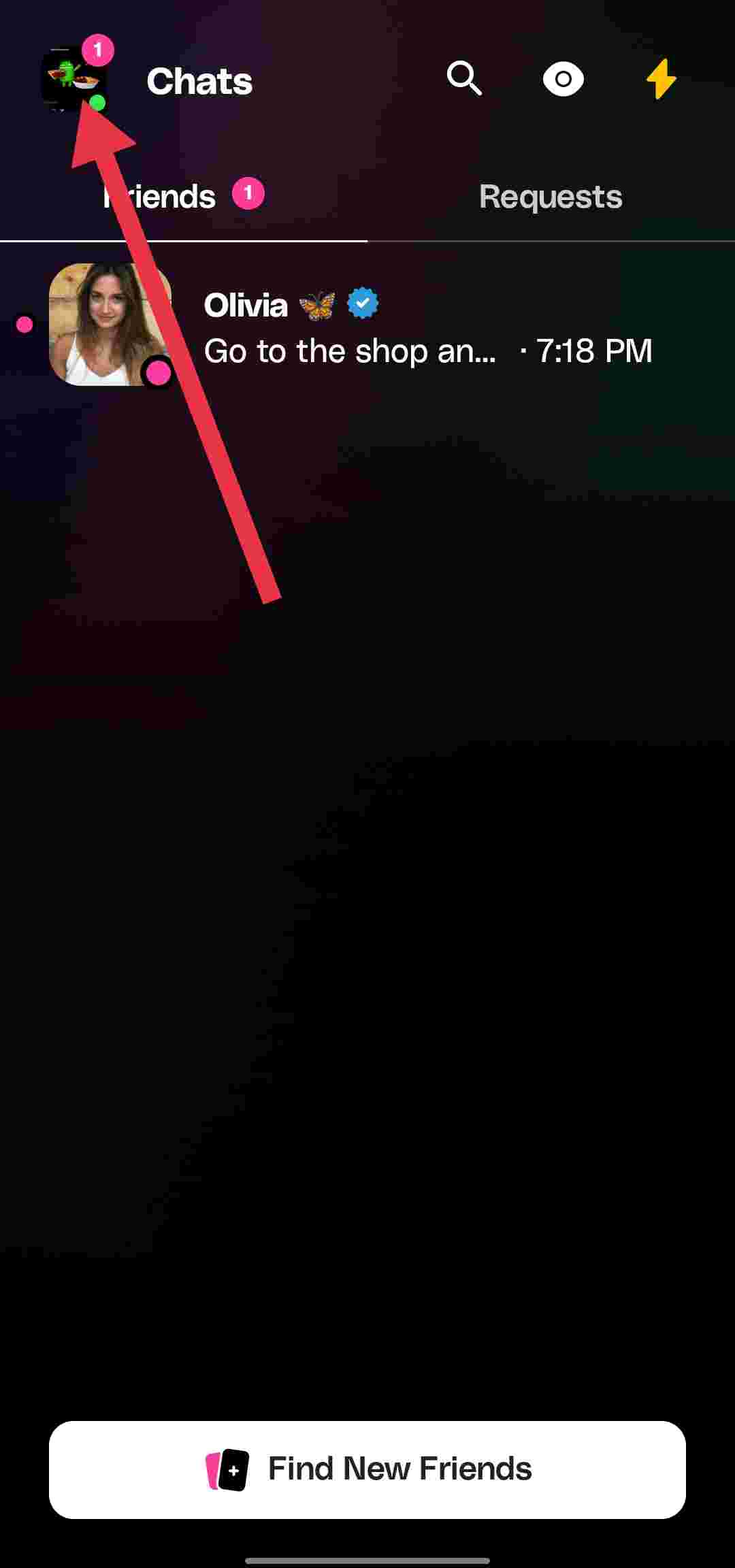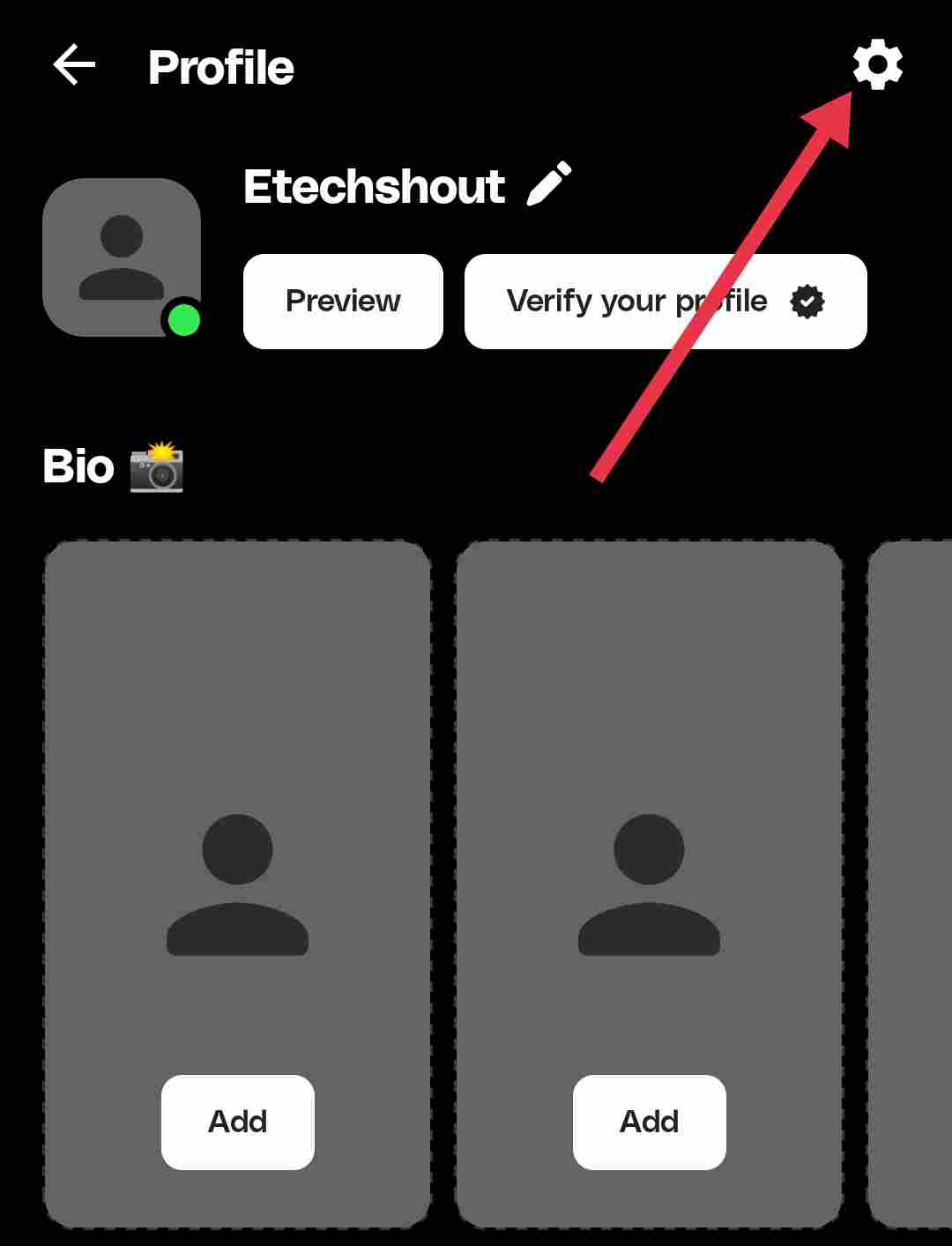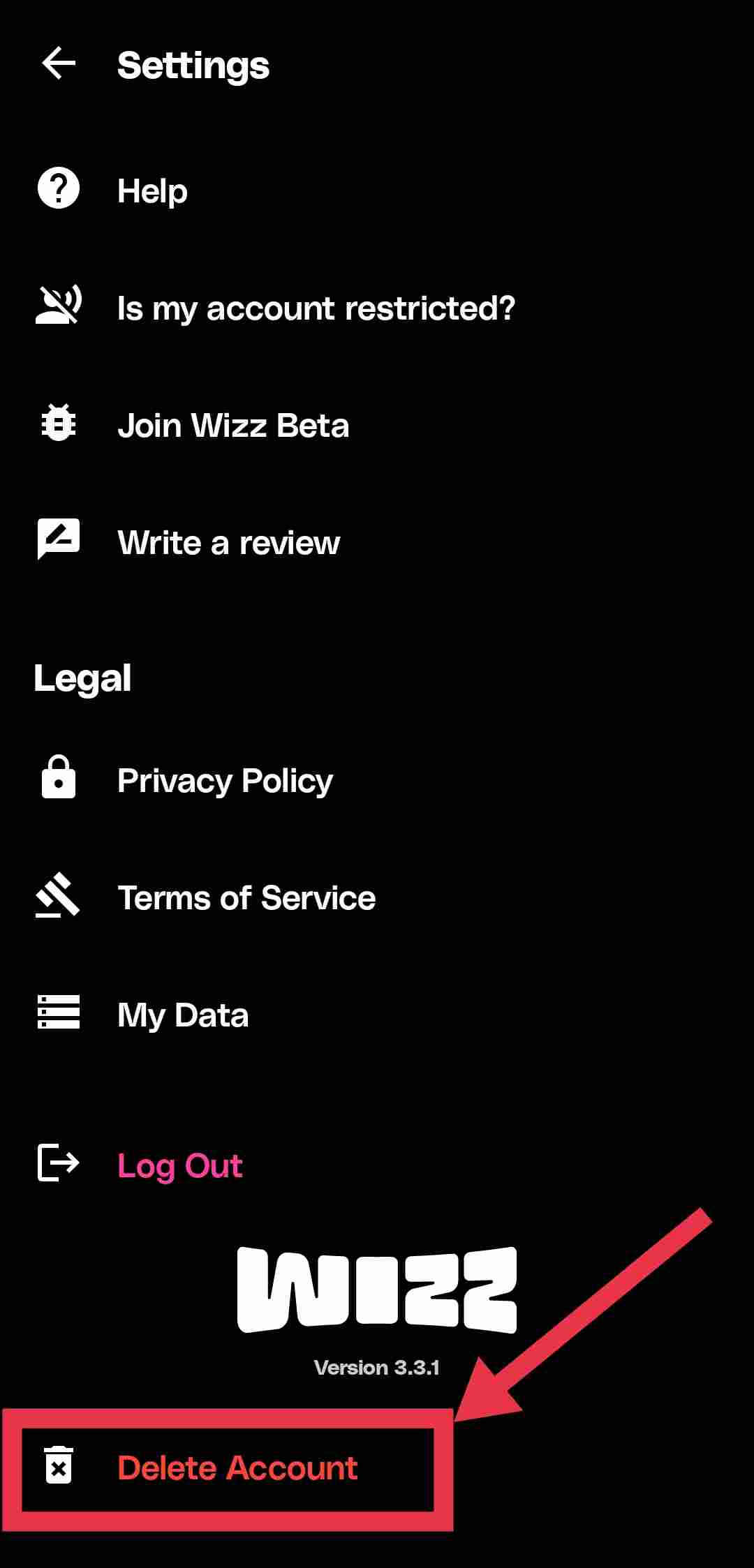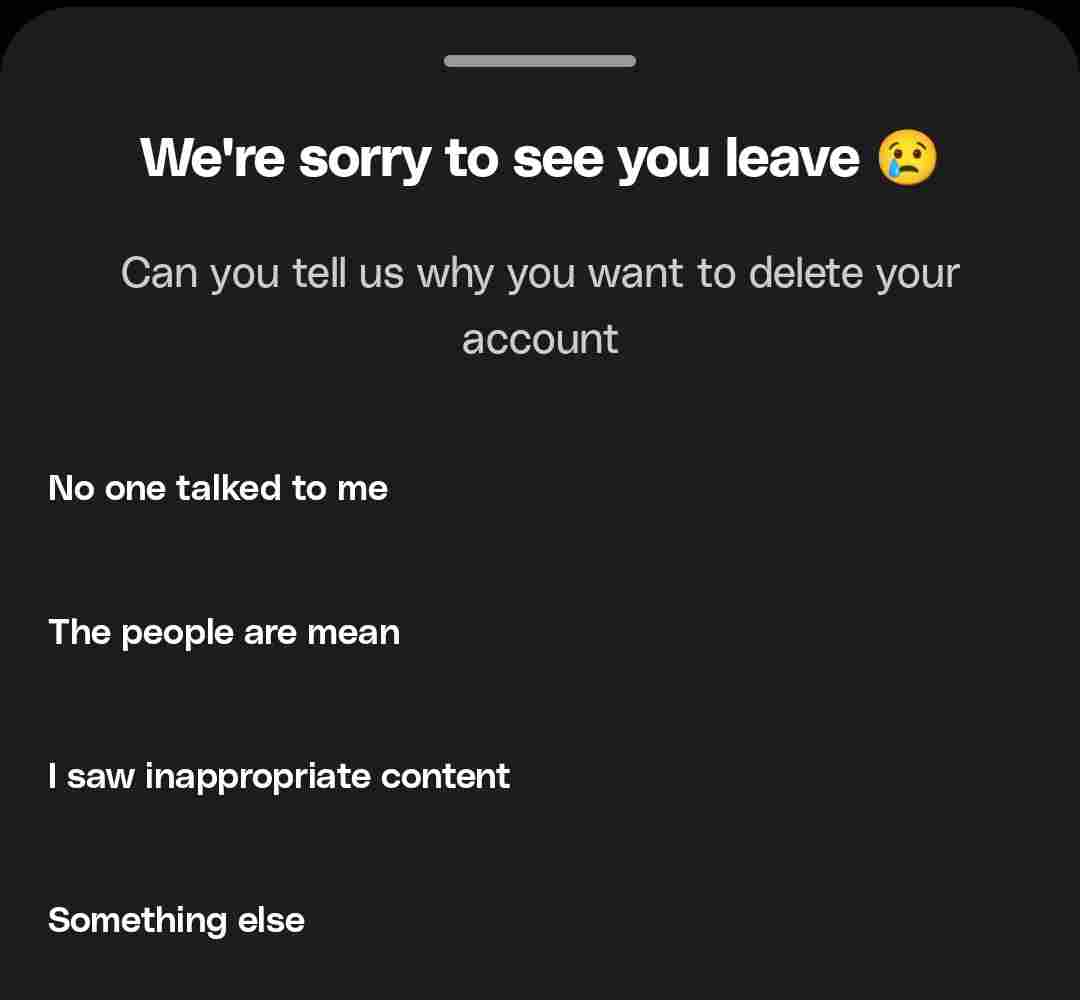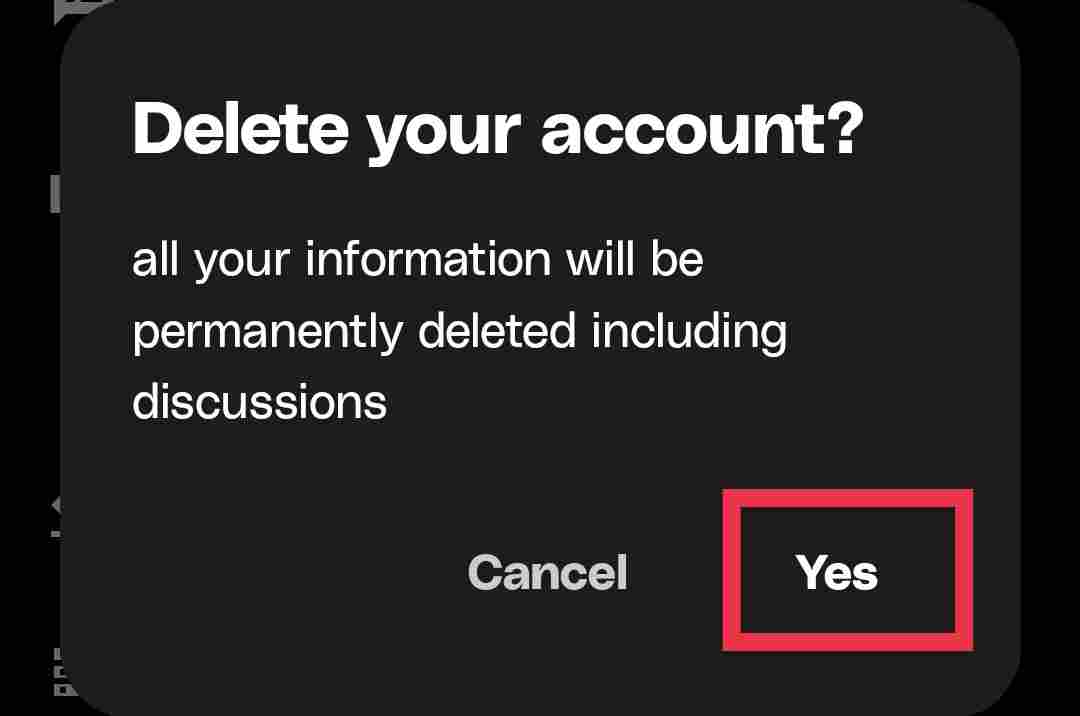Would you be one of those who decided to give Wizz, a social networking application, a try, but now wish to delete your account? Maybe you’ve found yourself overwhelmed by the invasive features or are concerned about the ambiguity surrounding data collection.
Perhaps you’re uncomfortable talking to strangers, or the frequent in-app purchases and ads have left you feeling frustrated. Whatever your reasons may be, fear not, for we’re here to guide you through the process of deleting your Wizz account in a few simple steps.
As someone who has gone through this process myself, I understand how confusing and daunting it can be to navigate the app’s settings and delete your Wizz account. But worry not, we’ve got you covered. In this article, we’ll walk you through the entire process step by step, providing clear instructions.
Wizz is a social networking app that empowers its users to connect with new people from all corners of the globe through live online chat. The app boasts a user-friendly swiping system, akin to popular adult dating apps like Tinder, that allows users to browse through a plethora of profiles and select someone to engage with in conversation.
While the Wizz app is a great starting point for interesting conversations and new connections, some users might feel uncomfortable due to the age verification features, whereas others may find certain app functions intrusive or overwhelming. In addition, a lot of users have raised concerns about the app’s reporting and blocking system, because it doesn’t deal with harassment or inappropriate behavior effectively.
Further, some users may become concerned about their privacy due to the ambiguity surrounding the data that the app collects. Furthermore, some people may be uncomfortable talking to strangers, while others may be dissatisfied with too many advertisements and the pricing of in-app purchases. These factors may influence the decision of a user to delete their Wizz account.
So, whether you’re looking to take a break from Wizz or switch to the best Wizz alternative, we’re here to assist you.
- ALSO READ: – Wizz App Review: Is it Safe or Dangerous?
How to Delete Wizz Account Permanently
To delete your Wizz account, you’ll need to follow a few simple steps.
- First, open the Wizz app on your Android or iPhone device, and then navigate to your profile by tapping on the profile icon in the top right corner of the screen.

- Next, tap on the Settings icon, which is also located in the top right corner.

- Once you’re in the Settings menu, scroll down until you find the option to Delete Account. Tap on this button.

- Then select the reason why you want to delete your account. You can choose from options such as “No one talked to me“, “the people are mean“, “I saw inappropriate content“, or “Something else“.

- You will then see a confirmation popup and tap on “Yes” to confirm that you want to delete your account.

- After you do this, your account will be permanently deleted, and all of your data will be removed from the app’s servers. It’s important to note that once you delete your account, there is no way to retrieve your data, so be sure to back up any important information before deleting your account.
In conclusion, deleting your Wizz account might seem like a tricky task, but it’s actually quite simple. By following the steps outlined in this article, you can easily delete your Wizz account and ensure that your personal information is protected. Remember to download your data before deleting your account as once your Wizz account is deleted, there is no way to recover it or to get it back.
ALSO READ: –
- How to Add/Change/Edit Bio On Wizz (Complete Guide)
- 11 Apps Like Wizz (Alternatives to Make New Friends)
Frequently Asked Questions (FAQs)
How to delete Wizz dating account?
Deleting a Wizz dating account is easy on the mobile app. Just open the app, go to profile > click on the Settings icon > scroll down and hit the Delete Account option. After that, select any reason for deleting the account. You’re done.
How to know if someone blocked you on Wizz?
I believe that when someone blocks you on Wizz, you can no longer see their profile. However, when someone deletes their account, it becomes apparent to others that they have done so. It’s no surprise that some users opt to delete their account, especially given the strict ban and mute policies enforced by the app. These policies can be quite intimidating, leading some users to feel like they have no other option but to delete their account altogether. The fact that Wizz bans and mutes users could certainly contribute to a rise in account deletions.
If you delete Wizz does it delete your account?
Yes, if you delete the Wizz dating account, the company will also delete all of your account information, including your profile, bio, photos, discussions, and messages.
How to recover deleted Wizz account?
It’s important to note that once you delete your account, there is no way to get your Wizz account back or its data, so back up your data before deleting the app. So, if you decide to use the Wizz app in the future, you will have to create a new profile and login information from scratch.