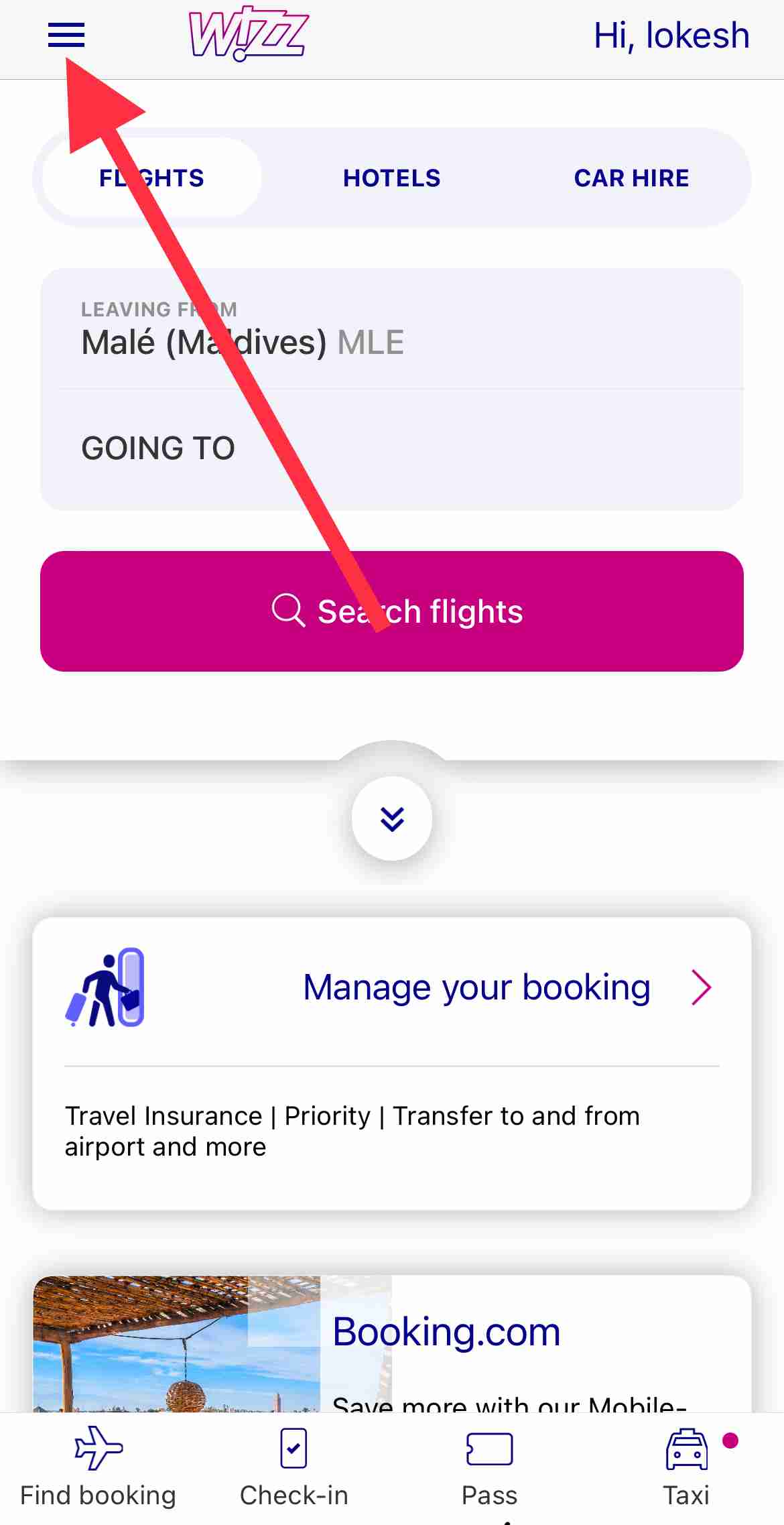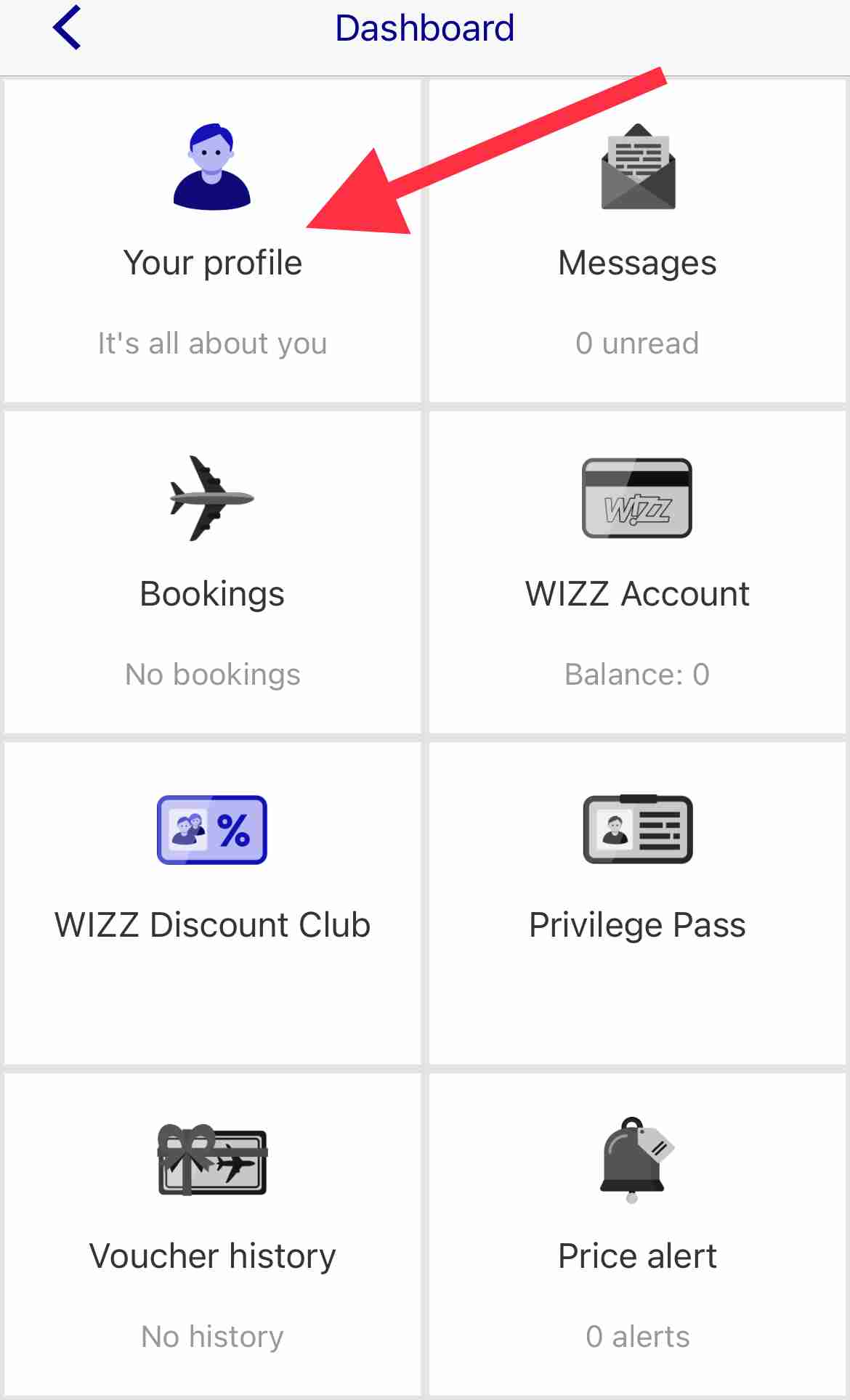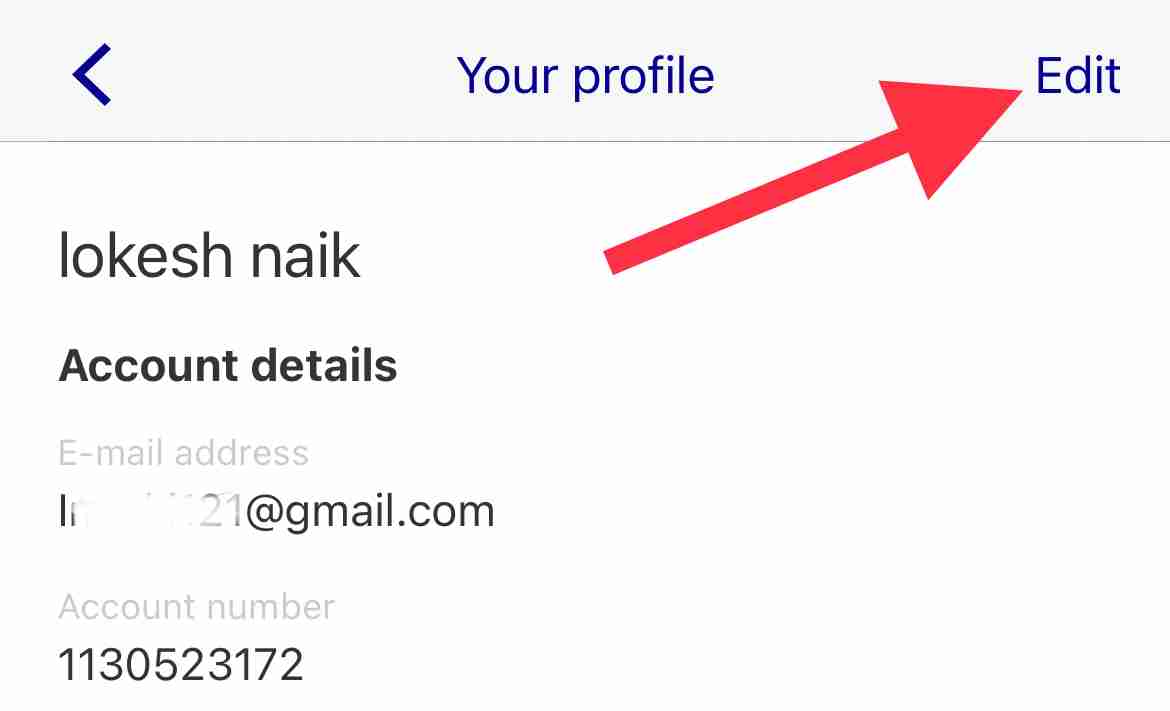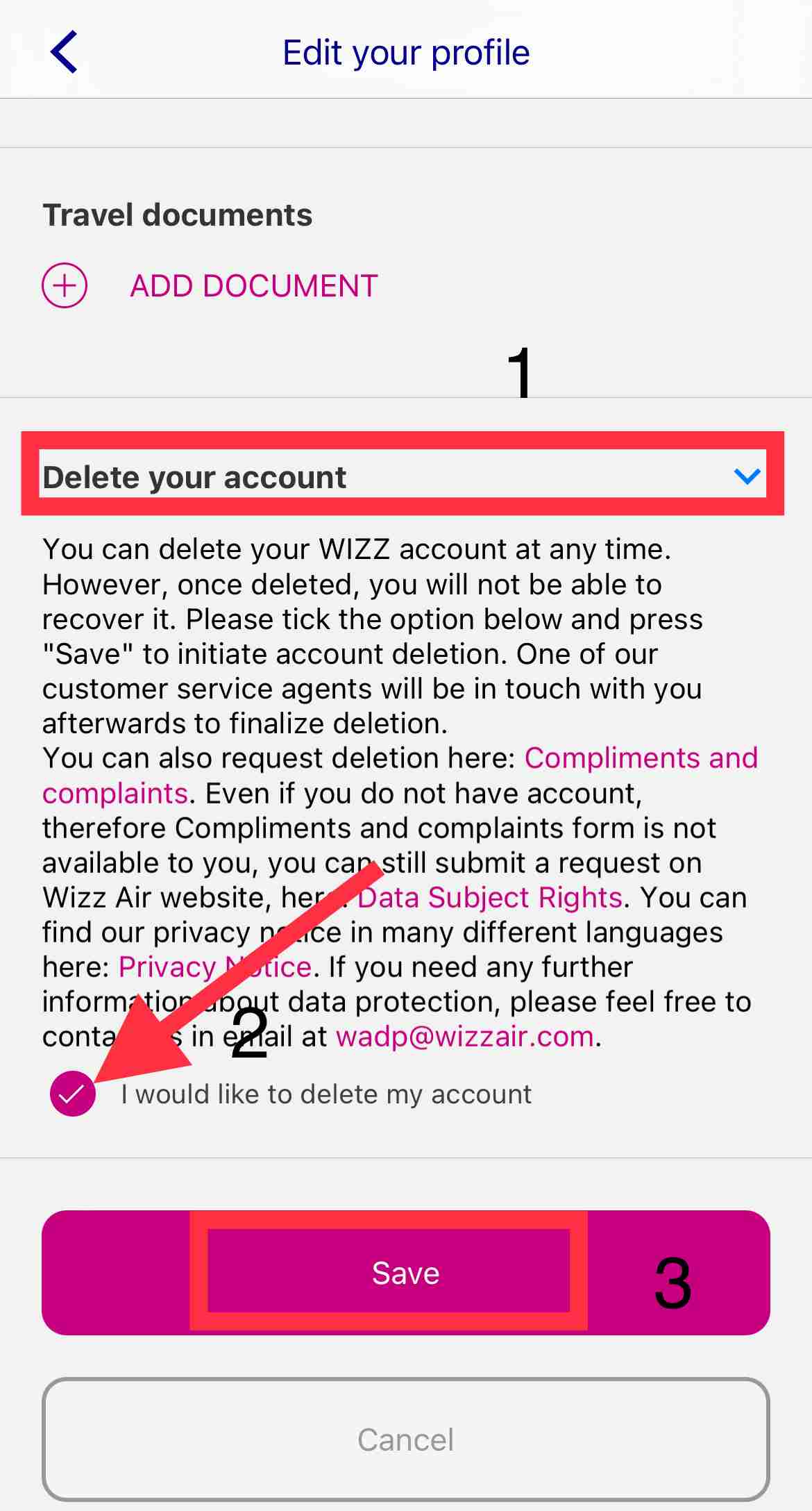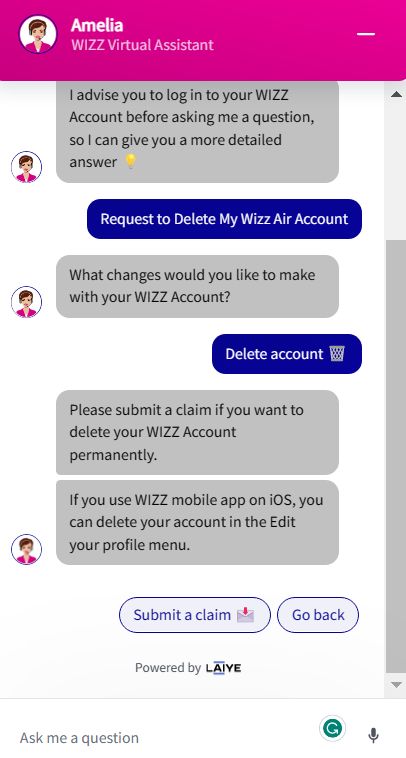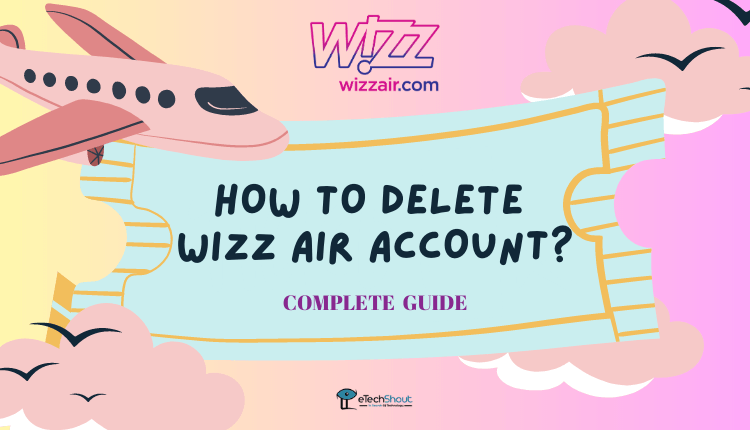
Are you tired of receiving unwanted marketing emails from Wizz Air? Do you have concerns about the privacy of your personal data stored by the Wizz website? Regardless of your reason, deleting your Wizz Air account can be a simple and effective solution. In this article, we’ll guide you through the steps to delete your Wizz Air account, and deleting your personal information.
Founded in 2003, Wizz Air is a Hungarian ultra-low-cost airline that operates in Europe, the Middle East, and North Africa. The company serves more than 140 destinations across 44 countries. Wizz Air offers low-cost air travel, offering low fares and charging fees for additional services such as baggage and seat selection. It is a popular choice among budget-conscious travelers in Europe.
There are a number of reasons why it is desirable to delete a Wizz Air account. A common reason is that people no longer use Wizz Air services, causing them to want to avoid further emails or notifications.
Another reason could be privacy concerns, as some people may no longer want their personal information stored by Wizz Air. It is possible for a Wizz Air user to delete their account if they have security concerns, such as their account being compromised. Some people may also decide to delete their account due to excessive marketing emails they receive.
Whatever the reason, we’ll show you how to delete your Wizz Air account, along with tips to make it as easy and quickly as possible.
How to Delete Wizz Air Account Permanently
Through Wizz Air App
If you have the Wizz Air mobile app on iOS, deleting your account is simple and can be done directly through the app. Here are the steps you need to follow.
- First of all, you need to open the Wizz Air app (Android/iOS)
- After that, login to your Wizz Air account
- Now, click on the Menu (three-bar) located in the top-left corner

- Navigate to the “Your Profile” option

- Once again select first Your Profile tab.

- Now, click on the Edit option on the top-right

- Scroll down to find the Delete your account drop-down menu
- Confirm that you want to delete your account by checking “I would like to delete my account”
- At last, hit the Save button.

- That’s it! Your Wizz Air account has been deleted instantly.

This method is quick and convenient, allowing you to delete your account on the go without needing to visit the website or contact customer support. If you no longer need your Wizz Air account and have the iOS app, using this method can be a great option to ensure that your personal information is removed from the platform.
Unfortunately, the Wizz Air delete account option is not available on the Android version of the app. So, if you’re an Android device user, you have to try the below methods.
Through Email
For those who wish to delete their Wizz Air account via email, this section will walk you through the steps to take.
- Open your Gmail/Yahoo Mail or any other email service provider you use and log in
- Click on the “Compose” option to create a new email.
- In the “To” field, enter customerrelations@wizzair.com as the recipient.
- In the subject line of the email, write “Request to Delete Wizz Air Account“
- In the body of the email, include your full name, the email address associated with your Wizz Air account, and a clear request to delete your account.
- It’s also helpful to include your booking reference number if you have any upcoming bookings with Wizz Air.
- Once you have included all relevant information, click the “Send” button to submit your request.
- You should receive a confirmation email from Wizz Air within a few business days confirming that your account has been deleted.
If you have any trouble with the process or haven’t received a response within a reasonable timeframe, you can follow up with customerrelations@wizzair.com or try the below method.
Through Live Chat
If you’d rather talk to a Wizz Air customer support representative to delete your account, using the Live Chat feature can be a great option. Using this method, you can speak directly with a representative and ensure that your account is securely deleted. Here are the steps to do that.
- Go to the Wizz Air Contact Us page by clicking here
- Now, scroll down and click on the Chat Bot button in the bottom right corner of the page to start a chat session with a customer support representative.
- Check the “I consent to chatbot improvement (this is necessary to use the chatbot)” and hit the CONFIRM SELECTION button.
- Once connected, explain that you would like to delete your Wizz Air account and provide the representative with your full name and email address associated with the account.
- The representative may ask you some additional questions to verify your identity.
- Once your identity is verified, the representative will process your account deletion request.
- You may be asked to confirm your decision to delete your account.

- The representative will then provide you with a confirmation that your account has been deleted.
Regardless of which method you choose to delete your Wizz Air account, it’s important to follow the necessary steps to ensure that your account is deleted securely and all personal information is removed/
No matter the reason you’re closing your Wizz Air account, whether it’s a change in your travel plans or privacy concerns, deleting your account will give you peace of mind and protect your privacy.
We hope this article has been helpful in guiding you through the process and answering any questions you may have had. Safe travels!