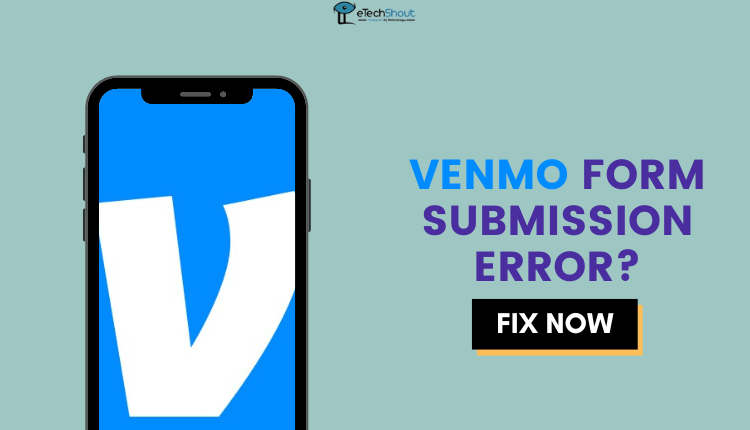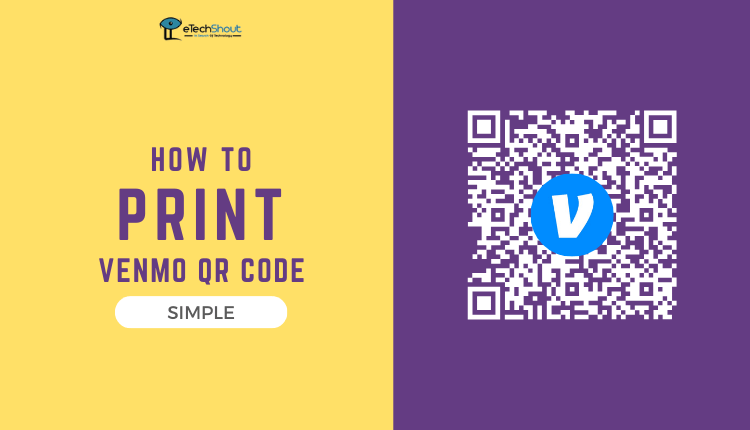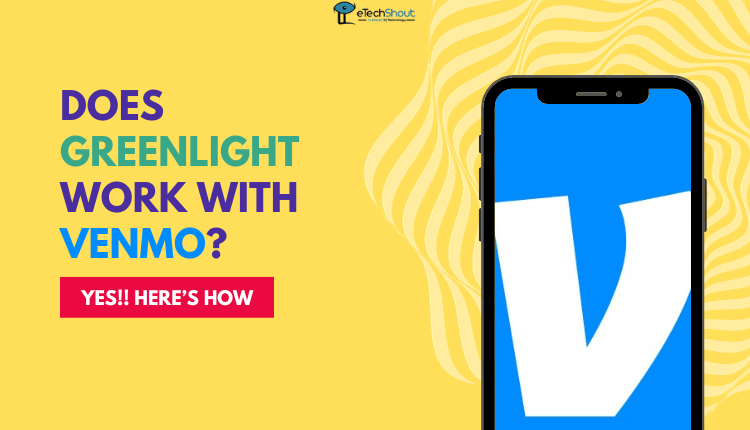
In the rapidly evolving world of finance and technology, it’s essential to be aware of the compatibility of different platforms. In this article, we’ll explain whether Greenlight works with Venmo or not. Keep reading to find out!
Greenlight is a company that helps parents teach their kids about money, how to spend wisely and understand the real world.
Can I Use a Greenlight Card on Venmo?
Unfortunately, you can’t use a Greenlight card with Venmo or its parent company PayPal. Greenlight cards are designed for kids, and it’s not safe to add funds from outside services like Venmo.
How to Send Money from Venmo to Greenlight Card?
As mentioned earlier, you can’t transfer money directly from your Venmo account to your Greenlight card. However, there’s a way around it. First, transfer your Venmo money to your bank account. Then, link that same bank account in the Greenlight App. You can add money from there and move it to your Greenlight card.
Here’s a simple, easy-to-follow guide:
In Venmo App
- Start by opening the Venmo app
- Now, sign into your account.
- Go to the “Balance” section found on the Cash App main screen.
- Click on “Cash Out.”
- Pick the amount you want to transfer and tap “Cash Out.”
- Choose how fast you want the money to be deposited.
- Confirm the transaction using your PIN or Touch ID.
In Greenlight App
Greenlight Wallet
- Open the Greenlight app and log in.
- Look for the gear-shaped icon on the right side and tap it.
- In the menu that appears, select “Funding accounts.” You’ll see all the bank accounts you’ve linked (if you have more than one).
- If the account you want to use is already listed, choose it. If not, you’ll need to add it.
- Find and click on “Add a funding account.”
- Select “Add a bank instantly.”
- Some rules will pop up; read them carefully and tap “Get started.”
- Enter your regular bank information, like the bank’s name and your account details.
- Next, you’ll need to verify your identity either through a phone call or a text message, where you’ll receive a unique, one-time code.
- Keep that code to yourself and enter it in the designated spot.
- Finally, choose the bank account you added to fund your Greenlight Wallet and click “Continue.”
Greenlight Card
- Open the Greenlight app
- Now, sign in.
- Navigate to the “Parent Dashboard” and select the child you want to manage if you have more than one.
- Once you’ve chosen the child, tap on “Send money,” positioned under their name.
- Based on the spending and saving guidelines you’ve set for them, allocate the money to a particular category to ensure it’s spent appropriately.
- Lastly, enter the amount you’re sending to your child and click on “Move money.”
- Following these steps will allow you to transfer your funds from the Venmo app to your Greenlight Card.
In simple terms, a Greenlight debit card doesn’t link directly with Venmo or its parent company, PayPal. This is a safety measure because the developers of Greenlight believe it’s risky for kids to easily transfer money among themselves and others.
But if you want to send money to your kids via Venmo, you can do so through your bank account. Once you have completed the setup process, transferring money takes less than five minutes once both your Venmo and Greenlight wallet are connected to your bank account.
If you are not happy with Greenlight and want to know how to delete a child account on Greenlight, then here is the guide.
Frequently Asked Questions (FAQs)
Why some places don’t accept the Greenlight card?
Greenlight wants to make sure that kids under a certain age are not involved in services that are not suitable or legal for them. Most of these services are meant for adults, and it’s against the law for minors to use them. That’s why Greenlight sets limits to protect kids and prevent them from accessing such services, even if they have money on their cards.
Does the Greenlight card work at any ATM?
Yes. If the ATM has the MasterCard logo, your child can withdraw money from the “spend anywhere” amount you’ve given them.
However, keep in mind there’s a withdrawal fee. So, make sure to allocate some of the “spend anywhere” funds to the “any ATM” category. This will ensure a seamless experience for your child when using the ATM.
Curious why your Venmo search isn’t working? Here are the reasons!