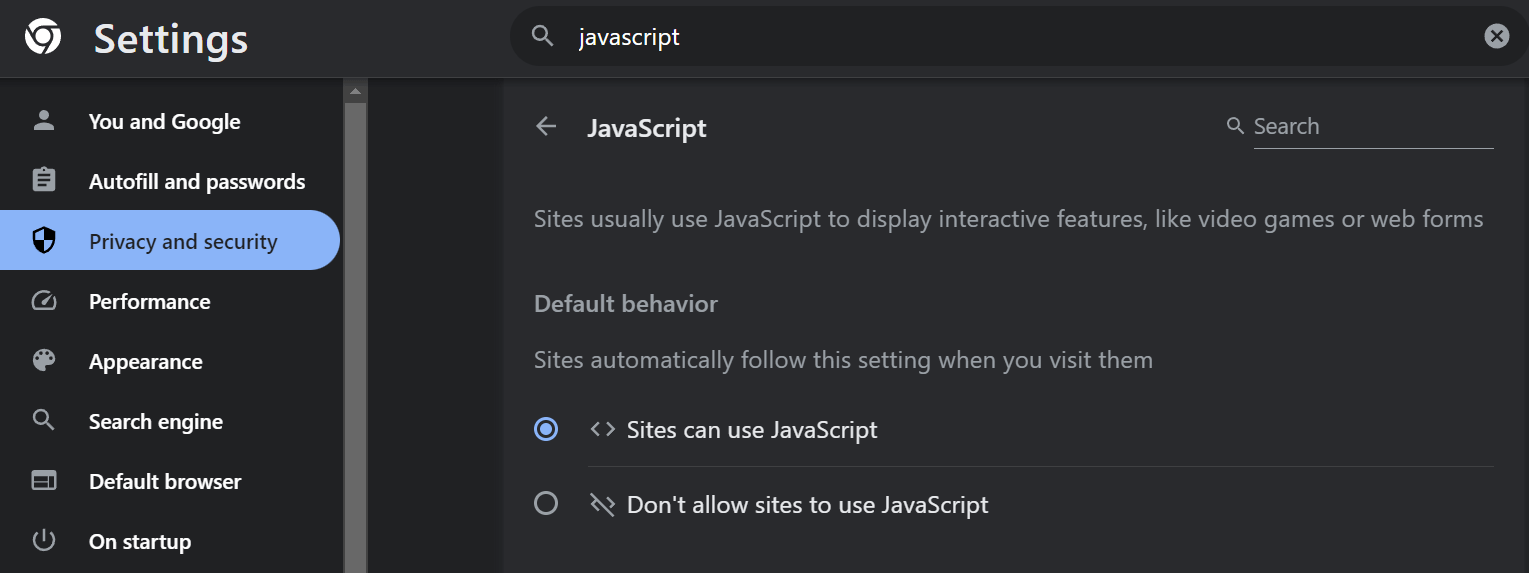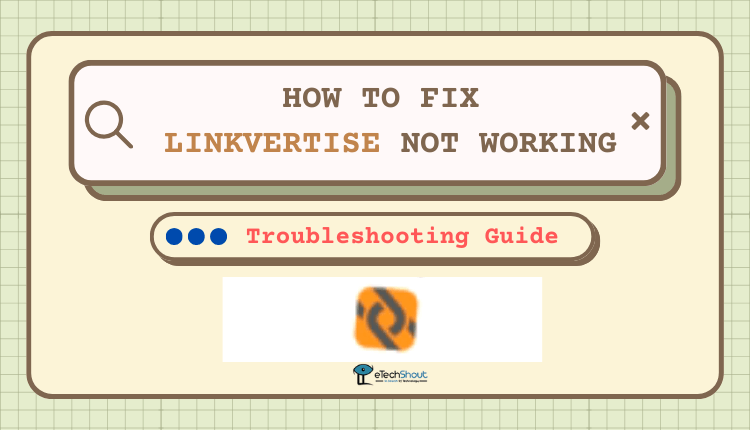
Linkvertise not working? No worries! This article includes easy ways to troubleshoot and resolve the issues.
Have you ever been annoyed because Linkvertise didn’t work right? There are a lot of people sharing this opinion. Linkvertise, a commonly used link-shortening service, is sometimes glitchy and doesn’t work properly.
If you’re dealing with problems in Linkvertise like broken links, slow loading, or issues with tracking clicks on Linkvertise, it can be a big problem for your marketing or making money online. But don’t worry! We’ve put together a list of solutions to help you fix these issues.
Linkvertise is a popular URL-shortening service that allows users to create shortened versions of long URLs. Often, it is used in combination with certain types of content, such as downloads or links to websites, to generate revenue through advertising.
As you know, when users click on a Linkvertise shortened link, they typically land on an intermediate page where they may be required to view or interact with advertisements before being redirected to the final page.
Why is Linkvertise Not Working?
Linkvertise may not work properly due to several reasons. One significant issue is the excessive amount of ads that take too much time to load during browsing. In addition, it may be due to compatibility issues with the web browser that you’re using.
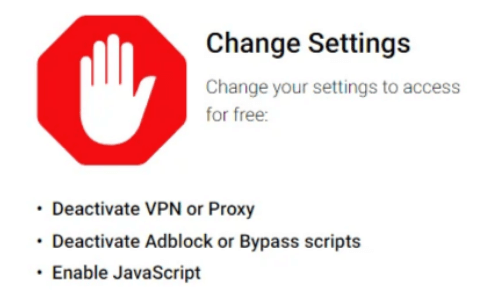
If you use ad-blockers, Linkvertise might not work properly. It is also possible to have issues when using a VPN or disabling JavaScript in the browser. Additionally, a slow or unstable internet connection may affect the loading and functionality of links generated by Linkvertise.
How to Fix Linkvertise Not Working
Check Linkvertise Server Status
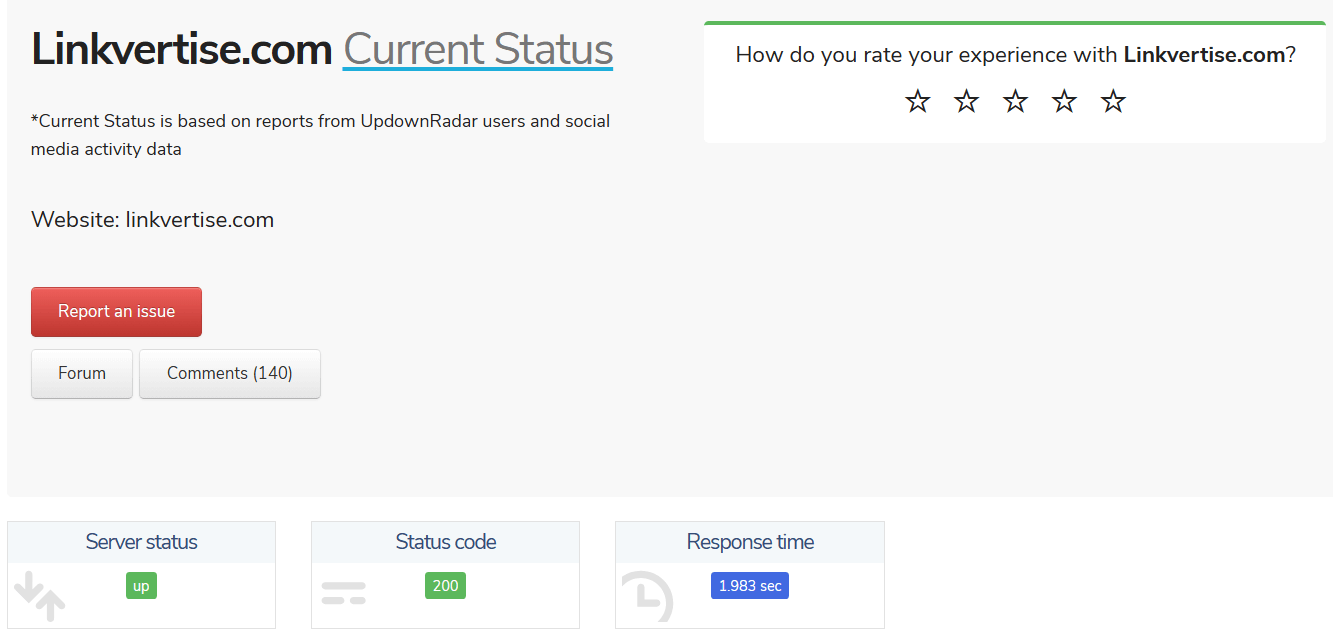
If Linkvertise is down or experiencing server issues, it can have a significant impact on user accessibility and functionality. When the Linkvertise server is down, users may encounter difficulties accessing the website, creating or managing links, and engaging with its features.
Users can check the server status on websites like UpdownRadar or DownForEveryoneOrJustMe. These platforms provide real-time information about the status of websites, indicating whether the issue is widespread or specific to individual users. Additionally, monitoring the official social media handle or contacting Linkvertise support may provide additional details on the status and potential resolution of the server issues.
Disable Adblocker
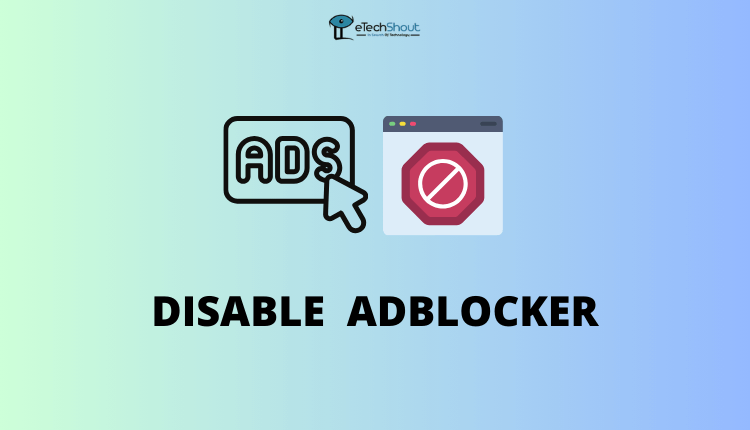
When users have ad blockers enabled, Linkvertise’s process, which often involves viewing ads before reaching the final destination, is interrupted. This can lead to issues such as links not redirecting correctly or content not loading as expected.
Disabling ad blockers for Linkvertise allows the platform to function as intended, making it easier for users to use and for creators to monetize their content.
Ad blockers prevent ads from appearing on websites, but they can also stop some website features. So, if you’re having problems with Linkvertise, and you use an ad blocker, try turning it off for a bit to see if that fixes things.
Turn off VPN

VPNs (also known as virtual private networks) safeguard your online privacy by hiding your IP address and encrypting your internet data. Yet, certain websites may see VPN usage as suspicious and limit access.
If Linkvertise isn’t working well or showing content correctly while you’re using a VPN, try disconnecting from it temporarily to check if that fixes the problem.
Enable JavaScript
Disabling JavaScript can significantly impact Linkvertise’s functionality as the platform heavily relies on JavaScript for essential operations. JavaScript plays a crucial role in generating links, displaying ads, enabling page interactivity, tracking analytics, and loading dynamic content.
When JavaScript is disabled, you may experience non-functional links, disrupted user experience, and challenges in tracking and analyzing performance metrics.
Here are general instructions on how to enable JavaScript in popular web browsers:
Google Chrome
- Open Chrome and click on the three dots in the top-right corner to open the menu.
- Select “Settings.”
- Scroll down and click on “Privacy and security.”
- Under “Privacy and security,” click “Site settings.”
- Scroll down to find “JavaScript” and ensure it is set to “Sites can use JavaScript”.

Mozilla Firefox
- Open Mozilla Firefox.
- Type “about:config” in the address bar and press enter.
- Accept the warning by clicking “Accept the Risk and Continue.”
- In the search box, enter “javascript.enabled” to find the preference.
- Toggle the “javascript.enabled” option to “true.”
- Restart your Firefox browser to apply the changes
Microsoft Edge
- Open Edge and click on the three dots in the top-right corner to open the menu.
- Select “Settings.”
- Now select “Cookies and site permission” from sidebar
- Scroll down and click on “Cookies and site permissions“
- Now, make sure “JavaScript” is turned on.
Safari
- Open Safari
- Now, click on “Safari” in the top menu.
- Choose “Preferences.”
- Click on the “Security” tab.
- Scroll down and at the bottom, you’ll see a check box for enabling/disabling Javascript
- Ensure the box next to “Enable JavaScript” is checked.
Clear Browser Cache and Cookies
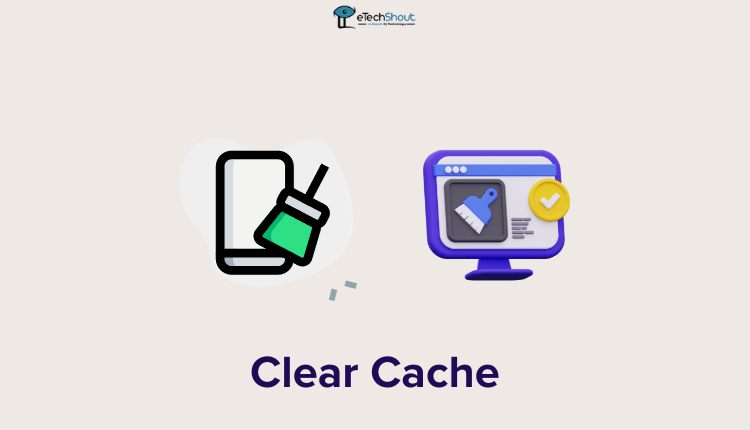
If Linkvertise isn’t working, a common fix is to clear your browser’s cache and cookies. Your browser stores files like images and data to speed up next visits to websites, but this can lead to issues over time. Clearing the cache removes this clutter and can help resolve problems with Linkvertise.
When you clear your browser cache, this helps fix problems that might be causing Linkvertise to not work correctly. Also, clearing cookies removes saved preferences or logins that could be causing issues with Linkvertise.
Doing this not only potentially solves Linkvertise problems but also makes your browser work better overall. With a clean slate, your browser can load web pages faster and have fewer issues on different websites, including Linkvertise.
Update your Browser and Extensions
If you’re still having issues with Linkvertise, the simplest fix is to update your browser and extensions. Sometimes, old browsers and extensions can’t keep up with the latest updates or features on Linkvertise, causing problems such as pages not loading correctly or links not redirecting properly.
By updating them, you can ensure compatibility and resolve these issues. So, regularly update your browser and extensions for the latest fixes and security.
Check your internet connection
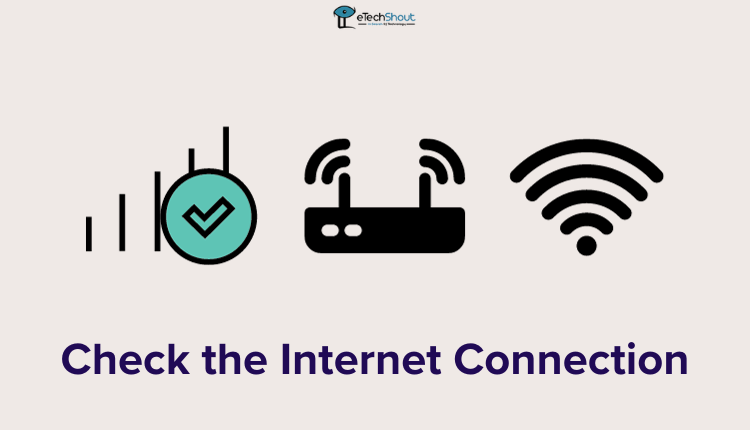
If Linkvertise isn’t working, it might be because your internet connection is unstable. In our digital age, a reliable internet connection is essential for tasks online. If your connection is weak, it can cause websites, including Linkvertise, to load slowly or not at all.
So, ensure stable internet on Linkvertise by restarting your router. Move closer to the Wi-Fi router or use an Ethernet cable for a strong signal. Moreover, if you are using mobile internet, turn off and turn on and see if that works.
Also, make sure you are working on an internet plan. Run an internet speed test to identify and fix overall performance problems.
Contact Linkvertise
If your Linkvertise not working issue is still not resolved, a good solution is to contact their support team directly. They can provide personalized help and figure out if the problem is specific to your account or a technical glitch they’re already aware of and fixing.
To get in touch with Linkvertise, you can contact them either by dialing +49 4821 778 280 or sending an email to info@linkvertise.com or through X (Twitter).
Dealing with technical problems can be annoying, but the good news is that there are often workarounds available. If Linkvertise isn’t working as expected, these troubleshooting tips provide a way to help you fix the issue.
By following the above methods, you should be able to address any problems and continue using Linkvertise without any problems!