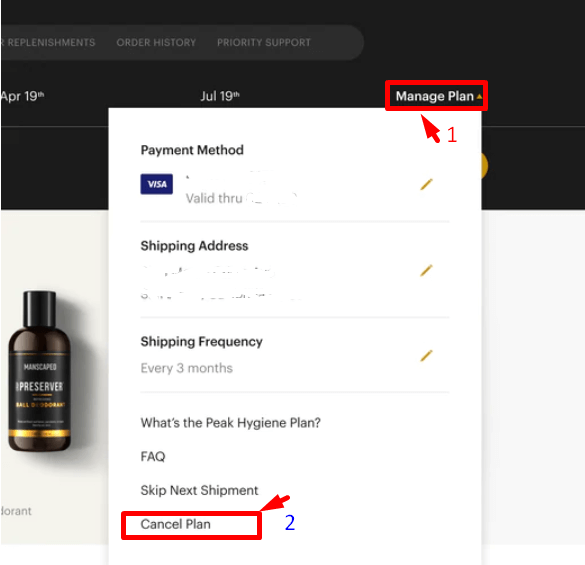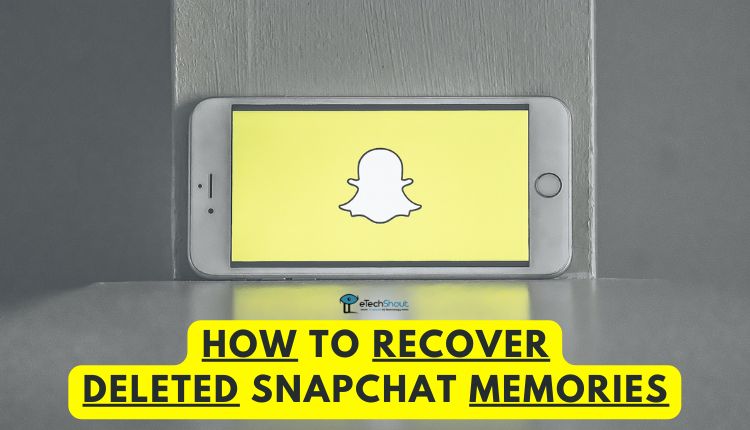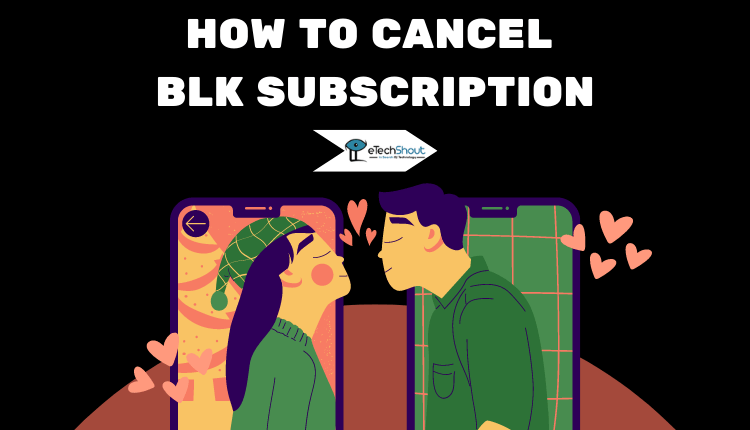Eventually, you may find that you don’t like the Manscaped subscription that much or that Manscaped doesn’t meet all your needs, which leads you to cancel your Manscaped subscription. Below you will find instructions on how to cancel Manscaped subscription.
Having a Manscaped subscription is a great idea, especially when you want an easy way to get the grooming essentials. Besides getting exactly what you want, you can also you can get fresh blades, refills of your favorite products, or new products, all delivered automatically.
The subscription also allows you to skip a shipment, choose a future delivery date, and choose how often you receive your shipments.
Considering Manscaped is a monthly subscription service, it is crucial that you know how to cancel your Manscaped subscription, as all the different plans and pricing can be confusing.
This post will show you a step-by-step guide on how to cancel your Manscaped subscription, so you can keep track of your spending and avoid getting charged for the subscription again.
How to Cancel Manscaped Subscription
When you subscribe to Manscaped the Peak Hygiene Plan, you are eligible for additional bonuses, member-exclusive discounts, and special offers.
But, you may want to cancel your Manscaped subscription for various reasons. It is possible that the subscription is no longer as essential as it once was or you cannot afford to renew it. Whichever the case may be, you can cancel your Manscaped subscription easily.
If you do not intend to use Manscaped in the near future, you must cancel your Manscaped subscription in order to stop the subscription cycle. Otherwise, Manscaped will continue to deduct subscription fees from your card automatically.
Check our easy and simple guide on how to cancel Manscaped subscription in the below section.
Method 1
- You need to log in to your Manscaped account
- Upon logging in, it will redirect you to the member portal.
- You will find a button titled “Manage Plan”, click on it
- Now, you will see a drop-down menu and select “Cancel Plan”

- You can cancel your plan by clicking that link and following the instructions.
- That’s it! You have successfully canceled Manscaped plan. Whenever you want, you can subscribe to the plan again.
Method 2
- Sign in to your email account. You can use Gmail, Yahoo Mail, or any other email service provider
- Now, click the compose or write a new mail option
- In the ‘To’ address slot, enter support@manscaped.com
- In the subject field, write, “Request to delete my Manscaped account“.
- Now, write the genuine reason for canceling your subscription of Manscaped
- At last, click the ‘Send’ option to send the email
- That’s it. You may need to wait up to five business days for this process to be completed.
Frequently Asked Questions (FAQs)
Why should I cancel Manscaped subscription?
Manscaped replenishment order automatically renews unless you cancel it. So, to avoid getting charged again for renewal, you should cancel Manscaped subscription.
What are things to consider before canceling your Manscaped account?
Before canceling your Manscaped plan, you should keep a few things in mind.
- Whenever you cancel Manscaped subscription or plan, it may take up to 5 business days to process. This means you cannot just cancel instantly in one click.
- It is important to know that if you cancel a subscription, no refund will be given. In this case, you can continue to use the plan for the remainder of the current billing period.
How do I cancel my Manscaped subscription?
Manscaped subscription cancellation process is easy. You can directly do it from the official website by logging into your account and then heading over to “Manage Plan” > “Cancel Plan” options. Alternmatively. You can send mail to support@manscaped.com.
What happens when you cancel Manscaped membership?
If you cancel your Manscaped subscription, you will lose access to services you previously enjoyed with Manscaped membership. On top of that, you will lose all member-exclusive offers included.
How to cancel Manscaped subscription without account?
You can do that by sending an email to support@manscaped.com with the reasons for canceling it.
So if you no longer want to use Manscaped, it is best to cancel your subscription to avoid any unnecessary charges. Above are the two methods for canceling your Manscaped subscription.
If you know any other way to cancel Manscaped subscription let us know in the comments section below. I hope you liked our article on how to cancel Manscaped subscription.