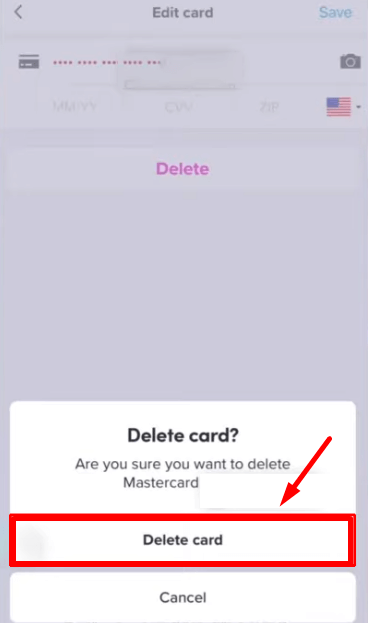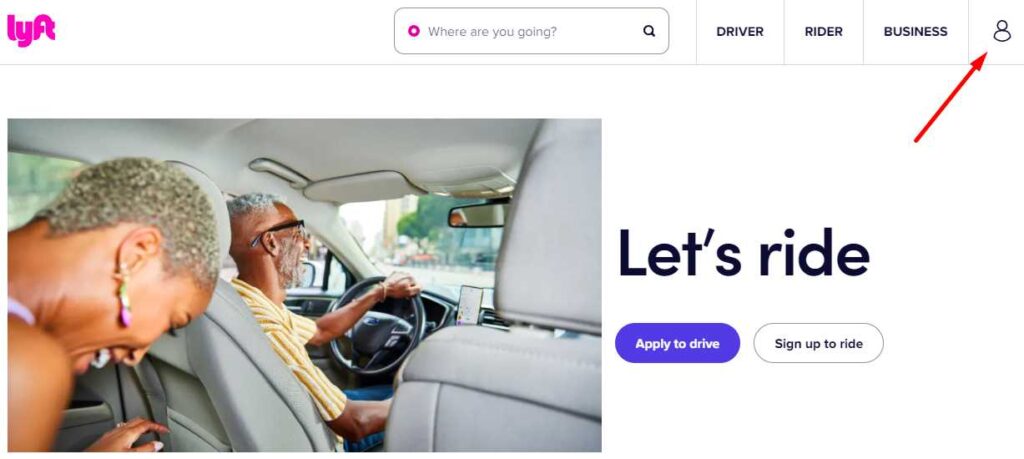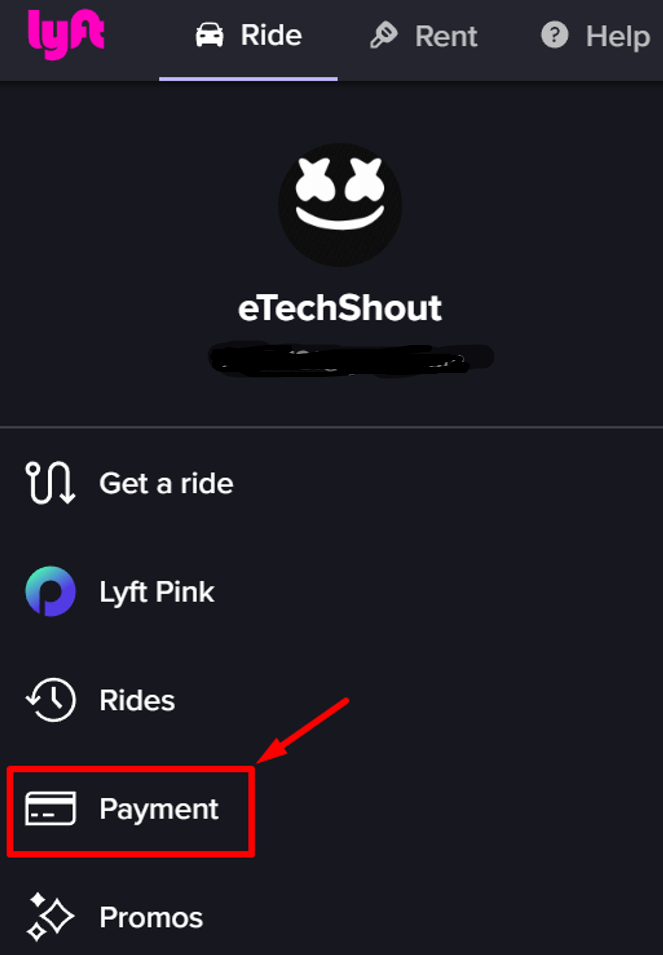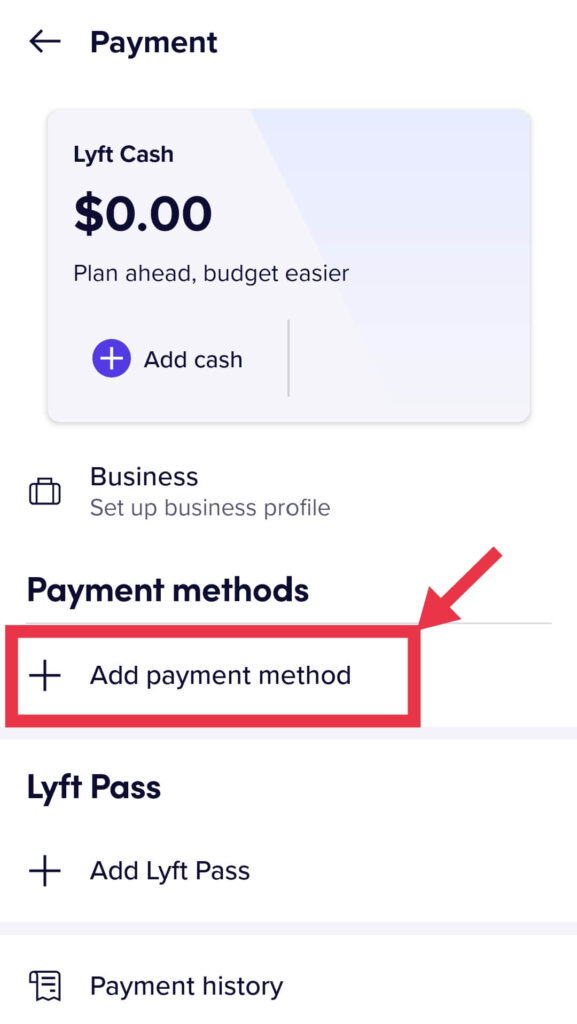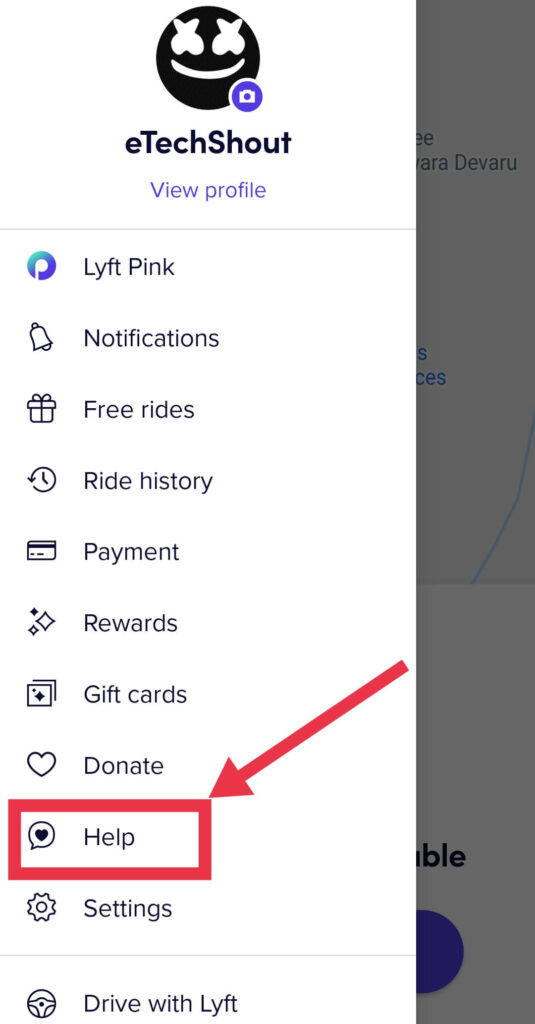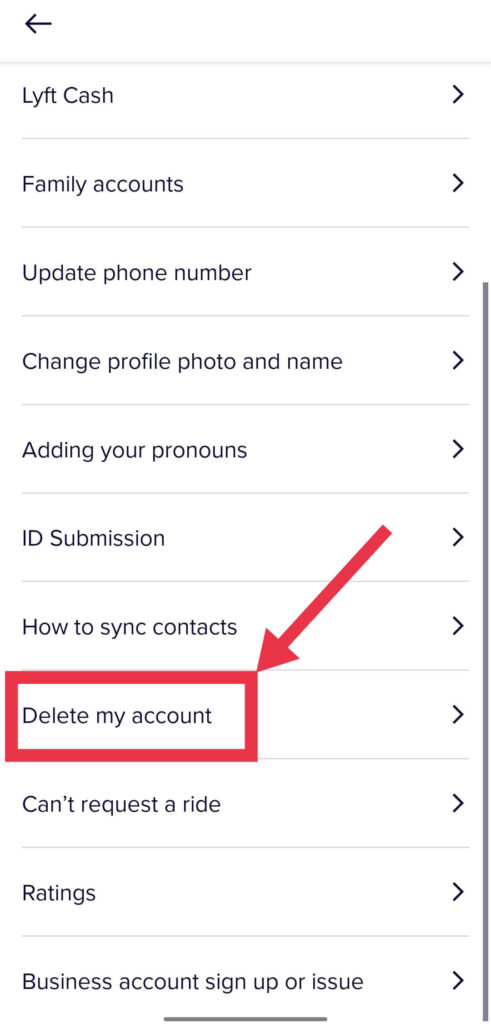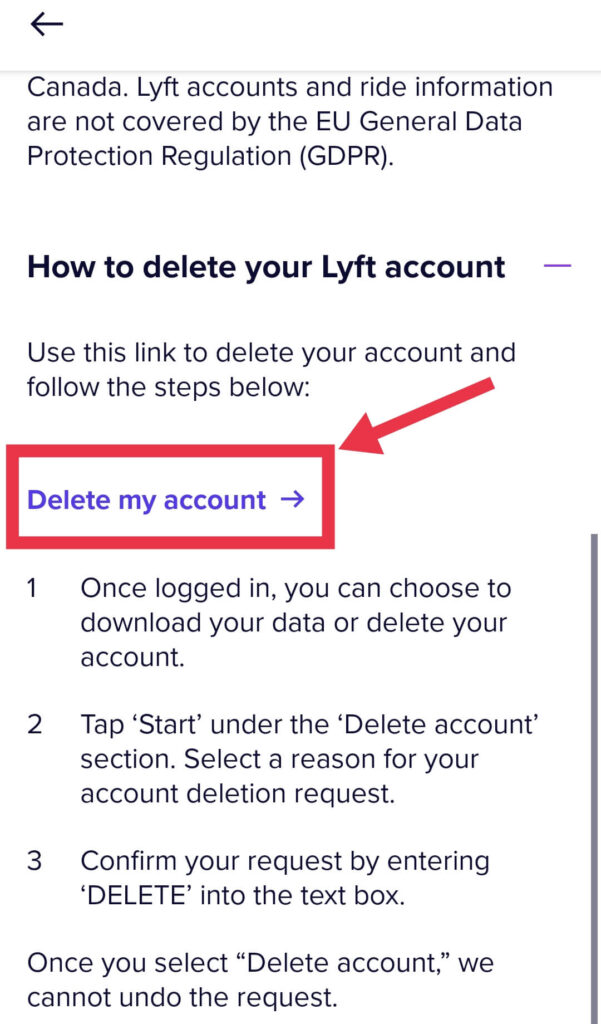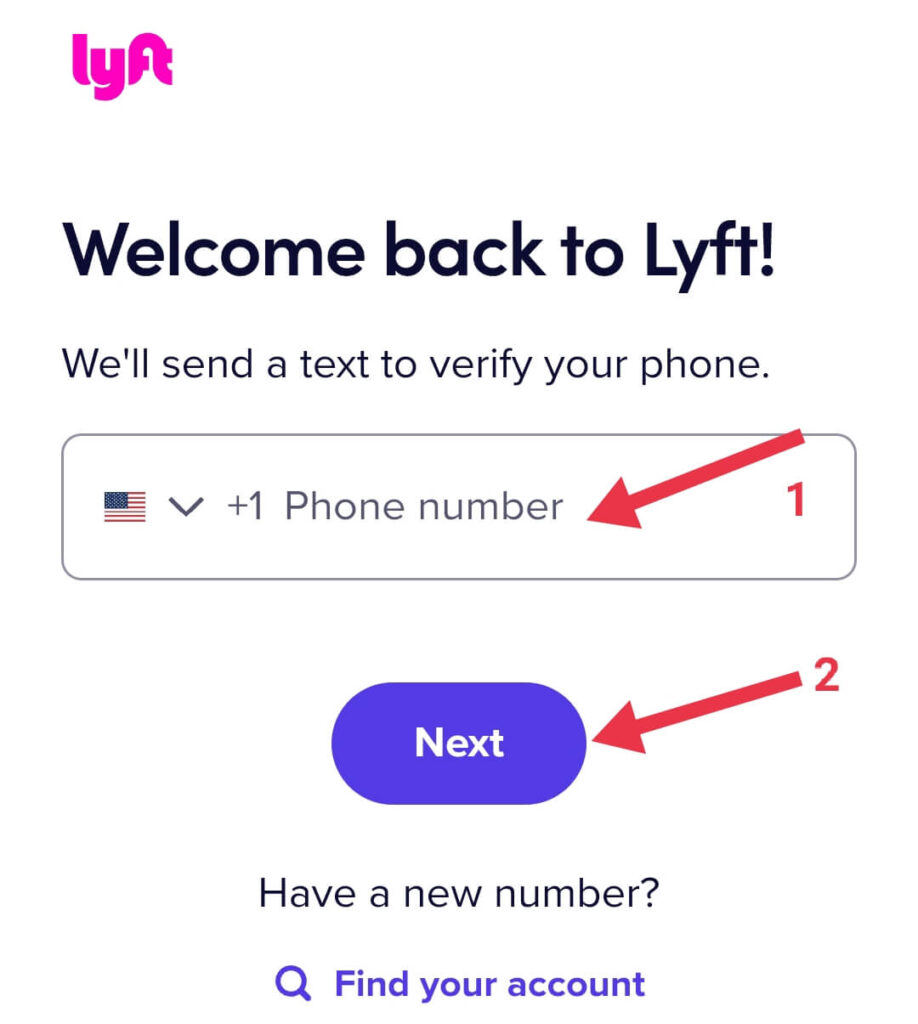Often, people use their added credit/debit card details for booking rides, but what if they want to remove their card details from Lyft and do not know how to do it? In this guide, we aim to assist Lyft users with instructions on how to delete card off Lyft.
It’s no secret that Lyft dominates the ride-sharing market. It makes urban transportation easier for you by providing quick access from your smartphone to drivers all over the city.
Lyft is a ride-hailing service that makes it easy to request a ride and gets you to your destination quickly.
Whether your debit card or credit card has expired, or you no longer wish to use it on Lyft, it’s easy to remove card from Lyft account. This article shows you how to remove payment from Lyft account via the app.
You can remove your Lyft card details in two different ways. You can do this via the Lyft app/website, or by contacting the customer service department.
How to Delete Card Off Lyft App (Android/iOS)
If your want to edit or change your payment method on Lyft for any reason, it’s not hard to remove a debit card or credit card from your Lyft account. Here are the steps to remove your card information from Lyft.
Before we proceed, however, you should know that Lyft won’t allow you to remove a credit card that has been set as your default payment method. So, you will then need to add a new credit card or another payment method, set it as your default payment method, and then delete your existing card details.
- Open the Lyft App (Android/iOS)
- Login to your Lyft account
- Press the three lines at the top left corner of the homepage to open the menu.
- Now, select Payment

- There you have to pick a credit or debit card you want to delete
- Now, click on the Delete button
- A confirmation popup will appear, just click Delete card

- That’s it! You have successfully deleted your card from the Lyft account easily.
How To Remove Card Off Lyft Website
- Visit the Lyft website
- Now, login to your account
- Click on the profile icon from the top right corner

- Scroll down a bit and select the Payment option

- Now, select the card you want to delete
- Hit the delete card button and confirm
- Done! You’ve successfully removed your card from Lyft account through the official website.
Some people may not be able to find this option of deleting a card on the Lyft app. The reason usually is that you would like to remove a credit card that has been set as your default payment method. It won’t be deleted until you set another payment mode as default.
- Open the Lyft App (Android/iOS)
- Login to your Lyft account
- You can open the menu by clicking on the three lines at the top left corner of the homepage.
- Navigate to the Payment option
- Click on Add payment mode

- Now, any other payment methods like online banking, PayPal, and credit/debit cards to pay
- Now, set the added payment method as the default
- That’s all! Now, you can delete your card details from Lyft.
How to Remove Payment from Lyft?
- Once you login to your Lyft account, click the menu button on the app or the profile icon on the website
- Then head over to the Payment section
- From there, select the payment modes you added or linked
- After that remove the card and you can also unlink PayPal, Venmo, Apple Pay, Google Pay, or bank details easily.
How to Remove Card Details from Lyft?
If you are unable to delete card off Lyft from the above ways then you can delete your Lyft account to remove all your card details associated with your Lyft account.
To delete your Lyft account follow the below steps.
- Open the Lyft App
- In the upper-left corner of the Lyft app, tap the menu icon.
- Click Help

- Then navigate to the Profile and account section

- Select Delete my account.

- Now, scroll a bit and click on How to delete your Lyft account
- Now, again tap on Delete my account

- Enter the phone number associated with your Lyft account, and then click Next.

- Leave a reason for leaving Lyft, or press Next to continue.
- To confirm, enter DELETE, and click Delete account.
- That’s it! It can take up to 45 days for Lyft to confirm the deletion of your Lyft account.
It is also possible to contact Lyft customer service to get your card information deleted. You can reach their customer support from the official website help page.
From there select the issue and click I still need help option. Then fill out the description section asking to delete the card details and submit. They will contact you as soon as possible. You can also send mail to support@lyft.com asking them to delete card off Lyft account permanently.
Frequently Asked Questions (FAQs)
What payment methods can I use in Lyft?
There are a variety of payment options available on the Lyft app for you to choose from.
You can pay with credit cards, debit cards (American Express, Mastercard, Visa, Discover), PayPal, Apple Pay, Google Pay, Venmo, Lyft Cash (in select locations), and bank checking account ( in select locations).
Whatever your payment method, Lyft requests you to add credit card or debit card information. It won’t let you open a Lyft account otherwise.
How do I link my Venmo on Lyft?
Lyft recognizes the convenience of using Venmo, so now people can use it to pay for their rides, Open the Lyft app > click Menu > Payment > Add payment method > Venmo > Authorize
How do I remove my card from Lyft?
Lyft lets you delete your credit card and debit card information easily. Simply go to the payment section of your account from the app. This is where you can easily unlink your credit/debit card details.
Does deleting the Lyft app delete my credit card information?
The answer is no. Your data will be deleted from your phone, however, it will remain on Lyft’s servers. If you decide to download and install the Lyft app again, you can access the already added card details and use it for booking rides.
Does deleting my Lyft account delete my credit card information?
Yes, it does. If you delete your Lyft account completely, all of your personal information will be erased. But it may take up to 45 days to get your account deleted.
Please keep in mind that Lyft is required to retain certain information about your account for law enforcement purposes. But from our understanding, when you delete your account, your credit card data will be deleted as well.
In addition to deleting one mode of payment, it is also possible to add a backup mode of payment to book your ride quickly.
So, if you’re interested in finding out how to remove payment from Lyft, above are the steps you should follow.
Have trouble removing your credit card or debit card from Lyft? Feel free to let us know in the comment section.