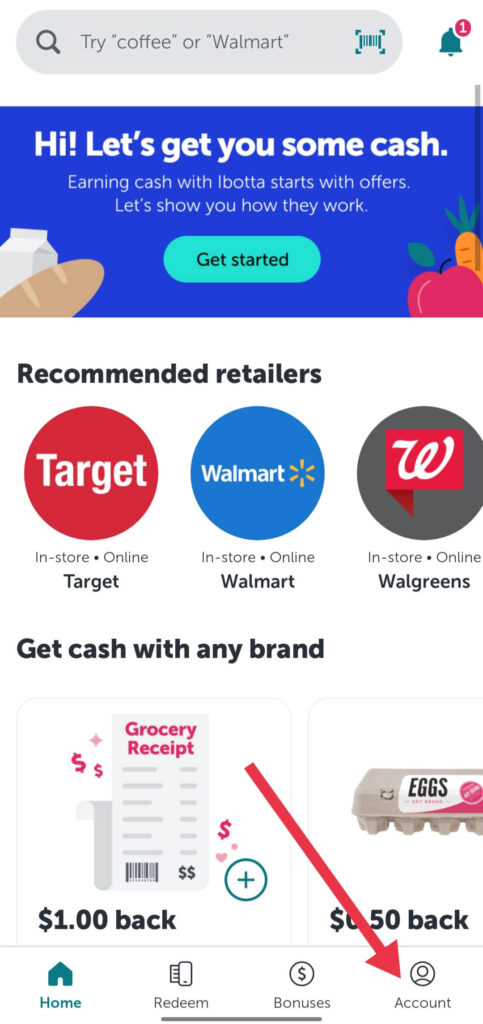Have you been disappointed with Ibotta? Or maybe you’re not happy with the fact that offers need to be added before you can shop or you are unhappy because most offers are brand-specific. In that case, you can permanently delete Ibotta account. Also, you might want to check out any other apps like Ibotta that can help you to earn cashback rewards in-store and online, such as Fetch Rewards. Here in this article, we will show you how to delete your Ibotta account if you want to.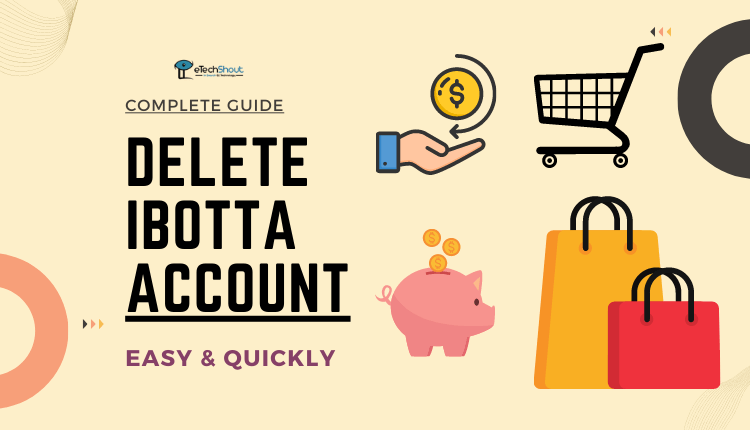
How to Delete Ibotta Account (Complete Guide)
Note: When you delete your Ibotta account, you lose your bonuses, cashback, rewards messages, as well as any other information associated with your account.
Delete Account Using App
On iOS
- Open the Ibotta app on your iPhone or iPad and login
- Click the Account option at the bottom of the screen

- Go to Settings

- You will find the Deactivate Account feature, click it to deactivate your Ibotta account
- It will show a pop-up confirmation screen in which you must click Deactivate Account to proceed
- You will be logged out of your account, and a login/register screen will appear on the app
- That’s it! These are the simple steps to deactivate Ibotta account on iOS.
- Once your Ibotta account has successfully been deleted, all cashback, bonus, cashback history, receipt uploaded history, pending shopping offers, and pending cashback will be lost and can never be recovered.
On Android
Unfortunately, the Ibotta Android app doesn’t have the option to delete the account. So, if you are an Android user then head over to the next methods.
Delete Account through Live Chat with Support
Alternatively, If you no longer want to maintain your Ibotta account you can request a deletion from the submit a ticket to Ibotta support. If you have any payment information on your account, please delete it before they deactivate your account.
- Click on this link to open Ibotta live chat with support
- Now, fill out your email and click the dropdown menu “I Need Help With”
- Select My Profile or Account Settings
- Then tap the My Account Info or Settings
- Navigate to Deactivating My Ibotta Account
- Then in the subject field type “Delete my Ibotta account”
- Click the dropdown menu to select the reasons for deactivating the account
- Mark check on the “I give Ibotta permission to cancel the above listed account”
- At last, in the description text box, you have to write brief reason for closing the account and click Submit button
Delete Account through Email
If you would like to delete Ibotta account, you can do that by contacting the Ibotta team by email at accountsupport@ibotta.com and requesting them to delete the account. Your email should include the following details in your deletion request: first name, last name, registered email address, and user name.
- Go to your Gmail or any other email provider you frequently use
- Sign in with the email you used to set up your Ibotta account.
- Now compose an email, and type accountsupport@ibotta.com in the ‘To’ field.
- You need to include the subject “Delete my Ibotta account”
- The compose section should be written with the reason to delete your account on Ibotta and the account details
- At last, send the mail by clicking the Send button
- Upon sending an email, they will contact you by email to confirm your Ibotta account deletion request, and then they will delete your account permanently.
Frequently Asked Questions (FAQs)
What is Ibotta?
With Ibotta, you can earn cashback rewards for online and in-store shopping. The app has more than 300 participating retailers.
After you’ve made your purchase in-store, take a picture of your receipt and upload it. Your receipt can be uploaded up to seven days after the purchase.
It is also possible to earn cashback on your online purchases with Ibotta. A separate section of the app is dedicated to online offers. You can shop for the offer by clicking the “Shop” button. Additionally, Ibotta users can earn cashback by purchasing gift cards.
How to redeem Ibotta rewards?
Ibotta is completely free to use, and earning money with it is free too. If you have earned $20 or more in cash back, you are eligible for a payout through a Bank account, PayPal, or Venmo. You can also buy gift cards for retailers of your choice with your earnings.
You may allow your earnings to stack up until you reach your personal goal and withdraw when the time is right for you.
how long does it take to get Ibotta rewards?
Some online shopping offers will take a longer time to process, but the vast majority of offers credit your account within 24 hours.
How long does it take Ibotta to credit your bank account?
Within one to three business days, you will receive the funds in your account.
Do Ibotta points expire?
You can keep earnings in your Ibotta account and withdraw when you want to. However, for those who keep their earnings in their accounts, you may be charged an account maintenance fee after six consecutive months of not using the app.
Can you have two Ibotta accounts?
Ibotta allows users to have only one earning account. You cant have multiple accounts for any reason. If you created a second account by mistake contact the Ibotta team as soon as possible so that they can deactivate your second Ibotta account that was created accidentally.
How to get unbanned from Ibotta?
If you create multiple accounts on Ibotta for the purpose of getting refer earn benefit, receiving better offers, or getting a bonus for referring yourself then your account will be banned permanently. Also, Ibotta deactivates the accounts of users who upload fake receipts.
If your account has been deactivated and you have not violated the Ibotta terms and conditions then you have to contact the support team by submitting the ticket by selecting the Account Review.
How do I delete my Ibotta account?
While iOS app users have the option to delete their Ibotta account directly, Android users have to submit a ticket or send an email to the Ibotta support team to deactivate the account.
Above we’ve outlined step-by-step instructions on how to delete your Ibotta account. I hope this article helped you. If you have any other queries feel free to contact us.