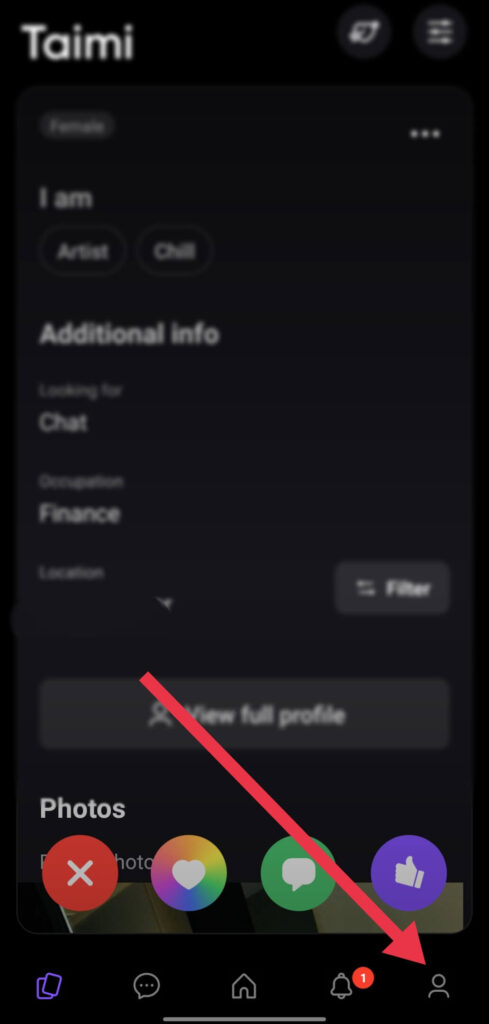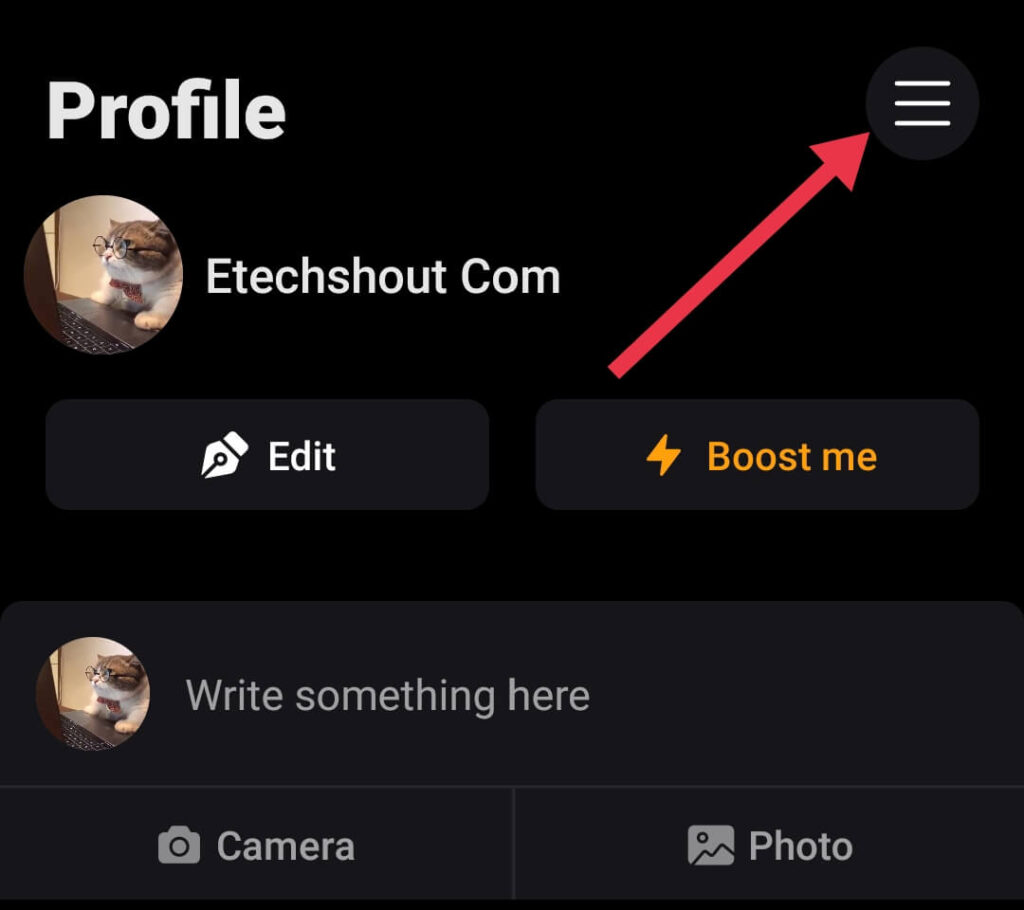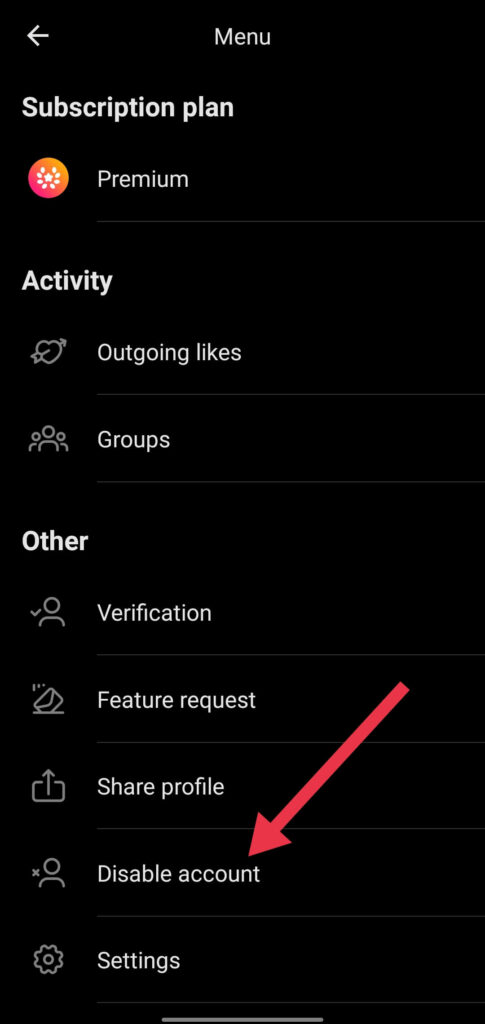Unlike other popular social media platforms like Facebook, Twitter, and Instagram, Taimi can be an overwhelming platform for many, especially for the LGBTQ+ community.
However, if you are unhappy with Taimi or would like to take a break from the platform and want to delete Taimi account instantly, you are on the right page. In this in-depth article, we’ll show you how you can deactivate or delete your Taimi account.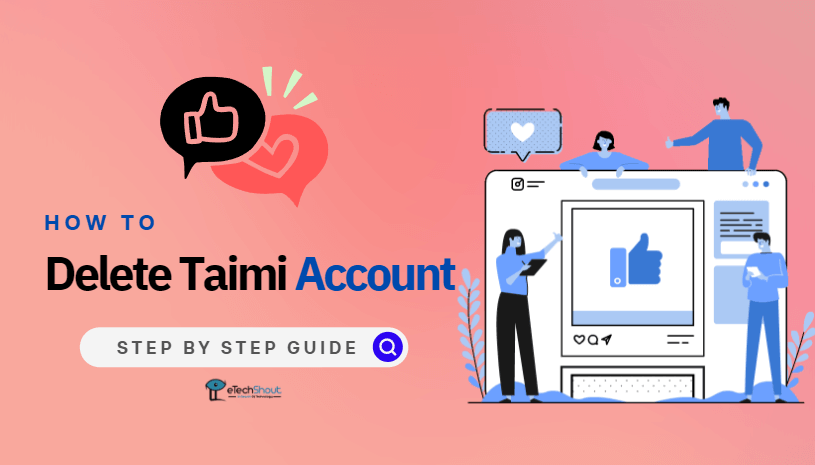
Taimi is the leading LGBTQ+ platform offering a social network, dating app, and live streaming has garnered millions of users across the globe. TAIMI is committed to providing people with a place where they can express themselves, without judgment and harassment, a comfortable and trustworthy space to communicate, connect, share information, have discussions, make new friends, and engage with the LGBTQI+ community.
In case you no longer want your Taimi account anymore, you can delete it at any time. This can only be done with the app, so you will need to know your login credentials. Alongside instructions to delete Taimi account permanently, we have also added the steps to deactivate and reactivate your Taimi account.
How to Delete Taimi Account Permenanelty
Method 1
- Open the Taimi app on your smartphone (Android / iOS)
- Login to your account
- Click on your Profile

- Navigate to the Menu by clicking the three dots at the top right corner

- Find the “Disable Account” section by scrolling down then click on it

- Select the reason for deleting your Taimi account
- Now, you have to press the “Delete Account” at the bottom of the screen.
- After you complete the steps above, your Taimi account will be deleted right away.
Method 2
You can also delete your account of Taimi by reaching out the Taimi Live Support from the app. Whether you need help with an app or a personal issue, you can chat with their customer representative 24/7. Once the app connects you with their customer service agent, request them to close your Taimi account.
To chat with Taimi Live Support
- Open Taimi App > Login > Profile > Settings > Help & Support
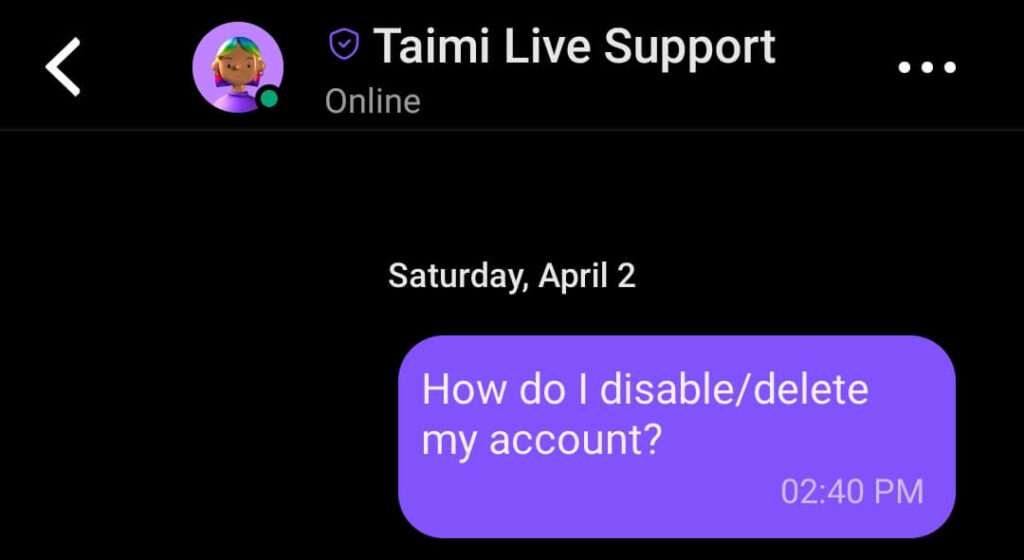
Method 3
It is also possible to remove your Taimi account by contacting the Taimi support team by email at support@taimi.com and asking them to delete your account. Please include the following information in your email: registered name, registered email address, and user name.
- Open Gmail or any other email account you regularly use
- Log in using the email address that you used to register on Taimi
- Write an email, and include support@taimi.com in the ‘To’ field.
- Be sure to include the subject line “Delete my Taimi account”
- You should include your reasons for closing your account Taimi alongside the account details
- Finally, click the Send button to send the email
- In response to your email, they will contact you by email to confirm your Taimi account deletion request, after which your account will be permanently deleted.
How to Disable/Deactivate Taimi Account
- Open Taimi app
- Click on your profile icon located in the below-right corner
- Then click on the three dots at the top right corner
- Navigate to “Settings“
- Then, scroll down to “Accounts” and choose “Disable Account”
- You can choose the reason why you would like to disable your Taimi account
- At last, click the “Disable Account” option to disable your Taimi account temporarily. You will still be able to view your conversations, matches, and posts once you reactivate your account.
Note: Once you complete these steps, your Taimi account will be deactivated. This is temporary and your account can be reactivated at any time. So, in case you change your mind, you should keep your password and user name with you.
Frequently Asked Questions (FAQs)
How can I unmatch with someone on Taimi?
You can unmatch someone by going to the messages section, and then unmatching them by swiping left. Then click “Delete“.
What is Stealth-mode in Taimi?
You can hide your profile of Taimi by enabling the Stealth-mode. By doing this, your profile will not be visible to others and the discovery section will not display your account. Only people you like or message will be able to see your photo. To turn on this mode, Open Taimi App > Login > Profile > Settings > Taimi Protect > Stealth-mode > Enable
How to cancel Taimi subscription?
Subscribers can manage their subscriptions and disable auto-renewal through iTunes / Google Play Account Settings once purchased. Consumable premium features not used during the subscription period will expire at the end of the period.
How to stop Taimi subscription?
If you would like to cancel your premium Taimi subscription, contact them through the in-app Live Support Chat or send an email to support@taimi.com
What happens if you cancel your subscription on Taimi?
It is understood that all subscription charges and fees are not refundable, and any partially used subscription service will not be refunded or credited.
What happens when you delete Taimi account?
In the event that you delete your Taimi account and all data associated with it from the platform, copies of your data may still be accessible, if the data has been shared previously, or copies kept by other users.
Deleted and removed data may be kept in backup copies of Taimi for 30 days, but it will not be accessible to other users during this time. The data will be permanently removed after this period has expired.
How do I delete my Taimi account?
You can delete your account with Taimi using three methods. Y^ou can either do that from the mobile app or through a live chat with Taimi support. You can even mail them to delete your account. We’ve mentioned a step-by-step guide to close Taimi account above. Use any of them.
How long does it take to delete Taimi account?
Once you follow all the required steps mentioned in this article to delete Taimi account, your account will be deleted instantly. However, Taimi will keep your information for up to 30 days for privacy reasons mentioned in the terms.
How to reactivate Taimi account?
If you have deactivated or disabled your Taimi account then it can be reactivated again at any time using the same login credentials. So, you need to keep your login details to reactivate the Taimi account anytime. Otherwise, you have to reset the password.
How can I reset the password for my Taimi account?
You can recover your password by clicking Sign in > Forgot password?. There you have to enter your e-mail and click the “Send” button. Once you’ve done that, Taimi will send you an email to reset your password. If you are unable to find the password reset email from Taimi, check your email spam folder. After that, reset your password by following the instructions provided in the recovery email.
If you are unable to delete Taimi account directly from the app, you can chat with Taimi support or contact them via email. We hope this guide on how to delete Taimi account helped you. In case you have any queries about closing the Taimi account, feel free to comment below, and we will try to help you out.