It’s no surprise that Zip Pay is a great platform for many while many users have stopped using the service because of Zip’s monthly account fee of $7.95, a $1 platform fee for each installment payment as well as high late fees that start at $5.
In the event you stopped using Zip account, keeping your account active is pointless, as Zip will retain your personal data if you have an account and you will receive promotional emails as well which can be annoying. To prevent this it is a good idea to delete your Zip account.
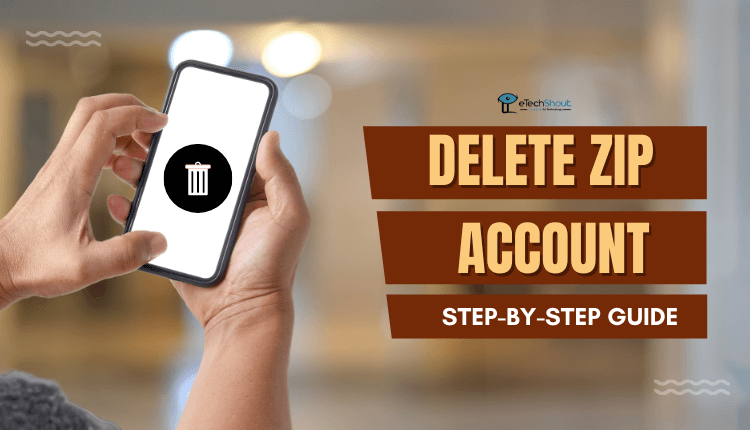
With more than 10 million users, Zip is one of the most popular ‘Buy Now, Pay Later’ (BNPL) services in the world. It’s a very useful service for those who frequently purchase products online. Zip is popular for its flexible payment options and allows consumers more time to repay the money borrowed for each purchase.
ZipPay provides instant and easy credit approval, approving up to $1000 in shopping credit instantly. It can be used for any online purchase, and the amount and frequency of repayment can be determined by you. Repayment can be made on a weekly, fortnightly, or monthly basis. The biggest advantage is that you don’t have to pay a deposit when you shop. But even so, you may be wondering how to delete your Zip account.
If you are not using your Zip account and don’t want to accept any consequences of the Zip buy now pay later service then you can delete your Zip account.
But how do you delete your account as there is no direct option on the official website? And what do you need to bear in mind before deleting your Zip account?
This article explains how to delete Zip account permanently. Follow these steps to begin the Zip account deletion process.
How to Delete Zip Account Permanently (Complete Guide)
However, before you proceed, make sure that you are truly interested in deleting your Zip account. This means that your Zip account will be permanently deleted and you can’t use Zip Pay to make any purchases. Moreover, the purchase or transaction history will be permanently gone. You can follow the steps below if you are sure you want this.
Method 1
You can close Zip account by contacting them via Live Chat. You can chat with Zip any day between 9 AM and 11 PM EST.
- To start Live Chat with Zip customer service representative, visit Zip’s official website, sign in
- Next, head over to the Zip Contact page
- Now, click the Chat button.
- Now, you will be connected to an available Zip representative
- You have to request them to delete your Zip Pay account and also tell them to stop sending any emails regarding Zip.
- They will guide you through the process of Zip account deletion.
ALSO READ: –
- How to Delete Afterpay Account (Easy Guide)
- How to Delete Affirm Account (Complete Guide)
- How to Delete Klarna Account (Quick Guide)
- How To Delete QuadPay Account? (Guide to Close QuadPay Account)
Method 2
In the event that the above method didn’t work, you can try the next method below that explains how to cancel Zip account easily.
In this method, you have to send an email to Zip customer care using your registered email asking them to cancel your Zip Pay account. Don’t worry. Here are the steps and also a sample email to send.
- Open the email account you registered with Zip Pay
- In the ‘To‘ field, type hello@care.zip.co (You can also send an email to us-support@care.zip.co )
- In the subject field, write ‘Request to Delete My Zip Account‘
- You should now write an email asking them to permanently delete or close Zip account.
- At the end of the email mention your full name, residential address, and date of birth.
- Now, send the email and wait for the confirmation email from Zip Pay.
Email Sample
Subject – Request to Delete My Zip Account
I am hereby requesting immediate deletion of my Zip account registered with email (YOUR EMAIL)
Please erase all my personal data on your platform.
Here is the information you need to identify my account: [YOUR NAME, REGISTERED EMAIL, DATE OF BIRTH & ADDRESS]
Thank you in advance.
Yours sincerely,
Frequently Asked Questions (FAQs)
How do I delete my Zip account?
Well. Most of the users have this question in mind; How to cancel my Zip account. To cancel your Zip account, simply visit the Zip support page to let them know you want to close the account.
Alternatively, you can contact their customer service via email and ask them to remove your Zip account. Make sure you include your name, date of birth, email address, and a reason for closing the account on your email.
Why should you delete Zip account?
- Due to the low minimum monthly payments, Zip Pay users may need a long time to repay their debt. This will lead to can lead to long-term debt.
- Different spending limits for every user
- There is a possibility that your application will be waitlisted. Applicants who aren’t approved right away must wait at least 30 days before reapplying.
- You must make a $40 minimum payment every month toward your balance.
- On the first of every month, a $6 service fee will be applied if your balance is not paid in full.
- If you use a Zip card, you might be charged interest and fees
- Late fees of $5 will be applied if you are late on repayment
- Prior to any purchase, approval is required.
Does Zip affect your credit score?
Similar to other buy-now, pay-later services, Zip doesn’t perform a hard credit check, so your credit scores won’t be impacted.
Can I use Zip to rebuild my credit score?
When it comes to building your credit score, timely payments must be reported to the credit bureaus. Currently, it is not clear whether Zip actually reports every payment, or only missed or defaulted payments.
Why is my Zip account not working?
If your Zip account is not working on your device, try clearing the cache and cookies on your browser. Also, try changing your browser or device.
Why is my Zip account locked?
Zip sometimes displays a “Your account is exclusive to a specific merchant.” error during checkout. In the case of an exclusive account, you can only shop at the merchant you initially registered with.
Also, this may be the reason if your in-store code is not accepted at a specific retailer. If you meet the eligibility requirements, you will be able to use the account for general purposes. It is possible that you could be given a lower limit as a result of this.
Why is my Zip account on hold?
Zip accounts may be put on hold and remain on hold until they receive more information, which usually involves completing an identity verification process.
Verifying your identity can be performed through the website and app, however, the availability of this option may be determined by why the hold is in place. Verify your identity by clicking on your account link > Your account is on hold > Tap “Verify“.
Can I add money to my Zip account?
Zip allows you to make additional payments from the website as well as the app. You can add a credit or debit card to complete additional payments.
How to deactivate Zip account?
Please be aware that there is no way to deactivate the Zip account. Once your account is closed, you will no longer have access to your account. Even though you could recreate the account with the same email address. However, you won’t see your old purchase/transaction history.
How do I contact Zip customer service?
Zip Pay can be contacted through us-support@care.zip.co or by submitting a request on the website. It is also possible to reach them by dialing 1-888-274-3159 OR 02 8294 2345. You can make a live chat with them by clicking here
What are Zip pay alternatives?
Zip Pay competes with AfterPay, Klarna, Sezzle, QuadPay, and any other buy now pay later services like Fingerhut.









