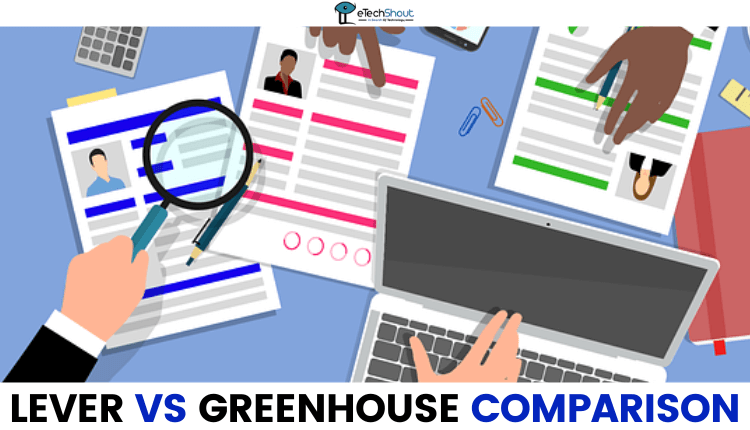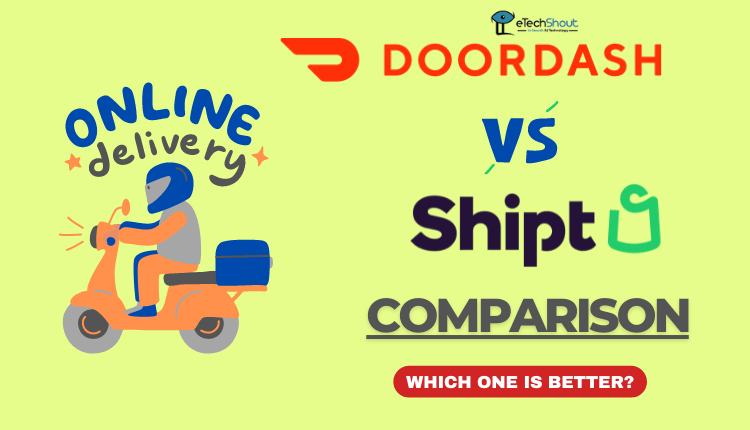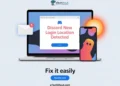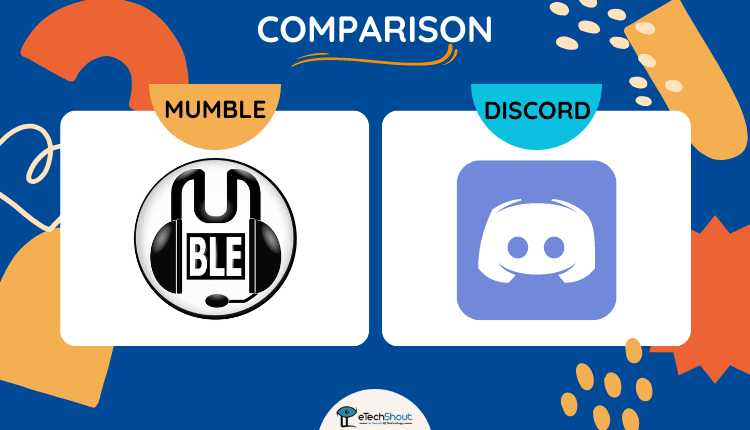
With the fast-paced world, we live in and the interconnected nature of our lives, communication online has become an integral part of our day-to-day activities. If you’re playing games, working, or keeping in touch with loved ones, you need reliable and efficient tools for communication.
Today, we are going in-depth on Mumble and Discord, discussing how these two powerful communication tools differ and are similar at the same time.
Are you looking for a reliable and efficient method of communicating with others over the internet? It doesn’t matter whether you’re gaming, working, or conversing with family and friends, effective communication online is essential. Due to the sheer number of communication tools available, choosing one can be difficult.
The most popular tools among users have been Mumble and Discord due to their outstanding features, ease of use, and efficiency. In terms of features and user experiences, both offer impressive capabilities, however, there are several significant differences between the two. Depending on your needs, it may be difficult to decide which one is best.
Mumble and Discord allow users to communicate in real time over the internet via voice over IP (VoIP). Even though Mumble has been around for years, Discord was released in 2015 and quickly became popular among gamers, streamers, and content creators. But Mumble still has a lot of fans, particularly those who like open-source and customizable software.
In this article, we’ll take a closer look at Mumble and Discord, exploring the features, benefits, and drawbacks of each platform.
We will look at their user interfaces, pricing options, and who might prefer them. This article will give you a better understanding of these two powerful communication tools and provide you with the knowledge to choose wisely.
So, let’s dive in and compare Mumble vs Discord.
Mumble vs Discord Comparison
Features: Mumble vs Discord

Mumble
- Low Latency
- High-Quality Audio
- Encryption
- Server Management
- User Management
- Plugins
- Cross-Platform Compatibility
- Open Source
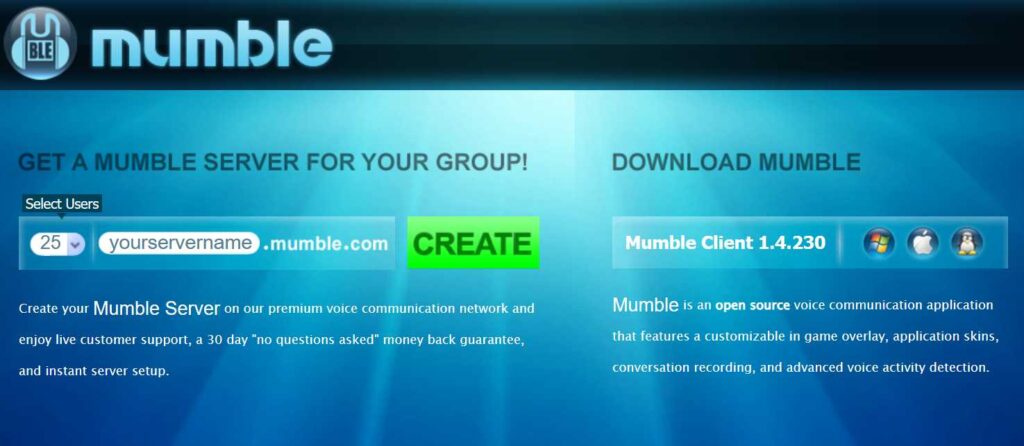
Discord
- Voice and Text Chat
- High-Quality Audio
- Screen Sharing
- Video Chat
- Server and User Management
- Customization
- Bots
- Integrations
Pricing: Mumble vs Discord
Mumble
Mumble provides free, open-source voice communication. You can install the Mumble software on your own server or you can use one of the publicly available servers without paying any fees.
Mumble provides a variety of plugins and extensions for the customization of its capabilities, and many of them are free.
If a user does not own a server, they can rent one from a third-party provider. Depending on the provider and server specifications, Mumble server rental costs vary. In addition to the number and location of slots, there are other factors involved.
For a small server with a limited number of slots, the cost of renting a Mumble server usually ranges from a few dollars per month, up to perhaps hundreds of dollars per month for a larger server.
Discord
Discord provides a free platform for communication. The service allows users to create their own servers and invite others to join, for free.
Furthermore, Discord offers the Nitro subscription service, which gives users access to more features.
- Discord Nitro Basic – $4.99 per month
- Discord Nitro – $9.99 per month
Discord Nitro Basic Features
- Custom emoji anywhere and make them animated
- Custom stickers anywhere plus 300+ Nitro exclusives
- Up to 50MB file sharing
- Nitro badge on your profile
- Custom video backgrounds
Discord Nitro Features
- Custom emoji anywhere and make them animated
- Custom stickers anywhere plus 300+ Nitro exclusives
- Up to 500MB file sharing
- Access to more Activities
- HD Streaming – Up to 4K and 60fps
- 2 Free Boosts + 30% off extra Boosts
- Animated avatar, banner, profile theme, and custom tag
- Custom server profiles
- Nitro badge on your profile
- Custom video backgrounds
- Join up to 200 servers
- Longer messages up to 4,000 characters
Interface: Mumble vs Discord
Mumble
In terms of its interface, Mumble is simple and uncomplicated, emphasizing functionality over aesthetics. It features a single window, allowing access to every feature and setting of the tool. Design-wise, it is minimalistic, featuring a dark theme that is comfortable to look at, allowing it to be used for a long period of time.
It may seem plain to some users or lacking in visual appeal, but its intuitive nature and ease of use make it a great choice. It’s easy to find and use the controls, with customizable hotkeys and context menus for frequently used functions.
Besides its flexibility, its user interface can be customized to suit the user’s preferences. In addition to its intuitive interface, Mumble does not contain any annoying ads or useless features. The application is lightweight and fast, and it does not take up much memory, ideal for computers that are older or less powerful. Additionally, it reduces distractions, providing users with the ability to focus on their conversations and tasks.
Overall, while Mumble’s interface may not be as visually appealing as other communication platforms, it has a well-designed and functional layout that prioritizes ease of use and flexibility. Its simplicity and lack of distractions make it ideal for users who prioritize efficiency and performance over style.
Discord
In addition to its stylish, modern interface, Discord offers a variety of customization options, which are attractive to users who value aesthetics and customization. A few panels make up the interface, including a chat panel, a server panel, and a user panel. Design-wise, it is user-friendly, thanks to its clean layout and simple controls, giving users easy access to everything.
It allows users to customize the application’s appearance with different themes and color schemes, ensuring a personalized experience. Furthermore, the application provides a variety of settings and options for customizing the interface, ensuring that it is customized to the needs and preferences of the user.
Discord also has a responsive interface, which loads quickly and has smooth animations. Thus, the application runs smoothly and quickly, on machines of any power level or mobile devices. We especially like the chat window, which has a clean and minimalist design, and a number of customization options such as font size and color.
Users who are new to Discord may find its interface confusing. Since the application has so many customization options and features, learning how to navigate and use it effectively can take some time. Nonetheless, the application offers tutorials and support materials for quick learning.
ALSO READ: –
- 6 Easy Ways to Fix Discord Won’t Open Error
- Invisible Discord Name: How To Make Discord Name & Avatar Invisible
- Discord Account Age Checker & Check Age of Someone’s Discord Account
Audio Quality: Mumble vs Discord
Mumble
Mumble boasts excellent audio quality, making it an appealing option for gamers, businesses, and anyone who requires clear and reliable audio communication.
Mumble’s audio quality is enhanced by its low-latency audio codec, which is specifically designed for voice communications. Due to this, Mumble can deliver audio with minimal delay, making conversations as smooth and natural as possible.
In addition to high audio quality, it features a wide dynamic range and minimal background noise, ensuring that other users can be heard even in noisy environments.
Mumble offers positional audio, the concept of which simulates three-dimensional sound. The user can hear the voices of other users as if they were coming from specific locations within a virtual space. Especially useful in gaming, particularly in team-based environments where players can locate each other.
Additionally, Mumble’s audio quality can be customized to meet your needs. There are a number of audio settings users can adjust to suit their individual preferences, such as codec quality, noise suppression, and echo cancellation. Using this method, specific audio configurations or situations can be optimized.
Discord
Due to its high-quality audio performance, Discord is a favorite for online communication. The application offers a range of features that allow for clear, low-latency voice communication, making it a popular choice for gamers, businesses, and other users.
Discord offers good audio quality because it uses an Opus codec, an optimized codec for low-latency voice communications. Codecs like this ensure that high-quality audio is delivered with a minimum amount of delay, thus making your conversation sound more natural. Furthermore, Discord’s noise suppression algorithm filters out background noise, making it easier to hear and understand voices.
Discord’s positional audio creates 3D sound in virtual environments, helping users in gaming to locate players and communicate better. Discord also provides customization options for audio performance.
Latency: Mumble vs Discord
Mumble
Mumble has the reputation for having low latency, meaning that there is little delay between what a user says and what others hear. The reason for this is that Mumble uses a technology called positional audio, using which only the audio data necessary for each user is sent in accordance with their location and proximity to each other.
Furthermore, Mumble utilizes a low-latency audio codec, reducing audio data without affecting sound quality, which further reduces delay. Because of this, Mumble is often used for real-time voice communication in gaming and in circumstances that require low latency.
Discord
Discord’s technique for minimizing latency involves optimizing network performance and prioritizing audio packets to minimize the delay. Discord uses advanced voice technologies, such as WebRTC and Opus, to improve the quality of the audio and reduce latency.
In terms of overall Mumble vs Discord lag, it depends on various factors, including network congestion and hardware limitations. Nevertheless, Mumble’s low-latency codec and positional audio technology reduce latency more than Discord most of the time, as Disocrd emphasizes network optimization and advanced voice technology.
Operating Systems: Mumble vs Discord
Mumble and Discord are both available on multiple operating systems, but with some differences.
Mumble is compatible with Windows, macOS, and Linux, making it a great option for users who value cross-platform compatibility. It is also a lightweight application, which means it can run on older or less powerful systems without issue.
Discord is also compatible with Windows, macOS, and Linux, as well as mobile devices running iOS or Android. It has a more modern and visually appealing interface, making it a popular choice among younger users.
Which is Better: Mumble or Discord
Both Mumble and Discord offer unique features and benefits, so choosing between them is really a matter of preference.
Mumble is renowned for having low latency, high-quality audio, and low resource usage. It has become popular among gamers since gamers can enjoy lag-free, clear voice chat, even when playing intense games. Mumble is also open source and free, making it one of the best choices for individuals or small groups on a budget.
On the other hand, Discord is a more robust platform offering not just voice chat, but text, video, and screen sharing as well.
Feature-wise, it offers a more comprehensive set of customization options and a sleeker interface. As well as being free, Discord has become popular among gamers and non-gamers alike.
Ultimately, Mumble has a lot to offer those who are looking for a voice chat app with low latency and high-quality audio, whereas Discord could be the right fit for users who need a lot more features than just voice chat.