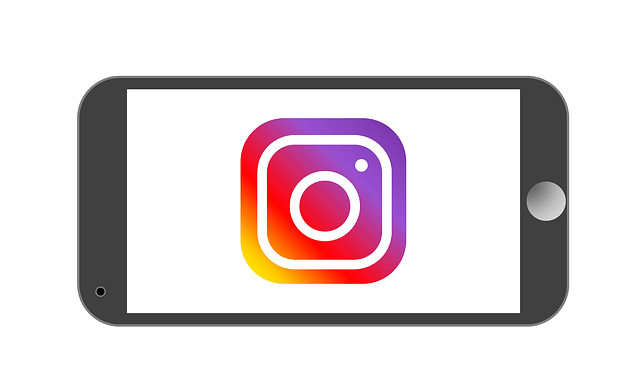
It can be devastating when you delete a text message on Instagram that you didn’t mean to. Whether it was accidental or intentional, there may be times when you need to know how to recover deleted text messages on Instagram. Luckily, there are several methods that you can use to attempt to retrieve them. In this blog post, we will outline five of the most common ways to try and recover your lost messages. We hope that one of these methods works for you and helps you get back what you thought was lost forever!
Reasons for Recovering Deleted Instagram Messages
There are several reasons why you may want to recover a deleted Instagram message. Perhaps you need to retrieve a private conversation between yourself and another user, or maybe the text contained important information that was accidentally erased. Other times, someone may have sent an inappropriate message to you which then needs to be reported. Whatever your reason is, having the ability to recover deleted messages can be lifesaving!
How to Recover Deleted Instagram Messages Through Facebook
The first way to try and recover a deleted message is through Facebook. If the text was sent or received between two users who have connected their Instagram accounts with Facebook, then it may be possible to retrieve the lost message. All you need to do is visit the Messenger section of your Facebook account, search for the other user’s name, and view any previously saved conversations.
Follow the step-by-step instructions:
- Open your Facebook account and go to the Messenger tab.
- Search for the person you need to retrieve a message from by typing in their name or username in the search bar.
- Click on the conversation with them, and any old messages should be visible there.
- Scroll through the conversation until you find the one you’re looking for and copy it if necessary for future reference.
- That’s it! You’ve successfully recovered a deleted Instagram message through Facebook!
Using Third-party Apps
If you don’t use Facebook or if the text message wasn’t sent between two users connected with Facebook, then you can also try using third-party apps that specialize in recovering data from iOS or Android devices. These apps can scan your device for hidden messages that were previously deleted from Instagram. Once they find them, they can be saved to your device for future reference.
According to users, the top best apps are Dr.Fone, Enigma Recovery, and iMyFone D-Back. All of these programs have free trials so you can test them out to see if they work for your particular device.
The applications listed above work like this:
- Download and install the app on your computer.
- Connect your device to the computer with a USB cable.
- Launch the application and select the “Recover from Device” option.
- Click on the “Start Scan” button to search for deleted data including text messages on Instagram.
- Once the scan is complete, you can preview all recoverable data and select which items you need to save back onto your phone or computer for later use!
You may also be interested in this article https://smstrackers.com/blog/how-can-you-recover-deleted-facebook-messages-using-software/.
How to Recover Through iCloud
If you have an iPhone and use iCloud, then this method may be of help. All iPhone messages are stored in the cloud unless you delete them manually. This makes it possible to recover lost text messages from Instagram even if they were deleted on your device.
To do so:
- Log into your iCloud account using a web browser or the official app.
- Go to “Settings” and select “Messages” under the “Advanced” tab.
- Click on “Show All Messages” and wait for all of your conversations to appear on the screen.
- Scroll through the list of conversations until you find the one you are looking for and select it.
- If the message is still there, then you can copy or download it to your device for later use.
Using iTunes Backup
If you have an older version of iTunes installed on your computer, then there may be a backup of your device stored in the software. This could potentially contain old text messages which were previously deleted from your device. All you need to do is connect your iOS device to the computer, open up iTunes, and select the “Restore from Backup” option.
Follow these easy steps:
- Connect your iOS device to your computer with a USB cable.
- Open up iTunes and select the “Devices” tab in the top menu bar.
- Select your device from the list of connected devices and click on the “Restore from Backup” option.
- Select which backup you want to restore from (you may have multiple backups saved).
- Click “Restore” to begin restoring data from that backup onto your device including any deleted text messages!
If you use Android devices, then you can recover deleted Instagram messages by using the Google Drive app. This app allows you to back up text messages and other data from your device so that it is saved on the cloud. All you need to do is download the app, sign in with your Google account, and then select which items you want to back up and save.
Finally, if all else fails, you can always contact Instagram or Facebook directly for help with recovering a deleted message. They may be able to provide additional assistance depending on the circumstances of the situation.
ALSO READ: –
- How to Recover Deleted Snapchat Messages (2022)
- How to Recover Deleted Tinder Account (EASY STEPS)
- How to Recover Deleted Tweets in 2022 (7 Ways)
Conclusion
Recovering deleted Instagram messages doesn’t have to be a difficult process. With so many different methods available, there’s sure to be one that works for any type of user. Whether you’re using Facebook, third-party apps, iTunes backups, or Google Drive for your recovery needs, you can be sure that your data will remain safe and secure. So don’t worry if you accidentally delete a message – just follow the steps outlined above to get it back!









