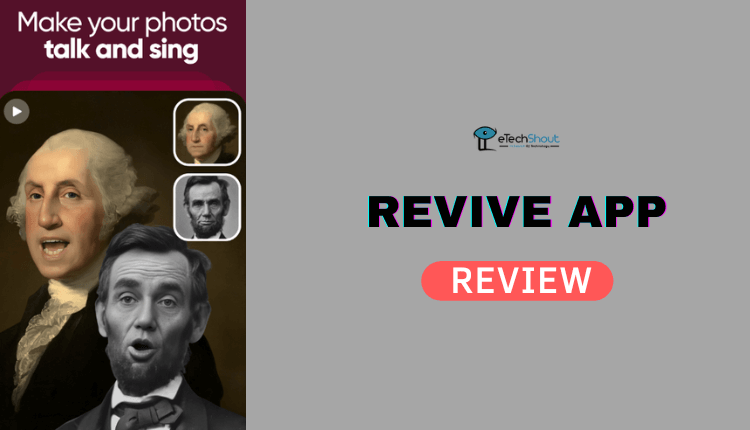
It doesn’t matter if you’re a photographer, a social media enthusiast, or just interested in adding a touch of magic to your photos, take a look at Revive app review, and see how it can enhance your creativity.
The digital age has ushered in a new era of visual content, which allows us to capture moments and preserve memories in a digital format. What if you could make those static images come to life? Here comes Revive AI, a revolutionary Face Photo Animator app for transforming photos into animated facial expressions.
Revive AI uses artificial intelligence and deep learning algorithms to transform ordinary images into dynamic and engaging animations. Using advanced facial recognition technology, this app analyzes the facial features in a photo and seamlessly adds natural movements, such as blinking eyes, smiling, or even subtle head tilts, creating a mesmerizing effect.
In this Revive review article, we will delve into a comprehensive review of the Revive AI app, exploring its key features, functionality, and its ability to transform static images into engaging animated videos. In this review, we will also look at the app’s user-friendly interface, ease of use, and the quality of the animations it produces.
Read our comprehensive Revive app review to discover how this innovative tool creates stunning animations using the photo you upload.
Revive App Review- Is It Worth Your Time?
About Revive App
Imagine this: You have a beautiful photo, but it feels like something is missing. It lacks that extra spark, that touch of magic. You don’t have to worry, because I have the perfect solution for you. Apps like Revive brings your photos to life like never before by making them dance and move!
Revive makes static pictures dynamic. It’s hard to resist the urge to watch my own face groove along with captivating animations.
But wait, there’s more! Revive isn’t just limited to face animations. The meme maker option also lets me embrace my inner cartoonist. It’s like having my very own animation studio at my fingertips. I can create hilarious cartoon animations that will have my friends in stitches. Talk about being the life of the digital party!
Revive offers an exquisite selection of trendy effects that will make your photos stand out from the crowd. From the infectious charm of CJ to the mind-bending illusions of Fifty Fifty, there’s something for everyone. You can even dive into the worlds of Jake Sully, the Muppet Show, or even the enchanting Sorting Hat. It’s truly impossible to imagine all the possibilities!
The Revive platform allows you to create eye-catching content that will make your followers double-tap in excitement. You’re sure to be the talk of the town with your photos, capturing everyone’s attention.
Revive App Features
- Trendy Funny Videos, Memes & Animations: Enjoy a vast collection of beloved and trendy funny videos, memes, and animations featuring popular characters like CJ, Fifty Fifty, Jake Sully, Muppet Show, and The Sorting Hat. Make your social media stand out by adding a humorous touch.
- Face Animation: With Revive, you can create funny videos with your face dancing. Animate your pictures and watch as your face comes to life, bringing a whole new level of entertainment to your photos.
- Festive Collection & Animation Effects: Revive’s animation effects and animation collection are perfect for getting into the holiday spirit. You can create content for Christmas, Halloween, and Easter that will delight your friends and followers.
- Wide Range of Collages & Mood Categories: Revive provides a wide range of collages and mood categories, so you can find the right animation for your mood. There’s an animation to suit your mood, whether it’s joyful, nostalgic, or adventurous.
- Pet Animation: Transform your pet’s face and make it dance. With Revive, you can animate your pet’s face and make them the star of the show.
- AI Photo Generator: Revive’s AI photo generator allows you to revive any avatar using your own mimic. You will be amazed at how your digital persona mimics your expressions flawlessly, giving your animations a touch of realism.
- Unique Collection of Fun Templates: Revive provides fun templates to inspire your creativity. This collection of funny video and animation templates includes quirky dances, humorous skits, and more.
- Meme Maker: Show off your meme-making skills with Revive’s photo animator. You can easily create hilarious videos that will keep your friends amused.
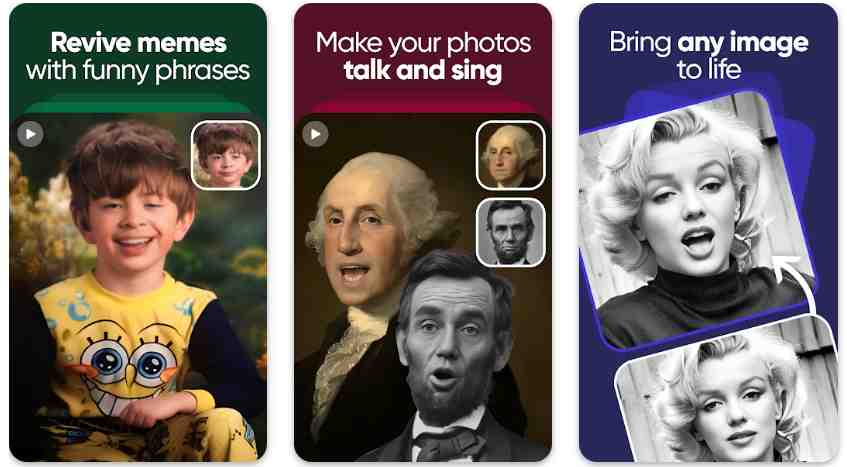
Pros and Cons
Pros
- Provides the most popular and trending funny videos, memes, and animations for pictures
- Offers a wide range of features for animating pictures
- There are a number of festive collections and animation effects available
- It has an AI photo generator that allows you to recreate any avatar using your own likeness
- Hundreds of fun and unique templates
- Option to animate pet.

Cons
- The free mode allows you to create only 7 videos.
- There are a lot of ads in the free version
- There isn’t much variety in the song selection.
- In most cases, the animations are over the top, and the end result looks unnatural because the faces or heads are warped unnaturally
- You may have difficulty determining exactly who is singing what part when you use duets or group shots.
- The app does not have the capability to resize photos.
- It is not easy to cancel a subscription to the Revive app.
Is Revive App Free?
Well. It does have a free version, but you can only create 7 videos with it. In order to continue using the app, you will need to pay at least a weekly subscription. Here is how much the Revive app Pro costs.
- Revive PRO Weekly Subscription – $4.49
- Revive PRO Weekly Subscription – $3.49
- Revive PRO Weekly Subscription – $4.99
- Revive PRO Weekly Subscription – $3.99
- Revive Lifetime Access – $31.99
- Revive Lifetime- $39.99
- Revive Lifetime Access – $36.99
- Revive Lifetime – $44.99
- Revive PRO Weekly Subscription – $2.99
- Revive PRO Weekly Subscription – $2.49
In India, the Revive AI app costs Rs. 290 per week and Rs 3500 for a lifetime subscription.
Revive Pro Features
- Exclusive sounds
- No watermark
- No ads.
How to Use Revive App
Once you download and install the app, open it. Then, click on “Try It Now” to get started. After that, give all the necessary permission for the app.
To create an animated version, you need to select the photo you want to use. Once you pick the photo, the app will start animating your face. Then, it will show you the result. You can click “Continue” to proceed.
Conclusion: Revive App Review
As a whole, we like the app, but the final result is quite distorted no matter which photo we use. The facial movement and expressions seem overly artificial. Some parts of songs are fine, but the added movement causes distorted results. Moreover, there isn’t a great selection of songs in the app.
We were only able to animate one picture and we did not have any option to try other songs or even see options. After playing the animation once, it disappeared. Then they were forced to buy the subscription. It makes no sense to pay for something without trying it out first.
Moreover, the free version has a lot of annoying ads. It is too difficult to dismiss them. Additionally, we sometimes had to click through unnecessary ads in order to change the picture, probably due to the app’s initial lack of intuitiveness.
Overall, it’s a nice app to try. But surely it needs some updates when it comes to user-friendliness and free features.
Whether you’re looking to entertain your loved ones with a personalized animated and funny video or simply want to make fun of someone, the Revive AI: Photo Animation App is an excellent choice. Give it a try, see how it makes you feel.
ALSO READ: –
- Pixelup App Review: Worthy AI Photo Enhancer?
- Top 20 Best Photo to Cartoon Picture Apps for Android and iOS in 2023
- 11 Best Photo Merge Apps For Combining Photos (Android & iOS)
- 11 Best Passport Photo Apps for Android and iPhone (2023)
Frequently Asked Questions (FAQs)
Is Revive app safe?
Yes. The developers of the Revive app “REFACEAI LIMITED” has made it a top priority to make sure your personal information remains safe and confidential. Also, users’ data is not collected or shared with external organizations or companies.
Furthermore, developers of the app are aware of the importance of giving you control over your personal information. This is why they have provided the option of deleting your information conveniently.
Does Revive app cost money?
The free version allows you to create 7 videos. Thereafter, you must purchase at least a weekly subscription (starting at $2.49).
What songs are available on Revive app?
- Never Gonna Give You Up. Rick Astley.
- What Is Love. Haddaway.
- I Love Rock ‘n’ Roll. Joan Jett.
- Come Together. The Beatles.
- Dragostea Din Tei. OZone.
- Moves Like Jagger. Maroon 5.
- Immigrant Song. Led Zeppelin.
- YMCA. Village People.
- Etc.
Is it possible to cancel the Revive app subscription and get a full refund?
Yes. You can cancel Revive app subscription within two days of purchase and receive a full refund.
How to cancel Revive app subscription?
If you wish to cancel your Revive app subscription, send an email to hi@reviveapp.net.
A cancellation will result in a charge of the subscription fees (in addition to taxes, fees, and other charges) for the subscription period still in effect. You will be able to use the Services until the end of the then-current Subscription period and thereafter no further charges will apply.








