
Noticing lights flashing on your Tineco iFloor 3 Max? It might be a sign that something’s up with the motor.
Sometimes, things like blockages or putting too much stuff in can make the motor act strange. But don’t worry, you can give some do-it-yourself tricks a shot before calling in the experts.
So, keep reading to find out how you can fix the blinking light on your Tineco iFloor 3 Max on your own or make things smoother.
The Tineco iFloor 3 Max is a cleaning device from Tineco that is designed to make floor maintenance easier. It’s a combination of a vacuum cleaner and a floor washer, allowing you to both vacuum and wash your floors in a single step.
With the iFloor 3 Max, you can save time and effort by performing these two cleaning tasks simultaneously.
Nevertheless, there are instances when issues arise on Tineco Ifloor 3 Max, such as continuous flashing lights on the device. But no need to fret, as our article is here to explain the Tineco Ifloor 3 Max light flashing and guide you through what they mean and how to fix them.
What Do the Flashing Lights on My Tineco Mean?
When the Tineco iFloor 3 Max light starts flashing, it’s a clue that the motor might not be working as it should. This could happen because of things like clogs or the motor getting too hot, possibly from water or stuff getting inside.
Don’t worry though, there are steps you can try to fix it, but Tineco suggests reaching out to their customer support right away for help.
However, you might be able to handle some smaller problems yourself first. Here’s what you can give a shot if the light on your Tineco iFloor 3 Max keeps flashing:
How to Fix Tineco Ifloor 3 Max Light Flashing
Clean the Dirty Water Tank

The problem is that when the suction power is weak, the motor has to work too hard. It can get very hot because of that.
The important part is that not cleaning the tank often can even shorten the lifespan of your Tineco iFloor 3 Max. So, after you’re done using it, don’t forget to clean the dirty water tank.
Ensure that Tineco Vacuum is Not Overheated
 Blockages or issues in different components of your Tineco vacuum could make the motor get too hot. If you leave dirty water in the water tank, it can mess up the vacuum’s suction power and motor. It can get overheated quickly.
Blockages or issues in different components of your Tineco vacuum could make the motor get too hot. If you leave dirty water in the water tank, it can mess up the vacuum’s suction power and motor. It can get overheated quickly.
Also, when the air filter in your vacuum is full or dirty, air can’t go through as fast. If the filter bag gets too stuffed, the dirt inside can spill out and go into the vacuum’s insides, making the motor get too hot.
To fix this, start by letting Tineco Ifloor 3 cool down for a bit. After that, follow these steps:
- Take off the dirty water tank and empty it out.
- Take out the floater and the HEPA filter holder, and give them a good rinse under running water.
- Using a damp cloth, clean the air filter.
- Put everything back together after it has dried.
Make Sure the Brush Roller is Not Tangled
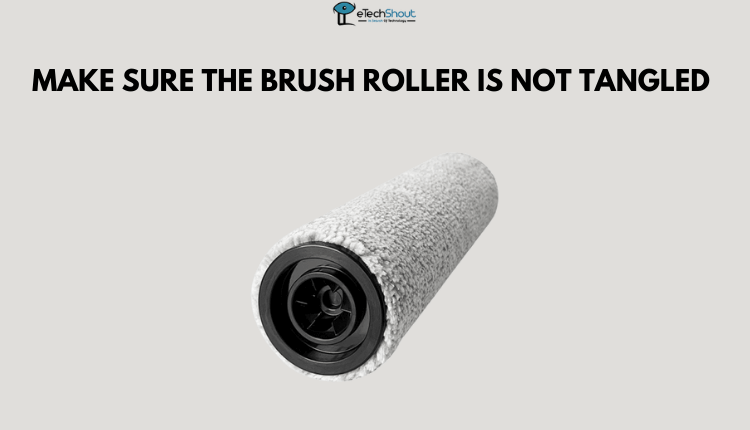 Checking that the brush roller isn’t tangled is crucial to resolving the Tineco iFloor 3 Max’s flashing light issue. A tangled brush roller might cause the vacuum’s motor to overheat. When the motor overheats, it triggers the flashing light as a warning sign that something’s not right.
Checking that the brush roller isn’t tangled is crucial to resolving the Tineco iFloor 3 Max’s flashing light issue. A tangled brush roller might cause the vacuum’s motor to overheat. When the motor overheats, it triggers the flashing light as a warning sign that something’s not right.
If the brush roller is tangled with hair, debris, or other materials, it can put extra strain on the motor as it tries to spin the roller. This strain generates more heat, which in turn can lead to the motor overheating. An overheating motor not only affects the vacuum’s performance but can also potentially lead to damage over time.
By inspecting the brush roller and untangling it if necessary, you’re helping the motor work more efficiently and preventing it from getting too hot. This, in turn, helps to avoid the flashing light issue and ensures that your Tineco iFloor 3 Max operates efficiently.
Ensure that the Tineco Vacuum is Charged
 Similar to other electronics, a blinking red light on your Tineco Ifloor 3 Max vacuum might mean the battery needs a recharge. Sometimes, it could even point to a problem with how the battery was put in. If the blinking keeps going after charging, there might be a problem with the charger.
Similar to other electronics, a blinking red light on your Tineco Ifloor 3 Max vacuum might mean the battery needs a recharge. Sometimes, it could even point to a problem with how the battery was put in. If the blinking keeps going after charging, there might be a problem with the charger.
Make sure the charger’s adapter doesn’t get too hot while it’s charging. That can cause trouble for your vacuum. Similarly, if the vacuum cleaner becomes too hot, it won’t charge properly.
If the voltage isn’t within the range of 100 to 240 volts (AC), there may be a problem with the charger. Plus, it could cause problems for the device, the charger, and the user as well.
- First, let the vacuum and charger cool down if they’re too hot.
- Try charging again.
- Double-check that the charging adapter is plugged in the right way.
- Only use the right charging adapter for charging the battery.
- Make sure the power supply voltage is somewhere between 100 and 240 volts (AC).
- Once the Tineco iFloor is fully charged, the blue light will remain on for about 10 seconds.
Clean the Filter
 Another important factor to consider when fixing Tineco iFloor 3 Max’s flashing light issue is cleaning the filter. When the filter gets clogged with dirt and debris, it can lead to serious problems, including the motor overheating. The flashing light is a warning sign that the vacuum is struggling with these issues.
Another important factor to consider when fixing Tineco iFloor 3 Max’s flashing light issue is cleaning the filter. When the filter gets clogged with dirt and debris, it can lead to serious problems, including the motor overheating. The flashing light is a warning sign that the vacuum is struggling with these issues.
A clogged filter can allow dirt and debris to reach the motor, causing it to overheat. This overheating triggers the flashing light and can even damage the motor over time.
A blocked filter restricts the airflow, which can weaken the vacuum’s suction power. This makes the motor work harder, generating more heat and increasing the chances of overheating.
Also, a clean filter ensures that your Tineco iFloor 3 Max can effectively pick up dirt and debris. When the filter is clogged, the vacuum’s performance suffers, leaving your floors less clean.
By regularly cleaning the filter, you’re helping the vacuum maintain proper airflow, preventing the motor from overheating, and ensuring efficient cleaning. This, in turn, can resolve the flashing light issue on your Tineco iFloor 3 Max.
You can find the HEPA filter right above the dirty water tank. Here’s how you can clean it:
- Take out the dirty water tank.
- Remove the tank lid along with the HEPA filter.
- Clean the tank by emptying it and washing it.
- Take the HEPA filter holder off and give it a good rinse with running water.
- Take out the floater and rinse that too.
- Make sure the water tank and the floater are completely dry.
- Allow the HEPA filter to dry naturally.
- Put your Tineco iFloor 3 together again.
Contact Tineco Customer Support
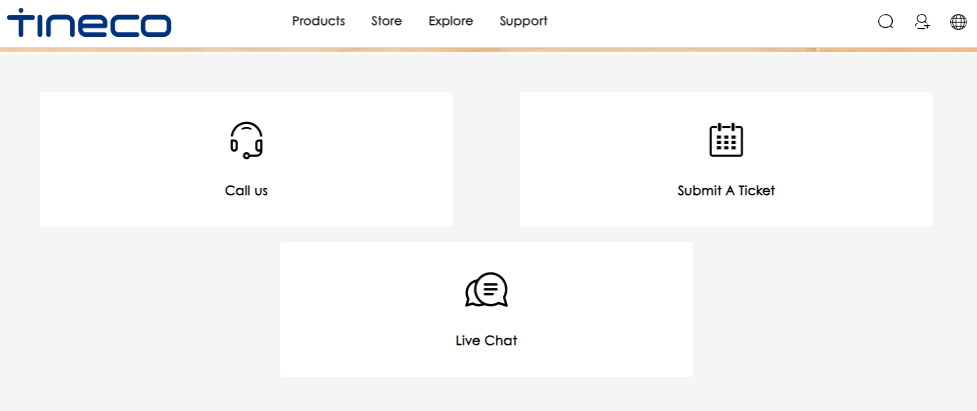 In case none of the above methods resolves the Tineco ifloor 3 max light flashing, you can contact Tineco’s customer support. Sometimes, the motor could be in need of repair or replacement, and they can help you out.
In case none of the above methods resolves the Tineco ifloor 3 max light flashing, you can contact Tineco’s customer support. Sometimes, the motor could be in need of repair or replacement, and they can help you out.
When the motor seems to be causing trouble, reaching out to Tineco’s customer support is a smart move. Depending on your situation, they can determine if your Tineco iFloor 3 Max indeed requires repair or a new motor.
ALSO READ: –
- Tineco Vacuum Keeps Shutting Off: Reasons & Solutions
- (Fixed) Tineco iFloor 2 Not Spraying Water
- How to Fix Shark Robot Vacuum Error 9 (QUICKLY)
Tineco iFloor 3 Max light flashing issue is not to be ignored. While it might be a simple clog, a motor issue is a big deal and could lead to your vacuum shutting down. Don’t forget to untangle the brush roller and clean the water tank and filter. If needed, reach out to Tineco support for more help. Stay ahead and keep your vacuum running smoothly!








