If you’ve been restricted on Wizz, you’re probably wondering what went wrong and how to fix it. It’s a frustrating situation, especially when you are just trying to enjoy connecting with new people. Restrictions can pop up out of nowhere, leaving you confused and stuck.
But here’s the good news: restrictions don’t have to be permanent. Most of the time, they happen for reasons that can be resolved.
In this article, we’ll break down why Wizz might restrict your account and what you can do about it. We’ll keep things simple and to the point, so you don’t waste any more time.
So, if you’re ready to get unrestricted on Wizz and reconnect with the people you care about, let’s dive in and figure this out together.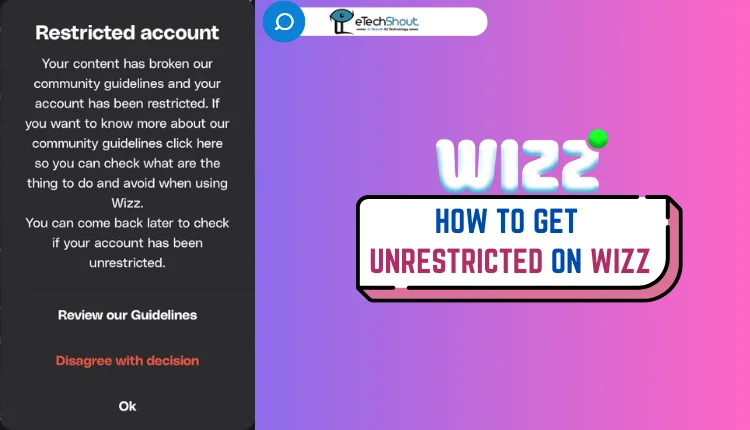
Why Does Wizz Restrict Accounts?
Wizz restricts accounts to maintain a safe and positive environment for all users. If you violate the Community Guidelines, such as engaging in inappropriate behavior or sending prohibited messages, your account may be restricted.
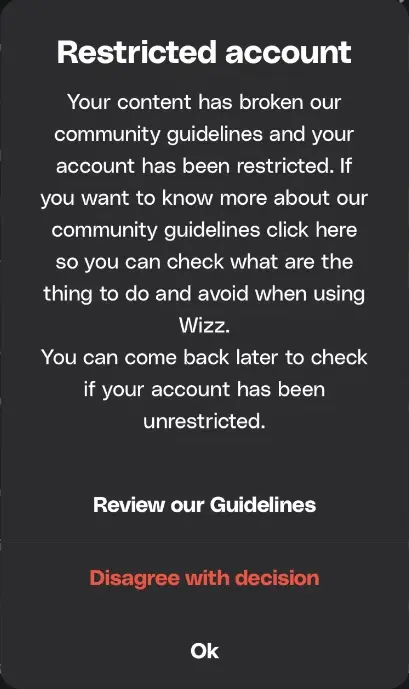
How to Get Unrestricted on Wizz on iPhone and Android
Step 1: Delete your Restricted Wizz Account
- Open the Wizz app.
- Go to your profile settings.
- Select the option to delete your account permanently.
- Remove Wizz from Apple ID settings (for iPhone users).
Step 2: Open the Settings App on your iPhone.
- Tap on your Apple ID at the top.
- Go to Password & Security > Apps Using Apple ID.
- Find Wizz and remove it from the list.
Step 3: Uninstall the Wizz App
- On iPhone: Long-press the Wizz app icon and tap Remove App.
- On Android: Long-press the Wizz app and tap Uninstall.
Step 4: Reset your Phone’s Network Settings
On iPhone:
- Go to Settings > General > Reset.
- Tap on Reset Network Settings.
On Android:
- Go to Settings > System > Reset Options.
- Select Reset Wi-Fi, mobile & Bluetooth.
- Restart your phone once the reset is complete.
Step 5: Download the Wizz App Manually
On Android:
- Search for “Wizz APK” online.
- Download the APK file from a trusted source.
- Enable “Install Unknown Apps” in your phone settings.
- Install the APK file.
On iPhone:
- Search for “Wizz IPA” online.
- Download the IPA file following a reliable guide.
- Install the app using side-loading.
- Follow an online guide to side-load the IPA file using tools like AltStore or Cydia Impactor.
Note: On iOS devices, go to Settings > Privacy & Security > Developer Mode and enable the toggle before installing the IPA file.
Step 6: Sign Up with a New Email Address
- Now, open the newly installed Wizz app.
- Sign up with your new email address. (If you used Google to sign up before, use Apple ID this time. If you used Apple ID before, switch to a Google account. Ensure the email is completely new and not linked to Wizz before.)
- The app will now work again once you reconnect.
We hope this article helped you to know how you can get unrestricted on Wizz by following the trick we shared above. If you’ve found this article helpful, do share it with others who may benefit from it! Looking for an alternative to Wizz? Check out our article on the best apps that offer similar features and a safer, more engaging experience.
- RELATED: – How to Get Unbanned from Wizz (2025)
FAQs (Frequently Asked Questions)
How long does it take to get unrestricted on Wizz?
If it’s your first restriction, it usually takes half a day to a day to get unrestricted. For a second restriction, the waiting time is typically 1–2 days. If it’s your third time being restricted, it could take anywhere between 4 days to a week to resolve.
How can I know if I was restricted on Wizz?
To check if your account is restricted, look for a message while messaging another user. If you see a reminder of the guidelines, your account is restricted. A serious violation may lead to a permanent ban. If no restrictions are in place, you’ll see “All good, no limitations detected.”
What happens when my account is restricted on Wizz?
When your account is restricted on Wizz, it means you’ve violated the Community Guidelines, and you may lose access to certain features of the app.









