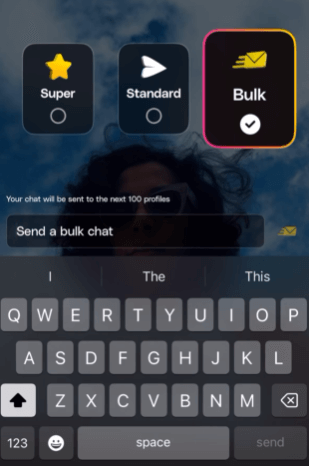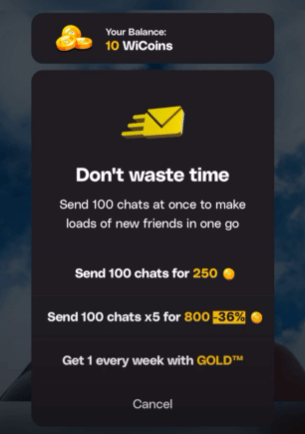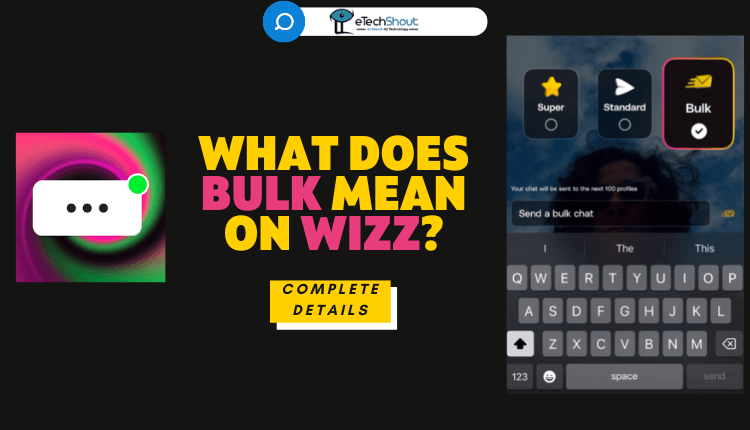
Wizz is a popular social media app that lets teens connect with strangers worldwide. They can chat, share photos/videos, and meet people based on interests. The swiping feature works like a dating app like Tinder – users view profiles and swipe left to dismiss or right to message someone.
While Wizz is becoming more and more popular as a social messaging app, and one cool thing that makes it stand out is the Bulk Chat feature. Now, you might be wondering, what exactly is a Bulk Chat? Today’s article will explain whats a bulk message on Wizz and how to send one on Wizz.
What Does Bulk Mean on Wizz?
On the social app Wizz, “Bulk” refers to their “Bulk Chat” function. Bulk Chat lets you send one message to up to 100 Wizz users at the same time.
For example, if you have an announcement or event invite you want to share with a large group of friends or followers on Wizz, you can use Bulk Chat to message them all at once. Instead of sending the same thing over and over to various people individually, you can reach your intended audience in a single bulk message.
To use Bulk Chat, first create your message – it can have text, emoji, images, videos, etc. Then go to your list of Wizz connections and select up to 100 profiles you want your message to be delivered to simultaneously. Once you pick all the recipients and compose the message, hit send and it will be sent as a bulk message to all those people right away.
Bulk Chat is meant to make broadcasting information to bigger groups easier on Wizz. But you typically need enough virtual Wizz coins, which you can buy or possibly earn if you have a “Gold” paid subscription. Also, if abused or used to spam, Bulk Chat can get your account restricted. When used properly, it’s a handy mass communication feature.
How to Send Bulk on Wizz?
Here are the steps you need to take to send a Bulk Chat on Wizz:
- The first step is to open the Wizz app (Android/iOS) on your smartphone. Look for the icon on your smartphone menu and tap on it to launch the app.
- Now, swipe up on the home screen of the app. This will take you to the chat screen where all your conversations are.

- On the chat screen, look out for the “Bulk Chat” option. Tap on it when you find it.
- You’ll see a space provided for your message. Type in whatever you want to share with your friends.
- Once your message has been created, look for the “Send Bulk Chat” button. Simply tap, and your message is sent to all your selected friends.

Important: Sending a Bulk Chat on Wizz is not free. You can send 100 chats by using 250 WiCoins. Or, if you have a Gold subscription, you can send one Bulk Chat for free every week.
How to Buy Wicoins in Wizz?
Wondering how to get your hands on some WiCoins on Wizz? Well, it’s pretty simple!
To buy Wicoins, you just need to get them in packs. For example, you can get 450 WiCoins for $4.99. 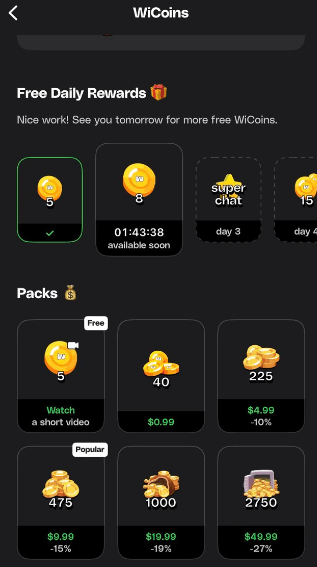
Now, here’s a tip: if you’re planning to use the Bulk Chat feature often, consider upgrading to the Gold subscription. It’s a weekly subscription that costs $6.99. The cool thing is, with the Gold subscription, you not only get extra features but also a free Bulk Chat every week.
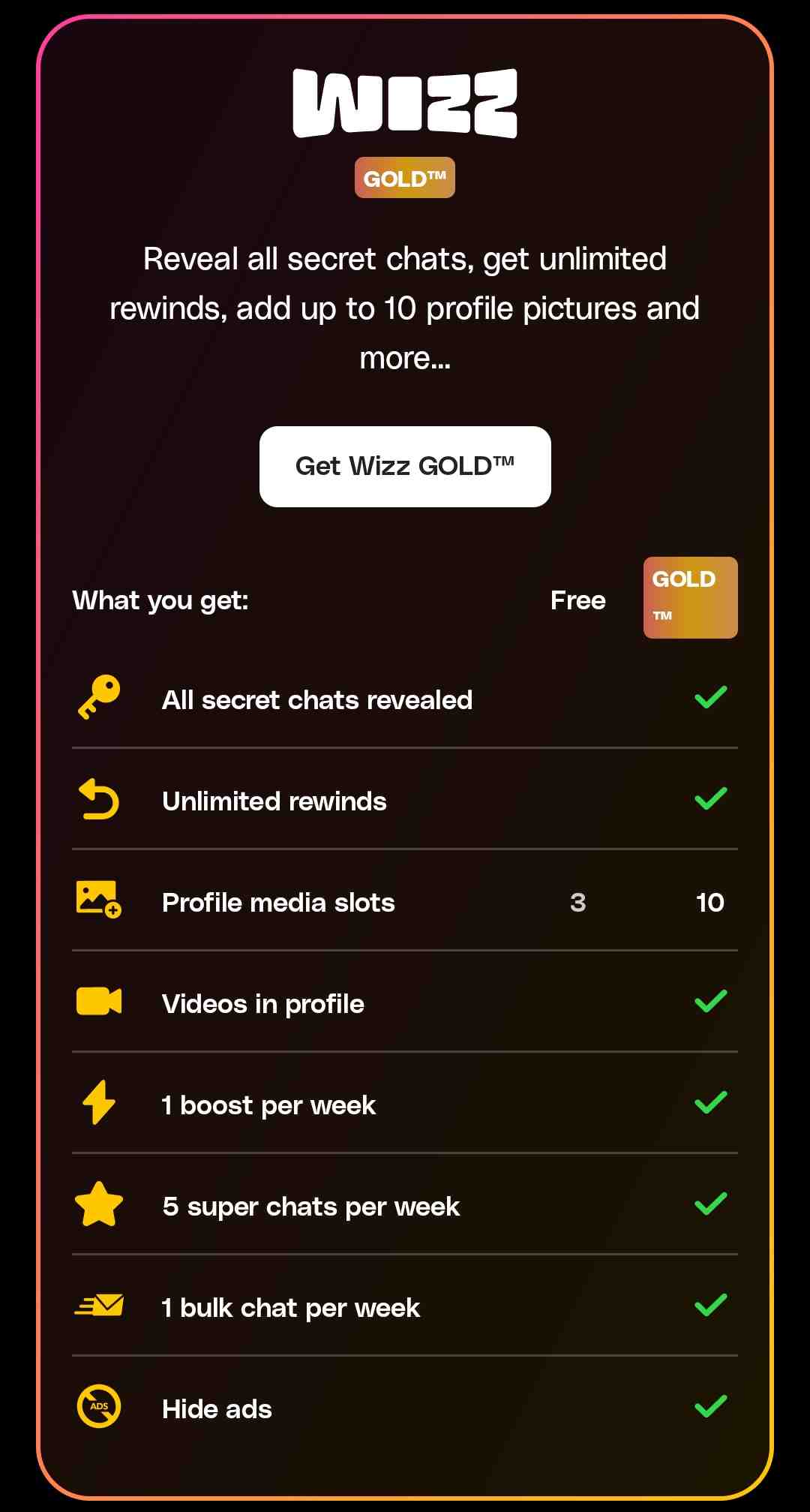
Here’s how you can buy WiCoins on Wizz in a few easy steps:
- Open the Wizz app (Android/iOS)
- Now, look for the virtual store or the section where you can buy coins.
- Once you’re in the right place, choose the Wi coin pack that fits what you’re looking for. It might be, for example, 450 WiCoins for $4.99.
- Tap on the option to make the purchase.
- After that, just follow the instructions on your screen to complete the Wizz app WiCoins buying process.
RELATED GUIDES: –
- What Does NFS Mean on Wizz App? (Complete Details)
- How to Add/Change/Edit Bio On Wizz (Complete Guide)
- 11 Apps Like Wizz (Alternatives to Make New Friends)
Frequently Asked Questions (FAQs)
What does bulk chat do on Wizz?
The Bulk Chat feature on Wizz lets you send one message to up to 100 people at the same time. When you use Bulk Chat, your message will be instantly delivered to the next 100 Wizz users that you are connected with or who are in your chat queue.
So for example, say you have a chat message, event invite, or announcement you want to share with your next 100 followers or friends on Wizz. Instead of having to send that out to each person one-by-one which takes too much time, you can use Bulk Chat to reach those next 100 connections simultaneously in a single message broadcast.
How does Wizz Bulk Chat differ from regular messaging?
The regular chat function on the Wizz app allows you to message one person at a time. So if you want to send the same message to 50 of your friends individually, you would need to tap each contact and repeatedly type out your message over and over again. This can be extremely time-consuming.
Bulk Chat works differently – it has the ability to blast out a single message to up to 100 of your contacts simultaneously. While regular Wizz messaging is a 1:1 direct chat between two users, Bulk Chat transforms your message into a 1:many broadcast.
Is Bulk Chat a free feature on Wizz?
Nope, using the Bulk Chat feature on Wizz is not free.
How much does Bulk Chat cost on Wizz?
You can either buy 100 chats for 250 WiCoins or if you have a Gold subscription, you get a free Bulk Chat every week. Prices can change at any time, but currently, users can buy 450 WiCoins for $4.99 to use for Bulk Chat on Wizz.
Can I get banned for misusing the Bulk Chat feature?
Yes. Misusing the Bulk Chat feature on Wizz, like spamming or using it inappropriately, can lead to penalties, and in severe cases, your Wizz account may face temporary or even permanent suspension. If your Wizz account is banned, you can’t delete your Wizz account. You will have to create a new account to access the features of the app.
How to use bulk on Wizz?
To use the Bulk Chat feature on Wizz, just open the Wizz app, swipe up to enter the chat screen, and find the “Bulk Chat” option.