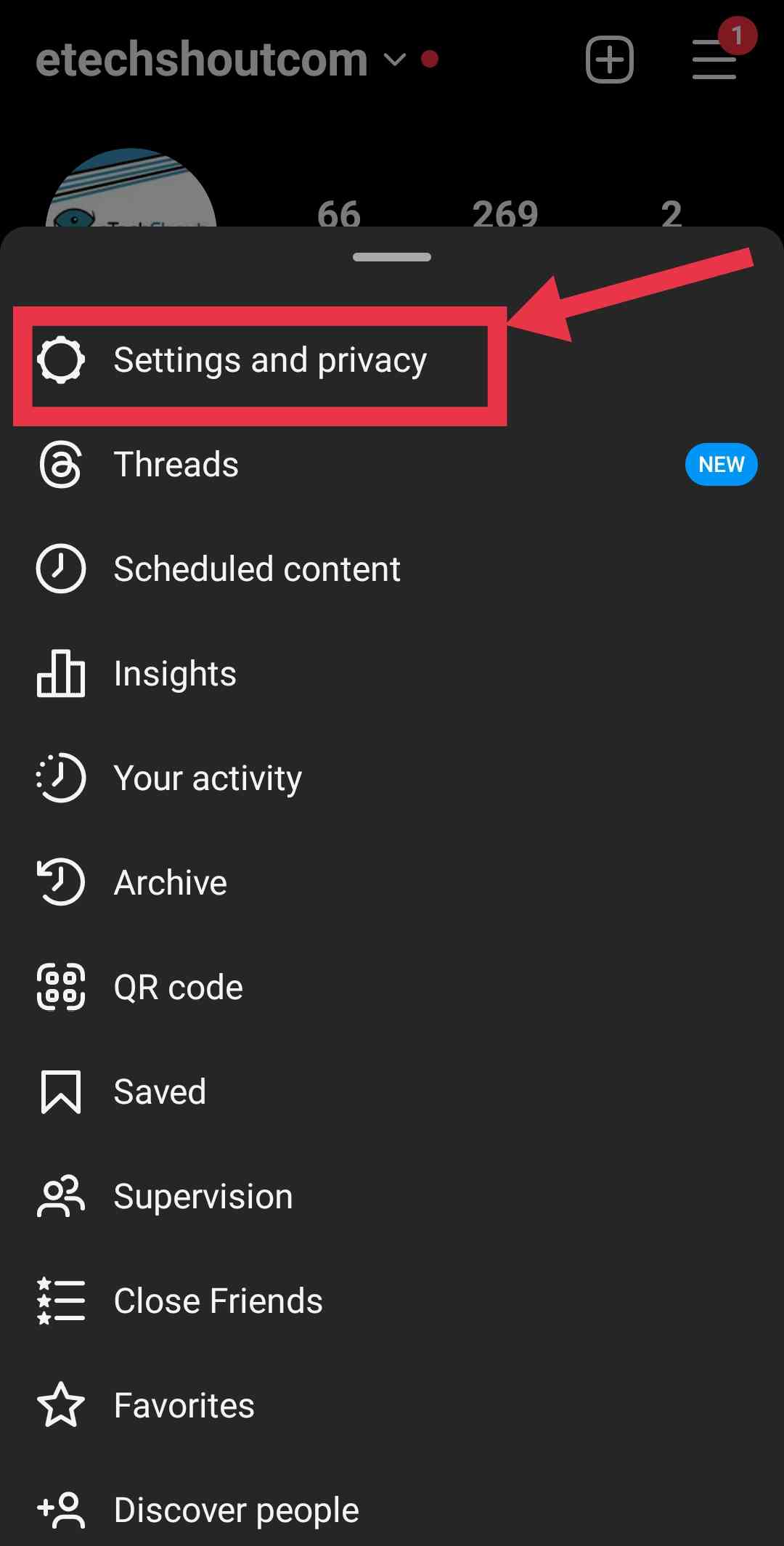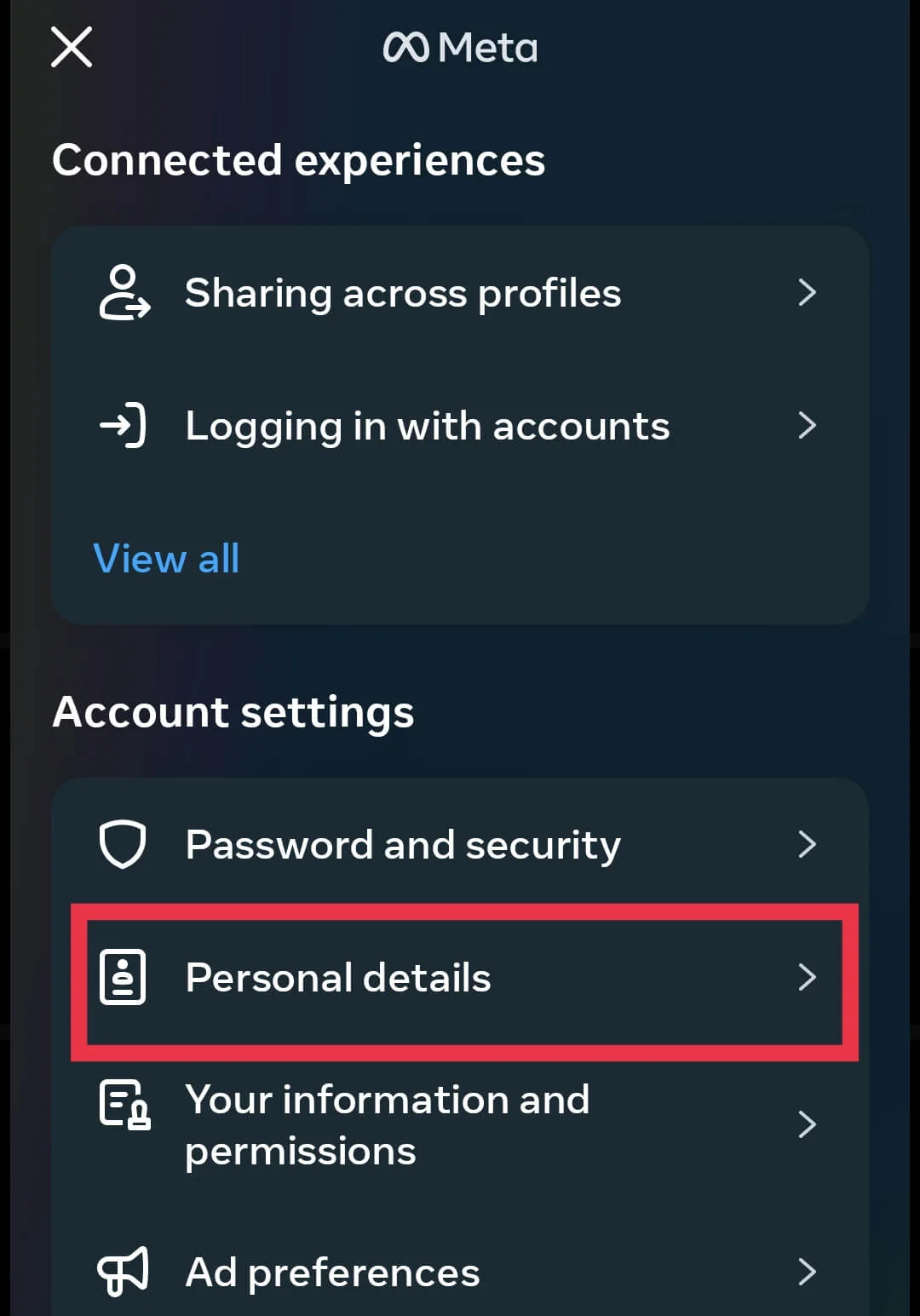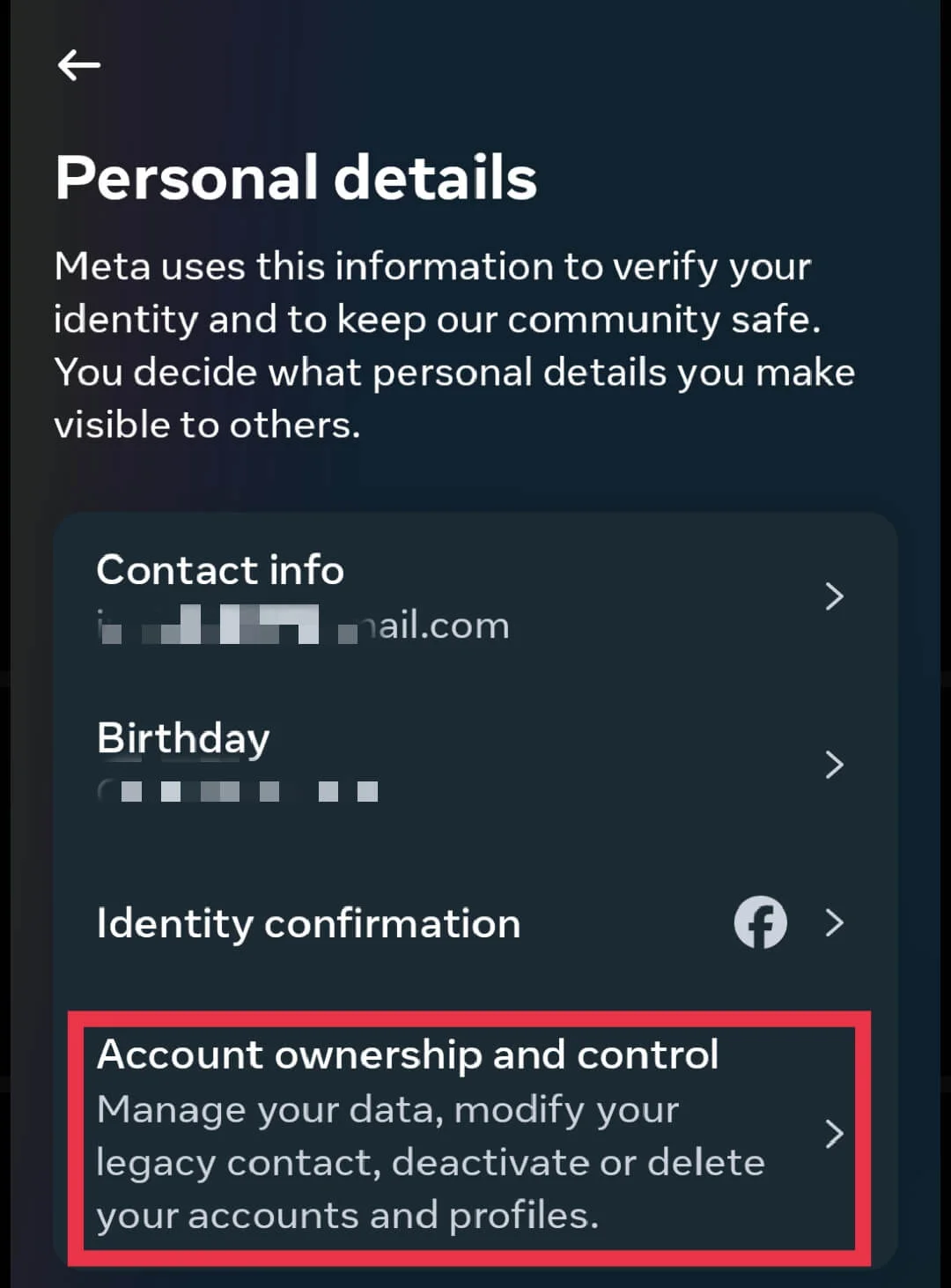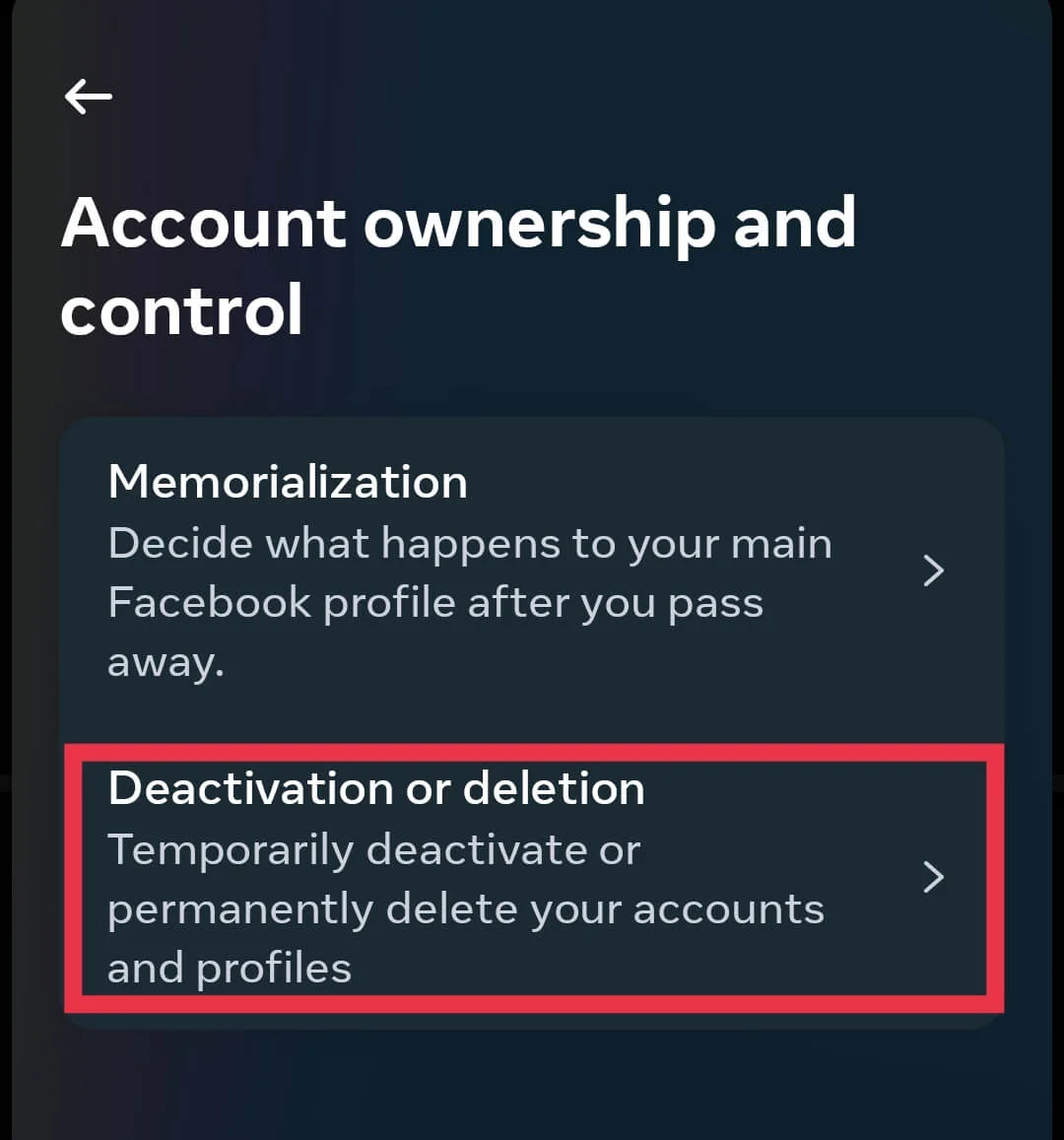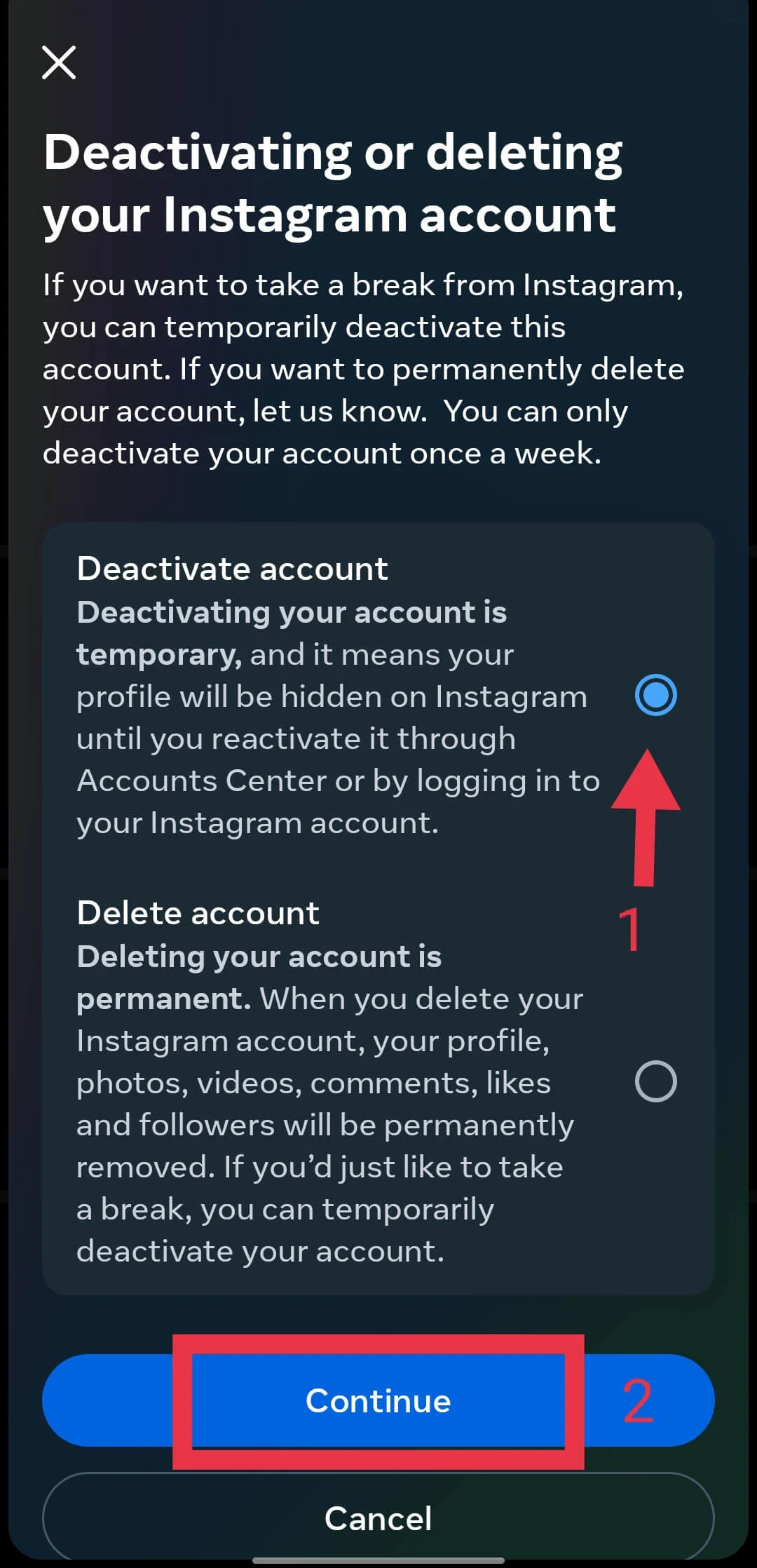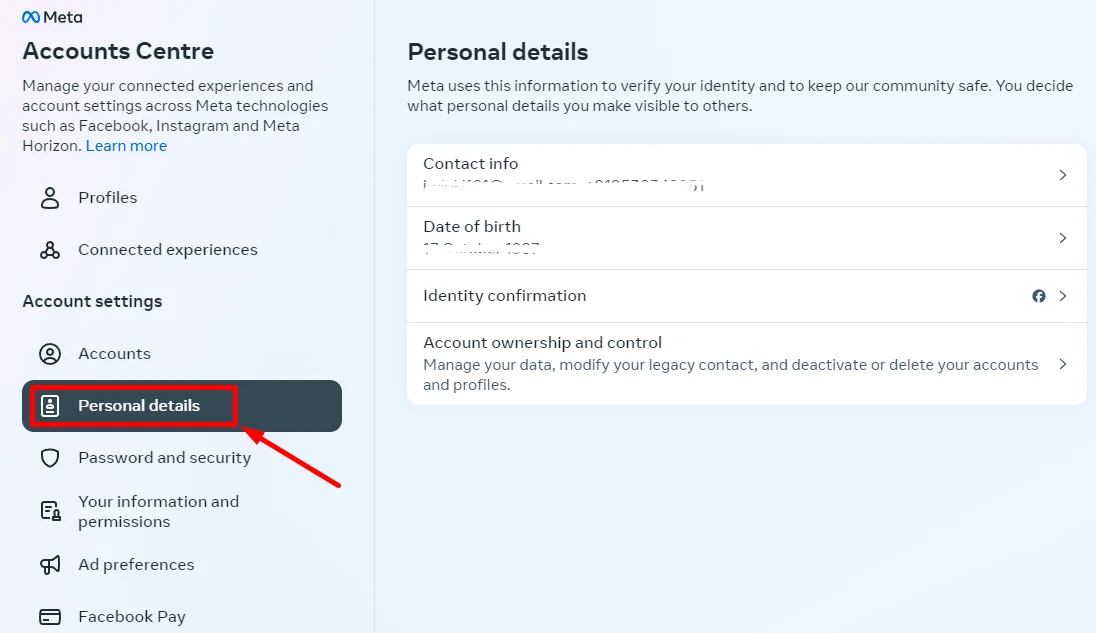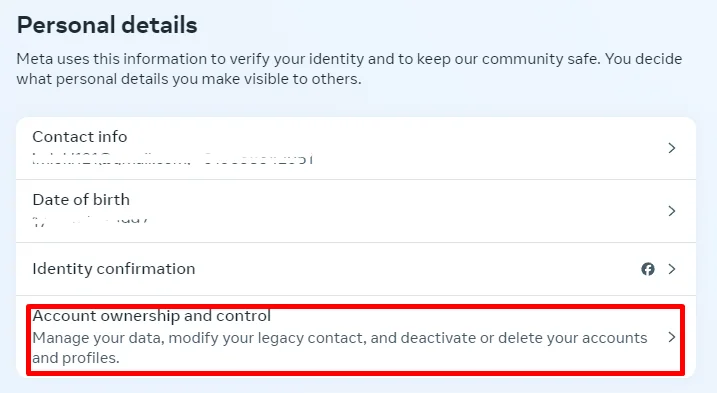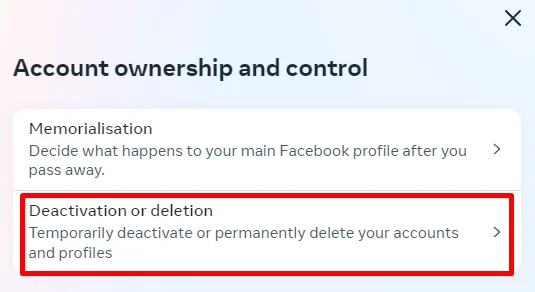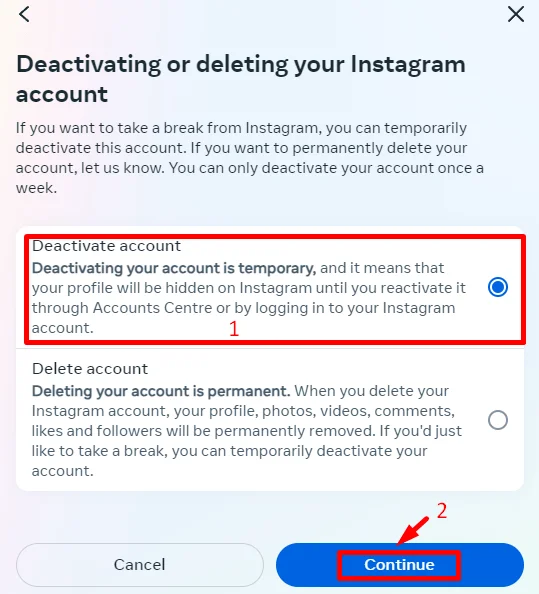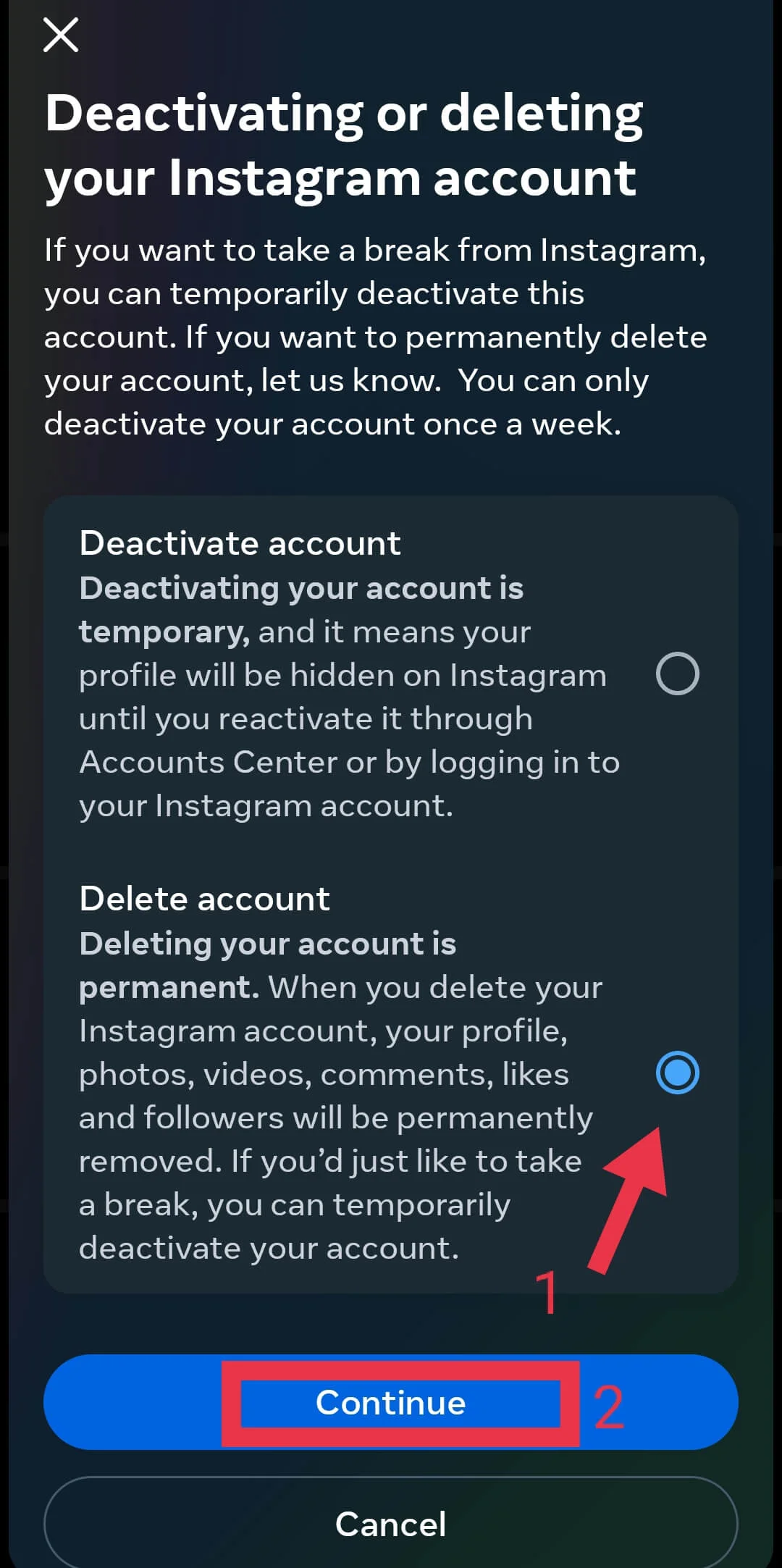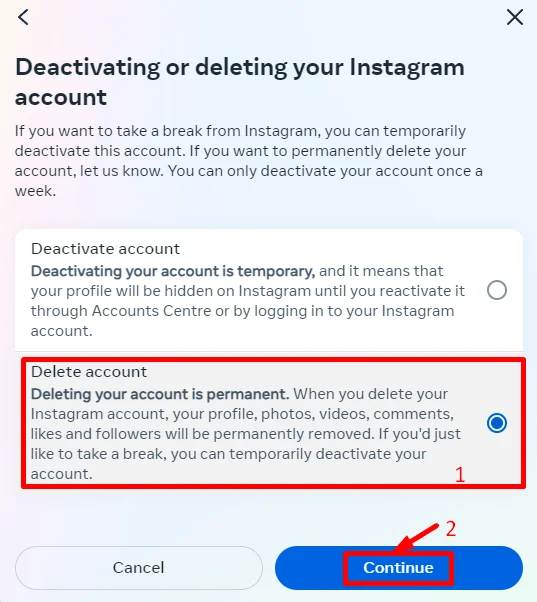Have you ever noticed the name “Instagram User” popping up on Instagram? It can show up in a few different spots, like when you’re chatting with someone or visiting their profile. Instead of their real username or name, you might just see “Instagram User.” Wondering what that means? Don’t worry, we’ve got you covered! We’ll explain everything you need to know about the “Instagram User” tag, including whether you’ve been blocked by that person.

What Does Instagram User Mean?
You were looking at your Instagram messages when you saw one name on it stating “Instagram User,” so you didn’t know who it was from. You clicked on the message to open it up, and then realized it was from someone you kind of know – either a friend or someone you know. 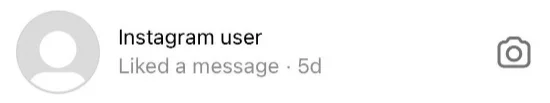
Well. If the Instagram is showing “Instagram User” instead of a person’s username, it usually happens for a couple reasons:
The main reason is because that person deleted their Instagram account, either temporarily or permanently. They may have deactivated their account. In the worst case, they may have been banned from Instagram or blocked you.
Every Instagram account has a unique username. But if you notice in your messages that someone’s profile pictures, followers, and username are all gone, and it just says “Instagram User,” it’s likely because they deleted their account.
So now you know – if you see “Instagram User” in a message instead of a username, it probably means that person closed their Instagram account for some reason.
If you see the name “Instagram User” instead of a username in your messages, it likely means that person deleted their Instagram account. There are two possibilities:
- They intentionally deactivated or deleted their account.
- They violated Instagram’s terms of service and got banned.
Either way, you won’t be able to view their profile or send them any new messages. Your old messages with them will still be visible, but anything new you send won’t be delivered, even if they later reactivate their account. You’ll only be able to resume chatting if they reactivate their account.
Deleted Account vs Temporary Deactivation
The difference between a deleted account and a temporary deactivation on Instagram is that a deleted account cannot be recovered after 30 days of deletion, while a deactivated one can be reactivated later to restore the profile.
When you permenanely delete your Instagram account, it’s gone forever. As soon as you delete it, everything on the account will be permanently removed. Your photos, friends, and user ID will all be erased.
If you ever want to use Instagram again after deleting your account, you would have to create a brand new account and start over completely from scratch. Unlike a temporary deactivation, a deleted account cannot be reactivated or restored.
Instagram allows people to temporarily deactivate their accounts if they need a break from the platform. When you temporarily deactivate, your photos will be hidden and you won’t be able to receive or send messages.
However, other information like your bio and followers as well as following list will stay. So it’s like pausing your account. When you’re ready to come back after your break, you can easily reactivate your account and everything will be just how you left it.
Banned accounts are penalized by Instagram when they violate the terms of the platform. The person won’t be able to access their account until the ban is lifted. Usually, Instagram won’t remove the ban.
It can be tricky to know if a friend permanently deleted their account or just took a break. But now you know what the “Instagram User” name means – their account is currently inaccessible for some reason.
How to Temporarily Deactivate your Instagram Account
On Mobile App
- Open the Instagram app and log in.
- Tap your profile picture, then tap “More” in the top right corner.
- Select “Settings and privacy“

- Then tap on “Accounts Center“.

- Now, click on “Personal Details”

- Then tap “Account Ownership and Control“.

- Tap “Deactivation or Deletion” and select the account you want to deactivate.

- Tap “Deactivate Account” and confirm by tapping “Continue“.

On Website
To permanently delete your Instagram account from your computer, follow these steps:
- Visit the Instagram Account Center page.
- Select “Personal details” button.

- Go to “Account Ownership and Control” section

- Choose “Deactivation or Deletion” option and pick the account you want to delete.

- Once you’ve selected that, select “Deactivate Account” option and then click “Continue” to confirm.

Once you deactivate, your account will be hidden on Instagram until you log back in to reactivate it. All your photos and info will be saved so you can pick up right where you left off after your break.
How to Permanently Delete your Instagram Account
On Mobile App
To permanently delete your Instagram account using the app, follow these steps:
- Open up the Instagram app and log in.
- Tap your profile picture, then tap “More” in the top right corner.
- Navigate to “Settings and Privacy” and select “Accounts Center“.

- Tap “Personal Details“

- Now, choose “Account Ownership and Control“.

- Select “Deactivation or Deletion” and choose the account you want to delete.

- Tap “Delete Account” and confirm by tapping “Continue“.

- This will permanently erase your account and all of its content. Unlike deactivating, you won’t be able to reactivate a deleted Instagram account.
On Website
- Visit Instagram Account Center directly by clicking here
- Now, login to your account
- Scroll down and click on “Personal details” button.

- Tap on “Account Ownership and Control“

- Select “Deactivation or Deletion” and choose the account you want to delete.

- Once you’ve selected that, pick the account you want to delete
- Select “Delete Account” option and then click “Continue” to confiorm deletion

- Remember, you’ll may need to enter login details to confirm the deleting process.
Once you delete your Instagram account, everything associated with it—like your profile, photos, videos, comments, likes, and followers—will be gone forever. After deletion, you can use the same username again or add it to another account, unless it’s already taken.
However, if your account was removed for breaking the rules, you might not be able to use the same username again.
It takes about 30 days for your account and all its info to be permanently deleted. You can login to your account within 30 days of deletion to cancel the deletion. The whole deletion process may take up to 90 days.
Seeing “Instagram User” in your messages doesn’t necessarily mean you’ve been blocked. More often, it appears when someone has deleted or deactivated their Instagram account. It can also show up if that person got banned from Instagram.
Either way, if you see “Instagram User” where a username used to be, it means you won’t be able to view that person’s profile or send them messages anymore. Their account is inaccessible for some reason – whether they chose to take a break, got banned, or deleted their account completely.
Therefore, “Instagram User” usually indicates the account is gone for now, not that you’ve been blocked specifically. It’s Instagram’s way of saying that person’s account is currently unavailable to interact with.
RELATED ARTICLES: –
- Do Instagram Follow Requests Expire
- Instagram GIFs Not Working (FIXED)
- How to Delete Instagram Call History Permanently (3 Ways)
Frequently Asked Questions (FAQs)
What does it mean when it says Instagram user?
When you see “Instagram User,” it usually means the person either deleted or deactivated their Instagram account. It can also mean they were banned from Instagram.
Does Instagram user mean you’ve been blocked?
No, seeing “Instagram User” doesn’t necessarily mean you’ve been blocked. It often happens when someone deletes or deactivates their account, or if they’ve been banned from Instagram. If you can still access your chats with them, you’re likely not blocked. However, if you can’t see your old messages, that could be a sign of being blocked. Also, if you can still see their followers and following count on their profile, it probably means they’ve just deactivated their account temporarily.
How do you know if someone on Instagram has blocked you?
To find out if someone has blocked you on Instagram, try searching for their profile using the search bar. If they’ve blocked you, they won’t appear in search results for private accounts. For public accounts, they may still show up, but without posts or follower counts visible. Additionally, attempt to send a direct message from another account. If it doesn’t go through, they may have blocked you.
When blocked, you can’t message the person or view their profile. Similarly, if you’ve blocked someone, you won’t be able to send them a direct message unless you unblock them first.
What if i have DMs from “Instagram User”?
If you see DMs from “Instagram User,” it means the person you chatted with deleted their account or temporarily deactivated it. It could also mean you’ve been blocked or their accoiut is disabled by Instagram for vialoting any rules. Remember, Instagram will delete DMs from deleted accounts after 30 days. If your friend’s DMs stay after that, their account isn’t permanently deleted; you’re either blocked or they’ve just deactivated their account temporarily.
How do I find out if someone’s Instagram Account has been permanently deleted?
To figure out if someone’s Instagram account has been permanently deleted, try clicking on their profile if it shows up as “Instagram User.” If the account is temporarily disabled, you’ll still see some basic info like their bio and follower count, but their posts will be gone. If the page is completely empty, it means the account has been permanently deleted.
You can also try searching for their profile using another Instagram account to see if it’s visible there. Alternatively, ask a friend to search for their account to check if it appears on Instagram. This can help confirm whether the account is still active or has been deleted.