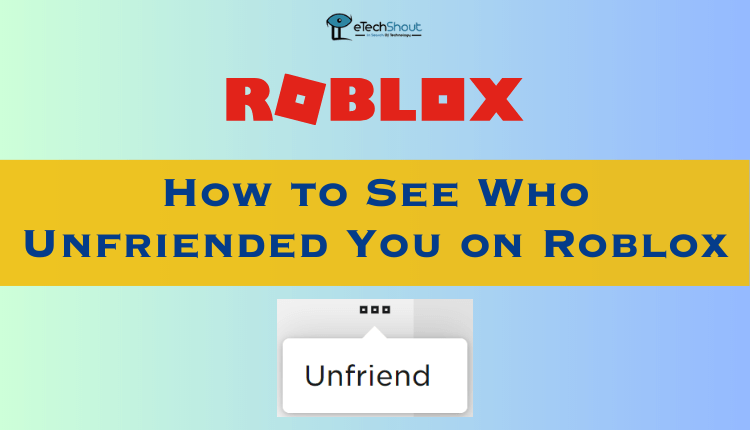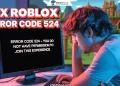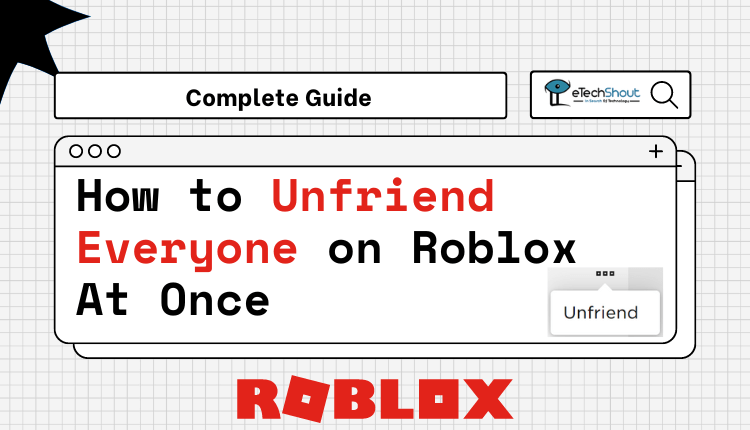
Have you ever found yourself cluttered with a long list of friends on Roblox and thought, “I don’t even know half of these people?” Well, don’t worry, I understand. It’s common for us to add people we don’t know or don’t remember, and now our friends list is full of strangers. Nevertheless, there is a solution to this dilemma. In this article, we’ll explain how to unfriend everyone on Roblox at once. Yes, you read that right – at once!
It’s no secret that Roblox is a great platform for socializing and making new friends, but there are times when we need to declutter and start over. Perhaps you want to connect only with your closest friends, or maybe you want to start over from scratch. Whatever your reason may be, unfriending everyone on Roblox can be a daunting task, especially if you have a long list of friends.
But don’t worry, we’ve got you covered! In this article, we will be sharing with you a step-by-step guide on how to unfriend everyone at once on Roblox. I hope you’re looking forward to this ride!
How to Unfriend Everyone on Roblox At Once 2023
Official method
Have you ever scrolled through your friend list on Roblox, only to discover that you have no more room to add more friends? This has been a common problem for Roblox users since 2015 when the maximum number of friends was reduced to 200. The solution is for this issue is unfriending.
The regular way to remove friends on Roblox is simple. All you need to do is log in to your Roblox account and head to the profile of the user you want to unfriend. Then click on the unfriend button, and voila! You’ve successfully removed that person from your friend list.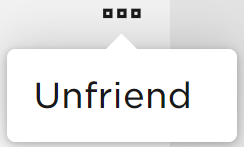
However, if you have a large list of friends to delete, this method can get time-consuming. Unfortunately, there’s no option to unfriend multiple users at once on Roblox officially. Therefore, you must unfriend each user manually.
Luckily, we’ve got some tips and tricks to make the process easier for you. You can use browser extensions or third-party apps to mass unfriend Roblox friends. Check the next methods below.
Using multiple tabs
Would you like to speed up the process of deleting friends on Roblox? Unfriending one person at a time is a tedious task, so if you’re tired of doing it, let us show you a simple way to do it!
Modern browsers have multi-tab processing capabilities, so you can unfriend multiple users at once. Here’s how you can do it:
- First, log in to your Roblox account using your preferred browser (like Google Chrome, Microsoft Edge, or Firefox).
- Then, right-click on the profile of the user you want to unfriend and select “Open in New Tab“. Alternatively, you can use Ctrl+click or click the mouse wheel to achieve the same effect.
- You should repeat this process for each user you wish to unfriend, opening several tabs.
- Once you have all the tabs open, go through each one and hit the Unfriend button.
- After you’ve unfriended everyone on that list, close those tabs and return to your original friend list.
- Follow the steps in step two until you’ve deleted all the friends you want to remove.
While the multi-tab method can speed up the process of deleting friends on Roblox, it still involves quite a bit of clicking around. Although it’s quicker than the regular or official method, it may not be the most efficient solution for those who have a long list of friends to remove.
Roblox Friend Removal Button Extension
If you’re looking for a more streamlined solution unfriend people fast on Roblox, then you may want to check out the Roblox Friend Removal Button extension from the Chrome Web Store.
After installing the extension, a red button appears in your Roblox friends list. To remove all Roblox friends at once, simply click the button without opening multiple tabs or navigating through menus. By using this method, you can quickly and easily unfriend multiple friends on Roblox.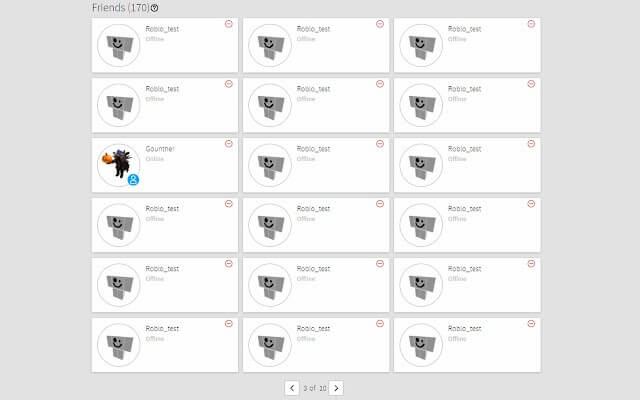
I find this extension to be very trustworthy and easy to use. Garnering over 3,00,0000 installs and 700+ reviews, it is an unfriend Roblox extension you can trust. So if you’re tired of clicking around or opening multiple tabs, give it a try and see how much easier it can make things.
Auto Clicker
AutoClicker or similar mouse mover software allows you to automate button clicks, making it easier to relax and enjoy the process. With AutoClicker, you can set it to click on the unfriend button repeatedly, and the program will remove friends from your list until it is finished. 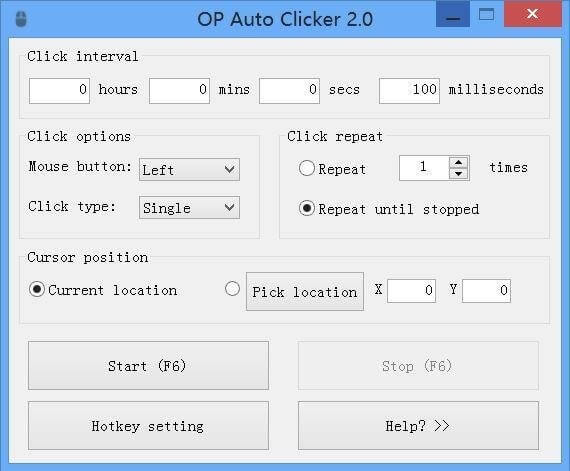
If you want an even more seamless experience, you can combine the Roblox Friend Removal Button extension with the AutoClicker. With the extension, you can quickly access the unfriend button without having to navigate through menus or open multiple tabs. And with the AutoClicker, you can take the process to the next level by automating the clicks to save you time.
RELATED ARTICLES:
- How to See Who Unfriended You on Roblox (2023)
- Roblox Asset Downloader 2023 – Download Assets Free (Working)
- How to Remove Email From Roblox Account (Guide)
- How To Donate Robux To Friends On Roblox (3 Easy Methods in 2023)
- How to Delete a Roblox Group on Mobile & PC (2023)
In conclusion, unfriending everyone on Roblox is now a hassle-free task. We’ve discussed three different methods to achieve this, all of which have their own advantages. The regular method is easy and official but can get time-consuming if you have many friends to remove. Using the multiple tabs method or AutoClicker tool can speed up your search, but they require more effort.
The Roblox Friend Removal Button Extension is the best way to mass unfriend Roblox friends, as it adds a simple red button to your friend list, allowing you to remove friends with a single click.
No matter what method you choose, remember to maintain your friend list and keep only the friends you really want. The number of friends you have can become overwhelming and can hinder your ability to make new friends.
Ultimately, it’s up to you. Make your unfriending process easy by selecting the method that suits you best!