
Hey there, Android fans! Are you tired of wrestling with your smartphone’s default keyboard layout? Well, worry no more! I’ve got some exciting news to share with you today. In this article, we’ll dive into the world of the best key mapping apps for Android.
Why settle for a generic keyboard experience when you can customize it to suit your unique style and needs? Trust me, I’ve been there, struggling to type quickly and accurately on a tiny virtual keyboard.
But fear not, because I’m about to introduce you to the most useful key mapping apps for Android that will revolutionize your typing game. So, let’s dive in.
Best Key Mapping Apps for Android
Mantis Gamepad Pro Beta
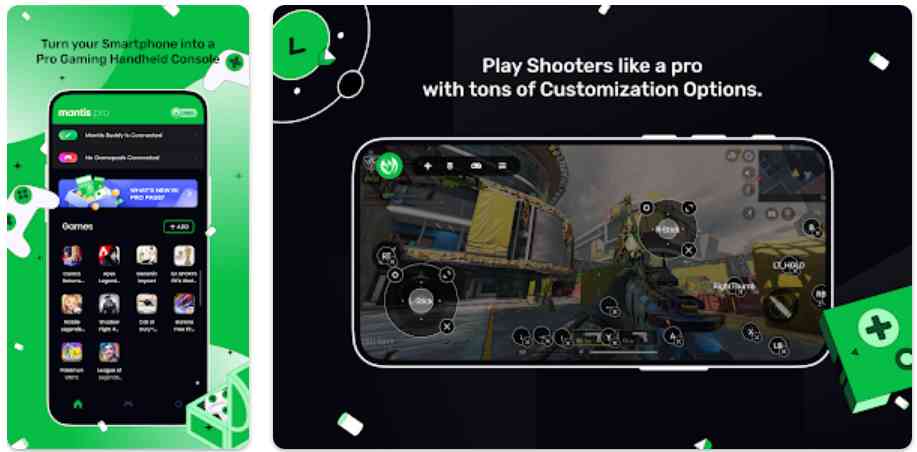
Providing the ideal complement to any powerful gamepad, Mantis allows you to use any gamepad controller with any Android device.
The screen mapping technology that Mantis uses sets it apart from its competitors. You no longer have to be limited to certain gamepads or games. Mantis empowers you to enjoy any Android game using the gamepad controller of your choice, giving you complete control and flexibility.
Mantis ensures seamless compatibility and an exceptional gaming experience in popular titles like Call of Duty Mobile, Genshin Impact, PUBG, League of Legends: Wild Rift, and Mobile Legends.
Compatibility – Android 7.0 and up
Features
- Wide gamepad compatibility
- Multiple mapping profiles
- MOBA Smart Cast
- Virtual Mouse Mode
- Sequence Buttons
- Customizable camera sensitivity
- DPAD support
- Smart Resume
- On-device activation
- NMC Mapping Engine for secure gaming.
Octopus Keymapper
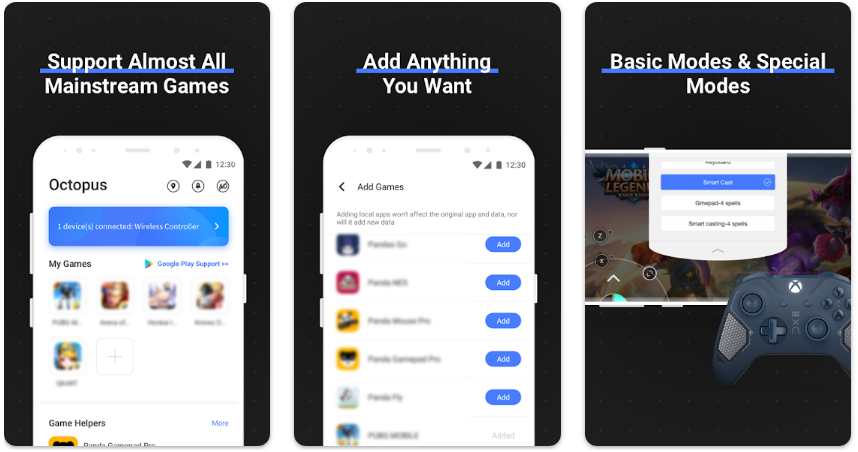 Octopus Keymapper is a versatile keymapping app for Android that enables seamless integration of gamepad controls for a variety of games. It supports a wide range of gamepads and allows users to create custom control layouts, making it easy to play games with precise control and improved gameplay experience.
Octopus Keymapper is a versatile keymapping app for Android that enables seamless integration of gamepad controls for a variety of games. It supports a wide range of gamepads and allows users to create custom control layouts, making it easy to play games with precise control and improved gameplay experience.
With its user-friendly interface and extensive compatibility, Octopus Keymapper provides a convenient solution for gamers looking to enhance their mobile gaming experience by utilizing gamepad controllers for optimal performance and enjoyment.
Octopus Keymapper offers a multitude of features, including the ability to map touch controls to gamepad buttons, create macros for complex actions, and even customize the sensitivity and dead zone of analog sticks.
It supports popular games across various genres, ensuring compatibility with titles like Fortnite, PUBG, Free Fire, and Mobile Legends. With Octopus Keymapper, gamers can enjoy the familiarity and precision of gamepad controls on their Android devices, enhancing their gameplay and taking their mobile gaming experience to new heights.
Compatibility – Android 4.4 and up
Features
- Gamepad Compatibility
- Customizable Control Mapping
- Advanced Key Mapping
- Analog Stick Customization
- Touch Control Blocking
- Shortcut Support
- Overlay Functionality
- Smart Game Detection
- Gamepad Calibration
- Cloud Sync and Backup
ALSO READ: – 7 Best Apps Like Octopus Keymapper (Android/ iOS)
Tincore Keymapper
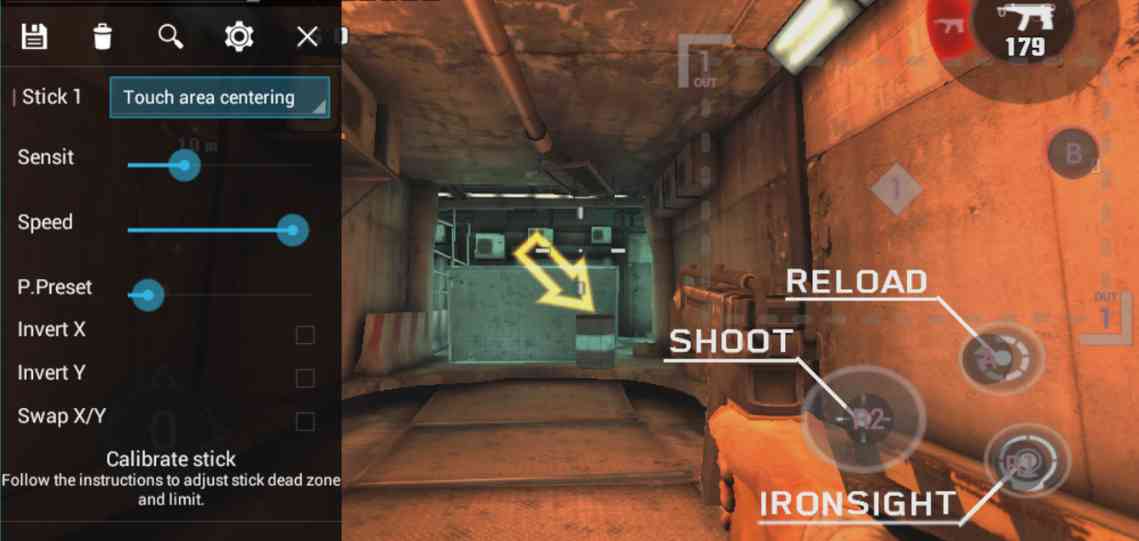 Tincore Keymapper is an Android app that serves as a versatile tool for transforming and creating connected peripherals. It empowers users to convert or simulate input devices like gamepads, touchscreens, and mice into alternative output devices that may not be physically present on their devices such as tablets, phones, or HDMI TV sticks.
Tincore Keymapper is an Android app that serves as a versatile tool for transforming and creating connected peripherals. It empowers users to convert or simulate input devices like gamepads, touchscreens, and mice into alternative output devices that may not be physically present on their devices such as tablets, phones, or HDMI TV sticks.
The app supports a wide range of internal and external devices, allowing connectivity via USB, Bluetooth, or network connections. Popular brands like Moga, Nyko, Wiimotes, Wamo, IPega, and others are supported.
With exceptional responsiveness and compatibility, Tincore Keymapper offers a seamless and immersive gaming experience. It is important to note that certain features may require rooting.
Compatibility – Android 2.0 and up
Features
- Simulate PlayStation controller for PS3-supported games.
- Minimal latency and customizable settings for a lag-free experience.
- Remap any key, button, or mouse function.
- Support for Sixaxis, Xbox, and other gamepad simulations.
- Turn the touchscreen into virtual buttons, pads, or mouse controls.
- Map inputs to remote devices or PCs via Wi-Fi or network.
- Virtual touch/mouse hybrid for TV sticks (root required).
- Use an accelerometer or camera for control inputs.
- Multiple gamepad/keyboard support simultaneously.
- Over 20 operation modes per button or stick.
- Create profiles for automatic game-specific settings.
Panda Gamepad Pro
 Panda Gamepad Pro offers a smooth and responsive experience. With support for two gamepad slots, it is easy to play games with a wide variety of gamepads.
Panda Gamepad Pro offers a smooth and responsive experience. With support for two gamepad slots, it is easy to play games with a wide variety of gamepads.
Designed for ease of use, Panda Gamepad Pro can be quickly installed and used anywhere, providing a hassle-free gaming experience. It offers high compatibility with a vast selection of games, ensuring you can enjoy a wide variety of games without compromising on controls.
The login process is made easier with a Google account, making it easier for users. Notably, Panda Gamepad Pro is one of the key mapping apps for Android that can be connected to computers. By downloading the app on your PC, you can extend the gamepad experience to your computer.
Compatibility – Android 4.4 and up
Features
- Universal Gamepad Support
- Intuitive Interface
- Extensive Game Compatibility
- Convenient Google Account Login
- PC Connectivity
ShootingPlus V3
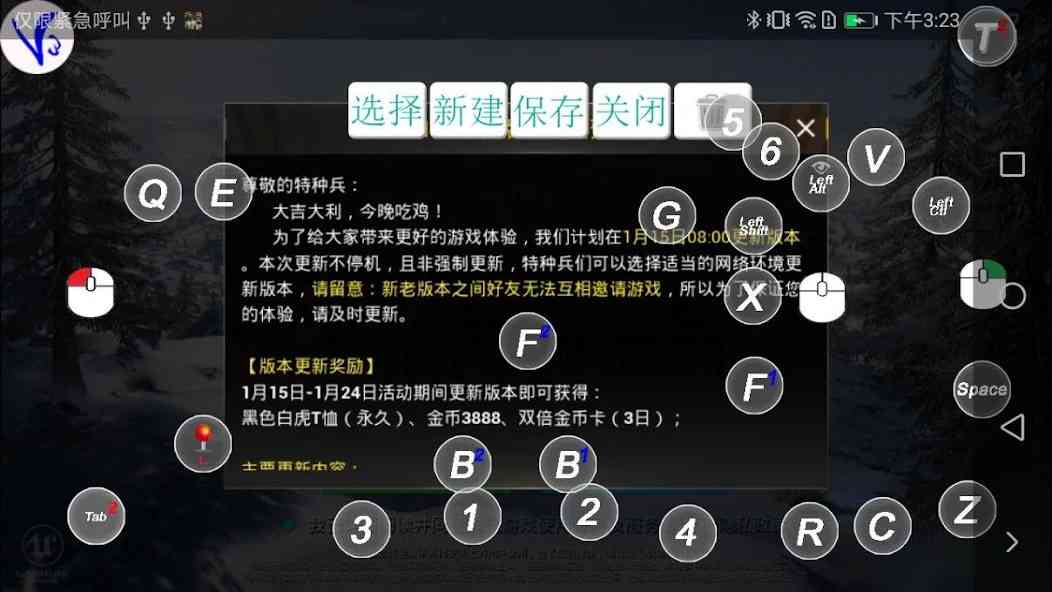 ShootingPlus V3 enables users to personalize their Bluetooth controllers with ease. It gives you the flexibility to customize key functions, map precise click locations, and customized configurations of key functions, precise mapping of click locations, and even simulate cursor display for an immersive gaming journey.
ShootingPlus V3 enables users to personalize their Bluetooth controllers with ease. It gives you the flexibility to customize key functions, map precise click locations, and customized configurations of key functions, precise mapping of click locations, and even simulate cursor display for an immersive gaming journey.
In addition, ShootingPlus V3 excels in games like Call of Duty Mobile, liberating the screen from direct touch, and immersing players in a seamless experience. Further enhancements to the app’s responsiveness, rivaling that of Xbox or PlayStation controllers, would elevate the gameplay to extraordinary heights.
This app serves as a convenient solution for games lacking native Bluetooth support, effortlessly connecting, and utilizing controllers.
Compatibility – Android 5.0 and up
Features
- Configurable Bluetooth Handles
- Key Function Customization
- Keyboard and Mouse Converter
- Automatic Bluetooth Compatibility Check
- Cross-Platform Compatibility.
Key Mapper
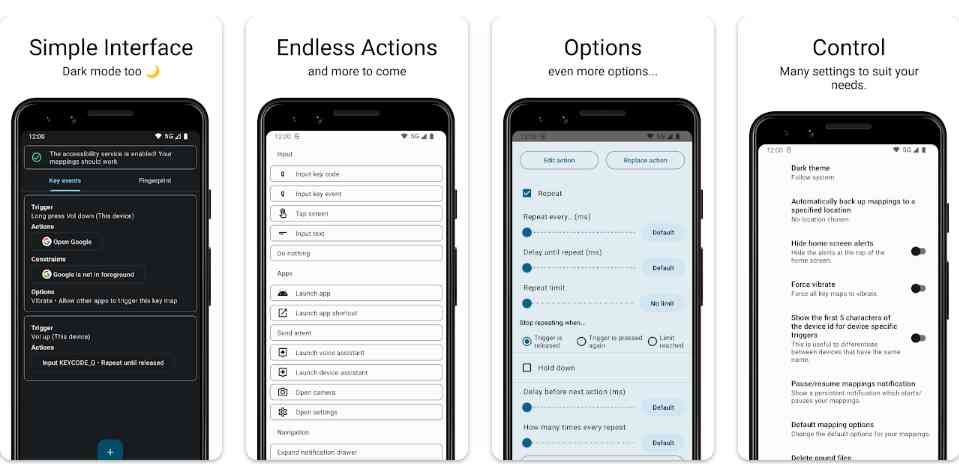 Key Mapper is the best key mapping app for Android enabling advanced customization of hardware buttons on your Android device. By using Key Mapper, you can redefine the functionality of buttons like fingerprint gestures (on supported devices), volume buttons, navigation buttons, and even Bluetooth or wired keyboards.
Key Mapper is the best key mapping app for Android enabling advanced customization of hardware buttons on your Android device. By using Key Mapper, you can redefine the functionality of buttons like fingerprint gestures (on supported devices), volume buttons, navigation buttons, and even Bluetooth or wired keyboards.
The app also extends remapping capabilities to buttons on connected devices, letting you customize their inputs completely.
Key Mapper provides the freedom to create “triggers” by combining multiple keys from a specific device or any connected device. Each trigger can be assigned multiple actions, allowing for simultaneous or sequential execution of commands. Whether it’s short presses, long presses, or double presses, Key Mapper lets you customize the behavior of each key to suit your preferences. Additionally, you can apply specific constraints to your keymaps, ensuring they only activate in specific circumstances.
Compatibility – Android 5.0 and up
Features
- Fingerprint Gesture Remapping
- Volume and Navigation Button Customization
- Keyboard Button Remapping
- Connected Device Button RemappingTrigger-Based Mapping
- Simultaneous or Sequential Key Press
- Short Press, Long Press, and Double Press Remapping
- Context-Sensitive Keymaps
Game Controller KeyMapper
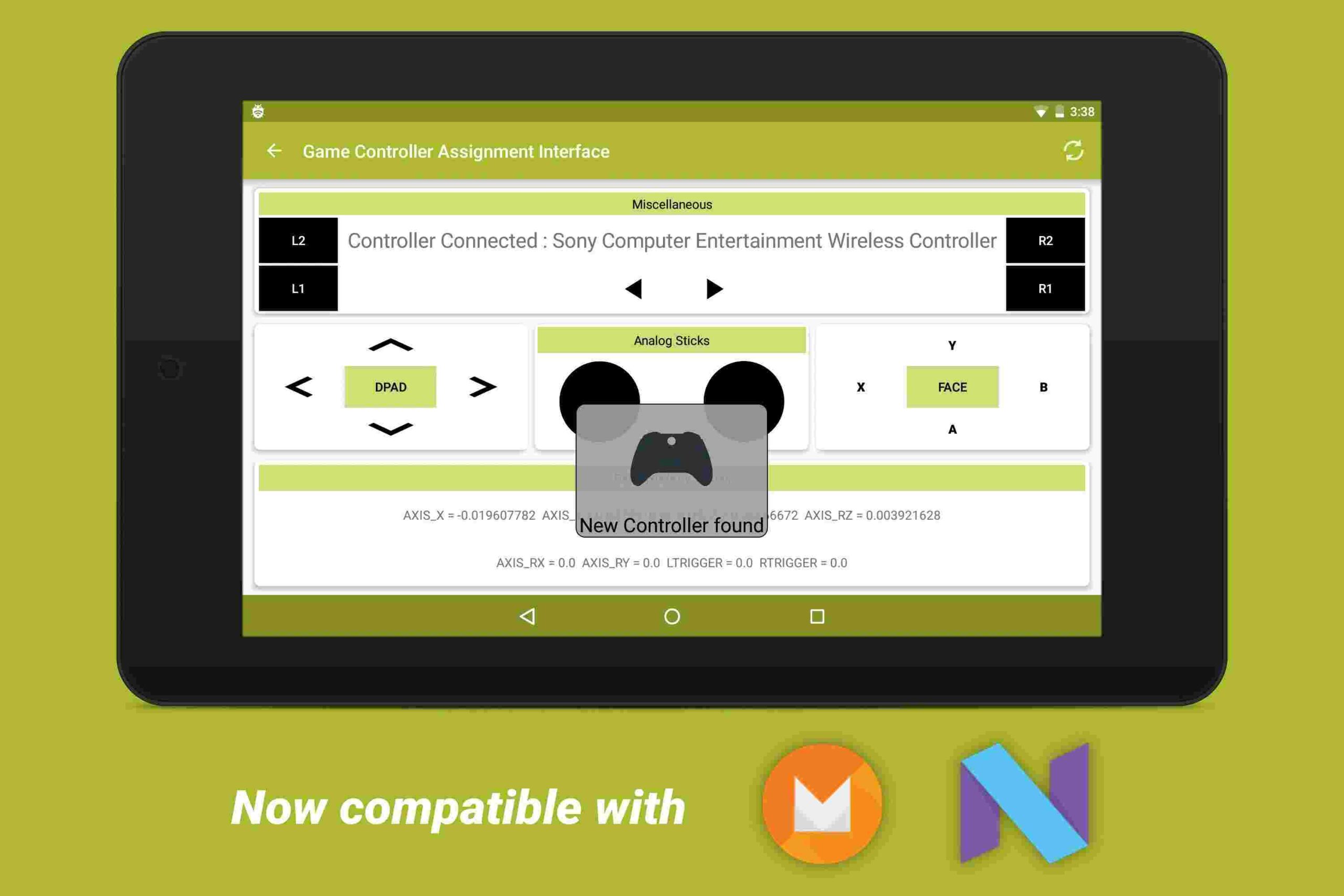 Game Controller KeyMapper’s intuitive interface simplifies the mapping process for game controller buttons and analog sticks, enabling effortless gameplay with any controller on any game or emulator. With its plug-and-play functionality, you can swiftly dive into immersive gaming adventures.
Game Controller KeyMapper’s intuitive interface simplifies the mapping process for game controller buttons and analog sticks, enabling effortless gameplay with any controller on any game or emulator. With its plug-and-play functionality, you can swiftly dive into immersive gaming adventures.
With a stunning material design, Game Controller KeyMapper delivers a user-friendly experience that delights the senses. It extends support to all gamepad buttons, encompassing DPAD, bumpers, triggers, and analog sticks, ensuring seamless compatibility with an extensive array of controllers.
Compatibility – Android 4.3 and up
Features
- Invert Analog Sticks
- Analog Stick as DPAD
- Dead Zone Fine-tuning
- DPAD as Analog Input
- Intuitive Interface
- Full Button Support
Gamepad Pro
 Gamepad Pro stands as the best free keymapper for Android, offering a seamless gaming experience. Through its Universal Touch Mapping feature, this key mapper app enables the use of a game controller for playing any game on your Android device.
Gamepad Pro stands as the best free keymapper for Android, offering a seamless gaming experience. Through its Universal Touch Mapping feature, this key mapper app enables the use of a game controller for playing any game on your Android device.
With its intuitive design and enhanced security features, Gamepad Pro ensures an exceptional gaming journey. The best part is that it is completely free and devoid of ads, guaranteeing uninterrupted gameplay.
Gamepad Pro has undergone extensive testing with renowned Android games like PUBG, Apex Legends, World War Heroes, Genshin Impact, Pokemon Unite, Wild Rift, CODM, Mobile Legends, and more.
By providing a user-friendly interface and intuitive controls, Gamepad Pro simplifies the process of mapping gamepad buttons, allowing effortless customization of your gaming setup.
Compatibility – Android 8.0 and up
Features
- Universal Touch Mapping
- Totally free
- Ad-Free
- Optimized for Major Games
- Easy Customization
Flydigi Game Center
 The Flydigi Game Center app offers users the flexibility to personalize key mapping positions to their liking, enabling a tailored gaming setup that perfectly suits their individual playstyle.
The Flydigi Game Center app offers users the flexibility to personalize key mapping positions to their liking, enabling a tailored gaming setup that perfectly suits their individual playstyle.
This level of customization empowers users to optimize their controls for enhanced precision and gameplay experience. Moreover, the app provides advanced properties for key settings, allowing fine-tuned control adjustments.
The Flashplay Mode simplifies the connection process by enabling quick and effortless pairing between the gamepad and Android devices. With a single click, users can swiftly complete all necessary steps for connection and management, ensuring seamless gaming experiences.
Compatibility spans across various popular games such as PUBG Mobile, Fortnite, and Freefire, ensuring that users can enjoy their favorite titles with improved control and responsiveness offered by the app.
Compatibility – Android 5.0 and up
Features
- Streamlined Key Mapping
- User-friendly Interface
- Firmware Upgrades
- Automatic Configuration Backup
- Customizable Key Configurations
- Advanced Key Properties
- Multiple Modes
ALSO READ: –
- Best Key Mapping Apps for iOS (2024)
- How to Use Computer Keyboard Shortcuts on Android?
- How to Disable or Turn Off Laptop Keyboard?
In conclusion, the world of Android gaming has been revolutionized by the emergence of powerful key mapping apps. Here, we explored the best key mapping apps for Android that have seamlessly integrated into the gaming landscape.
These key mapper apps for Android devices offer a plethora of features, allowing users to customize their gaming experience to perfection. Thank you for reading this article.
I hope you found it helpful. If you know any other best keyboard Keymapper for Android do let us know in the comments below.









