Looking for the best watermark remover apps? Well. Most of you know the purpose of a watermark. The watermark is applied to any image or video just to make it difficult for people who use the original content without giving credits.
Some people use copied content (without watermarks) and their content goes viral and also grabs users’ attention. The original content creator rarely gets any credit. It will be very painful for the original owner who created/owned the image or video.
But, do watermarks really work? The real answer is NOO. Because, today with many free watermark remover apps available on the internet, people easily erase the watermark from photos and videos. Many others just put their own watermarks or any other images on the original watermark to hide it.
If you have a question in mind on “How do I remove a watermark?”, then this article with 11 free watermark remover apps for Android and iOS will surely help you to find the best watermark remover app.
Best Watermark Remover Apps for Android and iOS For Free
Note that this list is not sorted according to the higher rank or lower rank, we have mentioned the top 11 best watermark removal apps for Android and iOS without any order. So you need to choose the best and suitable one for you, based on what it offers as every app loaded with different features that the other doesn’t offer which makes it tough to compare.
Remove Unwanted Object
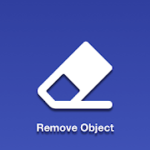
Remove Unwanted Object app makes use of AI methodology to remove watermarks or unwanted objects that are present on the picture automatically.
Watermark removal on this app is so easy like never before. Especially designed for Android phone users to get rid of unwanted objects, this app removes the things from the picture in a simple click.
Remove & Add Watermark

As you are looking for the easiest way to erase a watermark from a picture or video, click on the REMOVE LOGO option. Now, you will be redirected to a screen with preview and the adjustable rectangle with actions(specify more than 1 area) to specify the area of the logo, in this screen can also click on the Custom Duration button to define the duration for which to apply filters. You can also choose the zoom option and pinch with fingers to better choose a small watermark area.
PixelRetouch
AppsNewLook has developed an app called PixelRetouch which would help you in removing a watermark from any of your pictures. It allows you to erase the things that you don’t like within a matter of minutes with simple tools.
Not only do you benefit from this watermarks removal app, but there are also some useful object removal features, allowing you to erase the things that make the image look ugly.
Smart Object Remover

Remove Objects – Touch Eraser

All this adds up to an impressive level of watermark erasing with the cursor offset size and erasing size adjusting tool. Well, the app also has options to remove defects or duplicate objects.
Video Eraser

Not only videos, but one can also erase the watermarks from images using this app. This app comes in handy when you are publishing or sharing an image or video that has a watermark. This easy-to-use app has all the handy tools.
Remove unwanted object from photo

This app is very easy to use and once you install/open the app, it lists all the helpful tools from which you can erase watermarks easily. Undoubtedly, this is worth trying for a free watermark remover app loaded with dozens of features.
Remove Object from Photo

There are also some interesting features including a quick eraser and FineRemover for quick and easy removal. You can set the erasing size and Clone Stamp tool. Even though the app is free, it is supported by ads. You can pay a small charge to stop ads.
iWatermark

It will help you save time by removing unwanted watermarks from your image in a simple and effective way. There’s a lot to like here, then, but the downside is that the lots of ads compared to many of the watermark remover apps on this list. That said, you’re getting a handy tool to add a watermark wherever you want.
eZy Watermark

The features you need like adding/removing watermarks are all available on the free version of eZy Watermark. The Pro version of the same app offers some more exciting features that are worthy.
Frequently Asked Questions
How To Remove Watermarks From Photos Without Any Apps?
Nowadays, smartphone brands are adding photo editors inside the gallery that can do lots of things including changing effects, adding stickers, adding doodles, and even erasing the objects. So, here are simple ways to remove watermarks from photos without using apps.
Erase Watermark from Photos on Xiaomi Smartphones without Any Apps
If you are a Xiaomi smartphone user, then Xiaomi’s custom MIUI OS has an inbuilt photo editing feature which lets you erase unwanted objects and even watermarks without installing any other apps. Here’s how you can do that.
- Open pre-installed default gallery on Xiaomi phone
- Now, choose the photo on which you need to remove the watermark
- Then you need to click on the Edit option in order to get the list of editing tools
- Slide and you will find an option called Erase
- Click on Erase and select the area of the watermark or object which parts to be removed.
- Boom! This will erase the unwanted objects from the photo you have selected.
Remove Watermark from Photos on Realme Smartphones without Any Apps
Realme’s new Realme UI custom OS also comes with features to erase objects from any picture on the gallery. Here is how you can make use of that eraser option to remove the watermark from pictures.
- Open the default gallery app on your Realme device
- Pick the photo click on the Edit button
- Slide left and you will find the Eraser option select it
- Choose the portion of the photo from where the watermark or object has to be removed.
- That’s it! Within a second it will erase those portions without showing any marks of removal.
Which is the best watermark removal app?
This was all about apps that’ll help you remove the watermark from any images or videos. Out of all, my favorite is Remove Unwanted Object. Do let us know about your favorite watermark removal app in the comments below.










