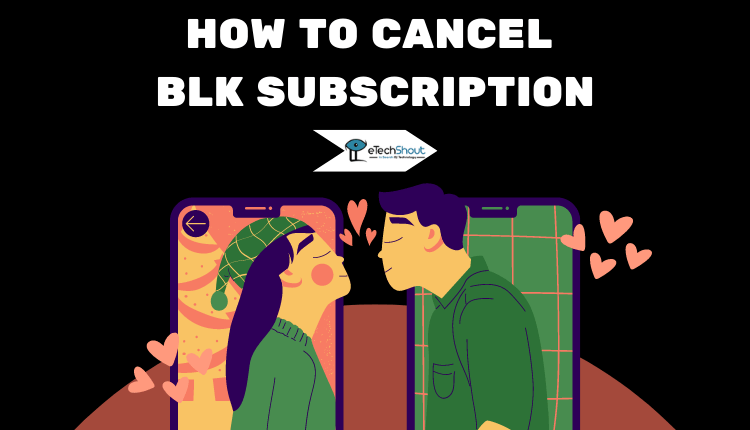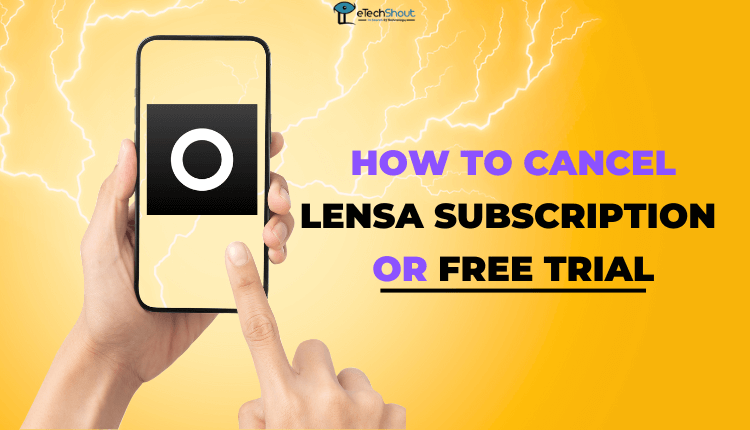Sometimes, we sign up for apps expecting them to be a game-changer, but they don’t always meet our expectations. Remini, known for its powerful photo-enhancing features, is no different. While it works wonders for many users, others might feel it’s not worth the ongoing subscription cost. If you’ve found yourself in this situation, you’re not alone.
Maybe you tried the free trial, explored the Pro version, and now realize it’s just not for you. Or perhaps concerns about privacy or the app’s overall value have made you rethink continuing the service.
If you’ve been searching for a quick way to stop your Remini subscription, you might feel overwhelmed by conflicting advice online. But, canceling doesn’t have to be a headache. You just need clear guidance, and that’s what we’re here to offer.
Before diving into the steps, it’s good to know what happens when you cancel. Will you lose access immediately? Do you have any hidden charges to worry about? These are common questions, and we’ll make sure you have all the answers to move forward without confusion.
If you’re ready to cancel your Remini subscription and want an easy, no-nonsense guide, keep reading.

Note: When you cancel your Remini AI subscription, you’ll still have access to its benefits until the end of the current billing period. After that, you won’t have access to the features. You can pause your subscription for one week free, but to avoid future charges, you must cancel. After the free week, your plan will automatically resume, and you’ll be charged weekly as usual.
How to Cancel Free Trial On Remini
The free trial on Remini is a great way to explore its photo-enhancing features before committing to a subscription. However, if you decide the app isn’t for you, canceling the trial is crucial to avoid being charged once it ends.
On iOS
- Open the Remini app on your iPhone or iPad.
- Tap the Settings icon from the top-right corner.

- Scroll down and select Manage Subscriptions.
- Locate the Base Plan by scrolling to the right and tap Unsubscribe under Remini.
- Tap Cancel Free Trial to confirm your cancellation.
On Android
- Open the Remini app on your Android device.
- Tap the Settings icon in the app.
- Select Cancel Subscription from the menu.
- Follow the prompts to confirm your cancellation.
How to Cancel Remini Subscription on iPhone and Android
On Apple iPhone
- Open the Remini app on your iPhone.
- Tap the Settings icon from the top-right corner.
- Choose Manage Subscriptions from the menu options.
- Locate the Base Plan and tap Unsubscribe under Remini.
- Confirm your choice by selecting Cancel Subscription.
You can also cancel your Remini subscription on iOS by opening the Settings app > tapping Your Name > selecting Subscriptions > finding and tapping the Remini subscription > and finally tapping Cancel Subscription (you may need to scroll down to see this option). 
On Android
- Open the Remini app on your Android device.
- Tap the Settings icon to navigate to your account settings.
- Choose Cancel Subscription from the options.
- Follow the on-screen prompts to confirm.
You can also cancel your Remini subscription on Android by opening the Playstore> tapping the menu > Payments & subscriptions > selecting the Remini subscription you want to cancel > tapping Cancel Subscription > and following the instructions. 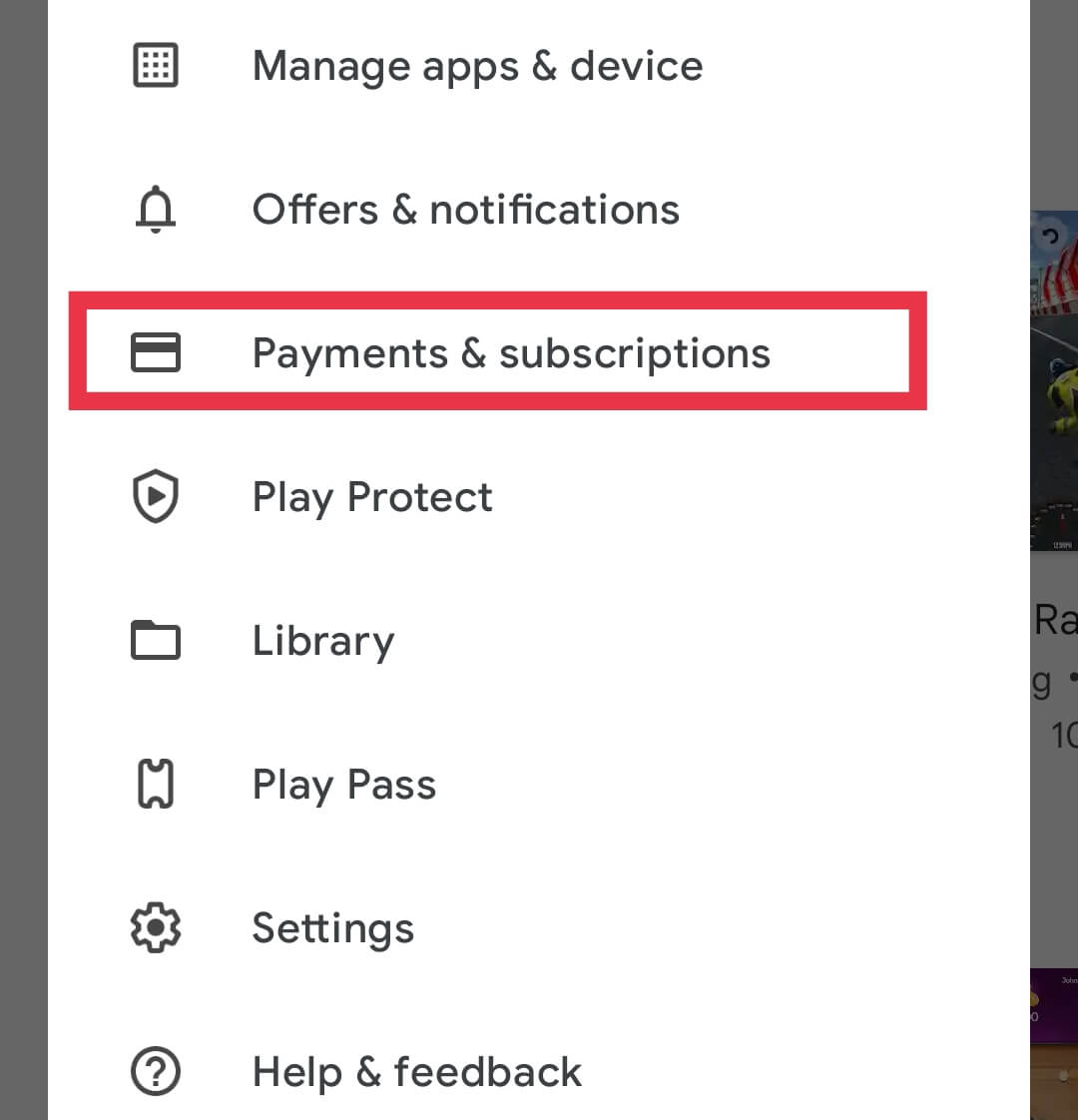
How to Cancel Remini Pro Purchased through Yourplan.Remini.Ai
If you subscribed to Remini through the yourplan.remini.ai platform, the steps to cancel it are below.
- Open the Remini app on your device.
- Tap the Settings icon to access the app settings.
- Select Manage Subscription from the menu.
- Tap Cancel Subscription to complete the cancellation process.
We’ve provided a step-by-step guide on how to cancel your Remini free trial and subscription using various methods. We hope this guide was helpful. Feel free to share it and let us know if you have any questions!
FAQs (Frequently Asked Questions)
What happens when I cancel my Remini AI subscription?
When you cancel, you’ll still have access to the benefits until the end of the current billing period.
Why does Remini keep charging me?
Remini may continue charging you if your free trial has ended or if previous payments were unsuccessful on the first attempt.
Is Remini AI safe to use?
Remini is a safe photo and video enhancer that uses encryption and pseudonymization to protect user data. However, it cannot guarantee 100% safety of your information shared online.
How much is Remini per month?
Remini offers a 1-month subscription at $4.99 per month for an ad-free experience and advanced features.