YouTube Shorts has quickly become everyone’s favorite place to watch short and fun videos. Ever since YouTube brought this feature in to compete with Reels and TikTok, people have been hooked on these quick clips that only last a few minutes.
Lately though, many YouTube users have noticed that like, comment, share, and subscribe buttons have suddenly disappeared while watching Shorts. Even the channel logo in some videos is gone, leaving only the video playing with nothing else on screen.
This issue has been really disappointing for many who are used to the usual YouTube layout. Those quick buttons make it easy to react or support a creator, and their absence makes the whole experience feel incomplete.
While many people first assumed this was a temporary glitch, several reports suggested that it might actually be a new update meant to give a cleaner viewing experience. Some users even believed YouTube was testing a layout where videos take up the full screen without any distractions. However, that was not the case.
A recent community post on Google Community confirmed that this issue was indeed a bug. The YouTube bug makes all ‘Shorts’ interaction buttons disappear, including the like, comment, share, and subscribe options. In other words, the YouTube Shorts bug removes all buttons from the player, which makes it difficult for users to interact with content. Thankfully, Google has acknowledged and fixed the issue. If you are still facing this problem, here’s how you can fix it on your device.

How to Fix YouTube Shorts Like, Comment, Share Buttons Not Showing on Android & iOS
Update the YouTube App
YouTube has officially confirmed that the issue has been fixed, so the latest app update should restore all the missing buttons. Open the Google Play Store or App Store on your device and check for updates for the YouTube app. If you find any, click the “Update” button. This update includes the fix for the YouTube Shorts bug that removes all buttons and the YouTube bug that makes all ‘Shorts’ interaction buttons disappear.
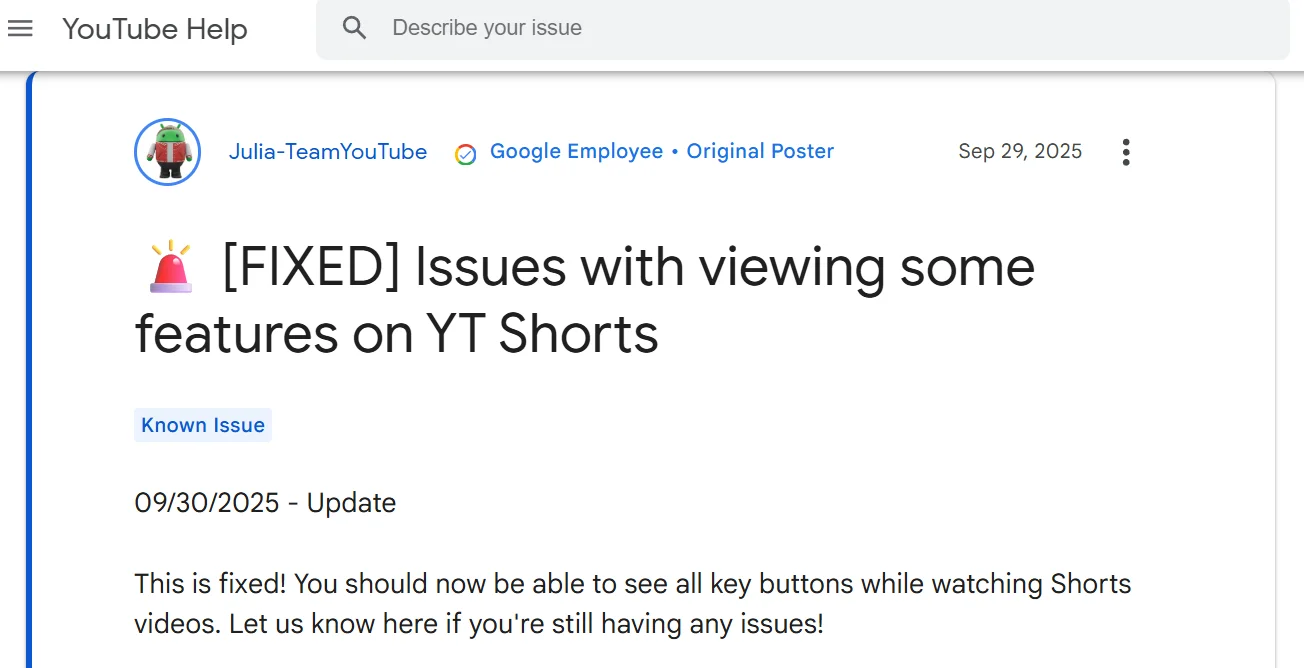
After updating, open the Shorts section again and check if the like, comment, share, and subscribe buttons have returned. If you’re still facing the same problem, it could take a few more hours for the fix to roll out to everyone. In that case, try the next methods below.
Force Restart the YouTube App
If updating didn’t bring the YouTube interaction buttons back, you should try force restarting the app. So, firstly, clear the YouTube from your app switcher to make sure it’s fully closed.
Android users can also go to Settings > Apps > YouTube > Force Stop. After that, restart the phone and open the YouTube app again to play Shorts and check if the issue of interaction buttons disappearing on YouTube Shorts is resolved.
Clear Cache (Android) or Offload App (iOS)
The next way to test if the like, comment, share, and interaction buttons are still not visible is to clear the cache of the app. 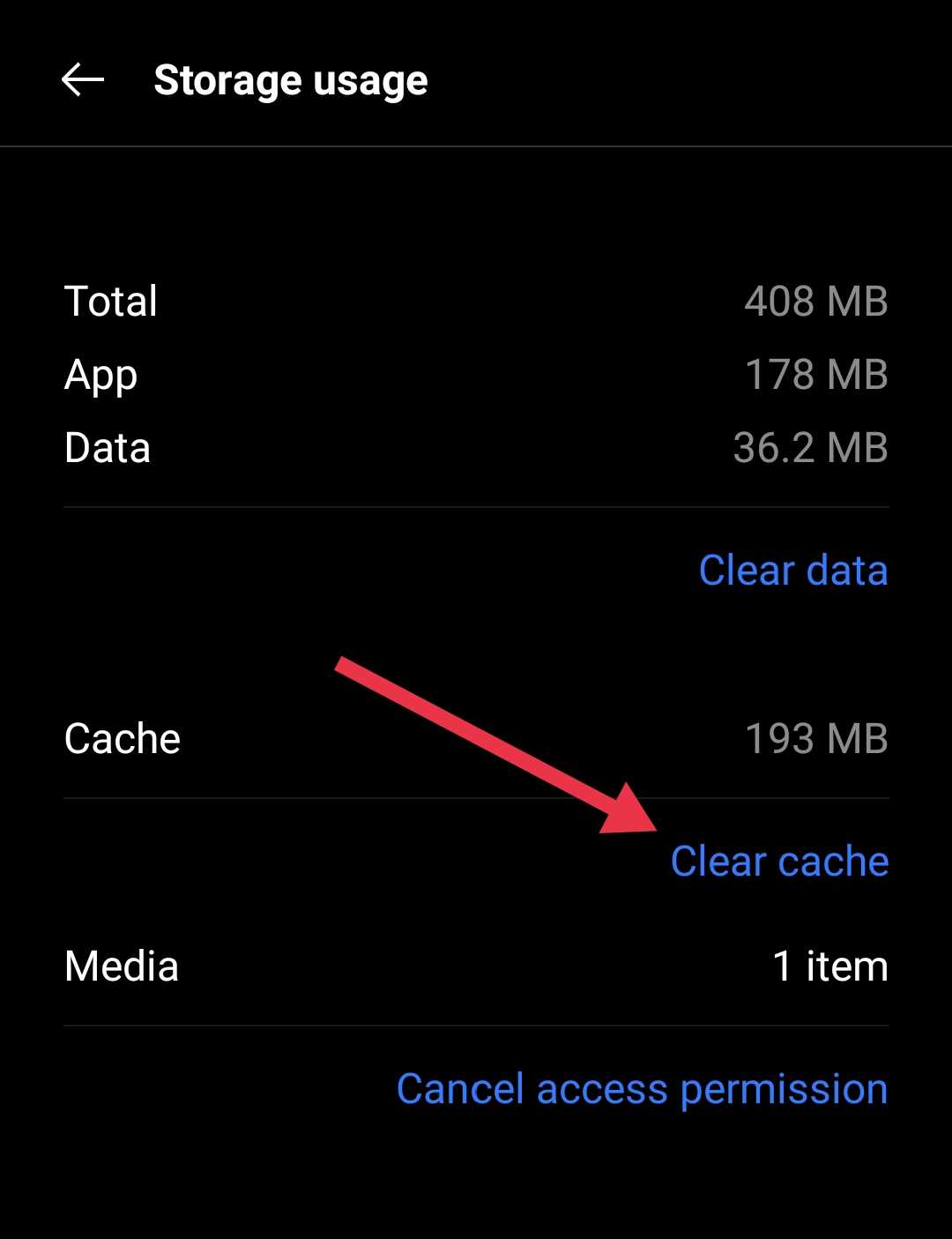
For Android users, open Settings > Apps > YouTube > Storage > Clear Cache. If you’re using an iPhone, try offloading the YouTube app instead. Go to Settings > General >iPhone Storage > YouTube > Offload App, then reinstall it from the App Store.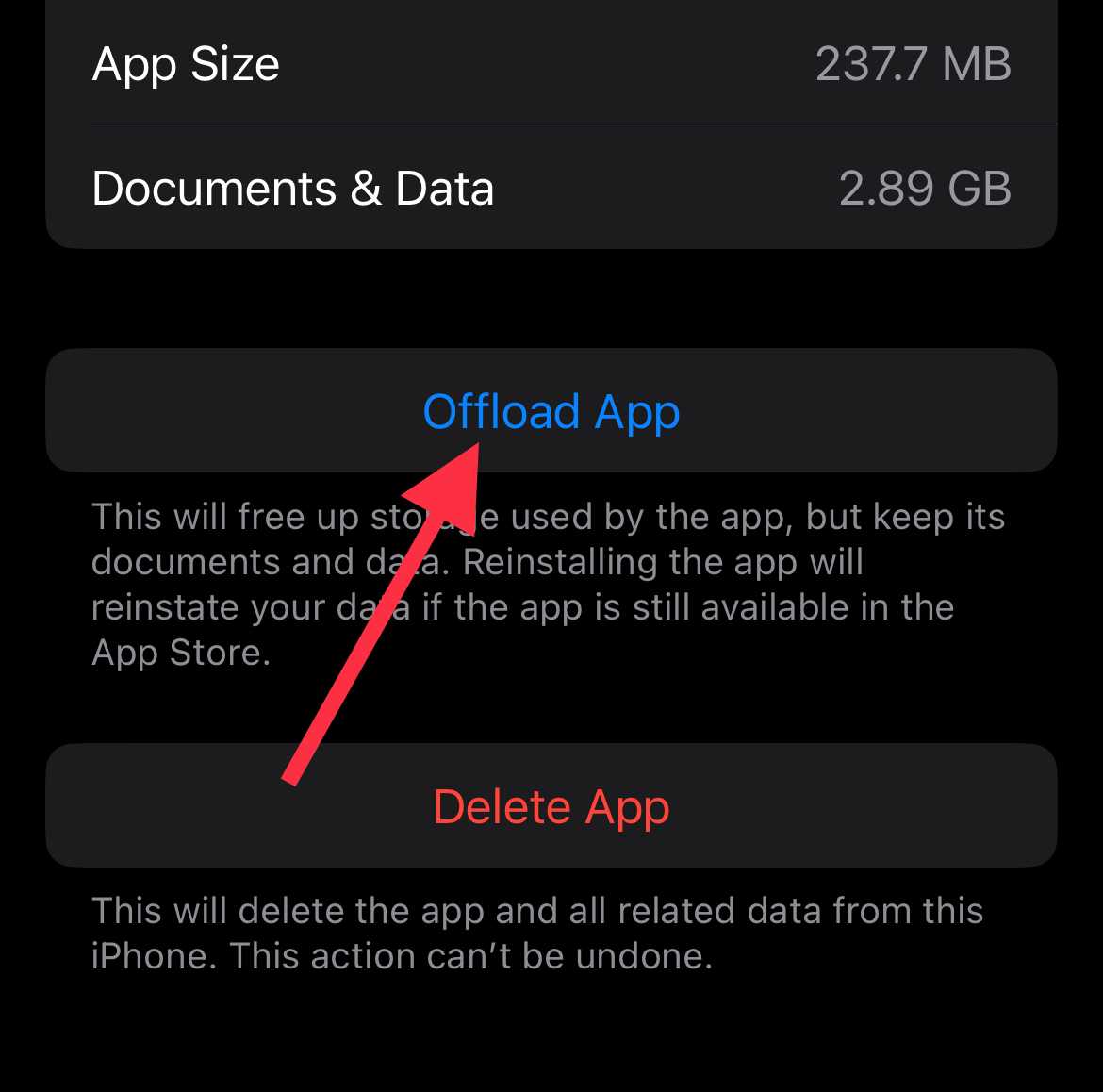
Reinstall or Reset the App
Many times, reinstalling the app can help fix stubborn bugs that don’t go away with regular troubleshooting. For iPhone users, you can easily uninstall the YouTube app by holding the app icon and tapping Remove App > Delete App. Then reinstall it from the App Store.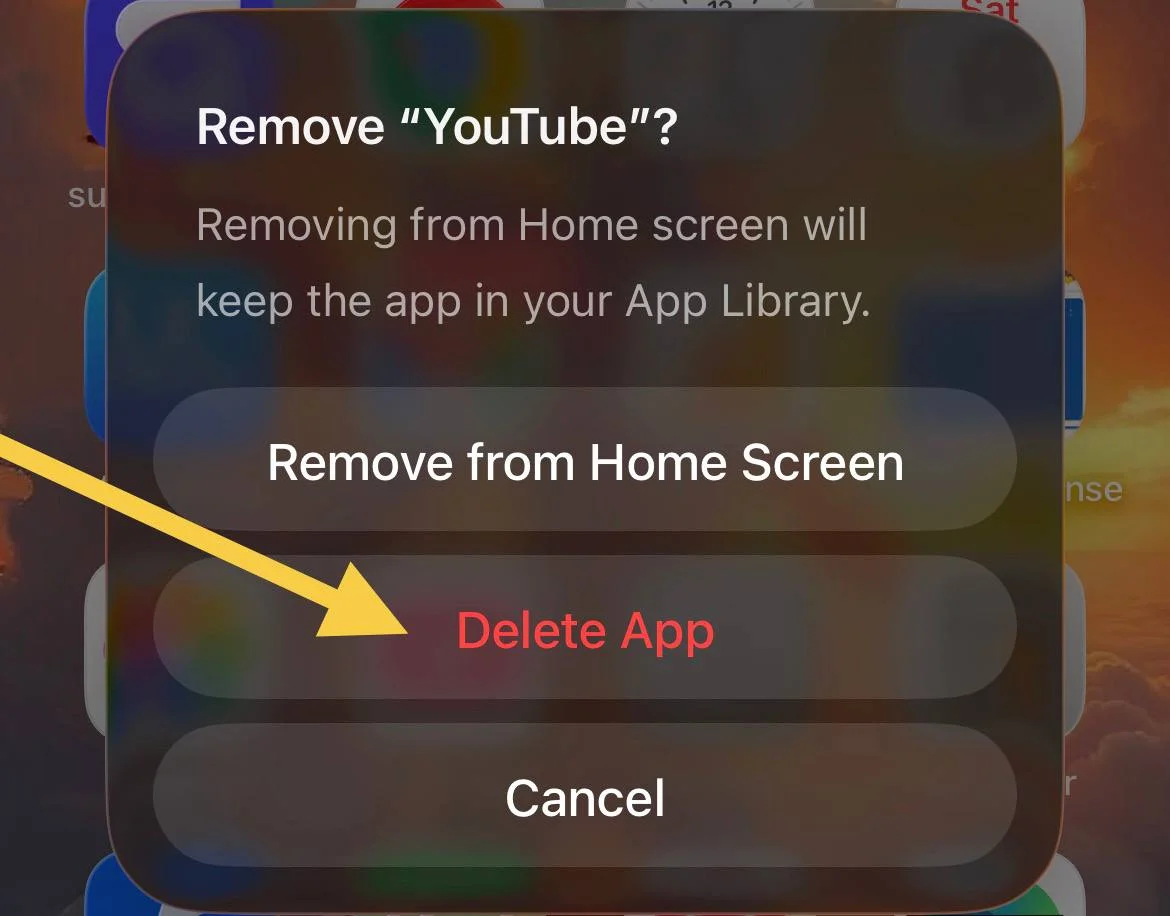
On Android devices, YouTube usually comes preinstalled as part of the Google system apps. Since you can’t fully remove it, open Settings > Apps > YouTube > Uninstall Updates, then restart your phone. After that, update the app again from the Google Play Store to get the fixed version.
Wait for the Fix to Fully Roll Out
If you’ve already tried all the steps above, there’s nothing more you need to do right now. Google has clearly confirmed that this issue was a bug, not a new feature or a change made for a cleaner viewing experience. Since it has been officially fixed, the update is being released gradually for everyone.
It may take a few hours or even a couple of days for the fix to reach your device, depending on your region and app version. During this time, the YouTube Shorts bug that removes all buttons should automatically disappear once your app updates.
However, you can keep checking the Play Store or App Store for new updates for the YouTube app and install them as soon as they appear, as this could bring back the missing like, comment, share, and subscribe buttons on YouTube Shorts where they belong.









