A gaming monitor is a must-have for gamers who want to get the most out of their games and can make or break your experience. It’s important to know what you’re looking for before buying one so that you don’t buy one with features you don’t need, which will cost more money. Read on for some helpful information about what to look for in a gaming monitor.
Things to Consider While Buying A Gaming Monitor
Size
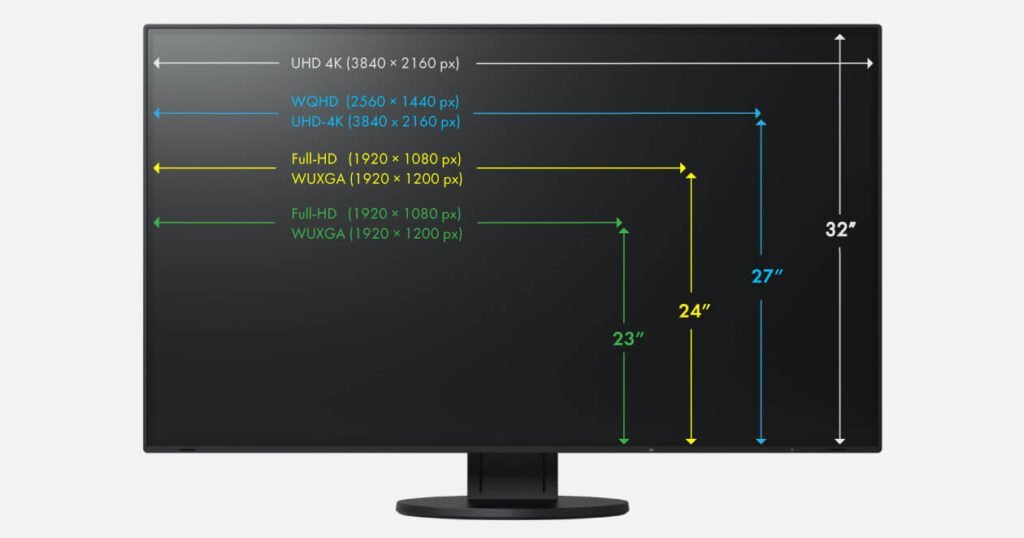
A larger screen also provides a wider angle, which helps players differentiate between pixels on the edges of their screens, so bigger may be better in this case. But it is essential to keep in mind that some people feel too far away from a large screen or find themselves sitting too close to them, so look at different sizes before deciding on one. Maybe try bringing your keyboard and mouse to a store so you can test out different sizes.
Is The Screen Curved Or Flat?
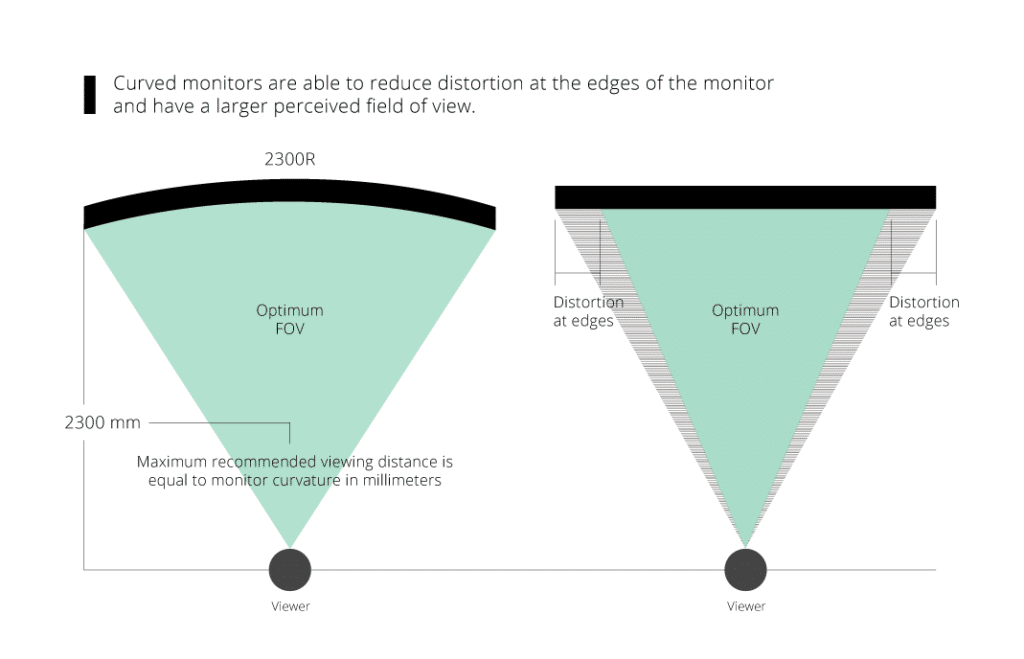 A curved monitor looks cool, but it’s not that functional. A curved screen makes the distance between your eyes and the edges of the monitor seem smaller than it is, causing your eyes to play tricks on you and making straight lines in-game appear curved when they’re perfectly straight. This may be an attractive feature for some gamers, but if accuracy is what you need from a monitor, you should go for a flat one. A new type of curved display has been developed which minimizes this effect, though, again, try before you buy!
A curved monitor looks cool, but it’s not that functional. A curved screen makes the distance between your eyes and the edges of the monitor seem smaller than it is, causing your eyes to play tricks on you and making straight lines in-game appear curved when they’re perfectly straight. This may be an attractive feature for some gamers, but if accuracy is what you need from a monitor, you should go for a flat one. A new type of curved display has been developed which minimizes this effect, though, again, try before you buy!
Resolution
The resolution of a monitor is simply how many pixels it has, and this number determines how sharp the image on the screen will be. The more pixels you have, the better your image quality will be.
If you can get a decent 1080p (1920×1080) monitor for cheap, then definitely consider getting one, but if money isn’t an issue for you and you want to play games at very high resolutions such as 1440p (2560×1440) or 4K(3840×2160), then go ahead and buy a monitor that supports that resolution. Keep in mind that not all GPUs can handle these ultra-high resolutions effectively, so check reviews before deciding on a monitor to avoid regrets later!
Refresh Rate
Refresh rate is how many times per second the image on your monitor can change. The higher this number, the more times per second the image will update itself, and the smoother animations and transitions in games will look when played on a high refresh rate monitor. Most monitors come with a refresh rate of 60hz, which is fine for most people, but if you’re looking to get even more out of your games, then go ahead and buy one that supports 100hz or 120hz. You can check our monitor’s refresh rate from here.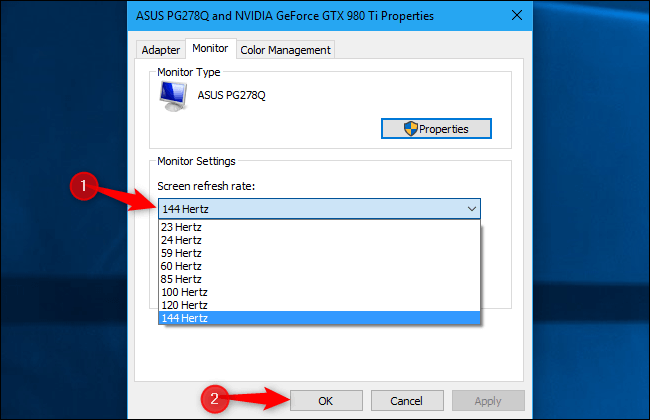
Response Time
Response time is how long it takes for pixels in a given screen to transition from black to white or grey back to black again. A lower response time means images can change more quickly, which reduces motion blur, ghosting, and other artifacts related to slow response times. For most people, a response time of under 10ms is fine, but if you want to reduce input lag, even more, go with five or 2ms.
Also Read: –
- What kind of laptops should students invest in?
- What Laptop You Should Buy as a Freelancer
- Which OS is the Best For College Students
Adaptive sync
Adaptive sync is a technology found in V-Sync capable monitors which help with screen tearing by eliminating the delay between when a monitor refreshes and when it shows those changes on-screen. This makes for a more fluid, unstuttery gaming experience that enhances your gameplay rather than diminishing it. The only downside to adaptive sync is that some graphics cards have trouble rendering at high frame rates with this feature enabled, so if you’re going to use GSYNC, then be sure to do some research first!
High Dynamic Range
High dynamic range, or HDR, is a technology that allows for brighter, more vivid colors and better contrast on your screen. This makes games look even more beautiful than they already do, especially those which support HDR. If you’re a big fan of racing games or shooters, then maybe HDR is the feature for you, but keep in mind that this isn’t a necessary upgrade. You can still play all your favorite titles without it!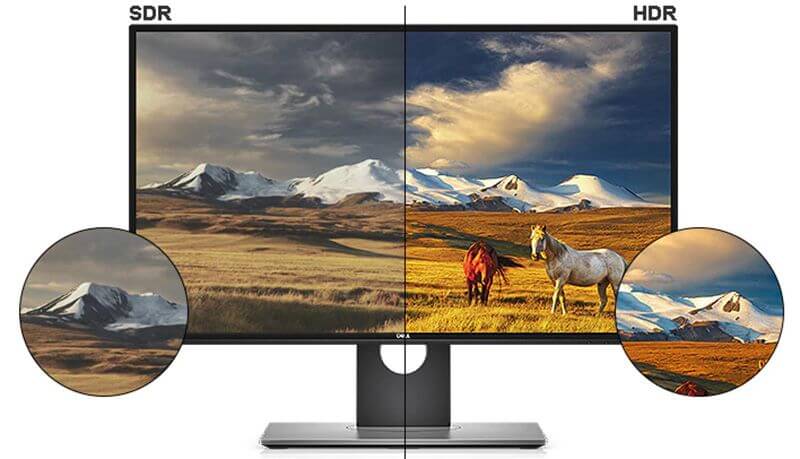
Panel Type
Different monitors use different panel types to display images on-screen. The most common ones are IPS, VA, and TN panels, but some less common ones such as In-Plane Switching (IPS). There’s no “best” panel type – just different kinds of panels that each have their strengths and weaknesses.
IPS panels allow for wider viewing angles than VA or TN do, but the colors don’t look as good at an angle, and they can be prone to light-bleed around the edges.
VA panels offer better contrast and blacks, which means more vivid colors and darker darks, but they’re also known to ghost (or “shadow”) a lot, and some people report lower refresh rates on them.
TN panels are the most common type used in consumer monitors because they offer fast response times, ideal if you want low input lag or ghosting. Their color accuracy isn’t as good as IPS’s, though, so consider this before buying one.
Inputs And Other Features
In addition to the core features of a monitor, you also want to look for other things such as built-in speakers, USB ports, and additional inputs. For example, some monitors have built-in speakers while others have extra HDMI or DVI inputs if your graphics card only has one port. Keep in mind that you can still use these kinds of features without buying an expensive high-end monitor – most cards come with an adapter that turns a DisplayPort into two or more HDMI ports.
Color Reproduction & Accuracy
Color reproduction and accuracy are how many colors a monitor can display, measured in bits (8 bits = 256 colors, 10 bits = 1024, etc.). A higher bit count means more colors will be possible, but most people won’t notice a massive difference between 6-bit and 8-bit colors. That’s because it’s hard for the human eye to tell apart all those subtle gradients of color anyways. This is why some monitors and TVs only advertise their “10-bit” or “12-bit” color when they’re 8-bit panels with dithering – you need software specifically designed for doing color management properly to make use of the extra bits on high-end panels.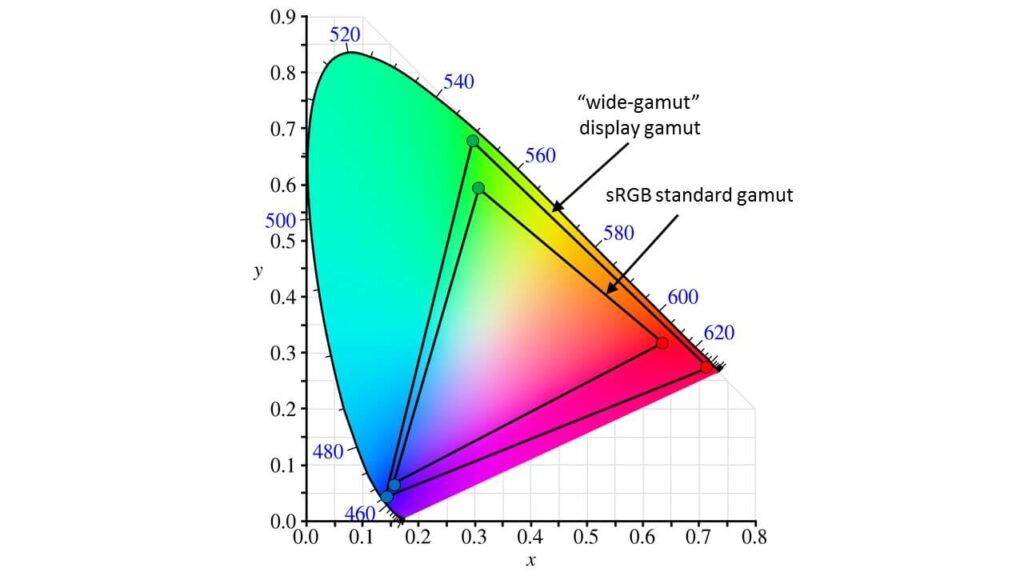
Conclusion
So to sum it all up, the main things you want to look for in a gaming monitor are adaptive sync (if your graphics card can render at high FPS while using it), HDR (if you’re into that kind of thing), panel type, input type, and built-in features. Beyond that, the only things to worry about are how accurate colors need to be for your use case and whether or not you’ll benefit more from extra bits.
Keep in mind that some monitors come with an OSD controller of some sort so they can adjust critical settings on-screen instead of doing so via buttons on the back – finding one of these is preferable if you don’t like fumbling around in tiny menus.
That’s all for now! This article should provide a solid foundation on what to look for when buying a new gaming monitor, especially if you come from a console background. If your budget is under $300, then there’s no need to spend extra on any special features – just be sure to get an adaptive sync panel with good colors, and you’ll be set. You can learn more about different kinds of monitors by checking out our reviews and some other articles on display technology. And as always, thanks for reading!









