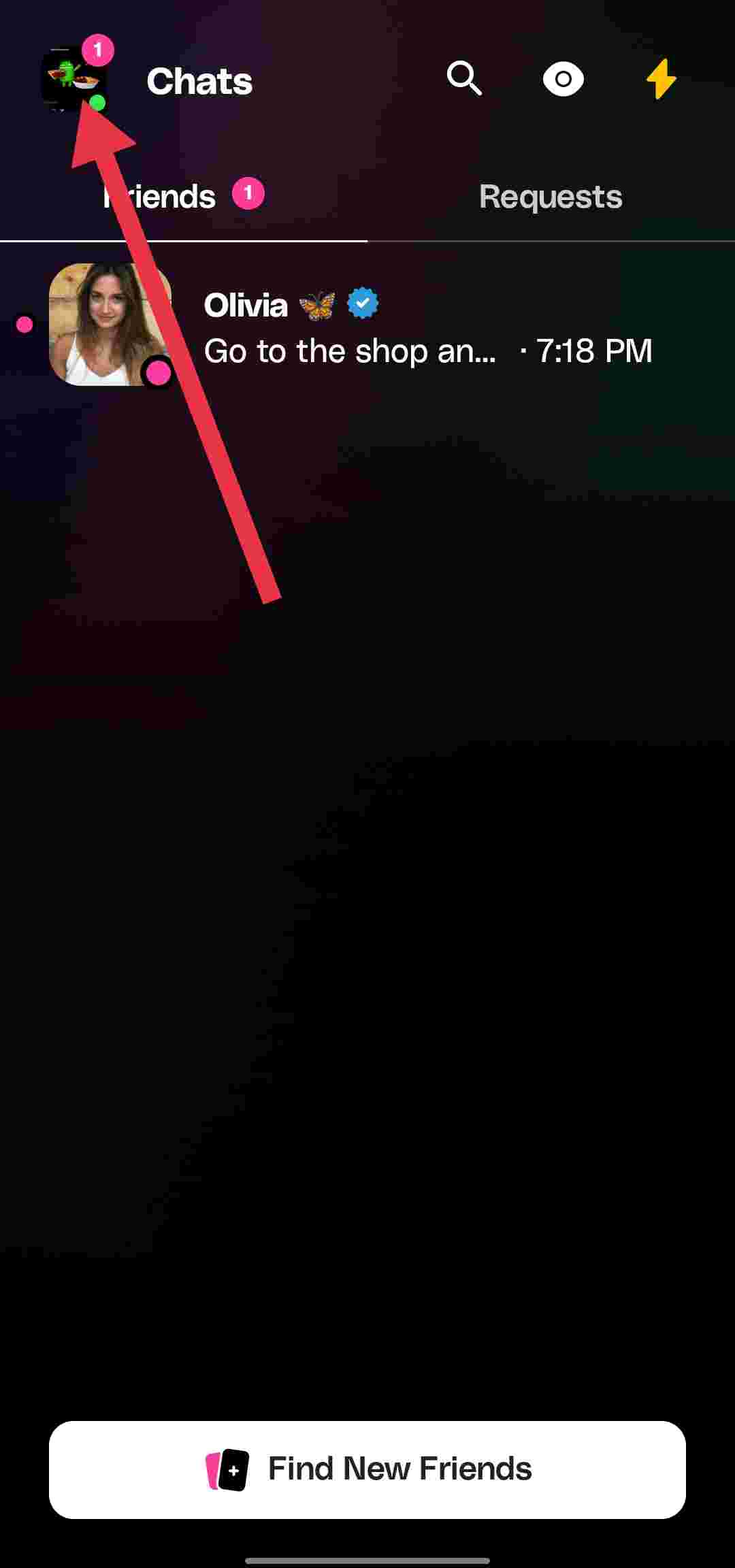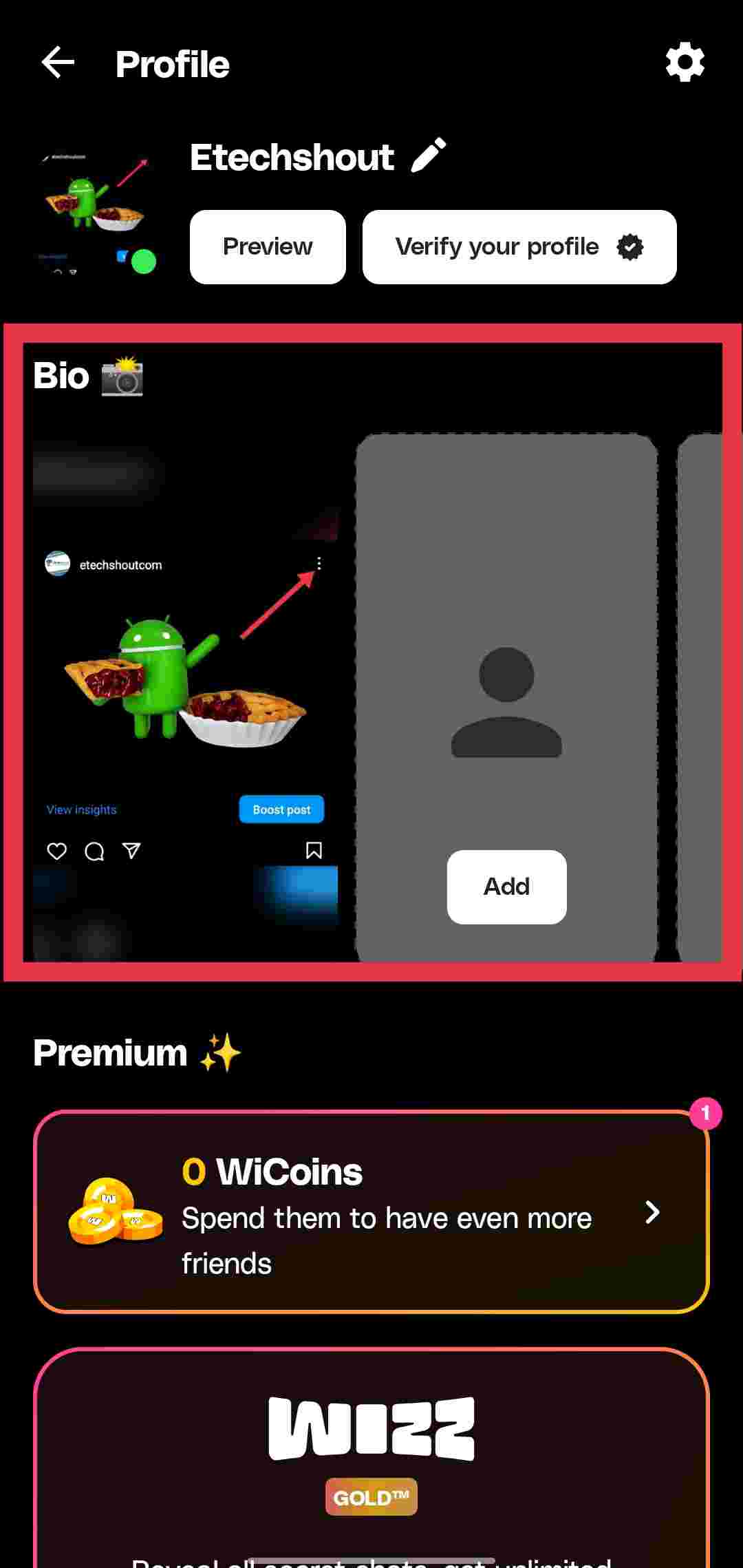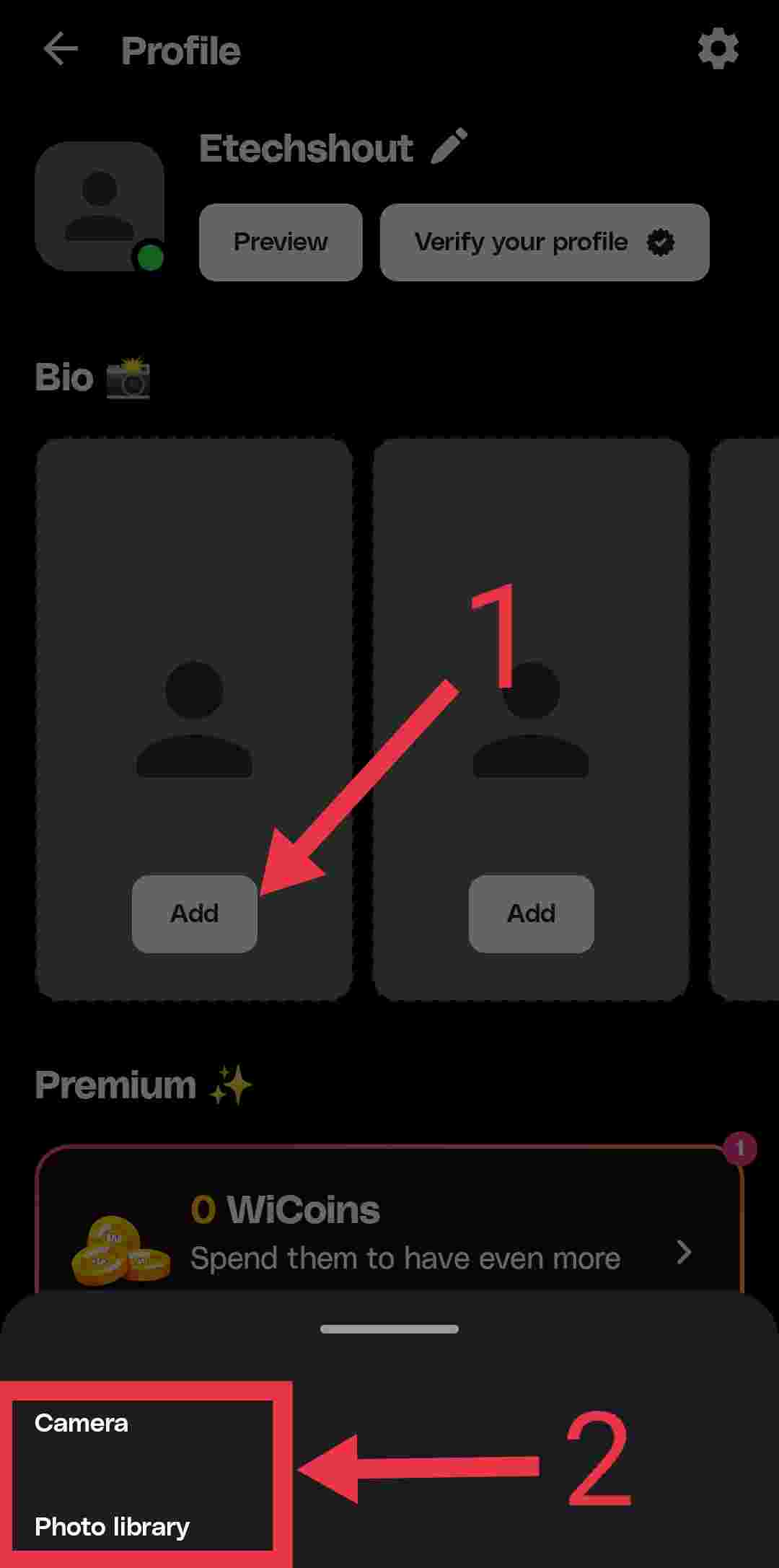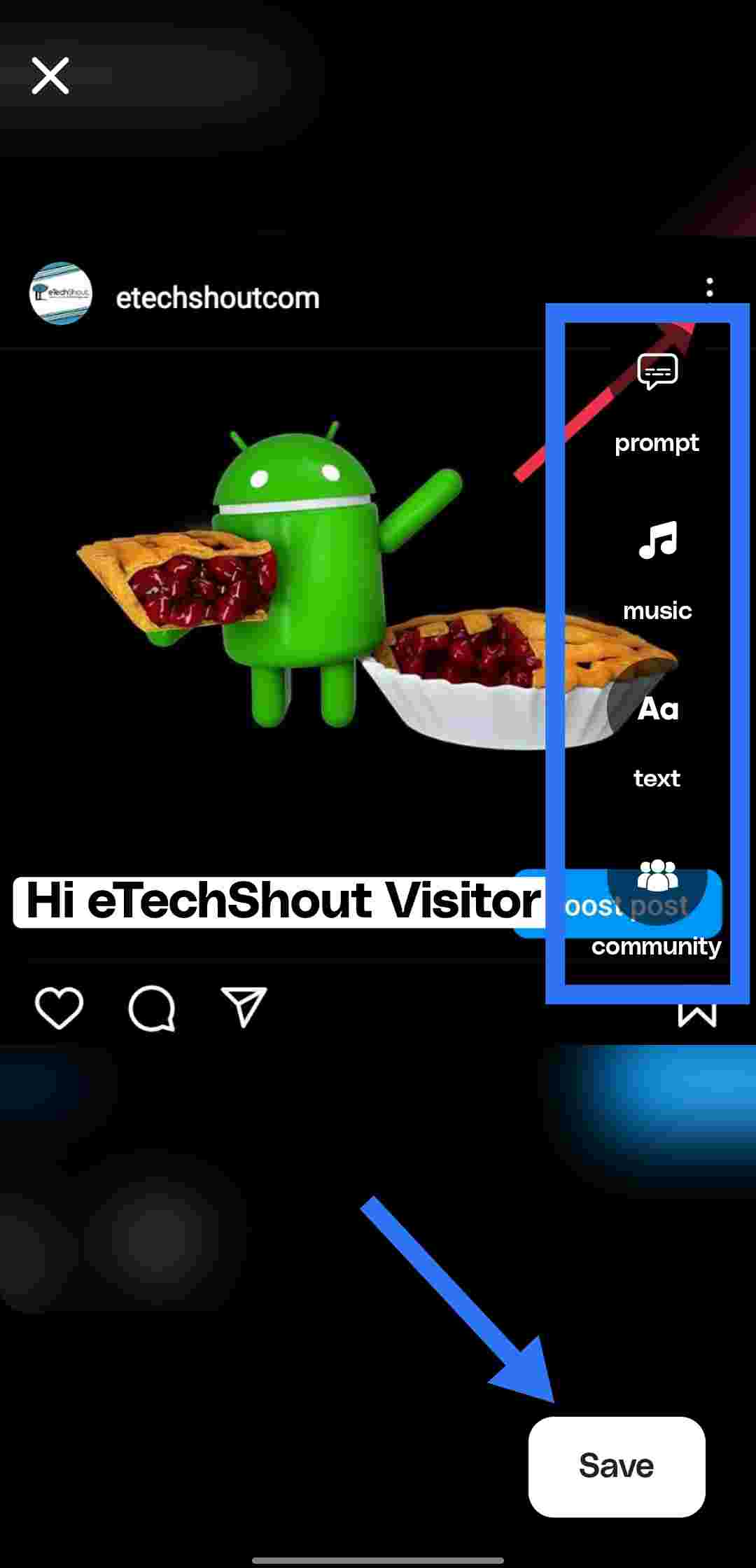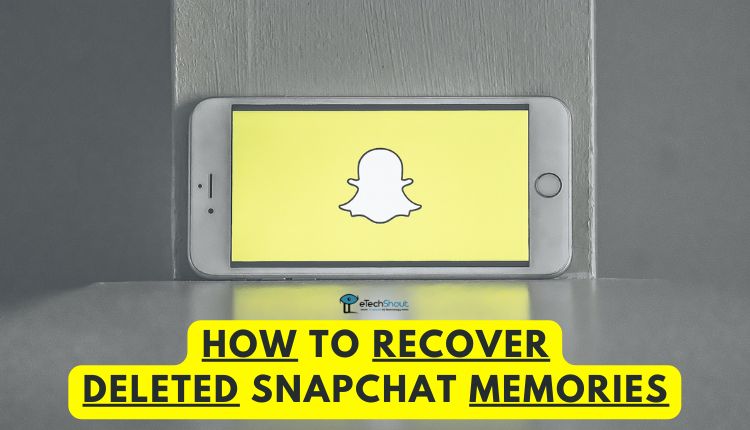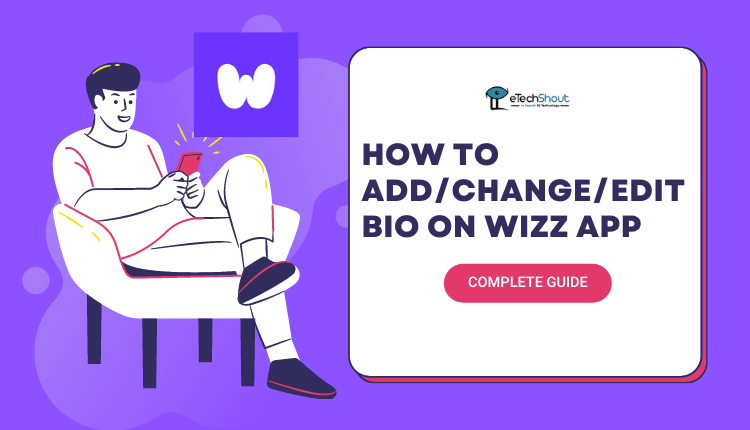
Are you looking to make the most out of your Wizz app experience? If so, then pay attention, because changing or adding your Wizz bio can have a big impact. You can introduce yourself in your bio, showcase your personality, and attract like-minded individuals who share your interests and values.
But where do you even begin? Don’t worry, we’ve got you covered. In this article, we’ll give you a step-by-step guide to adding or changing, or editing your bio on Wizz, so you can start connecting with others right away.
Wizz is an online platform designed with teens and teenagers in mind. Whether you’re looking to make new friends, experience the thrill of the unexpected, or simply chat with like-minded individuals, Wizz is the app to be.
With unlimited fun, cool chats, and connections, you’re sure to find a best friend on Wizz. Swipe, chat, and live meet with real people online right now. Wizz offers a safe and inclusive environment where young people can connect and make meaningful relationships.
Whether you’re into music, sports, or just looking to chat about life, there’s someone on Wizz who shares your interests. Let Wizz be your guide to the exciting world of online connections.
Adding a bio to the Wizz app is important because it helps introduce you to others and connect you with others who share your interests. Your bio is like a snapshot of who you are, what you’re looking for, and what you’re interested in.
With a bio on your Wizz profile, others can learn more about you and decide whether to connect with you. By sharing your interests, hobbies, and values in your bio, you’re more likely to attract people who share similar interests and are looking for the same kind of connections.
Besides expressing yourself, your Wizz bio gives you a chance to showcase your personality. The more effort you put into creating an engaging bio, the more likely they are to engage with you.
No matter, if you’re new to the app or just want to update your profile, adding or changing your bio on Wizz app, is an easy and effective way to get noticed.
Take a look at the steps to add/edit/change a bio on the Wizz app and take your experience to the next level.
How to Add/Change/Edit Bio On Wizz App
Adding a Bio On Wizz App
- Open the Wizz App (Android/iOS)
- Create an account or log in to your account
- After creating the account by adding your date of birth details and completing age verification, you will be on the home screen of the app.
- From there, click on the Menu icon located at the top-left corner

- You will see the Bio option below your profile picture. Click on the Add option to add a bio to the Wizz app

- When you tap the Add option, it will show a popup to select a picture from the gallery or camera. You can directly take the picture using your phone’s camera or tap the Photo Library option to pick a photo from the gallery

- After selecting the picture, you can make customization your Wizz bio by adding text, music, prompts, etc. By clicking the options you need you can make customization to your Wizz bio.
- After adding the Wizz bio, hit the Save button.
Changing Bio On Wizz App
In case you have already added a bio to Wizz and would like to change it, these steps will explain how to do it.
- Sign in to Wizz
- At the top-left corner, click the Menu icon
- Go to the Wizz bio and tap it
- Now, click on the Replace or Delete option

- If you click the Replace option, you need to take a new picture directly from the camera or from the photo gallery to add a new Wizz bio in that place. If you click the Delete option, your already existing Wizz bio will be deleted. You can add a new bio of your choice.
- Finally, click Save to save your Wizz bio changes.
Editing Bio On Wizz App
If you’ve already added a bio on Wizz app and want to edit it, here are the steps you need to follow.
- Open the Wizz app and login
- Navigate to the Menu icon located at the top-left corner
- Tap the Bio of your Wizz account
- Now, click on the Edit option
- After that make the necessary changes according to your preferences

- At last, hit the Save button to make changes to your Wizz bio.
ALSO READ: –
- Wizz App Review: Is it Safe or Dangerous?
- What Does NFS Mean on Wizz App? (Complete Details)
- How to Delete Wizz Account Permanently? (Easy Guide)
- 11 Apps Like Wizz (Alternatives to Make New Friends)
- 13 Best Apps Like Hoop to Make New Friends (Alternatives in 2023)
- 8 Dating Apps Like Skout (Alternatives in 2023)
- 15 Best Apps Like Yubo (Alternatives)
- Boo Dating App Review: Everything You Have to Know About it!
Frequently Asked Questions (FAQs)
What is Wizz bio?
The Wizz app has a photo bio feature, where you can add photos, music, and images to showcase your personality and interests.
Why do you need Wizz bio?
The bio you add on Wizz has a huge impact on how many friends you gain and your engagement rate.
How to make your Wizz bio look good?
When creating your photo bio on Wizz, it’s important to keep in mind the following tips. With these tips, you can create a Wizz bio that is engaging, visually pleasing, and showcases your unique personality. A
- Choose photos that represent you: You should include photos that reflect your interests, hobbies, and passions in your photo bio.
- Add music to set the mood: In your photo bio on Wizz, you can add music that represents your personality or sets the mood.
- Be creative: Wizz’s photo bio feature offers endless possibilities. Make your profile unique by getting creative and showcasing your personality.