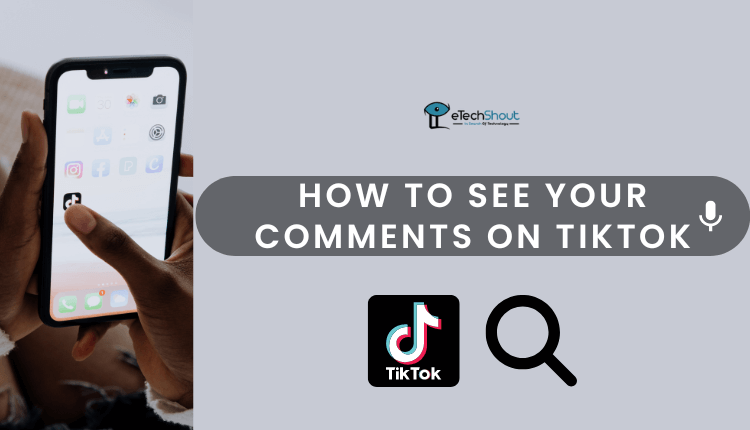TikTok is one of the most popular social media platforms in the world. Millions of people use it every day to watch videos, have fun, and discover new trends. But TikTok is not just for entertainment, it’s also a great place for businesses, brands, and creators to grow their audience and increase sales.
If you are using TikTok to promote your business, you need to make it easy for people to find your website. That’s where the clickable link in your bio comes in. This link can take your followers straight to your online store, blog, or any important page. It helps turn TikTok viewers into real customers.
You’ve probably seen “link in bio” on TikTok and other social media platforms. It’s a simple way to guide followers to a website. TikTok allows some accounts to add clickable links, making it easier to turn viewers into customers.
In this guide, we’ll show you how to add a clickable link to your TikTok bio in detail. If you’re a business owner, a creator, or just someone looking to share useful links, this is an important feature to use.

Benefits of Adding Links to Your TikTok Bio
Adding a clickable link to your TikTok bio helps turn followers into customers by making it easier for them to find your website.
- Drive traffic to your website – Users can visit your site directly without searching for it, reducing barriers to your landing page.
- Convert followers into sales – A direct link to your store or product page makes it easier for users to browse and buy.
- Grow your audience on other platforms – Link to your Instagram, YouTube, Facebook, or X to gain more followers.
- Increase credibility – A website link shows professionalism and makes your brand look more trustworthy.
How to Add Clickable Link to TikTok Bio
- Open the TikTok app
- Click on the profile icon in the bottom-right corner.
- Now, tap ‘Edit Profile’ at the top of your profile page.
- Click on the ‘Website’ option and enter the URL/Link you want to promote.
What If You Don’t See the Option to Add a Link?
If you can’t add a link to your TikTok bio, a few reasons might explain why:
- You need a business account – Only TikTok business accounts can add clickable links. Switch to a business account to unlock this feature.
- You must have at least 1,000 followers – TikTok requires business accounts to reach 1K followers before enabling the ‘link-in-bio’ option.
- Links can only be added from the mobile app – This feature isn’t available on a desktop, so use the TikTok app on your phone to update your bio.
How to Switch to a TikTok Business Account
If you have a personal TikTok account but want to add a bio link for business promotion, you’ll need to switch to a Business Account. This gives you access to more features, including the clickable link in your bio.
- Open TikTok and go to your profile (tap the icon in the bottom right).
- Tap the three lines in the top-right corner to open ‘Settings & Privacy’.
- Select ‘Manage Account’.
- Tap ‘Switch to Business Account’ and follow the instructions.
Once switched, go back to your profile, tap Edit Profile, and add your website link under the Website section.
How to Put Multiple Links in TikTok Bio
Having a clickable link in your TikTok bio is a great way to drive traffic to your website. But there’s one catch—TikTok only allows one link in your bio.
So, what if you have multiple important links to share? Unfortunately, TikTok doesn’t have an option to add more than one link.
The good news? There’s a workaround! Below, we’ve shared a simple method to add multiple links using a custom landing page. Keep reading to learn how.
As we said earlier, TikTok only allows one clickable link in your bio, which can be limiting if you want to share multiple links. A simple solution is to use a link-in-bio tool to create a single page with all your important links. Here’s how you can do it:
- Choose a Link-in-Bio Tool – Use free tools like Linktree, Later, or Beacons to create a landing page with multiple links.
- Add Your Links – Include links to your website, social media, products, or anything else you want to share.
- Customize Your Page – Most tools let you change the design, colors, and layout to match your style.
- Copy & Paste the Link – Copy your new link and add it to your TikTok bio by going to Edit Profile > Website.
This way, you can share multiple links through one bio link, making it easier for followers to find everything in one place.
RELATED: –
- Instagram Link in Bio Not Clickable? [Quick Fix]
- How to Center Instagram Bio EASILY (3 Quick Working Methods)
- How to Add/Change/Edit Bio On Wizz (Complete Guide)
Frequently Asked Questions (FAQs)
How many followers do you need to add a link in TikTok bio?
To add a clickable link to your TikTok bio, you need to have at least 1,000 followers.
Is there any way to put a link in TikTok bio without 1000 followers?
No, you cannot add a clickable link to your TikTok bio without having at least 1,000 followers.
Why can’t I add a link to my TikTok bio?
You can’t add a link to your TikTok bio because you either don’t have 1,000 followers or haven’t switched to a business account.