Searching for good video editing apps like Funimate for Android and iOS? On the internet, you can find a lot of video editing apps for smartphones. Fortunately, we’ve put together some of the handpicked Funimate alternatives for Android and iOS. Check them out below!
Have you ever wondered what makes a video look stunning? Other than a high-quality camera, a video editing app is essential for enhancing video. In this respect, Funimate is among the best tools for the job.
Thanks to smartphones, which make everything possible on the go, editing videos is now a breeze. It’s no longer necessary to be familiar with complex video editing software or keep a powerful PC/laptop nearby to edit any video.
Even though most of the videos you see on TikTok and Instagram are created on desktops, today’s smartphones become increasingly capable of editing video, users are editing videos directly on their smartphones easily.

About Funimate
Video editing is a common practice before sharing on social media or with friends in order to make it look even better. However, it is due to lack of experience or easiest ways, so we have left out excepts users who already have apps like Funimate.
You’ve probably heard of Funimate – a highly popular combination of a social network and music video editor popular among smartphone users. Both Android and iOS users love this app, which has over 10 million downloads and is regarded as one of the best video editing and live streaming apps available.
It has powerful video/audio tools, a Funimate video editing community and so much more that makes it a great app to have. On top of that, it has a variety of video and audio tools, effects, keyframe effects, animations, text effects, emojis, stickers that you can use to enhance all of your videos. Funimate dominated the social media era thanks to its rich features and video editing community, helping users to gain popularity on apps like TikTok, Instagram, and YouTube.
As almost all people spend most of their time on their smartphones, Funimate gives them a chance to experiment with the production and editing of videos, without having to spend money on expensive software.
Regardless, if you are not a fan of Funimate and want to find an alternative, then this is the right place for you. Here are 7 good alternatives to Funimate you can use on Android.
Best Editing Apps Like Funimate Without Watermark For Free (Android & iOS)
Triller
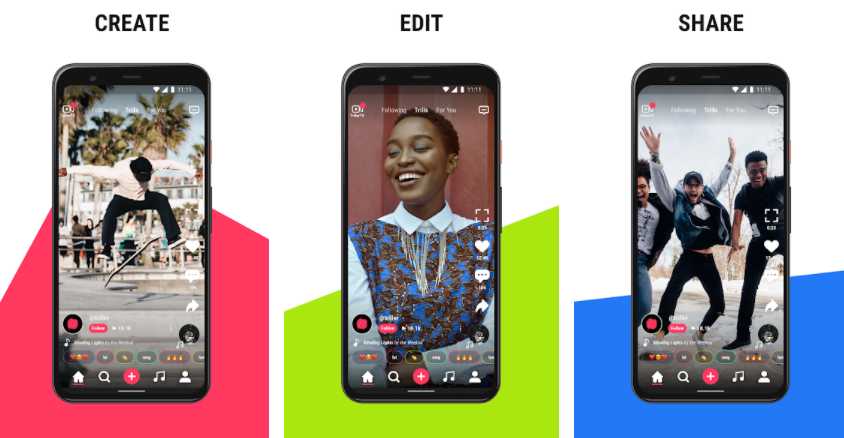 Triller allows users to create video clips and edit them, and share them within the app and elsewhere. Users can browse videos created by other users by categories like music, fitness, lifestyle, etc. Users can also search by hashtag.
Triller allows users to create video clips and edit them, and share them within the app and elsewhere. Users can browse videos created by other users by categories like music, fitness, lifestyle, etc. Users can also search by hashtag.
With the app, users can use their mobile camera to take videos, and they can edit their videos with simple tools. The app allows users to follow other creators, like and comment on their videos, send direct messages to other users.
Triller, a social video platform, offers many of the same features as most video creation apps like Funimate. It offers basic recording and editing options, a few effects, and filters, and you can add text, emojis, and handwritten graphics to videos. In addition, you can use music from other people’s videos or you can collaborate with them to create something new from the original video.
Numerous artists have created Triller videos in the past, including Justin Bieber, Chance the Rapper, Rita Ora, Kevin Hart, Rae Sremmurd, and more. All you have to do is record your shots, press the Triller button, edit and you can create a shareable video in a matter of minutes.
Therefore, if you’re trying to present yourself creatively in front of the public and gain attention, a Triller is a great app similar to Funimate.
Triller Features
- Instantly create professional-looking videos done by using an innovative auto-editing algorithm
- Create visually stunning videos with 100+ filters and add text, drawings, and emojis to your videos
- Browse the top trending tracks or choose from your own collection of music
- You can collaborate with your friends, neighbors, or people from around the world through group video
- You can share videos via Instagram, Twitter, Facebook, text, or email, or you can save them to a gallery.
VideoShow
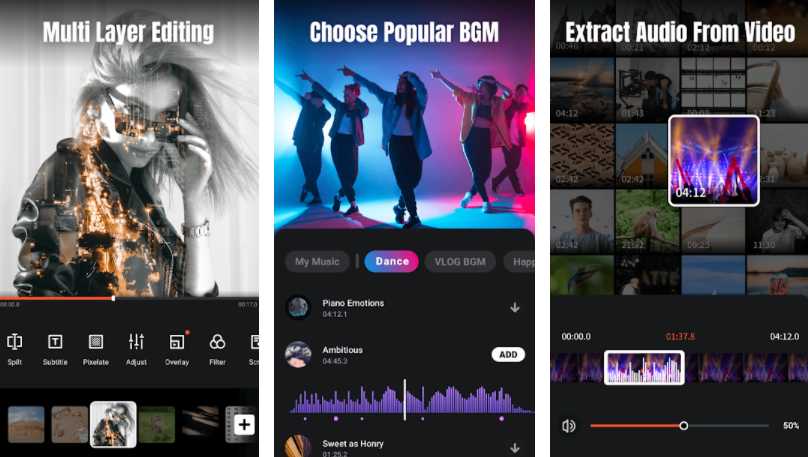 The VideoShow app provides a range of video editing and filming tools. It makes creating videos, memes, or slide shows with pictures, music, stickers, and effects quick and easy. The latest video editing tools enable young filmmakers to mix text, effects, GIFs, trendy filters, transitions, or perform live dubbing. Making a vlog, funny videos, and interesting memes are easy with the app.
The VideoShow app provides a range of video editing and filming tools. It makes creating videos, memes, or slide shows with pictures, music, stickers, and effects quick and easy. The latest video editing tools enable young filmmakers to mix text, effects, GIFs, trendy filters, transitions, or perform live dubbing. Making a vlog, funny videos, and interesting memes are easy with the app.
There are many useful tools in VideoShow, and it has a clear and easy-to-use interface. In addition to these free tools, there are some premium options, such as Mosaic, Scroll Text, and Overlay.
You can also add subtitles to videos with VideoShow, or change the audio. Moreover, it allows you to take any video you have and apply various filters to it. You can choose from more than 50 elaborate themes instantly to create a wonderful music video, slide show, or vlog video.
VideoShow Features
- Make music videos with songs and effects
- A variety of video editing effects: blurring the background, slowing down video, speeding up video
- It features a slow-motion video maker
- Videos can be exported in any resolution, such as 720p, 1080p, 4K, etc
- This is an excellent tool for creating short videos for social media
- Extremely user-friendly
- Cut clips and place them anywhere you want.
Lomotif
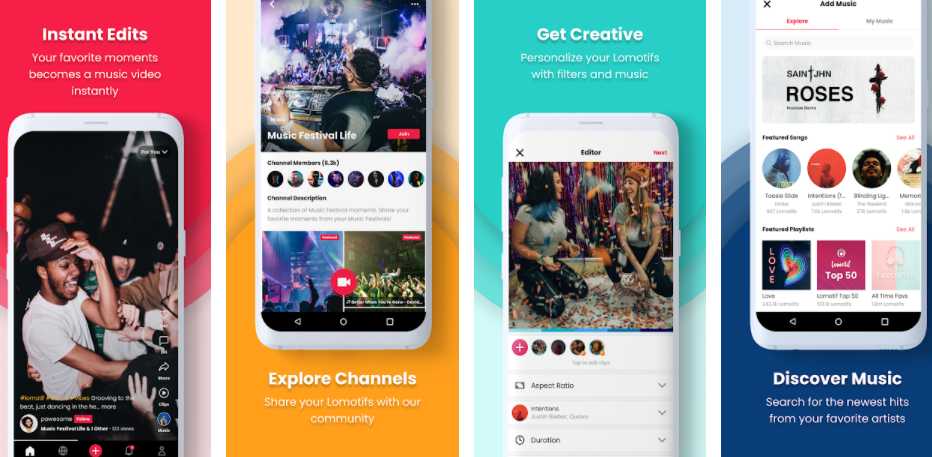 Lomotif is a short video social platform that has more than 225 million downloads. With lots of cool features, this video editor is perfect for teenagers. For teens who love creating their own content, Lomotif offers a variety of cool ways to edit their videos. The app comes with a wide selection of GIFs, animated stickers, filters, and other editing effects.
Lomotif is a short video social platform that has more than 225 million downloads. With lots of cool features, this video editor is perfect for teenagers. For teens who love creating their own content, Lomotif offers a variety of cool ways to edit their videos. The app comes with a wide selection of GIFs, animated stickers, filters, and other editing effects.
There is also a great selection of music. There is a list of the latest music tracks, and they are categorized by genre and topic so that it is easy to find what you are looking for.
Users will find that the app gives them plenty of options to keep them entertained and stimulate their creativity. Features such as the “features” feed, “following” feed, and using hashtags to search for content make it possible for kids to stay connected with others.
There is a wide range of animated stickers, text, and filters that users can use to customize their clips. By using the scratch feature, users can edit videos in a way that mimics scratching a record.
The Lomotif app competes with popular apps like Funimate, TikTok, StarMaker, Dubsmash, and more, and it has some very unique features and capabilities that have attracted many video enthusiasts.
Lomotif is a video editing and blending application that provides an array of options that are easy to use. On top of that, you can combine it with music and it will automatically transform clips from your camera roll into cool music videos for the app’s discover section. Lomotif also lets you watch videos created by other creators.
Lomotif Features
- Follow friends and find new ones
- Create a channel to build a new group of followers and connect with them
- Simple swipes allow you to control Boomerang-style video editing
- Filters, flash effects, timelapse/fast-mo effects, animated stickers, tools like crop/trim/cut, etc
- Thousands of GIFs to choose from
- Make slideshows from a mixture of unlimited photos and videos picked from the gallery
- You can choose from millions of chart-topping songs by the artists you love.
VivaVideo
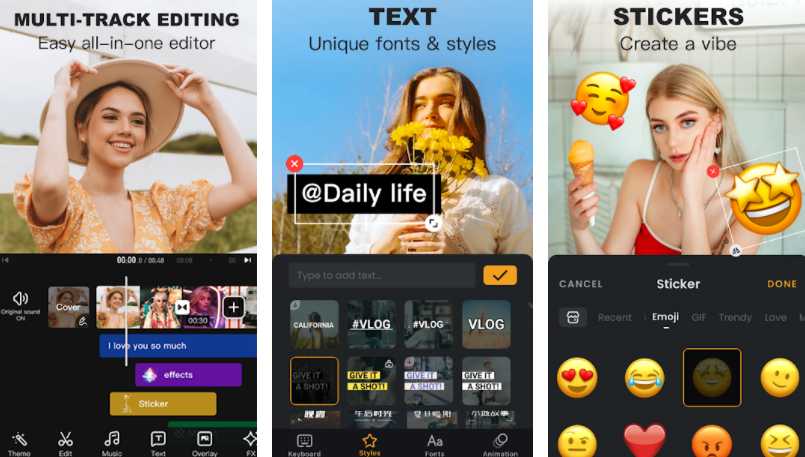 VivaVideo is an all-in-one solution that provides all the tools you need to edit videos. In its simplest form, the VivaVideo app allows users to create stunning movies by editing videos on their Android or iOS smartphone. Additionally, the app comes with some unique editing tools, including clip edits, as well as a video capture tool allowing you to make a complete video.
VivaVideo is an all-in-one solution that provides all the tools you need to edit videos. In its simplest form, the VivaVideo app allows users to create stunning movies by editing videos on their Android or iOS smartphone. Additionally, the app comes with some unique editing tools, including clip edits, as well as a video capture tool allowing you to make a complete video.
With this app, you will have access to very powerful editing tools, easy to use and very effective. You can edit videos in both Pro and Quick modes. You can merge your videos and make them appear like a movie instead of separate clips, by applying filters, effects, transitions, titles, and a music track. It is also possible to dub videos.
Even if you have to go away while editing your video, all your changes will be saved and you can return later and resume editing. Considering that it is mostly free, it boasts quite a few features, many of them well implemented and useful. There are many templates that can be used to create social media videos. They can be used to create engaging and amazing videos without much effort.
Video Editor Features
- A suite of video editing tools
- One tap adds a filter, sticker, and effect.
- A variety of templates are available
- A built-in camera with live effects, previews, and a variety of modes for recording video
- You can choose from more than 60 effects, as well as additional effects that can be downloaded.
Kwai
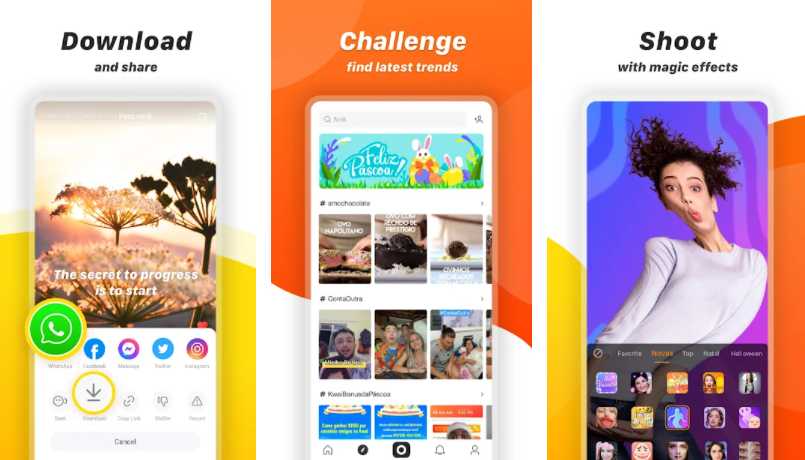 It is a video app that is developed to create and share high-quality short videos. You can share short videos and photo edit publicly with KWAI. It allows users to add magical effects, aesthetic filters, and AR effects to create fun images and share them with hashtags. Besides viewing other users’ creations, they can add comments and share a duet.
It is a video app that is developed to create and share high-quality short videos. You can share short videos and photo edit publicly with KWAI. It allows users to add magical effects, aesthetic filters, and AR effects to create fun images and share them with hashtags. Besides viewing other users’ creations, they can add comments and share a duet.
Through the app, users can follow and direct message each other. Posts can be made publicly, privately, or for 48 hours, after which the posts will disappear.
Mostly the Kwai app is used to make short videos for WhatsApp, Facebook and we can even connect with friends and send them short videos.
Since the videos are only 7 seconds long, you can post multiple videos at the same time and get more views. Moreover, you can earn money by posting videos on KWAI.
You can keep up with all the trends in your pocket with the KWAI app. Simply select photos from your device, select music and filters, then upload your video. Additionally, it offers options for playback, dubbing, cutting, trimming, and merging videos.
Every day, Kwai users including celebrities upload more than 15 million videos. It has a variety of beauty-enhancing tools and stickers to spice up your videos. Moreover, when you upload videos to Kwai, you get paid when they get viewed. According to the site, when you get five to six views on one video, you get 0.01 coins. 100 coins are equal to $1 USD.
Kwai Features
- An easy-to-use platform with lots of fun features.
- Earn money by creating videos.
- Loads of options, such as stickers, fonts, makeup tools.
- Allows to share stories of short videos lasting up to 24 hours and you can even save them to your device gallery.
- You can customize the most trending video feeds. This enables us to edit and customize the trending video feeds per our own preferences.
- Easy dubbing options for synchronizing lips to lyrics or dubbing it into the local language.
Also Read: – Best Video Editing Software
PowerDirector
 PowerDirector has been a favorite video editor among video enthusiasts for many years. It has excellent performance, a straightforward interface, and plenty of features for editing. With PowerDirector Mobile, you can create stunning, awesome, and engaging videos anywhere and anytime.
PowerDirector has been a favorite video editor among video enthusiasts for many years. It has excellent performance, a straightforward interface, and plenty of features for editing. With PowerDirector Mobile, you can create stunning, awesome, and engaging videos anywhere and anytime.
Videos can be imported and edited, enhanced with effects, and exported directly to Facebook and YouTube. By using the easy-to-navigate timeline in the PowerDirector app, video creation can be as quick as a few swipes.
PowerDirector also offers a wide range of video text, transitions, and effects for users to pick from. As opposed to other video editing apps like Funimate, which have limited editing options, PowerDirector offers an extensive library with an array of editing options.
PowerDirector Features
- Drag-and-drop functionality
- There are many video effects, transitions and text title choices around
- Saving projects on a mobile device for easy access to edit them later
- 360-degree footage tool
- True Theater Color tool that analyzes your video’s color and adjusts brightness, saturation, and hue automatically.
- Magic Movie Wizard feature automatically selects the best shot from videos in the timeline.
Likee
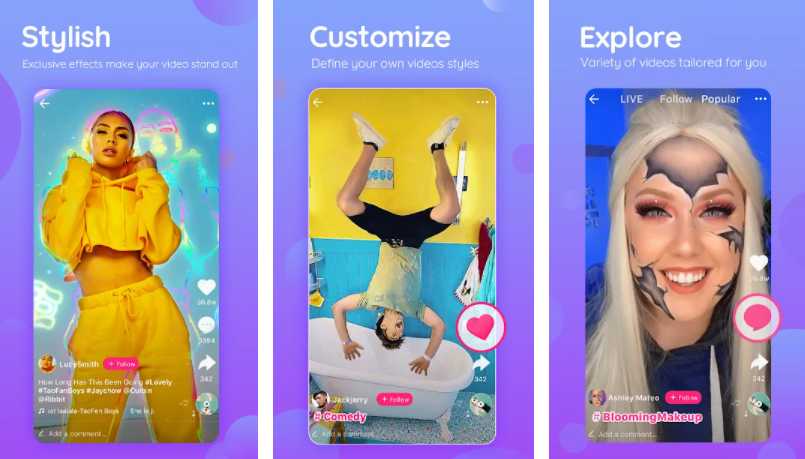 Likee allows people to upload their skills and make videos that are unique. Personalization feeds, video effects, live streams are enough to create an impressive video. It is possible for users to comment on videos, and the commenters can be controlled. The app allows users to search hashtags and see posts from around the world.
Likee allows people to upload their skills and make videos that are unique. Personalization feeds, video effects, live streams are enough to create an impressive video. It is possible for users to comment on videos, and the commenters can be controlled. The app allows users to search hashtags and see posts from around the world.
You can use Likee to show off your talent by creating short videos. People are now entertained by it more than ever. You can add great effects and awesome editing tools to enhance your videos. With the live stream option, you can explore the world and connect with the audience. There will be different types of creative content, including drawings, DIYS, movies, news, dance, and music videos. With Likee, you can broadcast your skills and connect with people who want to keep discovering new things.
Previously called Like Video, Likee is a global platform for creating short videos, and it seems to be similar to other apps like Funimate. The interface appears to be cleaner than Funimate’s and has fewer options. It’s also more user-friendly than its competitors.
Personalized feeds allow you to see your favorite content. The content is crafted based on the videos you have liked, shared, and watched. Besides the endless video feed, Likee offers a Live feature similar to the Funimate app. Users can also send virtual roses and gifts to their favorite creators using Likee.
Likee Features
- 4D effects and FaceMagic AI face swap feature
- Creator Program offers training to help them become the next big thing online
- SuperMix feature that adds cool effects to videos
- Beautify your photos & videos with beauty filters
- Make your videos unique with cool stickers, greetings, quotes, cute emojis, and colorful hair.
KineMaster
 Video editing on your mobile device has never been easier than with KineMaster, an application designed to make all tools easily accessible. This application lets you complete complex video editing tasks even professional-looking video editings on smartphones easily.
Video editing on your mobile device has never been easier than with KineMaster, an application designed to make all tools easily accessible. This application lets you complete complex video editing tasks even professional-looking video editings on smartphones easily.
The interfaces of most of the editing apps like Funimate are basic, lacking many of the features found in Windows or Mac video editing software. KineMaster offers more in its interface.
There are tons of cool features in this app as well as advanced tools for editing, trimming, and editing audio, images, and video. KineMaster helps you create engaging and professional-looking videos with unmatched flexibility.
KineMaster is well known for its easy-to-use editing tools capable of modifying video effects and transitions accurately and efficiently. With KineMaster, your videos can be taken to an entirely new level.
Whether you want to become a social media sensation or publish videos on a regular basis, KineMaster provides limitless ways to post to Facebook, YouTube, Instagram, and other social networks.
KineMaster Features
- KineMaster is free to use, however, you can access additional features like an ad-free experience and removing watermark with a KineMaster Premium subscription
- KineMaster Asset Store provides access to over 2,500 free transitions, effects, videos, images, stickers, fonts, and animations
- Sound effects, voiceovers, and music can be added
- Bring your videos to life by reversing them, speeding them up, adding slow-mo, and using blending modes
- You can enhance your video with color filters and adjustments.
TikTok
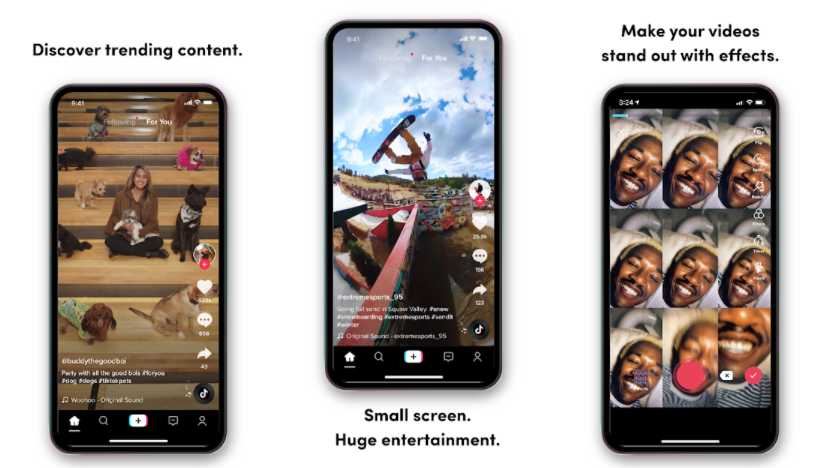 TikTok was created as a result of the popularity of social media apps like Funimate. TikTok is a popular social network app that focuses on making and finding music videos. It enables users to upload videos of themselves dancing, singing, lip-syncing, or showcasing stunts.
TikTok was created as a result of the popularity of social media apps like Funimate. TikTok is a popular social network app that focuses on making and finding music videos. It enables users to upload videos of themselves dancing, singing, lip-syncing, or showcasing stunts.
Users are encouraged to produce content relevant to a particular theme by ongoing challenges, and the Duet feature allows users to combine their videos with those of another user. Users can add stickers, filters, and augmented reality (AR) animations to their videos, and broadcast live and chat with their viewers. Video content can be made public or private.
You can choose from a wide range of sounds and song snippets, as well as add effects and filters. You can also add videos directly from your phone. So, you can edit the videos that are even recorded from your phone’s camera.
Whenever videos are shared publicly, they can be viewed, commented on, or remixed by anyone. Most videos are music-centric, using the app’s extensive library of sound effects, music snippets, and filter tools to create short clips. There are countless videos to explore, with all sorts of topics.
You can upload videos to TikTok between one and fifteen seconds long and no longer than three minutes. To choose the duration of the video, tap 15s, 60s, or 3m. The superior video editor of TikTok lets you edit videos impressively and the lip sync looks great even if the recording doesn’t go as planned. The editing tools you find on the app are not available in other apps similar to Funimate.
TikTok Features
- There are plenty of filters and AR effects to choose from when it comes to enhancing video content.
- Duets feature enables users to lip-synch and dance to their favorite songs with other app users, where they appear on the same screen together.
- Reactions feature that enables users to record themselves while watching videos, and share them within the app
- live streaming option where users can even receive virtual gifts from other users.
Also Read: – How to Download TikTok Videos (With Hashtags, Captions & More)
InShot
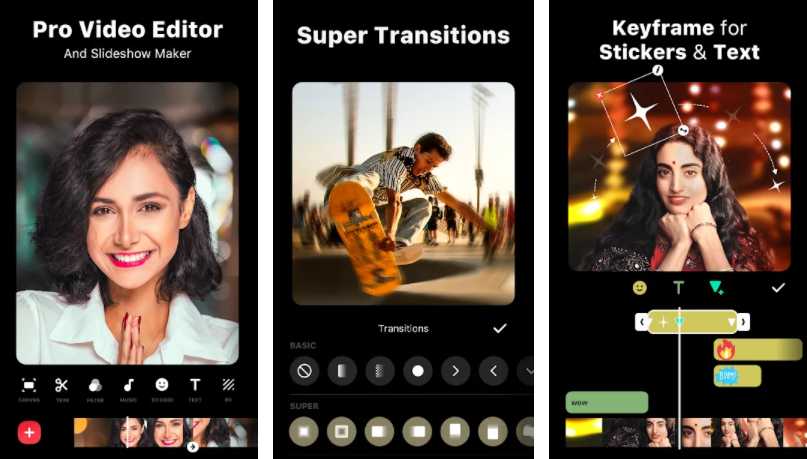 Using InShot is like having a personal video studio on your mobile device. With plenty of tools, InShot makes editing easier than ever on mobile devices. As well as enabling users to create photo slides and apply real-time effects, InShot also allows users to adjust the brightness, saturation, and color of videos.
Using InShot is like having a personal video studio on your mobile device. With plenty of tools, InShot makes editing easier than ever on mobile devices. As well as enabling users to create photo slides and apply real-time effects, InShot also allows users to adjust the brightness, saturation, and color of videos.
InShot lets you edit videos in any way you choose with its range of features for adding layers of images, videos, texts, audios, and many other things.
You can merge your video and photo content together, use effects and enhancements where necessary, and use transitions wherever you like, giving you so much freedom that there isn’t a single part of your video you can’t edit.
InShot Features
- Video splitting/trimming
- Merging multiple video clips
- Add images to videos
- Add various filter effects, music, or sound effects
- Add voice-over effects
- Animations, stickers, or text to add.
Dubsmash
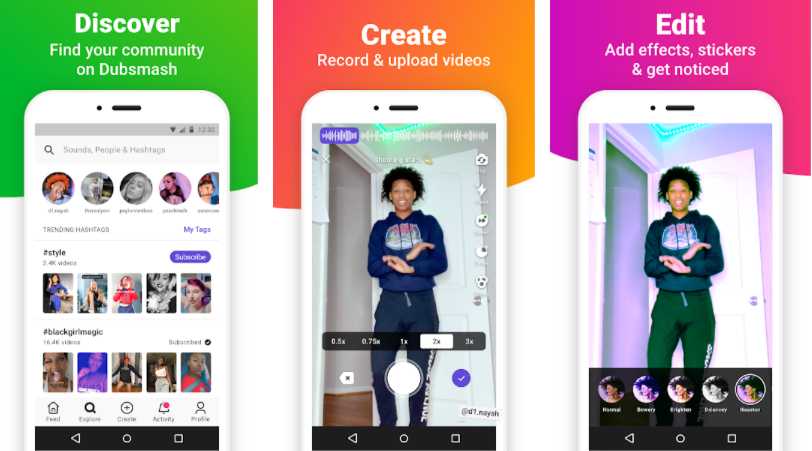 Dubsmash is a great way to lighten up your interactions in ways you never imagined. You can use this free iOS and Android app to take short videos of yourself and then sync them to fun sounds or popular movie songs or dialogues.
Dubsmash is a great way to lighten up your interactions in ways you never imagined. You can use this free iOS and Android app to take short videos of yourself and then sync them to fun sounds or popular movie songs or dialogues.
Find your favorite songs and perform a lip-sync or dance & share them on social networking apps like Funimate. You can also make a dance video or take part in a trending challenge.
Dubsmash Features
- Find music that’s trending for your videos
- Enjoy lip-syncing with your favorite quotes and songs
- Add new soundtracks to your Profile so others can dub them
- Various editing tools to edit video
- Save your dubs in your gallery or profile
- Follow, like, and interact.
Instagram Reels
 TikTok is a social media app like Funimate used by millions of individuals to produce and share short, fun, entertaining videos. After the ban of TikTok in India and in various countries, Facebook introduced Instagram Reels. The short videos became much more interesting after the introduction of Instagram Reels.
TikTok is a social media app like Funimate used by millions of individuals to produce and share short, fun, entertaining videos. After the ban of TikTok in India and in various countries, Facebook introduced Instagram Reels. The short videos became much more interesting after the introduction of Instagram Reels.
Reels videos appear in the Reels tab. In addition to TikTok’s editing features, Reels offers features such as song suggestions, effects, filters, automatic clip trimming, which are all powered by artificial intelligence.
As an Instagram user, you can easily switch to Reels and browse the Reels of people you follow, bringing you into the familiar world of trending music/hashtags.
It is true that there are many people, particularly young people, who rely heavily on Funimate and won’t consider using another app for editing videos. However, for users who prefer to use Facebook or Instagram, Reels will prove to be a highly appealing alternative to Funimate. Moreover, like Funimate or TikTok, Instagram Reels won’t add any watermark to videos created by you. So, if you are looking for apps like Funimate without a watermark then it could be a great choice.
Instagram Reels Features
- Video clips of 15 to 60 seconds can be recorded and edited together, synchronized with music
- AR Effects: Choose from a variety of effects in the effects gallery, which are both created by Instagram and by other creators, to create different effects in different clips.
- Hands-free recording with the timer.
- Align option enables you to seamlessly transition between outfit changes or introducing new friends to your reel.
- Your reels will be shared even with your old Instagram followers.
- The ‘save audio’ option allows users to save sounds to use later.
Also Read: –
- How to View Private Instagram Profiles? (4 Ways)
- 11 Best Instagram Caption Generator Tools (Android/iOS)
- Instagram Username Availability Checker (Instantly with 5 Tools)
- How to Center Instagram Bio EASILY (3 Quick Working Methods)
- How to Permanently Delete Instagram Account? (Guide)
Zoomerang
 Using Zoomerang, you can easily create videos with easy-to-follow tutorials that walk you through the process. Your video will become the star of Instagram and TikTok with this tool. By following the simple steps in 100+ tutorials, you can create stunning videos.
Using Zoomerang, you can easily create videos with easy-to-follow tutorials that walk you through the process. Your video will become the star of Instagram and TikTok with this tool. By following the simple steps in 100+ tutorials, you can create stunning videos.
Make your videos look better by using Zoomerang Pro. There are many transitions to choose from when editing videos, such as spin, flip, bounce, etc.
Right from the app, you can share your video on TikTok, Likee, Instagram, Snapchat or other apps, or save it to the gallery.
You can recreate your favorite video by selecting the one you like from our tutorials page. Complete your video with awesome effects and the sound of your choice. Select your videos in the editing section, then select the size and cut the videos the way you want. Your favorite transitions will be added between videos by the editing tool.
Zoomerang Features
- Various video effects and useful editing tools to make impressive videos.
- 100+ different editing tutorials
- Durations and the intensity adjustments
- Animated images to play with
- A collection of interesting stickers you can use in your videos
Cool Video Editor
 Thanks to the app’s incredible features, anyone can become a professional video editor. It takes just a few minutes and a bit of practice to make a stunning video using Cool Video Editor.
Thanks to the app’s incredible features, anyone can become a professional video editor. It takes just a few minutes and a bit of practice to make a stunning video using Cool Video Editor.
More than 20 filters are available to the users, and each of them will give clips a unique effect. Make the film more colorful and it will become even more interesting. In contrast to other apps similar to Funimate, the file quality of this tool is superb. In addition, you can use the dedicated camera to capture clips instantly and apply effects immediately. If you are a food vlogger or who has a cooking channel, this video editing app is great for you as it has a Foodie mode option for recording cooking instruction clips.
Cool Video Editor Features
- More than 200 professional filters, along with a filter store that offers other advanced filters
- Live skin tone & smoother features in real-time
- No watermark
- Unique glitch, shake, and other effects
- Option to add music
- Night mode for low-light shooting.
VlogU
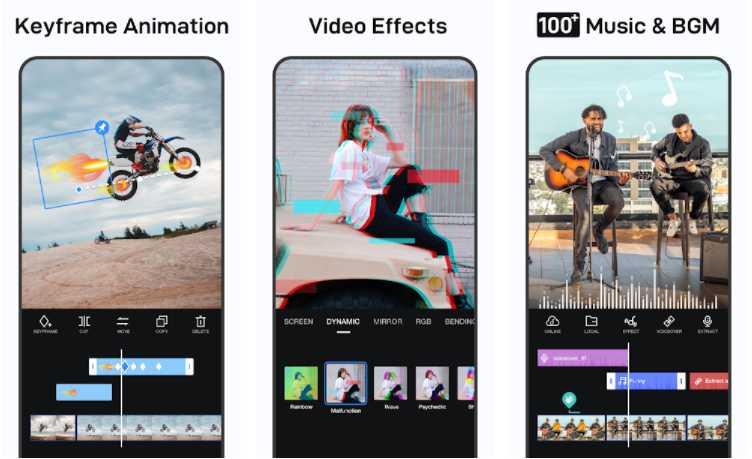 This video maker, specially designed for vloggers who want to edit video. With it, you get all the features of a professional video editor, professional vloggers, and a keyframe video editor for your channel, to gain more subscribers and become a popular vlogger.
This video maker, specially designed for vloggers who want to edit video. With it, you get all the features of a professional video editor, professional vloggers, and a keyframe video editor for your channel, to gain more subscribers and become a popular vlogger.
The VlogU editor makes editing videos easy for people who are new to it. You can add keyframe animation and edit footage in a video editor by using a simple video trimmer and cutter. You can quickly create a stylish vlog video.
It even allows you to create a photo slideshow. You can mix photos with music to make videos, create slideshows by merging photos. Easily share your video to Youtube, Instagram, TikTok, Snapchat, etc in one click.
VlogU Features
- Voice-over, music, and sound effects
- Effects for video transitions
- Animated Text & Stickers
- Fast and slow-motion video editing with ease.
- Adjust video speed by speeding up or slowing down the video.
- Make cool videos by rewinding the clip.
- Option to change canvas and background
- Creating photo slideshows.
Which Funimate Alternative is Good?
The apps listed above are some of the top Funimate alternatives because they offer similar functions including filters, effects, community, and other editing tools.
Nevertheless, they are all free of charge and come with useful tools right out of the box. These were some of the apps similar to Funimate offer similar features. Do you know of any other app like Funimate?
What is your favorite app from the list? and Do you already know any of these video editing apps or have been using them? Know other good Funimate alternatives people may find useful? Do let us know in the comments below.
Note: – All the images, screenshots, and trademarks used in the article belong to their respective websites and owners and we do not claim any right over them.









