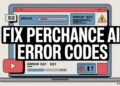Without a doubt, VSCO time is one of the most popular photography apps. It is considered an app similar to Instagram. Nowadays, most people prefer taking a stunning photo, editing it with VSCO with dozens of inbuilt preset filters, and uploading it to their profile.
There is nothing better than an app that makes it easy to edit your pictures or videos. If you are thinking to switch from VSCO, then there are many apps like VSCO. Of course, VSCO will definitely keep your attention with its amazing collection of effects and editing tools. But, for a few reasons, if you are looking for other apps, take a look at the best VSCO alternatives.

If we are talking about an app that lets you edit and add filters to your pictures and share them on Android and iOS devices, it will be VSCO. Like any other VSCO alternative, VSCO is a free photo editing and photo-sharing app, which lets users edit and share with its intuitive as well as minimal interface. By applying smart filters, the app transforms the original image into an enhanced one without affecting the quality.
With that being said, we have compiled a list of the best VSCO alternative apps for Android and iOS that you can try. The apps below are regularly updated with new trending effects, presets, making them credible enough to be included in the list.
Best Apps Like VSCO Alternatives
PicsArt
 Many apps can edit your photos and add effects, but PicsArt Photo Studio offers those features in addition to others. It can be difficult to navigate this app because of its many features.
Many apps can edit your photos and add effects, but PicsArt Photo Studio offers those features in addition to others. It can be difficult to navigate this app because of its many features.
Similar to most photo effects apps like VSCO, this app allows you to take a new picture or select an image from your gallery. When you see an image on the screen, you can access the app’s main features by clicking the buttons on the bottom of the screen. There is a tools button that enables you to crop, rotate, and resize images, as well as a crop to a specific shape.
The app also lets you choose effects from different categories, including Artistic, Paper effects, ColorSplash, and simple color corrections. By clicking on the drawing button, you will be able to paint over your image, insert text, shapes. You can also include clip art, callouts, more frames, and text. With your images, you can do almost anything you want.
There are many more editing options in PicsArt. In addition to its adjustable filters, it also offers tools similar to Photoshop, such as layers, curves, clone stamp, and masks. This app goes beyond being just a photo app like VSCO. Due to the app’s powerful editing tools, you can spend a lot of time editing an image.
The picture can be saved to the gallery whenever you want, but you’ll almost certainly want to share it, and there are many sharing options available in the app. There are options to share to Facebook, email, Instagram, WhatsApp, and Facebook Messenger, and if you upload to the PicsArt community, you can share to both Facebook and Dropbox.
You can add keywords and location tags to an image you upload. Like everything you would do on social media, the PicsArt community allows you to like comment, and follow others.
Adobe Lightroom
 In terms of editing capabilities, Lightroom for mobile isn’t lacking, and it’s on par with apps like VSCO for PC. With this app, you can control exposure, contrast, highlights, shadows, whites, blacks, colors, tint, color temperature, saturation, vibrance, sharpening, noise reduction, cropping, geometry, grain, and many other options. Besides the automatic editing function, there are also cool profiles that make editing easy.
In terms of editing capabilities, Lightroom for mobile isn’t lacking, and it’s on par with apps like VSCO for PC. With this app, you can control exposure, contrast, highlights, shadows, whites, blacks, colors, tint, color temperature, saturation, vibrance, sharpening, noise reduction, cropping, geometry, grain, and many other options. Besides the automatic editing function, there are also cool profiles that make editing easy.
The majority of photo editing free apps like VSCO for Android and iOS feature a mobile-friendly interface, but Lightroom’s interface is particularly impressive because it combines professional editing with a user-friendly interface.
Photographs taken in similar lighting and styling will not require as much editing. Using batch editing, you can copy and paste edits to save time. You can then select each image and adjust it in a matter of seconds.
The majority of mobile photo editors like VSCO do not support RAW editing. Among a few, Lightroom does this very well. In addition to using your phone’s RAW photos, you can use photos from other cameras like DSLR as well.
Lightroom features a camera app. Even though the app may not be the best camera app available, it will appeal to many users due to its manual mode.
Cloud syncing across devices makes Lightroom one of the best apps similar to VSCO. Since all files and edits are stored in the cloud, images can be accessed on any device. As a result, you can start working on your PC, and then continue working on your phone or tablet. Lightroom can also be accessed through a web browser, so you don’t have to install any software. Amazing isn’t it?
Snapseed
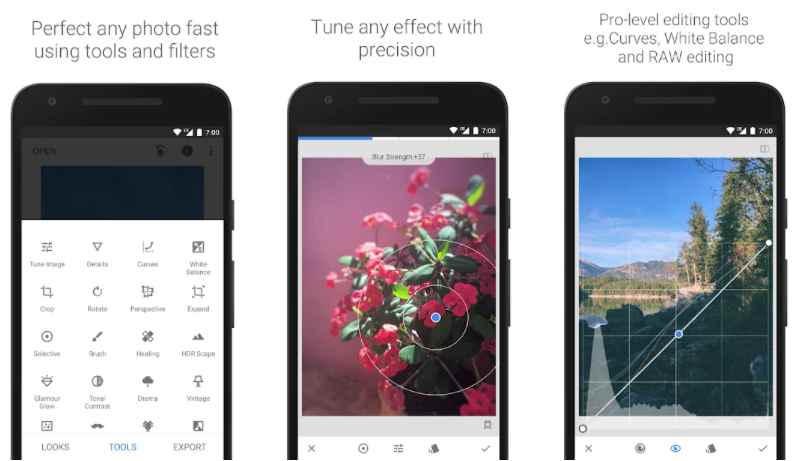 Snapseed is superior to every other photo-editing apps like VSCO for quality and tools, and it’s comparable to Photoshop CC on mobile. It is not designed for casual users, rather for serious photographers who need or want to create the best images wherever they are. Therefore, it is equipped with a full range of powerful editing tools, featuring selective edit brushes, along with film-related filters like Lens Blur, Retrolux, and Double Exposure.
Snapseed is superior to every other photo-editing apps like VSCO for quality and tools, and it’s comparable to Photoshop CC on mobile. It is not designed for casual users, rather for serious photographers who need or want to create the best images wherever they are. Therefore, it is equipped with a full range of powerful editing tools, featuring selective edit brushes, along with film-related filters like Lens Blur, Retrolux, and Double Exposure.
Among Snapseed’s features are mask brush, fix red-eye, lens blur, fix skewed lines, and healing adjustment, which are similar to those of professional photo editing software. It is even possible to make double-exposure images with a couple of clicks. Although Snapseed has a few features that require a little more expertise, it’s relatively simple to use in general.
VSCO is geared more towards capturing photos, whereas Snapseed is more focused on editing them. Both of these apps are popular among mobile photographers.
Photo editing tools in Snapseed are on par with features found in more expensive and professional image editors or digital illustration apps like Procreate.
There are several presets similar to those on Instagram. Trying out these presets and effects is worthwhile to see how they work and how they will affect different images. Similar to other free photo editing apps like VSCO, clicking the photo allows you to see the changes you’ve made.
For beginners who are just learning the basics of editing, Snapseed is the perfect app for them. With time, you’ll be able to master adjustments, filters, and presets.
Pixlr
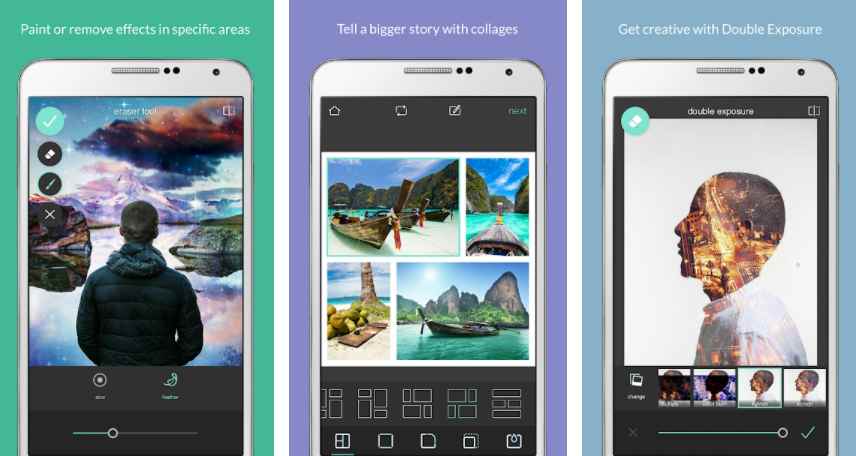 If you are a photographer who pays attention to details, you may find Pixlr addictive as well as fun. In addition, it offers a variety of exposure, effects, filters, color, masking, brightness, contrast, cropping, and straightening.
If you are a photographer who pays attention to details, you may find Pixlr addictive as well as fun. In addition, it offers a variety of exposure, effects, filters, color, masking, brightness, contrast, cropping, and straightening.
Pixlr is a free photo editor that is so packed with useful functions, it is more useful than many free desktop VSCO alternatives for PC. Even so, it isn’t difficult to use. An intuitive, icon-based interface makes it very easy to navigate.
Pixlr also handles basic face-fixing functions like blemish remover, skin smoother, teeth whitening. Pixlr’s editing modes are impressive. Alongside the color splash effect, focal blur, you can play with pencil sketches, posters, watercolor options. The app also offers a range of collage presets, grid style, customized ratio, and background.
Photoshop Express
 Photoshop Express is a well-designed Android and iOS app, and that offers easy access to everything, so you don’t have to worry about learning how to use it. The app is available for mobile devices, the web, and desktops.
Photoshop Express is a well-designed Android and iOS app, and that offers easy access to everything, so you don’t have to worry about learning how to use it. The app is available for mobile devices, the web, and desktops.
Creating collages is one of the most popular posting options on social media, and Adobe Photoshop Express offers you a multitude of options. There is something for everyone with Adobe Photoshop Express.
With Photoshop Express, you have an abundance of tools and effects available to you. Use stickers and overlays to customize your photos, improve colors, reduce color noise, apply loads of different filters, create photo collages, generate memes, and make your photos more memorable.
If you only want to make basic adjustments and spruce up your photos a bit, you can get by with the free version. If you are looking for an efficient photo editing app, Adobe Photoshop Express deserves your attention.
Also Read: –
PhotoDirector
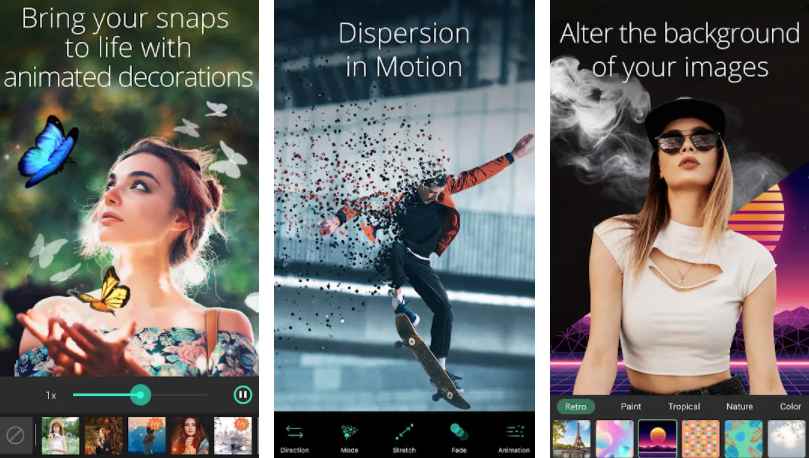 PhotoDirector is like an incredibly comprehensive photo editor that lets you add overlays to your pictures, and apply different effects and styles to your photos. PhotoDirector has been around for quite some time, and although it isn’t totally free, there are a few cool and interesting features available for free.
PhotoDirector is like an incredibly comprehensive photo editor that lets you add overlays to your pictures, and apply different effects and styles to your photos. PhotoDirector has been around for quite some time, and although it isn’t totally free, there are a few cool and interesting features available for free.
CyberLink’s updates constantly add new features such as adjustment layers, masks, painting-like AI filters, text alignment, GIF animation, and numerous other AI effects.
With just a few clicks you can easily remove unwanted objects from your photo, add any background you want, and apply amazing effects to your photos.
With plenty of animated elements, you can select from animals, seasonal specials, flowers, moods, and more. The app also includes animated overlays that are fun and realistic ways to add movement and emotion to photographs.
LightX Photo Editor & Photo Effects
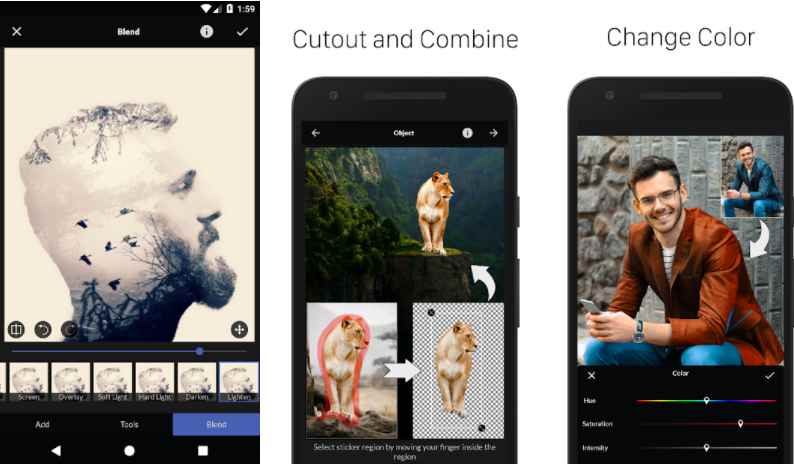 Using LightX is like having access to a comprehensive multi-purpose editor. LightX lets you edit your photos in a diverse range of ways with a full suite of relatively simple features. A very interesting and exciting feature is cut and paste elements from one image to another image.
Using LightX is like having access to a comprehensive multi-purpose editor. LightX lets you edit your photos in a diverse range of ways with a full suite of relatively simple features. A very interesting and exciting feature is cut and paste elements from one image to another image.
Due to its extreme levels of control, LightX is the best photo-enhancing app we’ve seen. There are an extensive number of tools available, and very fine adjustments can be made that most other applications like VSCO are unable to do.
In comparison to most image editor apps similar to VSCO, LightX is unique because all its features are included for free. You can access many professional tools without paying a premium. Any way you look at it – whether it’s enhancing selfies, merging images, adjusting colors, adding filters/effects, making collages, or removing parts of images to paste elsewhere, LightX has you covered.
Cymera
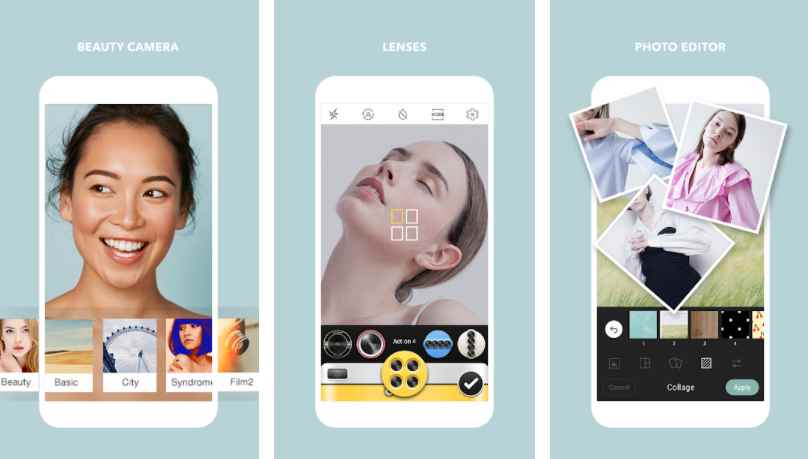 There are countless camera alternatives apps like VSCO that turn anybody into an expert photographer in no time. VSCO is cool, but Cymera is way better as it comes with a lot more features, such as different shooting modes, camera lens types, correction features, and so on.
There are countless camera alternatives apps like VSCO that turn anybody into an expert photographer in no time. VSCO is cool, but Cymera is way better as it comes with a lot more features, such as different shooting modes, camera lens types, correction features, and so on.
Adding to the list of ever-increasing photo editing and enhancing apps like VSCO, which is creating a stir in the Android and iOS smartphones is Cymera. This app provides users with a choice of four shooting modes such as Normal, Timer, Touch Shots, and Anti-Shake.
On the main screen, you’ll find an array of options arranged in a colorful Polaroid theme including flashlight controls, radial, and linear tilt-shift, shooting modes, an app gallery, and shifting from the front to the rear camera. Besides that, the user can also adjust the zoom levels on the camera to zoom in or out.
You can also edit your photos on the Cymera app with light effects, filters, photo borders, amazing clip art images, stickers, frames, beauty filters, etc. A lot of unique face correction and beautifying tools are available to you such as big eyes, smile changing, a slim face feature, and many others.
Cymera offers a myriad of unique features. Whenever you want to capture major moments of your life using your phone, Cymera is the perfect app for you.
Camera360
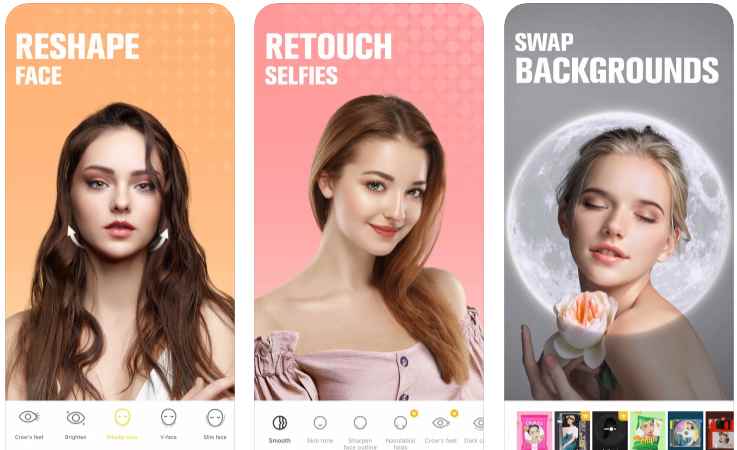 Camera360 has a variety of unique and fun features. It lets you make real-time adjustments to pictures while you take them, or you can take the picture, apply filters, and then edit it later.
Camera360 has a variety of unique and fun features. It lets you make real-time adjustments to pictures while you take them, or you can take the picture, apply filters, and then edit it later.
Camera360 also comes with a number of different filters and each category has a number of different filters, so you can create some interesting effects by using multiple filters.
In addition to its plethora of filters, Camera360 comes with a number of in-camera tools that allow you to make adjustments while shooting. The top of the camera has buttons for flash and camera switching, and there are menu buttons for adjusting focus, white balance, timer, image stabilizer, and an exposure setting that’ll help you take good shots when lighting is poor.
Camera360 is more fun due to the abundance of photo filters and other features that add a special touch to your pictures. Additionally, you can store your photos in the Camera360 cloud.
YouCam Perfect
 Thanks to easy-to-use makeup tools and beauty filters, YouCam Perfect has made its users easier and more convenient to take or edit pictures to share anywhere. Whether you’re taking selfies, party photos, or family shots, editing photos with YouCam Perfect can bring your photos to life.
Thanks to easy-to-use makeup tools and beauty filters, YouCam Perfect has made its users easier and more convenient to take or edit pictures to share anywhere. Whether you’re taking selfies, party photos, or family shots, editing photos with YouCam Perfect can bring your photos to life.
There is a bunch of features built-in, including blemish removal, skin smoother, wrinkles remover, hair modification, eye enlarger eye bag remover, and so on., making our selfies look fantastic.
This photo editing app provides users with a range of interactive photo editing tools that utilize augmented reality (AR) and artificial intelligence (AI) technologies to add a variety of eye-catching effects and functionality. Its comprehensive selection of editing options allows you to edit a picture like a PRO.
YouCam Perfect’s Face Reshaper tool is one of its most notable features. You can use this tool to highlight cheekbones and the jawline or add blush as well. There is a simplified user interface in the YouCam Perfect app that makes it easy to take selfies.
The YouCam Perfect offers the best selfie and photo editing experience with its frames, templates, backgrounds, stickers, animations, and effects, providing the most complete experience in selfies and photo editing.
B612 Camera & Photo/Video Editor
 B612 has been rated one among the best camera apps available. Designed exclusively for selfies, B612 offers a range of features not found on any other camera apps similar to VSCO. Users can pick from an array of filters and Vignette that you can use this feature to highlight certain elements of photos by darkening the borders. It is also possible to create 3D pictures with Collage Shot.
B612 has been rated one among the best camera apps available. Designed exclusively for selfies, B612 offers a range of features not found on any other camera apps similar to VSCO. Users can pick from an array of filters and Vignette that you can use this feature to highlight certain elements of photos by darkening the borders. It is also possible to create 3D pictures with Collage Shot.
The random filter automatically selects the best filter for your picture. It’s as easy as tapping a button. B612 knows what filters you prefer to use and automatically selects them. A simple selfie camera with editing abilities, then this would be the app for you.
Also Read: –
- 11 Best Photo Merge Apps For Combining Photos (Android & iOS)
- 11 Best Passport Photo Apps for Android and iPhone
Our Recommendation: VSCO Alternatives
While there are several full-featured image editing apps that offer great effects, presets, and tools for free, you could pick any from the list depending on the type of effects or editing tools you prefer. Our recommendation will be PicsArt, an all-in-one photo editing, and camera app.
Every app like VSCO mentioned in this list has its unique features. If you can not find an app that offers basic adjustments or professional skin enhancement tools or effects you may need for improving your photos in some apps, you should try another.