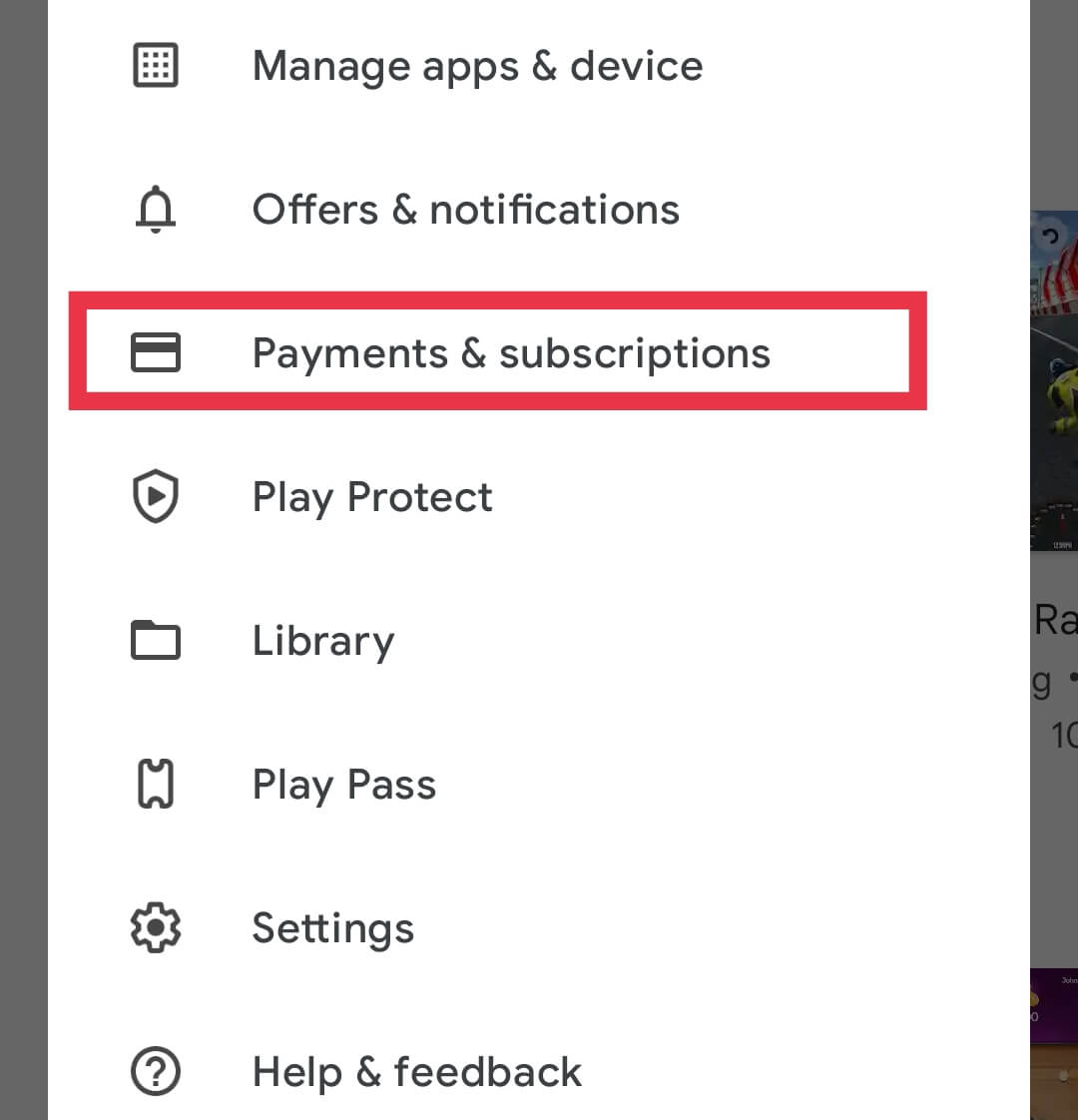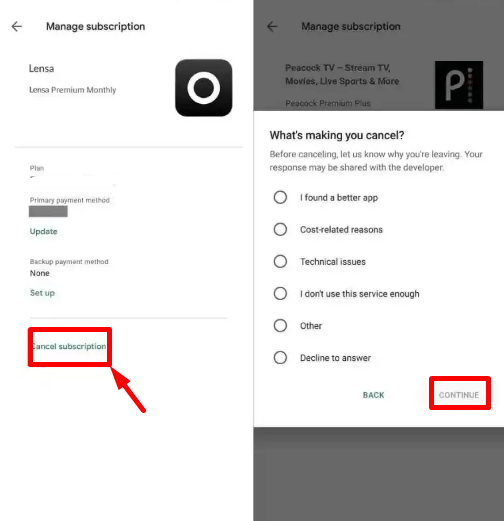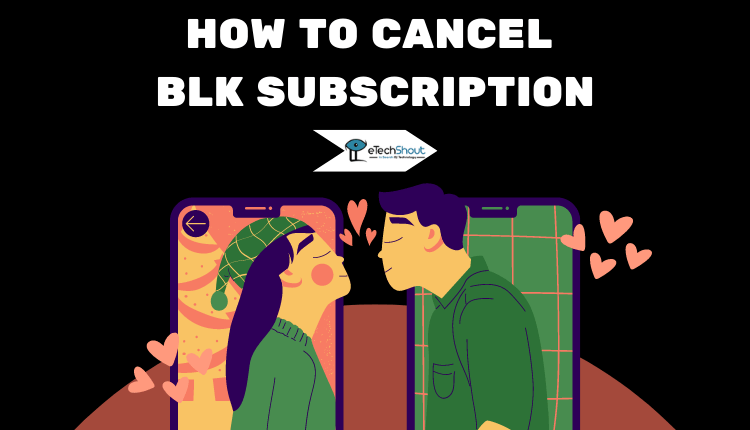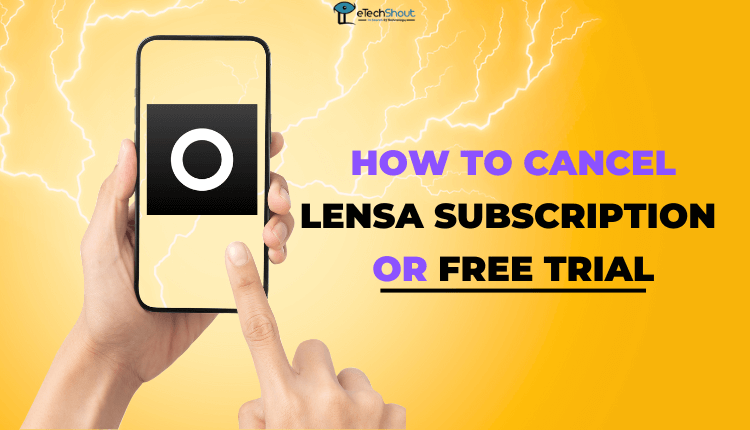
Sometimes, we might want to stop using a service, and that’s okay! If you’re using Lensa and would like to end your subscription or free trial, we’re here to help. In this article, we will walk you through the simple steps to cancel your Lensa subscription or free trial. Let’s make this process easy for you!
Lensa is truly the ultimate go-to photo editor tool for perfecting portrait selfies. This app offers a plethora of photo editing filters and options that add that extra touch of magic.
It’s great to explore all the cool stuff in the free trial, especially the premium features and tools of the app. But when the trial is almost over, if you’re not sure how to cancel it, it can get a bit stressful. This might be the case for you too, if you’re wondering how to cancel your Lensa subscription or free trial. Don’t worry though, it’s quite simple.
In this article, we’ll explain how to cancel subscriptions on Lensa AI for Android and iPhone users.
If you’ve signed up for a Lensa subscription, whether it’s a monthly or annual plan, you can cancel it anytime using two different methods on your smartphone.
How to Cancel Lensa Subscription on Android or iPhone
On Android
Follow these steps to easily cancel your Lensa subscriptions on Android devices.
- Open Google Play (Play Store) on your Android smartphone.
- Now click on your profile picture in the top right corner.
- Select “Payments & subscriptions.”

- Choose the “Subscriptions” option.

- Look for the Lensa AI app icon and select it.
- Click on “Cancel subscription” and in the next step select the reason for cancellation.

- After that Tap “Confirm” to confirm the cancellation on the window that appears.
On iPhone or iPad
From Settings
To cancel your Lensa AI subscriptions through the Settings app on your iPhone or iPad, follow these steps:
- Open the Settings app on your iPhone or iPad.
- Tap on your Apple ID, which is the first option listed.
- Locate and select “Subscriptions.”
- Find the Lensa AI app icon and tap on it.

- Confirm the cancellation of your Lensa AI subscriptions by selecting “Cancel Subscription.”
From App Store
Here’s another way to cancel your Lensa AI subscriptions directly from the App Store:
- Open the App Store app and tap on your Profile.
- Navigate to Account and select Subscriptions.
- Find and tap on Lensa AI.
- Scroll down and click on “Cancel Subscription“.
- At last, tap “Cancel“.
Through Email
To cancel your Lensa subscription via email, you can follow these steps:
- Open your preferred email application (like Gmail, Ymail, or Yahoo and create a new email addressed to hello@lensa-ai.com
- In the Subject line, write “Request to Cancel My Lensa Subscription.”
- Now, state your reason for canceling the subscription and provide relevant account details, such as your username.
- Once you’ve included all the necessary information, click or tap on the Send button.
- That’s all! Lensa Support will then process your request and confirm the subscription termination within a few business days. You will receive a confirmation email from Lensa soon.
How to Cancel Lensa Free Trial on Android and iOS
If you wish to cancel your Lensa free trial, you can use the steps outlined previously. Here’s a brief recap:
- If you’re on an Android device, access Google Play. If you’re using an iPhone or iPad, go to the App Store.
- Follow the steps to access your subscriptions. On Android, tap your profile photo in the top right corner, then tap “Payment & subscription” and choose “Subscriptions.” On iOS, tap your profile and then select “Subscriptions.”
- Look for the Lensa AI app and tap on it.
- Tap the option to cancel the subscription.
If Lensa AI isn’t the right fit for you, don’t worry, there’s always a way to say goodbye. Just follow the steps we’ve shared, and you’ll be able to cancel your Lensa subscription or free trial easily.
If you’re not using the Lensa app and want to delete your account, we have a detailed guide to assist you. Check out our article on deleting a Lensa account permanently with step-by-step instructions for a seamless account closure process.
Frequently Asked Questions (FAQs)
How much does the Lensa app cost?
The Lensa app is available for free, but there are options for subscription-based premium plans: monthly at $7.99 and yearly at $29.99.
Does deleting the Lensa app cancel a subscription?
No, simply deleting the Lensa app from your device does not cancel your Lensa AI subscription. Deleting the app only removes the application from your device; it does not affect your subscription status.
Is there any charges for canceling Lensa subscription?
No, you will not be charged after canceling Lensa AI services. Once you cancel your subscription, your account will no longer incur charges for Lensa AI services.
Can I get a refund after canceling subscriptions on Lensa AI?
No, Lensa AI does not offer refunds after canceling subscriptions. Regardless of when you cancel during the subscription period, including the first day or the last, refunds are not provided.
Is the Lensa app safe?
Though Lensa Ai is a safe app to use, the app being relatively new means there’s still much to discover and understand, According to Lensa’s Privacy Policy, all model copies and uploaded photos are permanently deleted from their servers after use. The company also assures that images are solely utilized for applying filters and effects.