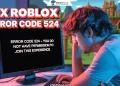The DAZN error code 65-804-403 is an error that will make you desperately search for solutions. What does this error mean, and how can you resolve it? This article takes you through the troubleshooting methods.
DAZN is among the most popular streaming platforms for watching live sports on phones, TVs, PCs, and more. The service is great when it works, but it can frustrate users who often run into error codes. Thankfully, many of these issues can be fixed in just a few minutes. Here’s everything you need to know and how to fix error code 65-804-403 on DAZN on any device. 
How to Fix DAZN Error Code 65-804-403
Restart Your Device
It’s possible that the DAZN app is experiencing a glitch, and turning your device off and on can help fix it. For better results, try unplugging your device from the power source, waiting a few seconds, and then turning it back on.
Ensure You’re Connected to the Internet
If restarting your device doesn’t solve the issue, the next thing to look at is your internet connection. Run an internet speed test, and if your internet connection is too slow, try switching to a faster or more stable network, or contact your internet service provider if you notice reduced speed.
You can also run an internet speed test to make sure your connection meets the minimum requirements for streaming. In some cases, using a VPN might help if your ISP is limiting streaming services.
It’s also a good idea to reboot your router to clear out any temporary connection problems. Turn off your router using the power button or unplug it from the socket. Wait for a minute or two, then switch it back on and give it a few minutes to reconnect. Then, bring your router closer to the streaming device if it is too far away or there are obstructions.
Check DAZN Server Status
Before you begin adjusting your devices or internet settings, it’s smart to check if the issue is really on your end. Since DAZN error code 65-804-403 usually points to a connection issue, there’s a chance the problem could be from DAZN’s servers. 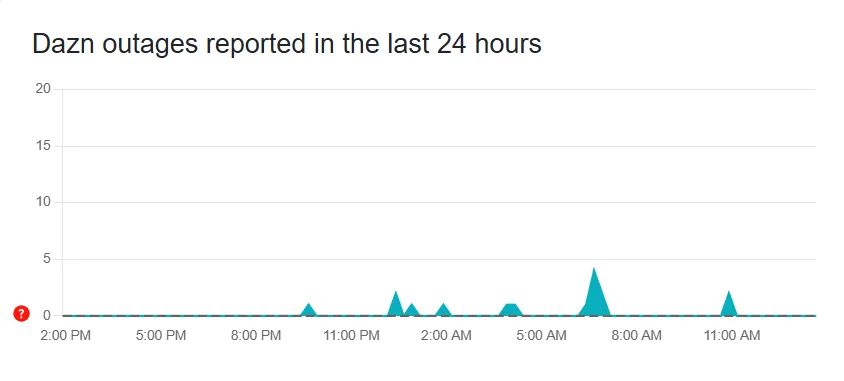
Websites like DownDetector can help you check if DAZN is facing any widespread outages. If the servers are down, the only option is to wait until DAZN brings them back online. If everything looks fine on their end, you can go ahead with the next steps to fix the issue.
Try Using a VPN
If you’re outside a region where DAZN is officially available, you might be seeing error code 65-804-403 on DAZN because the service is blocking access based on your location. In this case, using a reliable VPN could help.
A VPN lets you change your virtual location, making it appear as if you’re browsing from a country where DAZN is supported. This can help bypass regional restrictions and allow the app to work properly. Just make sure to choose a trusted VPN known to work with streaming services.
Once connected to a supported region through the VPN, re-open the DAZN app and try again. If the error disappears, it likely had to do with your location or IP restrictions.
Clear Cache
This error usually appears on Android devices or smart TVs and often points to temporary data or files that may be causing the app to show random errors. These files are stored to help the app run faster, but over time, they can become obsolete, leading to errors like 65 804 403.
So, if the previous steps don’t solve the issue, try clearing the cache and data for the DAZN app (go to Settings > Apps > DAZN > Storage > Clear cache on Android).
Update the App
You see, with every new update, developers usually add new features and fix known bugs that may cause issues. So, no matter what device you are using, it’s important to make sure the DAZN app is up to date.
Go to your device’s app store and check if there’s an update available for DAZN. If there is, install it right away.
Check Device Compatibility
In some cases, the DAZN error code 65 804 403 might be related to device compatibility issues. Recently, some users have reported receiving emails from DAZN stating that certain consoles are no longer supported.
If you’re using a PlayStation or Xbox and running into this error, it’s possible the issue is on DAZN’s end, and support for these devices may be temporarily unavailable or officially discontinued. In such cases, try streaming DAZN on a different device like a smartphone, tablet, smart TV, or web browser until console support is restored or clarified.
- RELATED GUIDE: Easy Ways to Fix DAZN Error Code 83_000_000 (With Steps)
And there you have it — a complete toolkit to fix the DAZN 65-804-403 error. Next time this error code dares to crash your streaming session, you’ll know exactly what to do. Keep this guide bookmarked — you never know when it might come in handy.