eSewa is one of the most used apps in Nepal when it comes to digital payments. It started back in 2009 and was the first app of its kind in the country. Over time, it’s become a go-to app for sending money, paying bills, booking tickets, and doing a lot more right from your phone. Many people now rely on it every day.
Since its founding, eSewa has become a trusted name in digital payments. Every day, millions of Nepalese people use it for booking flights, paying education fees, shopping online, making bank transfers, and even booking doctor appointments. It supports many services and aims to make the economy cashless by bringing everything into one simple app.
But sometimes, the app just doesn’t work the way it should. Maybe it won’t open, takes too much time to load, signs out automatically, or gives some random errors like offline, even with an internet connection. The problem can be very frustrating, especially when you need to use it urgently. If you are also having issues with the eSewa app on your phone, here are some checks and fixes you should try to resolve it.
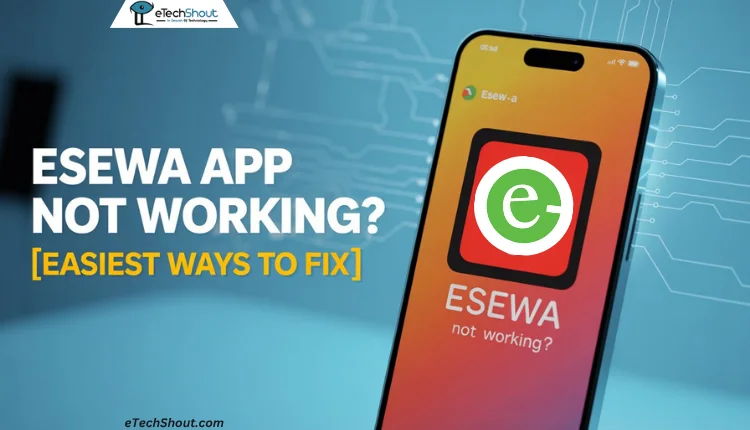
How to Fix eSewa App Not Working on Android and iPhone
Check Your Internet Speed
It might sound a bit too simple, but checking your internet connection is a good place to start. Sometimes, only certain apps or services stop working while the rest of your internet looks fine. Try opening a few other apps or websites to see if they’re loading normally.
If eSewa isn’t working on WiFi, switch to mobile data and see if that makes a difference—or try the other way around. This can help figure out if the problem is with your connection. Also, in some cases, internet providers might block access to certain apps due to local rules. If you think that might be the case, using a VPN set to a different region can help test that. Just make sure it’s allowed in your area before trying.
Restart Your Phone
This is one of the most common fixes out there. I suggest it every time someone runs into tech issues, and honestly, it works more often than you’d expect. It only takes a minute, and it’s totally worth trying before moving on to anything else. Just turn it off, wait a few seconds, turn it back on, and then open the app again.
Service Outage or Maintenance
Just like any online service, eSewa can also go through downtime. Sometimes it’s a quick hiccup, and other times the app might not work at all. This can happen during server maintenance or due to unexpected issues on their end.
The easiest way to find out if that’s the case is to check eSewa’s official social media pages like X/Facebook or their website, for any updates. If they’ve posted something about ongoing maintenance or server problems, you’ll just have to wait it out because these things usually get sorted in a few hours.
Clear the Cache
Cache usually helps apps run faster by saving small bits of data on your phone. So instead of loading everything from scratch, the app just pulls stuff from your local storage. But over time, this cached data can get corrupted, and that’s when problems start. If the eSewa app is crashing or not loading correctly, clearing the cache might help fix it.
However, this option is only available on Android devices because iPhones don’t allow users to clear cache manually for individual apps.
To clear the cache on Android, go to your device Settings > Apps > eSewa > Storage > tap Clear Cache.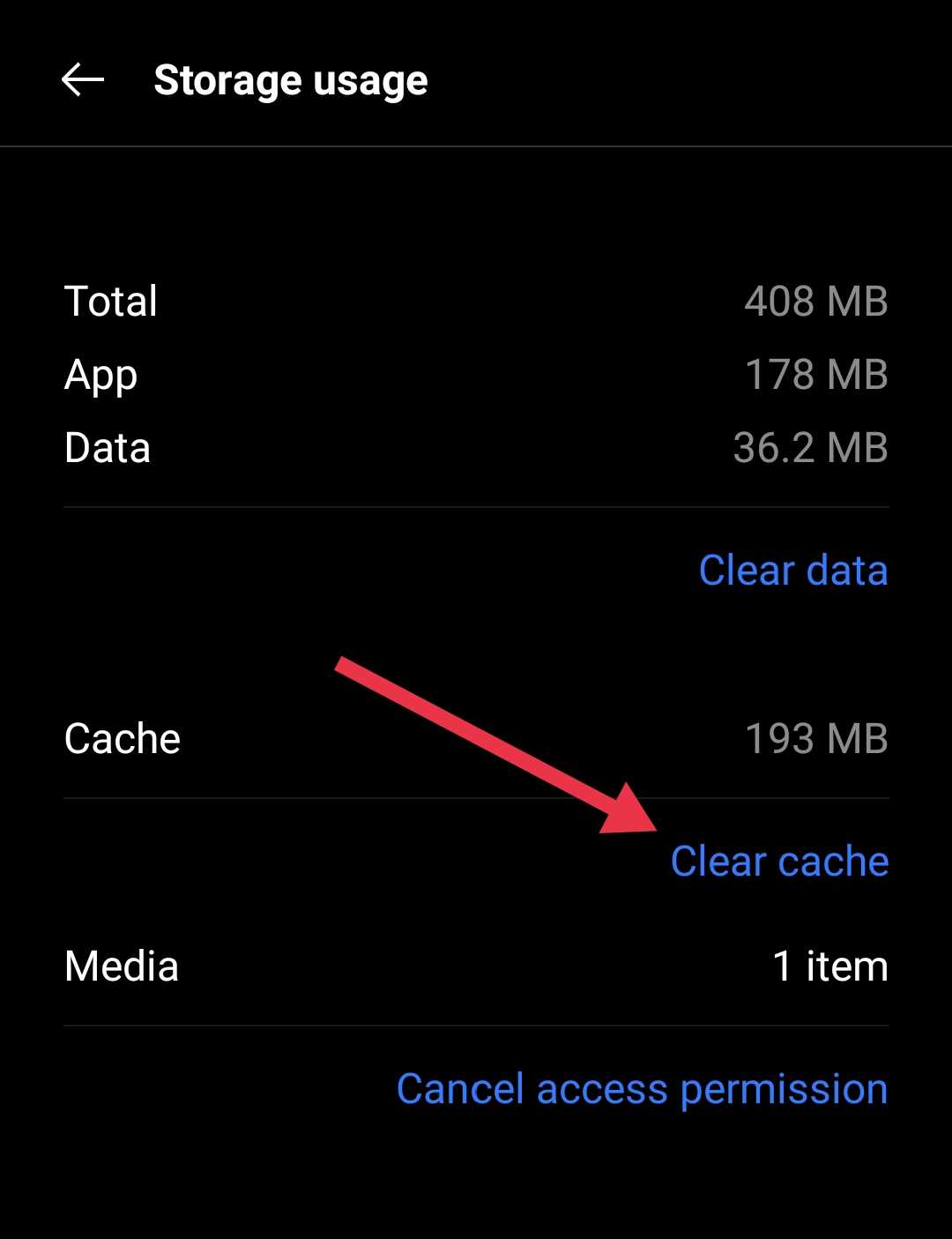
Check for Updates
Using an older version of an app usually works fine, but sometimes it can cause weird bugs, especially if the app has recently made big changes. So it’s a good idea to check if there’s an update available for eSewa. Just head to the Play Store or App Store and look for any new version.
To check for updates, just open the Play Store or App Store on your phone. Then type eSewa in the search bar, and if you see an Update button, tap on it. After that, wait for the completion of the download and installation.
Contact eSewa Support
If the eSewa app still isn’t working after trying all the usual fixes, the best thing to do is to contact their support team. You can call their toll-free number 1660-01-02121 if you’re using NTC, or 1810-21-02121 if you’re on Ncell. You can also email them at csd@esewa.com.np.
Try eSewa Alternative
While eSewa has transformed the way Nepalis handle payments and made daily tasks a lot easier, it’s not the only option out there anymore. Other digital wallets like Khalti and IME Pay have also grown over the years and offer similar services that can come in handy when eSewa isn’t working.
These apps offer many of the same features, like mobile top-ups, utility bill payments, bank transfers, and more. They’re also widely used and can be a good backup option when eSewa is down or facing issues.
eSewa was a game changer when it first launched and made payments easier for us Nepali people. But in recent years, many users have been facing frequent issues with the app, and the customer support isn’t great either, so trying an alternative might be a better option.
These are some quick and easy ways to try when the eSewa app is not working. Let us know which one worked for you, or if you have any other tips to share!









