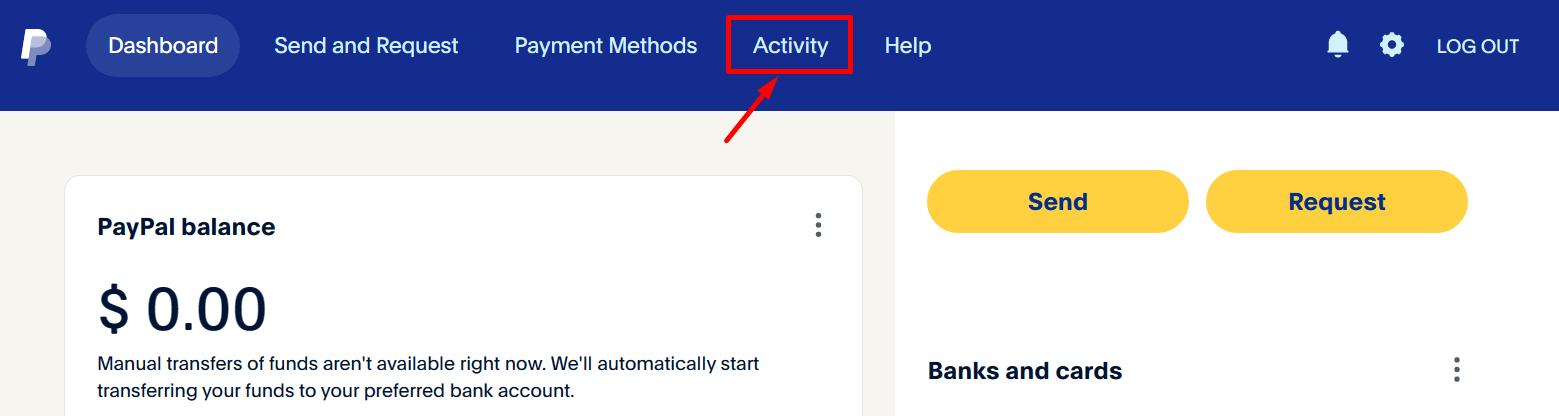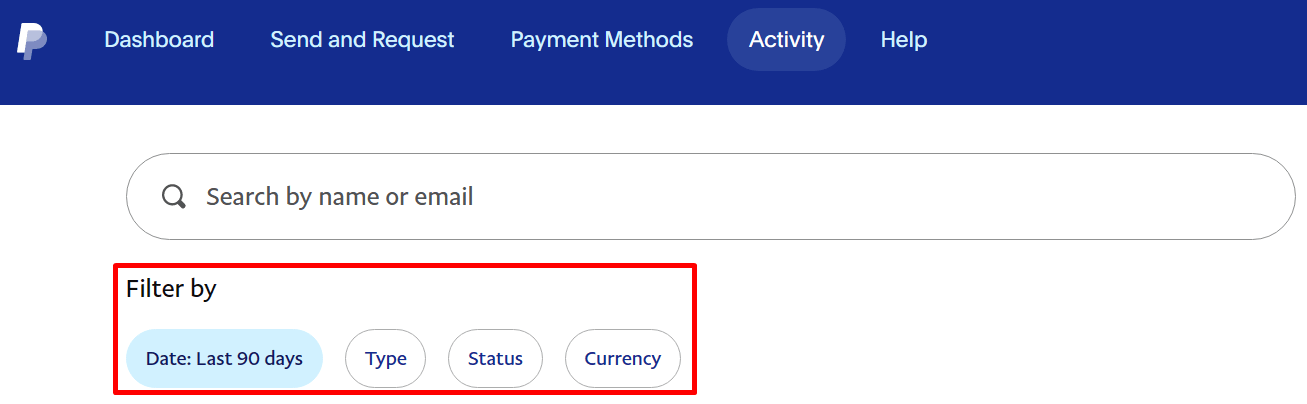Do you enjoy Minecraft and are always searching for interesting Minecraft facts? Well, you’ve come to the right place! In today’s post, we’ll discuss a topic that’s sure to catch your attention: How to Find When Minecraft Account Was Created.
Since I’ve spent countless hours playing the game, I understand how frustrating it can be to be unable to access your old account or want to know when you started playing. We can help! With a little insider knowledge, we’ll show you how to see when your Minecraft account was created
Consider this scenario: You’re playing Minecraft with your friends when, out of nowhere, someone asks how long you’ve been playing. You don’t have the answer. There is no need to worry! It’s easy to put your mind at ease with our simple solution.
In this article, we’ll guide you through the process of finding out when your Minecraft account was created. No matter your level of experience or how new you are to the game, our step-by-step instructions will make it easy for you to check when a Minecraft account was created.
How to See When Minecraft Account Was Created
If you’re a Minecraft old-schooler, you may have forgotten when exactly you created your account. Although younger gamers may make fun of our memory loss, we understand how you feel.
Surprisingly, finding the answer to this question isn’t as straightforward as one might assume. In this day and age, most games keep track of player data, such as hours played and account creation dates. However, this isn’t the case for Minecraft.
Keep your hope alive, though! Even if you can’t easily access the information you seek through typical means, it is still possible to find it. However, you’ll have to put in some effort.
For instance, if you have a migrated account on your current platform, it can provide a clue to your account’s age by showing the date of migration. It may not be an exact answer, but it’s a good starting point.
If you’re trying to find the creation date of your Minecraft account, you’ll need to take a different approach to uncover this piece of information.
The task of finding your Minecraft account creation date may seem like a daunting one, but it’s not impossible. With a little bit of effort and resourcefulness, your curiosity can be satisfied by finding the missing piece of information.
Using PayPal purchase history
Do you find yourself wondering when you created your Minecraft account, but can’t remember how you made the purchase? You only have two options: either you used PayPal or a card.
Even though it won’t be easy, the best place to start is by checking your PayPal account history. As long as you know the year of your purchase, your PayPal activity log can tell you when your Minecraft account was created.
To access your PayPal history, follow these steps:
- You can go to PayPal’s website
- Log in to your account.
- Click on the Activity button located at the top of the screen to see your recent account activity, which includes all the payments you’ve made.

- Select Filter By and then select Date and then choose a custom range that aligns with the time you purchased Minecraft.

- After filtering by date, select Type and choose Payments in order to see only payments that you have sent.
- You can find Minecraft payments under your transactions. Scroll through them.
ALSO READ:
Using banking history and online purchase information
In the event you used a card to make the Minecraft purchase, finding the Minecraft account created date process is more complicated. You’ll need to dig through your bank statements from the relevant year to find the transaction details. But with some patience and determination, it will be possible for you to uncover what you’re looking for.
Using Mojang account
While looking for multiple ways to find the creation date of our Minecraft accounts, we found there was a simple solution: the Mojang account. By simply navigating to the “Me” section of your account settings, you can access a menu that displays the purchase date for all your Mojang games, including Minecraft.
The most straightforward solution is often overlooked when you’re distracted by other issues. So, if you’re searching for the creation date of your Minecraft account, don’t forget to check your Mojang account settings. No need to sift through bank statements or scour PayPal transactions. It might just save you a lot of time and frustration.
Using inspect element
Another way to see when your Minecraft account was created is by using inspect element.
- To determine the age of your Minecraft account, the first step is to go to the Minecraft website and log in using your credentials.
- Once logged in, navigate to the PROFILE section under the COMMUNITY tab where you can find basic account details such as your email and date of birth.
- Next, right-click on any blank part of the PROFILE section and select “inspect” to access the source file of the page.
- From there, go to the Network section in the top bar of the inspect page.
- Use the search bar located on the top left side of the Network section to search for “name change“. This will bring up a list of results that you will need to check thoroughly.
- For each result, open the Preview section. If it is blank, move on to the next result until you find one that contains the name change and the account creation date, labeled as “Created at Date: …“. This will be the information you need to determine the age of your Minecraft account.
There is a video tutorial on this method at the end of this article. Do check it out.
Well, folks, we’ve reached the end of our journey in search of the exact creation date of your Minecraft account. These are not the easiest or the quickest methods to check. But in the end, we’ve learned that there are a few ways to track down this information, even if it takes some digging.
In spite of the fact that finding your Minecraft account’s creation date may not seem like the most important task, obtaining it is still a valuable clue to your account’s history. Perhaps you’ll be able to relive your early gaming days with it.
RELATED ARTICLE:
- Discord Account Age Checker: Check the Age of Someone’s Discord Account
- Roblox Asset Downloader 2023 – Download Assets Free (Working)
- How To Donate Robux To Friends On Roblox (3 Easy Methods in 2023)
- How to Remove Email From Roblox Account (Guide)
- How to Delete a Roblox Group on Mobile & PC (2023)
Frequently Asked Questions (FAQs)
Is there any Minecraft account creation date checker available?
Right now, there is no Minecraft account age checker tool that exists to check the creation date of a Minecraft account. Minecraft does not have a feature that shows the exact date of account creation. If you want to find out the date, you can use a few workarounds like checking your PayPal or bank statements or looking into your Mojang account settings to see the purchase date of your Minecraft game.
How to tell how old is my Minecraft account?
To find out how old your Minecraft account is, you can use several methods. The first method is to check your email inbox for the confirmation email that you would have received when you first created your account. This email will have the date that you created your account.
Another method is to check your purchase history on platforms like PayPal or your bank statement. If you remember the year you purchased Minecraft, you can find the exact date of your account creation through your account activity.
You can also check your Mojang account settings, where you can find the purchase date for all of your Mojang games, including Minecraft.