Encountering the Nike error code 98d2586b might not seem like a good sign while ordering anything from Nike’s official website, but you can fix it with this guide. If you are having trouble ordering shoes or sneakers on nike.com because of the Nike error code 98D2586B, this is the article for you. 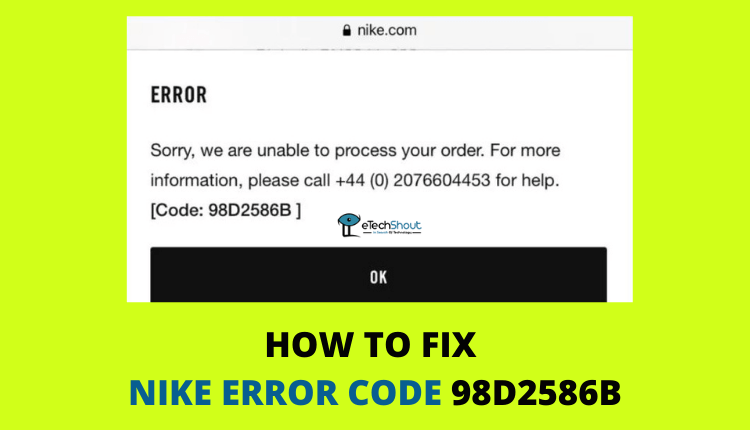
What is Nike Error Code 98d2586b
The Nike error code 98D2586B indicates an order or payment issue, which means that your order cannot be completed and the Nike error is often challenging to identify and resolve. It means that Nike is unable to process your order or there is a problem with Nike processing your order.
When Nike 98d2586b occurs, the webpage will show the following message:
ERROR
Sorry, we are unable to process your order. For more information please call 1-800-806-6453 for help.
[Code: 98D2586B]
Next time you see 98d2586b error message, just calm down. The following troubleshooting methods can address this occasional Nike error code 98D2586B.
How to Fix Nike [Code: 98D2586B] in 2022
Disable Ad-blocker
If you’re facing issues with your Nike order, the most likely cause is a problem with your ad blocker. Nike doesn’t like you browning the official site using an ad blocker. In fact, one of the most common Nike errors you’ll encounter is the Nike code: 98d2586b. It is mostly due to the ad-blockers.
It is not just ads that are blocked by ad blockers but their page scripts might be affected as well. It will corrupt some of its crucial components, interfere with its functioning, and make your browsing experience unpleasant. Ad-blockers can cause some content to disappear or errors to appear.
How to disable Ad-blocker on Chrome
- Launch Google Chrome.
- Go to the Settings menu, and select Security and Privacy.
- Choose Site Settings, and under Additional permissions, you can turn Ads on or off, and control Popups and redirects.
How to disable Ad-blocker on Firefox
- Open Firefox browser.
- Press the Firefox button.
- Select Add-ons from the menu.
- On this page, click Extensions.
- Choose your ad-blocker and click on Disable.
- That’s it! Ad Blocker has been disabled, though it is still installed. It can be enabled at any time. By clicking Remove rather than Disable, the extension would be removed from your browser.
Clear Browser Cache and Cookies
While using browsers such as Chrome, Firefox, Edge, Brave, Safari, the browser saves certain information in its cache and cookies as all browsers strive to make the loading process faster. Whenever you visit a site for the first time, your browser will save pieces of the site in its cache, since the browser can display the previously stored files faster than it can fetch new ones from a server. The cached files will help you load pages more quickly when you return to that site in the future.
These can be cleaned to fix certain issues, like loading or format issues on websites. Clearing Cache and cookies allow us to make sure that any problems encountered relate to the site itself, rather than browser-related hiccups.
Clear browser cache and cookies on PC
If you are using browsers like Google Chrome, Edge, Google Chrome, Mozilla Firefox, or Internet Explorer, a keyboard shortcut will enable you to clear your cache quickly. You can press Ctrl + Shift + Delete at the same time to open a window that allows you to delete cookies and other data, cached files, browsing history, and download history in one click.
Clear browser cache and cookies on Android
- Open the Chrome app on your Android device.
- Click on three dots from the top right corner
- Now, click on History and Clear browsing data.
- You can choose a time range at the top of the page. Choosing All Time will delete everything.
- Tick the “Cookies and site data” and “Cached images and files” boxes and hit the Clear data button.
Check Internet Connection
Nike error [code: 98d2586b ] could be a sign of a connection issue with Nike’s servers. This might be the result of poor data, Wi-Fi or Ethernet connection, server downtime, or an issue with your Internet service provider. So, try when these issues are resolved.
Try Another Browser
Access to certain websites can sometimes be blocked by your browser if the cache or cookies are corrupted. It might be a good idea to delete your browser’s cache and cookies. If that doesn’t solve your Nike error code 98d2586b issue, try using a different browser, such as Google Chrome, Firefox, Safari, or Microsoft Edge. Also, if you are using a VPN or proxy turn it off while ordering from Nike.
Contact Nike Support
You can also contact Nike about this issue. Call the Nike customer care number and ask them why you are facing Nike error code 98d2586b while purchasing. They may be able to solve it.
- Nike contact number for issues related to products and orders – 1-800-806-6453
You can also chat with the Nike support team to ask for help regarding the [code: 98d2586b] error. To live chat with Nike support, click here and select the Chat with us option below the PRODUCTS & ORDERS.
Also, you can contact Nike on Twitter by tweeting or messaging or by posting your issue.
Change Payment Mode
Many users who faced Nike error code 98d2586b reported that paying through PayPal payment mode helped them to solve. So, you can also try paying via PayPal. Make sure you clear cache and cookies before making payment through PayPal.
Switch to a Different Account
The last way you can try to fix Nike error code 98d2586b is by ordering from a different or new Nike account. You can also try ordering more than one product to see if that works.
Also Read: –
- Disney Plus Error Code 142 (How to Fix Disney+ Error Code 142)
- tv.marriott.com Not Working (Fix Easily 2022)
- Amazon App CS11 Error (Fix Easily in 2022)
- How To Fix Vudu Playback Error? (Easy & Working Methods)
Final Words
Hopefully one of the above solutions will solve the Nike error code 98d2586b. Have you ever experienced this problem, and how did you resolve it? Do share your experience in the comments section below.
If you are still having problems after trying those solutions, you may need to contact Nike Customer Support and ask if they have any other suggestions for you to fix [code: 98d2586b].







