Telegram has grown into one of the biggest chat apps around, even with WhatsApp and other messengers leading the daily chats. WhatsApp is still used everywhere for quick messages, but Telegram has built its own strong fan base over the years. People love it for its huge groups, public channels, and easy way to share media or files. It also became the favorite place for exploring content, joining communities, and staying updated on different topics.
Lately, many users have been running into an issue while trying to sign in to Telegram on a new phone. After entering their email and the verification code, they suddenly see an error message saying “Sorry. An error occurred. EMAIL_NOT_ALLOWED”. It looks simple, but it is difficult to understand because Telegram doesn’t explain why it appears.
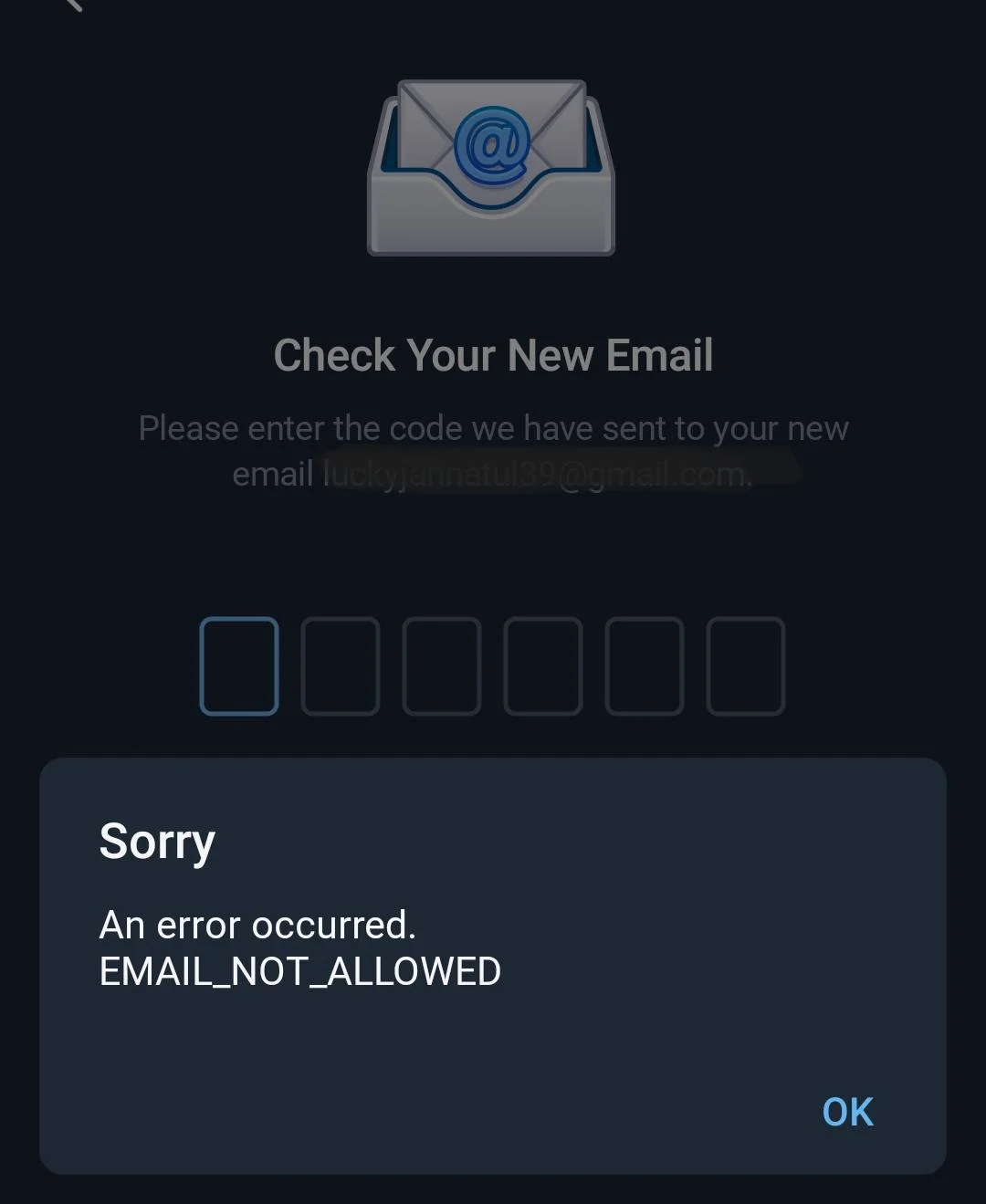
This issue can stop people from logging into their existing accounts. The error usually has a few reasons behind it. The next part of this article will explain what this error means and how you can solve it easily.
6 Easiest Ways to Fix Telegram EMAIL_NOT_ALLOWED Error on Android and iPhone
Download Telegram from the Official Website
One of our team members ran into this exact EMAIL_NOT_ALLOWED error while trying to sign in on a new phone. After trying a few ideas, they finally found what fixed it. Instead of installing Telegram from the app store, they downloaded it straight from the official Telegram website. Once they installed that version, the login worked without showing the error again.
It seems that the app store version may have tiny issues in some regions or with certain devices. The version from the official website is more up-to-date and works better with all login options. So, if this error keeps showing for you, try removing the app and downloading it directly from Telegram.org from this link.
Use a Gmail Address Instead
Another reason why this error can show up is based on the type of email you’re using. Telegram seems to be picky about certain email providers, and that’s what causes the issue for many people.
If you’re trying to create or sign in to your Telegram account using an email from Yahoo or Outlook, it might instantly show the EMAIL_NOT_ALLOWED message. The strange part is that Telegram doesn’t clearly explain this anywhere, which can leave users guessing. So if you keep seeing that error and you’re using Yahoo or Outlook, switch to a Gmail address or any other email provider.
Remove Dots from Your Gmail Address
Gmail lets you place dots anywhere in your address. For example, john.yar@gmail.com and johnyar@gmail.com are actually the same inbox. Gmail will treat both as one account and send all messages to the same place.
Telegram, however, doesn’t see it that way. It treats each version with dots as a completely different email. So, if you’re entering a Gmail address that includes dots, Telegram might block it and show the EMAIL_NOT_ALLOWED message.
The solution is as simple as using your Gmail without any dots. For instance, if your email is john.yar@gmail.com, type it as johnyar@gmail.com when signing in or creating your account.
Update the Telegram App
One simple yet often overlooked fix is to update the Telegram app to the latest version. The version you are using right now might have bugs or compatibility issues, giving you error messages during login or account setup.
So, navigate to your device’s app store or the official Telegram website. If you downloaded it from there, check if an update is available. From there, install the newest version and then try signing in again.
Try Using or Disabling a VPN
If you’re still getting this error, your connection or region settings might be part of the problem. Telegram works differently in some countries, and depending on where you are, access can be limited or restricted. This can affect how the app connects during login or when verifying your email.
If you’re already using a VPN, try turning it off and then attempting to log in again. On the other hand, if you’re not using one, try connecting through a VPN and select a region where Telegram is available without restrictions, like Singapore or the United States.
The Email Might Be Banned
If none of the earlier methods work, there’s a chance that your email has been banned by Telegram. When this happens, you’ll keep seeing the EMAIL_NOT_ALLOWED message on the Telegra app no matter what you try. It usually means Telegram has blocked that specific email from being used to create or log in to an account.
Unfortunately, if an email is banned, you won’t be able to use it again for Telegram. The best option is to try a different email address, preferably a Gmail one, since it tends to work best. Some users have tried reaching out to Telegram support, but in most cases, they don’t respond to requests about banned emails.
So if you’re sure your email is blocked, don’t waste time waiting for a reply. Just use a new email to register.
RELATED GUIDES:
- How to Fix Telegram Translations are Currently Disabled!
- Fix Telegram “This Channel Cannot Be Displayed” Error








