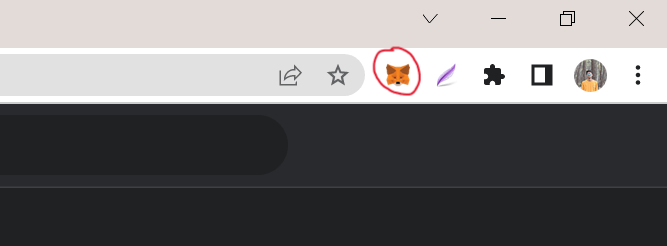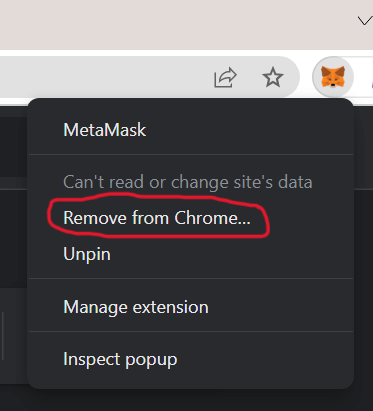If you are one of MetaMask’s millions of monthly active users, continue reading to learn how to delete MetaMask account permanently if you feel that that’s the best thing for you.
Maybe you’re tired of phishing attacks and hacks on your Metamask account. Or maybe you are unhappy with the fact that the browser you are using to access MetaMask can retain a certain amount of information or data. Or, probably you are not happy with their poor customer service. In that case, you might want to consider deleting your MetaMask account.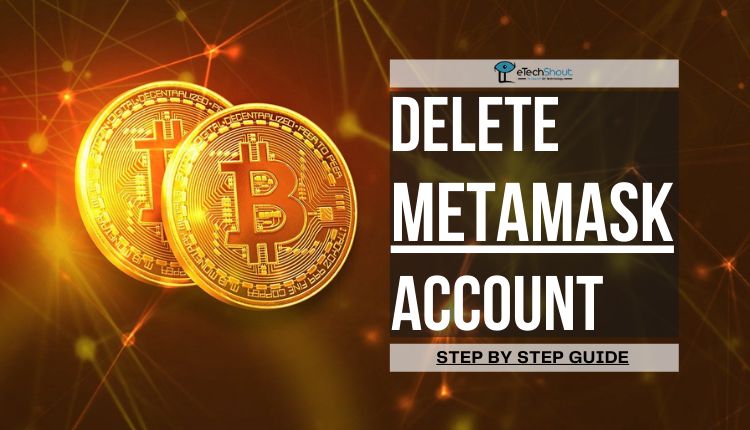
MetaMask lets users store and manage their account keys, broadcast transactions, transfer and receive Ethereum-based cryptocurrencies and tokens, as well as connect securely to decentralized applications via a desktop browser or the built-in browser of the mobile app.
With more than 21 million monthly active users, MetaMask ranks among the most popular wallet services. Basically, MetaMask offers a free wallet service via an Android/iOS app or extension for the web browser.
It can be downloaded to your smartphone or you can access it through any supported web browsers such as Google Chrome, Edge, Firefox, or Brave. It’s always connected to the internet, which makes transferring crypto assets as simple as pie.
The main reason why MetaMask is popular among both existing and new crypto users is its compatibility with the majority of Ethereum-based platforms. MetaMask enables users to connect to over 3,700 different decentralized applications and Web 3 services.
Nevertheless, if you no longer need your MetaMask account, removing your MetaMask account is good idea, and here is how you can do that.
How to Delete MetaMask Account (Complete Guide)
Since blockchains are decentralized, it is impossible to delete accounts permanently on the Ethereum network. As soon as data is sent to the blockchain, it is not possible to delete or remove it from all the systems. If you want to remove MetaMask from Chrome or any other browser, follow the below steps.
How to remove MetaMask from Chrome?
- Open Chrome or other browsers you used to access MetaMask
- Find the MetaMask extension icon from the extension bar

- Now, right-click on it
- Then, tap on the “Remove from Chrome”

- That’s it! You have uninstalled the MetaMask extension from your browser. This is the simple method to delete MetaMask from Chrome or any other browser you may be using.
- You can also do it by navigating to Chrome > 3 dots > More tools > Extensions > Remove MetaMask.
How to remove an account from your MetaMask wallet?
Currently, it is not possible to remove accounts created. There is no such option available. Right now, you can remove imported accounts and external accounts imported via JSON or private keys (like a hardware wallet). Below are steps on how to remove an imported account on MetaMask.
- You can remove the imported account on MetaMask by heading over to My Accounts by clicking on the top-right account icon.
- Any imported accounts will appear there.
- Click on any one of them, and it will open the account view.
- On the right, tap the three vertical dots to reveal the drop-down menu, which includes a Remove account option.
- Click on it and you are done.
Frequently Asked Questions (FAQs)
Can I delete MetaMask account?
A created account cannot be removed. There is only a way to remove imported accounts and external accounts that you imported with private keys or JSON.
How to delete MetaMask account on mobile?
Resetting a MetaMask account should only be done when it is absolutely necessary. This option is primarily to resolve pending or stuck transactions. By resetting your account, you will not lose value in your accounts. If you want to reset, it is recommended to download your state logs first.
- On the mobile app, click the hamburger button at the top left to access the main menu.
- Go to the Settings page
- Then tap Advanced
- Scroll down to find Reset Account
- Click on it to reset your MetaMask account on mobile.
How to deactivate MetaMask account?
It is not possible to temporarily deactivate your MetaMask profile since it does not have a deactivation feature. You can permanently delete your MetaMask account.
How to delete transaction history in MetaMask?
There is no way to delete a blockchain transaction history. In some wallets, it may be possible to hide transactions, but the transactions will still remain on the blockchain.
How to rename MetaMask account?
In order to change the account name, select the three-dot menu at the top, and then click “Account Details.” Change the name by clicking the edit pen icon. After entering the new MetaMask name, tap the right checkmark icon to save it.
Can I have MetaMask multiple accounts?
It’s possible to create and manage multiple MetaMask accounts. You just need to create more MetaMask accounts.
How to recover deleted MetaMask wallet?
You can recover deleted MetaMask wallet by restoring the wallet with the Secret Recovery Phrase or by using the Vault decryptor.
On MetaMask Extension
- Go to the top-right menu and select ‘Lock’
- Choose ‘Import using Secret Recovery Phrase‘
- Type your 12-word Secret Recovery Phrase and your new password
- Then click the ‘Restore’ option.
On MetaMask Mobile App
- In the top left corner of the app, tap the hamburger icon and click ‘Lock’
- You’ll find the ‘Reset wallet’ link at the bottom and click it to get started.
- An alert message will appear there type the word ‘delete‘ into the text field.
- Next, click I understand, continue
- In essence, now your MetaMask app is in the same status you had when you first installed it.
- Under ‘Wallet setup‘, click ‘Import using Secret Recovery Phrase‘
- Now input your Secret Recovery Phrase
- After clicking ‘Import’, you should be directed to the confirmation page.
That’s all we have on the topic of how to delete account in MetaMask and the steps we outlined above will help you to do the same.