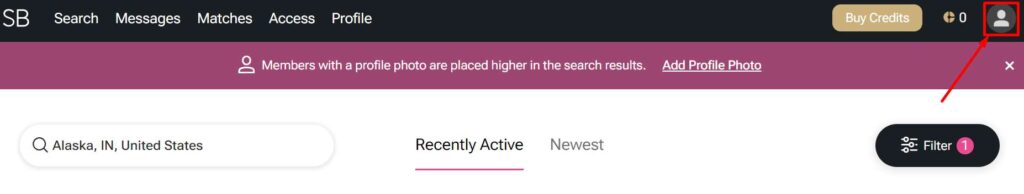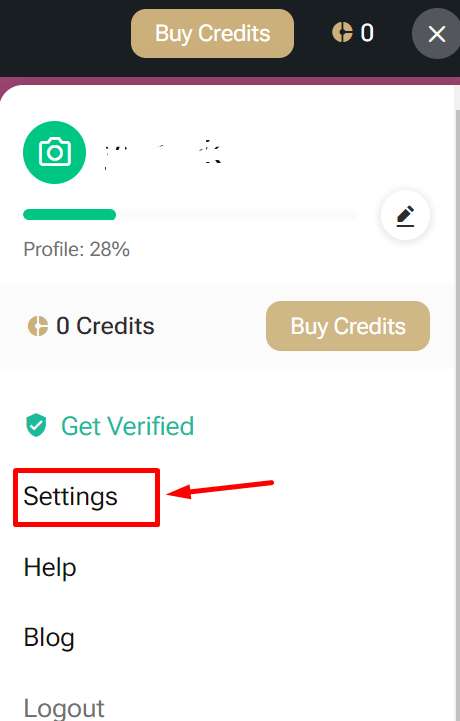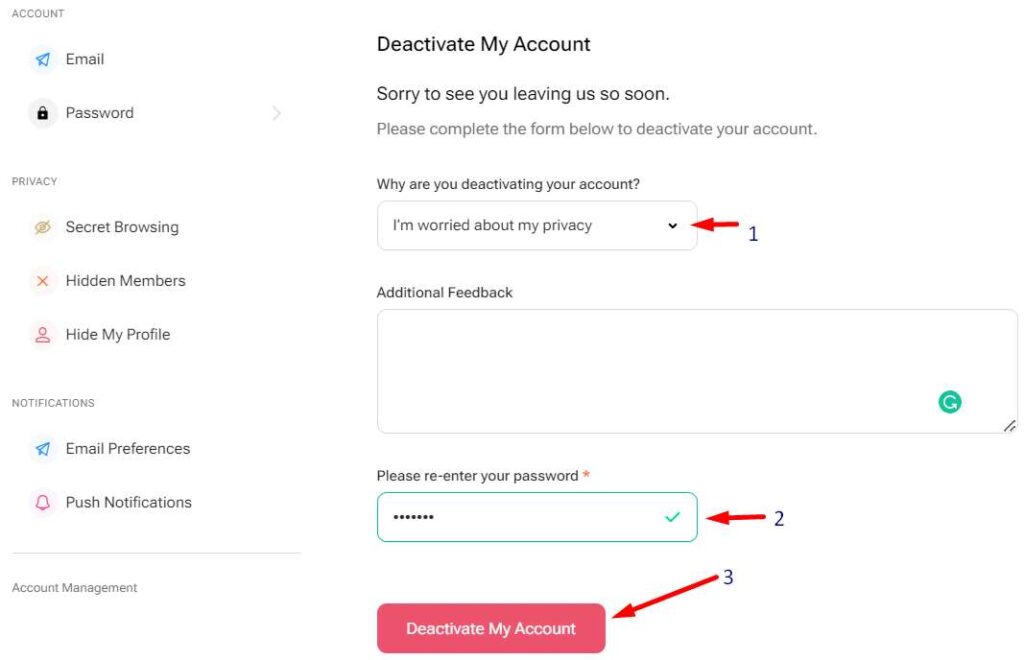If you’re done using Secret Benefits, you probably want to delete your Secret Benefits account in order to avoid having the account on the dating site you’re not using.
In this article, we will cover how to delete Secret Benefits account with step by step procedure alongside the screenshots.
Secret Benefits provides a platform to connect men with women. The site has helped millions of men and women find romance and fun, creating lasting relationships. You won’t be disappointed if you’re looking for a partner who can complement your unique qualities.
However, their credit purchasing system may seem expensive for many users. Moreover, they don’t have a mobile app. So, you have to use the platform through the browser on your phone or desktop.
If you’ve found someone you have been looking for and don’t want your profile and personal details to appear on the Secret Benefits platform anymore, you can deactivate your account. You should delete your Secret Benefits account only if you are sure that you will no longer use the dating site services.
In case you might need this service in the future, it might be better to hide your profile from Secret Benefits instead of deleting your account. All your matches, messages, search history, and other details are deleted when you deactivate your Secret Benefits account.
How To Delete Secret Benefits Account (Step-by-Step Guide)
Delete Secret Benefits Account through Website
- Go to the Secret Benefits website and log into your account.
- After you’re logged in to your Secret Benefits account, you will see a homepage with lots of profile
- On the left corner, you can see a Profile icon. Click on that

- After that, you have to click on the “Settings” option

- In the next step, scroll down a bit and click on the “Account Management” option

- Once you click the Account Management button, it will show you a Hide My Profile.
- Below the Hide My Profile button, there will be a “No thanks, please deactivate my account” option.

- Once you click on that, it will ask you the reason for deactivating your account.
- Select any option from the drop-down menu, and fill in feedback if you have any, in the next password field, enter the account password

- At last, hit the “Deactivate My Account” button.
- That’s all. Your Secret Benefits account has been deactivated.
Note: – If you are not getting the “No thanks, please deactivate my account.” option, then just wait on the Account Management page. The option takes a few seconds to appear below the Hide My Profile button.
Instead of deleting the Secret Benefits account, you can also hide it by clicking the Hide My Profile option in step 5.
A hidden profile does not appear in search results, making it impossible for anyone to find you. It is possible to continue your current conversations to keep in touch with your connections. At any time, you can reactivate your profile as public so that it appears again in search results.
If you delete your Secret Benefits account through the Secret Benefits website, your profile will be hidden from other users and you won’t be able to match with others.
Nevertheless, your account information, including profile photos and information about your profile, are retained on the Secret Benefits website, even though it cannot be accessed by users.
Delete Secret Benefits Account through Email
If you wish to have all your information permanently deleted, you have to send an email.
- You can use any email service you are familiar with (including Gmail, Yahoo mail, etc)
- Click on compose mail
- Enter help@secretbenefits.com in the To section
- Please include in the subject line “REQUEST FOR SECRET BENEFITS ACCOUNT DELETION” or “SECRET BENEFITS ACCOUNT DELETION REQUEST”
- In the body of your email, explain why you are deleting your Secret Benefits account
- Finally, click the send button to send the email.
- There you have it! You will receive a confirmation email from Secret Benefits customer service shortly.
- ALSO READ: – How to Delete Hinge Account Permanently (Easy Guide)
Frequently Asked Questions (FAQs)
Is Secret benefits a legitimate site?
Yes, Secret Benefits is a legit dating website.
Does Secret benefits cost money?
Secret Benefits provides all users with free standard memberships. If you compare SecretBenefits to other dating apps, you’ll find it does not charge a subscription fee, rather it uses a credits system for unlocking conversations.
Starting a new conversation will cost you 10 credits whereas the price for unlocking a user’s “secret photos” is also 10 credits.
How much does Secret Benefits cost?
The price for the introductory membership is $59, while the elite membership costs $169. There is also a top package called best value which costs $289.
How to delete verification video on Secret Benefits?
In case your verification video is stored on your profile and it is public, we advise deleting your Secret Benefits account and creating a new one.
How long does it take to get verified on Secret Benefits?
Secret Benefits accounts can be verified quickly. You may do this by clicking your profile photo at the top right corner of the page, and clicking “get verified.” You will be able to begin a video chat with the moderator to complete the verification process. It takes only one minute to complete the process.
How do I delete my Secret Benefits account?
At this point, you must decide whether to hide or deactivate your account. Hiding your account will make it invisible to others. In case you aren’t sure whether you want to delete your account, you might want to consider it. Nevertheless, if you are sure you want to delete your account, click the link that says “No thanks, please deactivate my account”
You may want to prevent your account from being available again, and that’s fine, you can delete your Secret Benefits account. First of all, visit the “Account Management” section in the Settings section and then the “No thanks, please deactivate my account” option.
Think carefully about whether you want to leave SecretBenefits.com forever. The next step should be taken if you are certain. Otherwise, it is better to hide your Secret Benefits profile.
How to deactivate Secret Benefits account?
Actually, there is no option to delete Secret Benefits account permanently. All you can do is deactivate your account or hide your profile. If you deactivate your profile, you can reactivate it again at any time using the same login details.
To deactivate Secret Benefits account, go to their website > login > Account Management > Settings > No thanks, please deactivate my account.
This article explained how to delete Secret Benefits account and profile using the Android/iOS devices as well as on the PC website. Simply clicking on the logout option on the Secret Benefits website doesn’t delete your account and profile. These are a few steps that need to be taken.
I hope this article helped you to close your Secret Benefits account. If you have any queries or questions regarding this article or steps, please comment below.