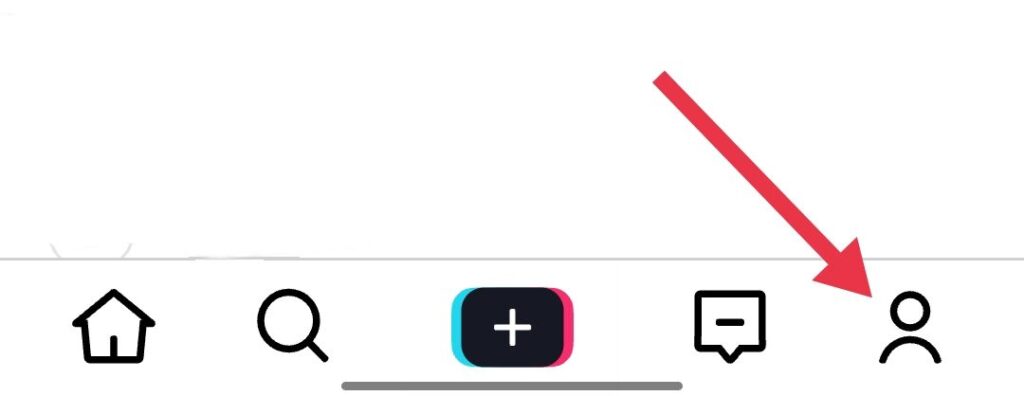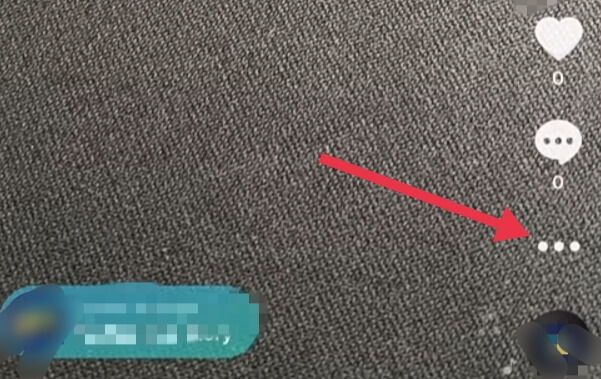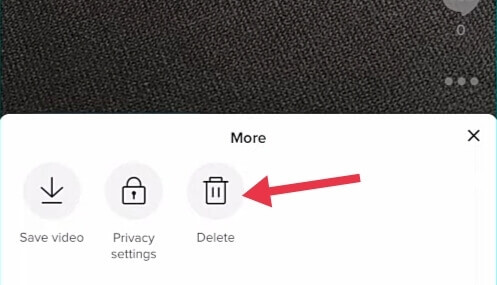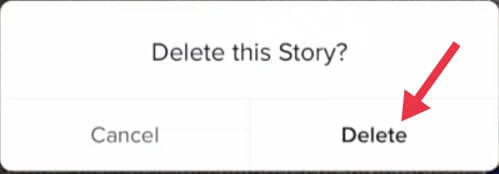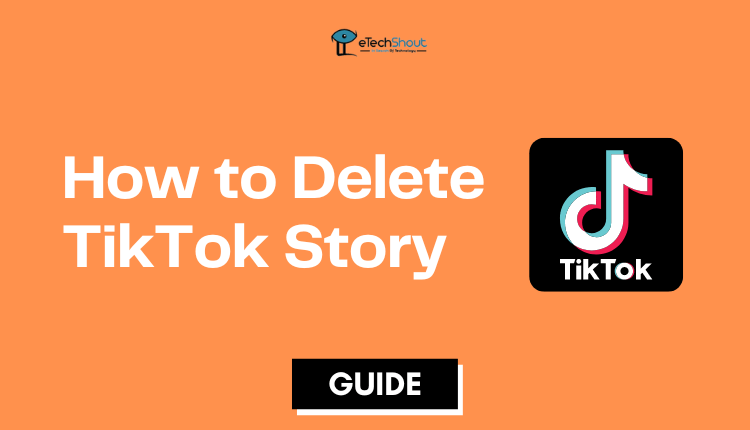 Have you posted something to TikTok stories that you need to delete? Here’s what to do. This article explains everything you need to know about deleting TikTok stories. Read this article to learn how to delete a story on TikTok.
Have you posted something to TikTok stories that you need to delete? Here’s what to do. This article explains everything you need to know about deleting TikTok stories. Read this article to learn how to delete a story on TikTok.
TikTok stories seem to be the most popular feature of the app and I, myself, use it a lot. The main purpose of this feature was to counter the popularity of Snapchat, Instagram, and Facebook stories, and they succeeded.
Is there anything you can do if you post something you later regret? Is it possible to delete a TikTok story?
Although TikTok stories are only live for 24 hours after posting, it’s still enough time for your followers to see it, point out a mistake, panic or appear confused or any other emotion you’d prefer them not to experience. The next time you want to delete TikTok story, don’t waste time. It doesn’t take long for some users to find a mistake in your content!
It is possible to discover TikTok stories. As a result, people who aren’t following you can also find it by searching your profile. Thus, if you post a story by mistake on TikTok, the sooner you act, the better.
TikTok stories can be removed very easily. In just a few clicks, you can permanently delete your TikTok story. You can do it by following these steps.
It’s not uncommon for us to regret something we’ve posted, so we’d like to take it down as soon as possible. Check out this article for instructions on how to delete TikTok story.
Note: In the event that someone was viewing the story when you deleted it, the story will remain on their screen, but cannot be viewed again.
How to Delete A TikTok Story on Android and iOS
The story feature on TikTok has millions of fans around the world. But, unfortunately, we can fall victim to our own habits and share stories with everyone who follows us instead of the person we intended to share them with.
This mistake happens to most users. It is quite common for people to see a seemingly unrelated photo, but sometimes matters are more sensitive.
This tutorial provides information about removing TikTok stories. TikTok gives you the option to delete a story by clicking on your profile. Follow the below steps.
- Open the TikTok app on your phone (Android/iOS)
- Login to your account
- Now, head over to the Tiktok profile section by clicking on the “Profile” icon from the navigation bar.

- The next step is to open your TikTok story. In your video feed, you will see your TikTok story. You will also see a label called “Story” and the number of videos you have.
- If you have more than one TikTok story, select the story you want to remove.
- Once you’ve selected the video you’d like to delete, click the meatballs menu (three-horizontal-dot icon) in the bottom right corner.

- Now. click on the trash can-shaped “Delete” button.

- Then, confirm the deletion of your story by clicking “Delete” again.

- That’s it! Your TikTok story has been deleted.
Frequently Asked Questions (FAQs)
How do I delete my TikTok story?
If you want to delete a story from TikTok you need to navigate to the Profile section and then select the story. Click on the three dots menu icon and select the delete option then confirm the deletion.
How to recover a deleted TikTok story?
You can’t recover a deleted TikTok story right now. So, whenever you delete a TikTok story, make sure you download it or save it to your camera roll. Thus, you will have a backup copy of the TikTok story you deleted.
Can you see deleted TikTok stories?
No. After you delete a story, if someone was viewing it when you deleted it, it remains on their screen, but can no longer be viewed again.
How long do stories last on TikTok?
The TikTok Story you put up will stay up for 24 hours,
Do TikTok stories delete right away?
TikTok Stories last 24 hours, but if you want to take it down sooner, it can be taken down anytime.
ALSO READ: –
TikTok stories allow family and friends to be up-to-date on your latest updates. The process is quick and easy, and it won’t take you long. TikTok stories let other people know what you want to convey through a video or picture.
Occasionally, we regret something we post, which we’d like to remove right away. You don’t have to worry about a TikTok story that wasn’t what you expected. It is easy to delete stories on TikTok and upload new ones. The archive can also be used to remove old, unwanted stories.
I hope this guide helped you delete TikTok story. If you have any queries or issues in deleting a story from TikTok let us know in the comments section below.