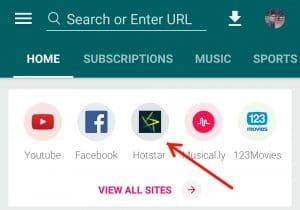Download Hotstar Videos: Hotstar is a Live streaming app that concedes users to watch their favorite channels, shows anywhere, anytime. Hotstar delivers the best quality videos all the time for better entertainment. You can watch live sports, TV shows, movies in almost all languages. Hotstar brings all the trending, most popular shows, movies which are on demand.
If you are a Hotstar user, then you might have noticed that you cannot save hotstar videos to the SD card. Download option in the hotstar app is just like a youtube offline. Whenever you download hotstar video directly within the app you can watch it anytime inside the Hotstar app. But you can’t watch it in your favorite video player like MX player.
Love to stream videos in hotstar? Want to download from hotstar directly to your SD card? Looking for hotstar video downloader app? Today, we are going to share working methods to download videos from hotstar online.
Several methods are available on the internet to download hotstar videos. But we have gathered all the simplest methods to download them easily without paying anything! So check out the article and download your favorite hotstar videos.
- Also Read – How to Download Voot Videos On Android and PC?
How to Download Hotstar Videos in Android or PC?
Sometimes you may need to download the Hotstar videos to watch it in your favorite media player or you may need to share it with your friends/family. As the official download method restricts users to save them to the SD card, we have to go for alternative methods. So here, we have shared more than 4 methods to download Hotstar videos to SD card for both Android and PC. If any of them won’t work for you then do not worry. Try the next method and any of them will work 100% sure.
- Also Read: – How To Limit Download Speed in Chrome
How to Download Videos from Hotstar App? (Official method)
As we mentioned earlier, you can download the Hotstar videos officially without any alternative apps or websites. But thing is, you need to have a hotstar account to download video from hotstar. And another thing that you have to consider is the downloaded videos will not be saved in the SD card. You can only stream it offline on Hotstar app without internet connection. They won’t allow you to watch the downloaded videos in external video players.
- Download Hotstar app for Android
- Open the app and subscribe to premium
- Now search for the videos which you wish to download and click on it to start streaming
- You’ll be able to find Download option under the video
- Click on Download and there you have to select the quality of the video to download. You have 3 quality of format that is High (720p), Medium (360p) and Low (180p).
- Select the quality that you wish your downloading video should be in
- It will start downloading in the quality that you’ve selected. So wait for the completion of the download.
Read: – How to Download Voot Videos On Android and PC?
How to Download Hotstar Videos in Android?
In this method, we are using third party app called Videoder to download hotstar video. This method is very efficient and saves a lot of time. So to use this method you have to download hotstar video downloader app called Videoder from the below link.
- Firstly, download Videoder apk from here
- Install the downloaded apk in your android device
- Now open Hotstar app and browse through the distinct videos
- Pick the video to be downloaded and you will find the Share button after download option
- Just click on it and open through Videoder
- Now the videoder app will generate the download link for your video
- In the next step, choose the quality of the video.
- At last, click on Start Download to proceed to download.
Alternative ways to download Hotstar video using Videoder
- Open Videoder app on your android device
- On the homepage, you can see the list of various sites
- Click on Hotstar from that list and it will redirect you to hotstar site

- Now choose the video to download and click on it
- In the bottom of the screen, you can see Download Click on it

- Now select the format/quality to be downloaded and tap on Start download
- Your video will be downloaded depending upon the speed of your internet connectivity.
- Must Read- How to Download Voot Videos On Android and PC?
Hotstar Video Downloader for PC
If you want to download Hotstar videos for PC then the below method will surely help you out. As Hotstar is not available for PC. So you can’t download Hotstar videos directly just like what we did in the Hotstar android app. So here is a solution for it.
- Open Hotstar.com and search for a video that you opt to download
- Now click on that video and copy the URL of that video from the address bar of your browser
- Now click here to visit hotstar video downloader online and paste the link that you copied

- Click on the arrow icon to generate the download link for that video

- Now select the quality/format to download it.
- Also Read: – How to Download WhatsApp Stories On Android
How to Download Hotstar Videos from Hotstar Site? (For PC)
- Download this hotstar video downloader RAR file for Windows
- After completion of the download, extract the RAR file
- Now search for the video/movie/show that you want to download
- Copy that video link from the address bar
- Now you have to open extracted files
- You’ll find 2 batched files there
- Click on Hotstarlivestreamer.bat file and it will open a command line
- Now paste the link that you have copied
- You are almost there! Now type d and hit enter to download it. (Type p and hit enter to play that video)
- Now in next step, it will ask you to write quality. You have to type the format/quality of the video file that you wish to download. Suppose if you want to download the video in 720P then type 720P in the next step and hit enter (You can use 720p for high quality, 360p for medium quality and 180p for low quality.
- Your video will be downloaded and saved in the folder where you have extracted the files. (that is Hotstarlivestreamer/videos directory).
Wrapping Up: Hotstar Videos Download in Android or PC
The above methods are sufficient to download movies, shows or videos from the hotstar app or hotstar site. Which is the best method to download hotstar videos? Which one is the effective way to download videos from hotstar online? Do share your views in the comments section and share this article with your friends. If you have any questions regarding this article feel free to comment in the below section. Also try How to Download Voot Videos On Android and PC?