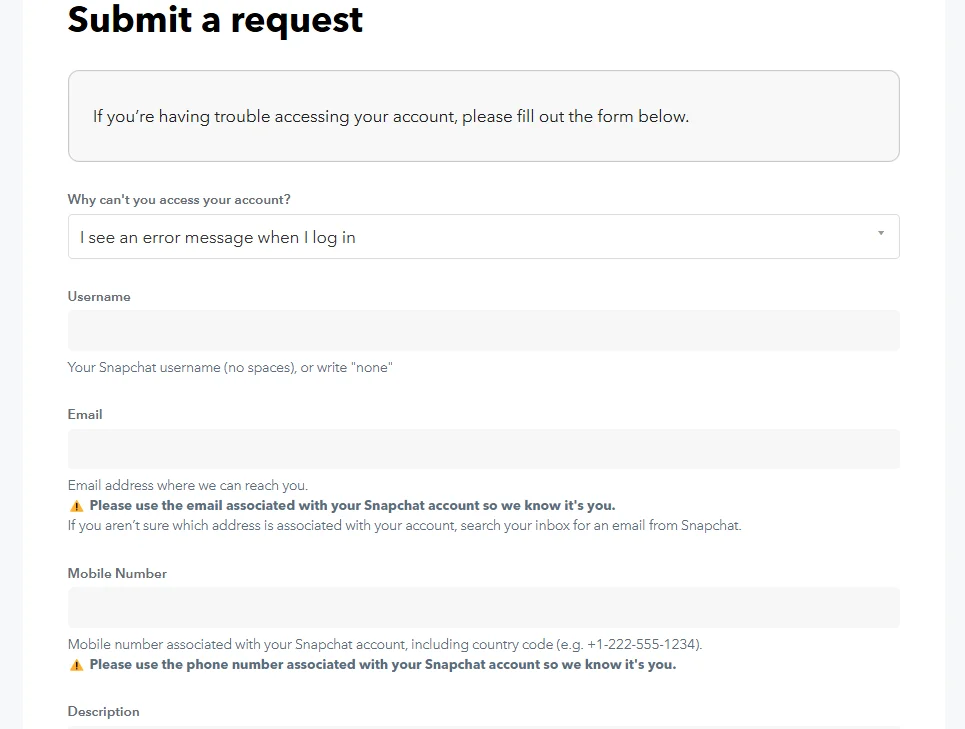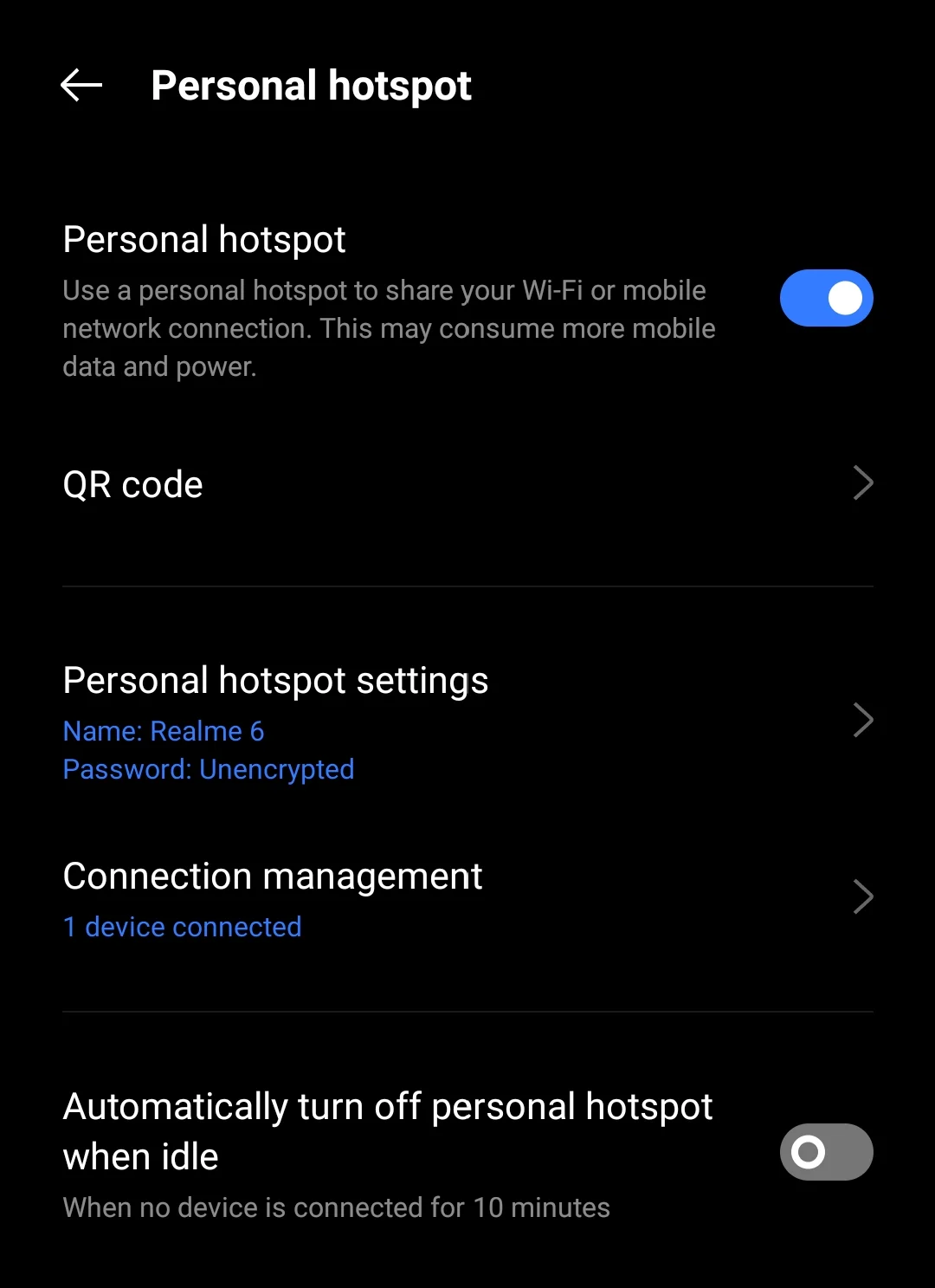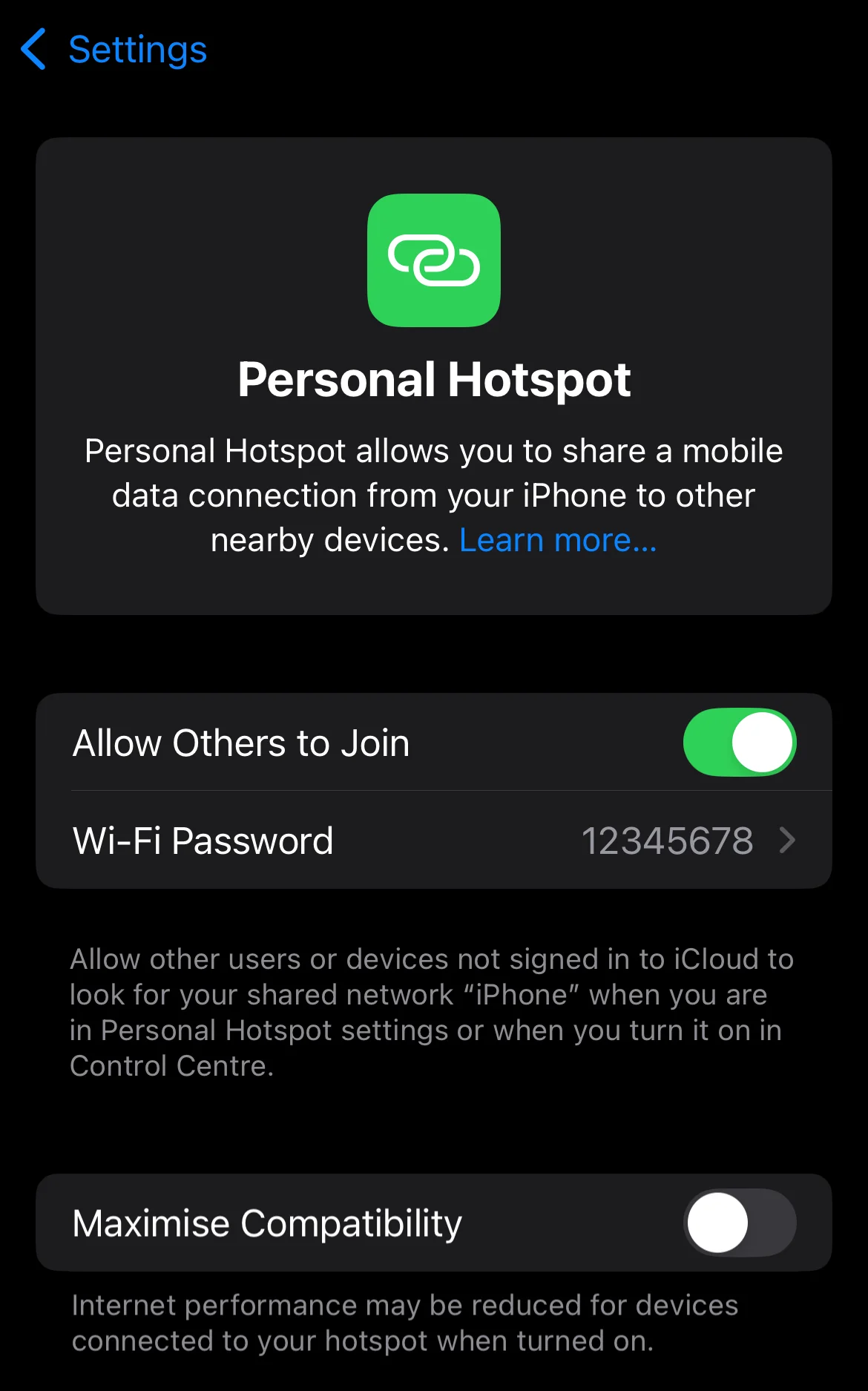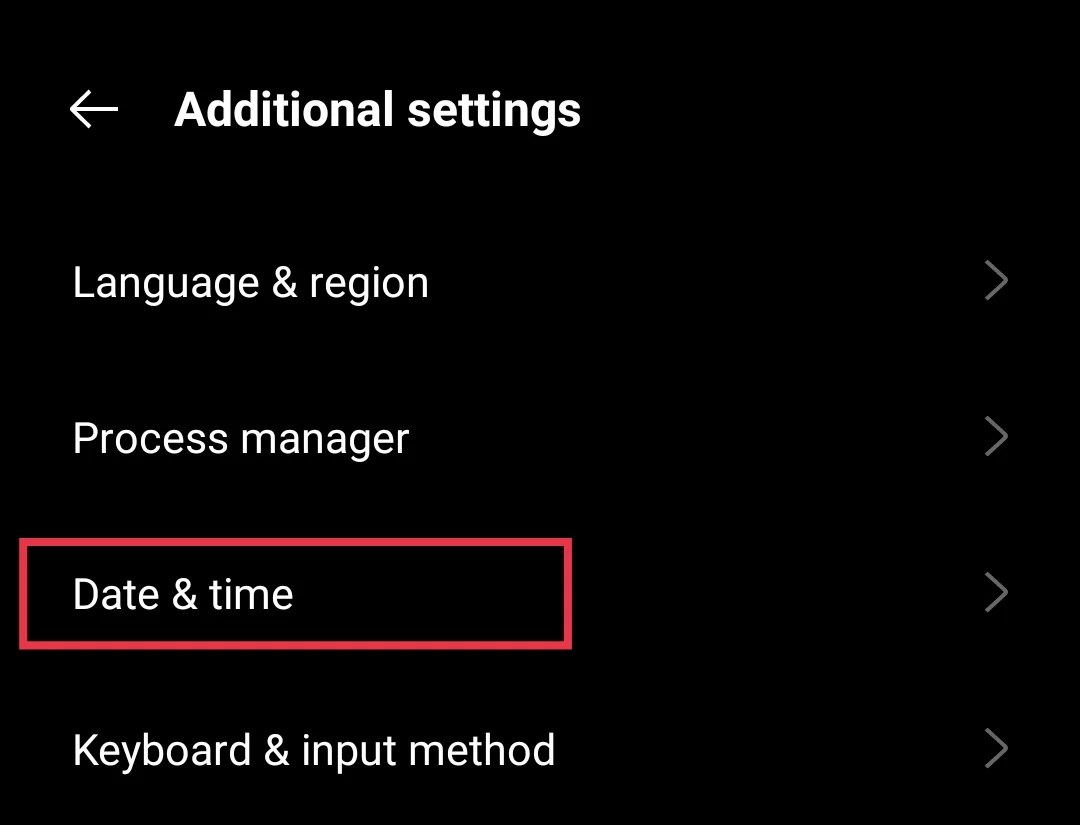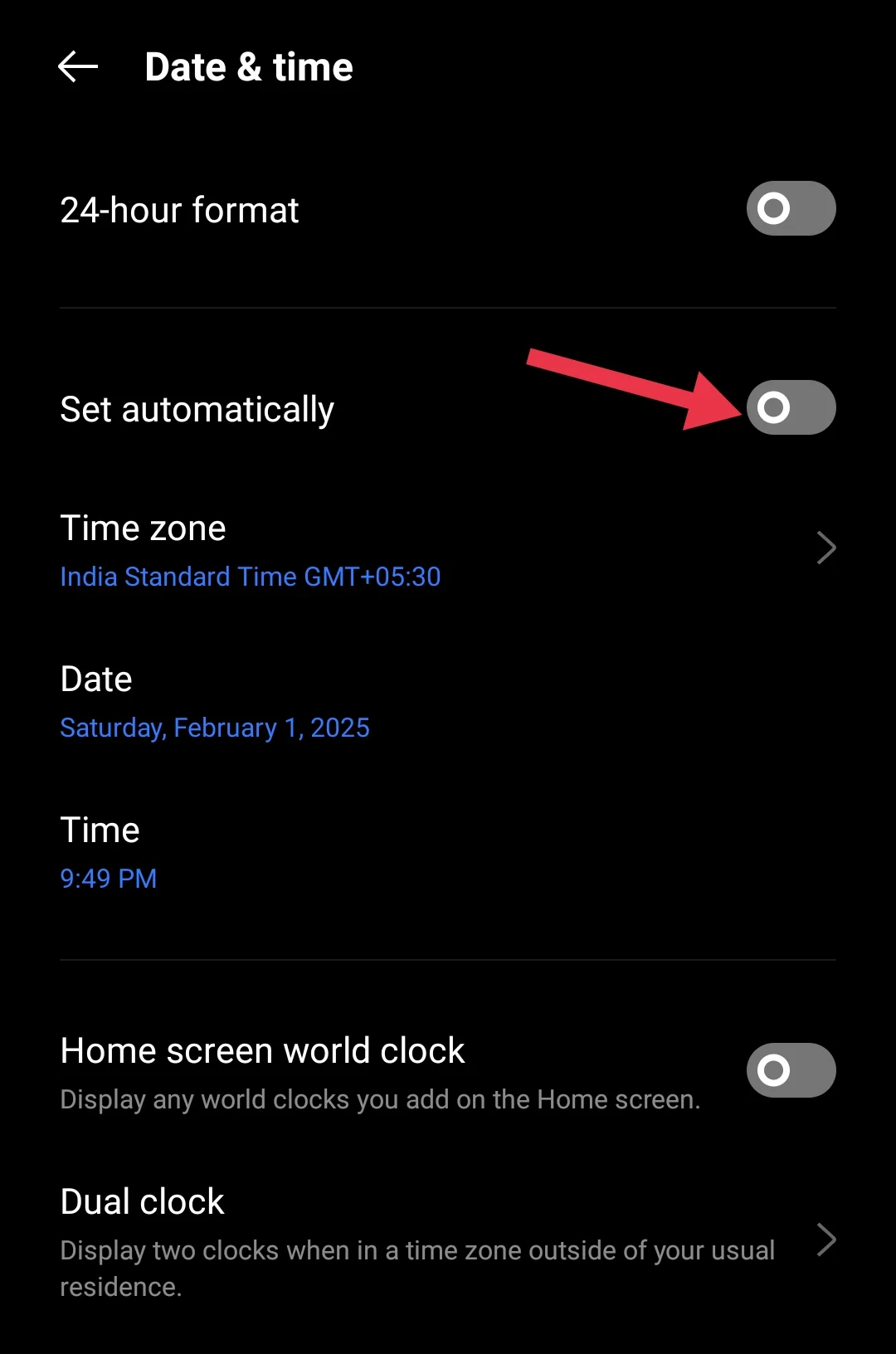Snapchat is the perfect platform for those who love sharing snaps, maintaining streaks, and chatting with disappearing messages. Sounds fun, right? But sometimes, things go wrong, and your account gets banned. It’s a common issue for many users, and if you’re here, chances are it happened to you too.
Snapchat has rules, and if you break them, your account can get banned. They follow their Terms of Service and Community Guidelines to decide who gets banned.
The good news is that not all bans last forever. Even if Snapchat blocks your IP address, there are ways to get back in.
While there is no official way to remove a ban, you can try some tricks. In this article, you will learn how you can get unbanned on Snapchat and avoid getting banned again. If you ever lose access, here are some ways to access Snapchat on the same number.
Can I Get Unbanned from Snapchat?
You can get unbanned from Snapchat in some cases. The best way to recover a banned account is by appealing to Snapchat.
If your account can’t be recovered, you can create a new one. But you need to be careful because if you don’t follow the right steps, Snapchat might ban your new account too.
Sometimes, Snapchat bans your IP address. You can get around this by using a VPN. This won’t unlock a permanently banned account, but it can help you create a new one if your network is blocked.
The type of ban on your account decides how soon you can get back in and whether Snapchat will unban you at all. In the next section, we will explain the types of bans on Snapchat.
Types of Snapchat Bans
Snapchat bans users in different ways. Your ban could be temporary or permanent. A temporary ban locks you out for a short time, while a permanent ban blocks your account unless your appeal is successful.
There is also an IP ban that blocks your internet network. A device (IMEI) ban is the worst—it stops you from using Snapchat on your phone completely.
If you’re temporarily or permanently banned, appealing is the best option. If Snapchat accepts your appeal, you get a second chance.
7 Easiest Ways to Get Unbanned from Snapchat
Appeal Your Snapchat Ban
If Snapchat has banned your account and you want to contest it, you can submit an appeal. This is the best way to try and recover a permanently banned account.
- Open the Snapchat Support page on your phone or computer.
- Select the option “I can’t access my account.”
- Expand the section “I see an error message when I log in.”
- Scroll down and click on “Contact Snapchat Support.”

- Fill out the form with your username, registered email, mobile number, and a detailed explanation of your issue in the description box.
- Submit the request and wait for Snapchat’s response.
If you were banned for breaking Snapchat’s rules, the chances of getting unbanned are low. But if it was a mistake, a clear and honest appeal could help you get your account back.
Use a VPN to Bypass an IP Ban
If Snapchat has banned your IP address, you can use a VPN to get around it. A VPN hides your real IP and replaces it with a new one, allowing you to access Snapchat again.
- First of all, uninstall Snapchat from your device.
- Now, install the trusted VPN app on your phone.
- After that, open the installed VPN app and connect to a server in the US or Europe.
- Open the app store on your device and install the Snapchat app, but don’t log in with your old banned account.
- Create a new account and start using Snapchat again!
This method only works for IP bans. If your device is banned, you may need a different solution.
Change to a Dynamic IP Address
If Snapchat has banned your IP, switching to a dynamic IP can help you regain access. A dynamic IP changes from time to time, usually when you restart your router or reset it to factory settings.
Most internet providers give dynamic IPs. If you’re unsure, you can contact your internet service provider (ISP) to check if your IP is dynamic or fixed.
If you have a dynamic IP, try restarting your router to get a new one.
Use a Mobile Hotspot to Get a New IP
If Snapchat has banned your IP address, using a mobile hotspot is a simple way to regain access. When you switch to a mobile hotspot, you get a different IP, which allows you to use Snapchat again.
On Android
- Open the Settings app on your phone.
- Go to Hotspot & Tethering (or “Connection & sharing” on some devices)
- Tap Personal Hotspot to turn it on.

- Set a network name and password to keep it secure.
- On the device where you use Snapchat, go to Wi-Fi settings and connect to the hotspot.
- Once connected, open Snapchat and create a new account if your old one is still banned.
On iOS
- Open Settings on your device
- Tap on Personal Hotspot.
- Turn on Allow Others to Join to enable your hotspot.

- On your other device, open Wi-Fi settings, find your iPhone and connect using the hotspot password displayed.
- After connecting, try logging into Snapchat or creating a new account if needed.
A mobile hotspot is a fast and easy fix for IP bans. However, if Snapchat has blocked your device (IMEI ban), this method won’t work, and you may need to try using a different phone.
Use a Spare Phone
If you’re facing a device ban on Snapchat, it’s important to know that the ban is linked specifically to your device. Device bans are tied to the IMEI code of your phone (its unique identifier), meaning only that specific device is blocked from accessing Snapchat. You’ll remain banned on that device until Snapchat decides to lift the ban.
Even if you log in with the same Apple ID on a different device, Snapchat might still block access if the original device was banned. I had the same issue myself—my Snapchat account was fine, but my device was banned. After trying several methods, I found a solution that worked.
- First of all, purchase a new device
- Do not insert a SIM card during the initial setup process.
- Set up the device without restoring from a backup to avoid transferring any data, including potential bans again on Snapchat.
- Now, log in with your existing Apple ID on the new device (same Gmail if you are using an Android device)
- Install Snapchat and log in using your previous account credentials.
- Insert the SIM card only after successfully logging into Snapchat.
- After that, manually reinstall all other apps and selectively restore your settings and data to ensure no issues are carried over.
Use App Cloner Feature
We understand that buying a new spare phone just for Snapchat isn’t worth it. In this case, you can try an alternative method. You can use apps like Multiple Accounts: Dual Space or similar alternatives available on the Play Store to create a new Snapchat account.
Since apps like Parallel Space and Dual Space have been removed, these alternatives offer the same cloning features. There are many other apps that provide this functionality, so you can explore the Play Store for other options that suit your needs.
Additionally, most modern smartphones have built-in app cloning features. These features allow you to clone apps directly from the settings, and you can use them for Snapchat as well. For example, on Realme devices, you’ll find the App Cloner option in settings, Dual Apps on Xiaomi, and Dual Messenger on Samsung devices.
Adjust Date and Time
Some users have tried changing their device’s date and time to bypass a Snapchat ban. While not guaranteed, here’s how you can attempt this method:
- Uninstall Snapchat from your device to prevent it from tracking the current ban status.
- After that, restart your device.
- Go to your device settings and find the Date & Time option.

- Turn off the automatic date and time, then manually set the date at least one month ahead to simulate the end of a temporary ban.

- Now, reinstall Snapchat from the app store and try logging in or creating a new account.
This method may not work in all cases, but some users have found success with it.
How to Avoid Getting Banned on Snapchat
Here are some ways to avoid getting banned from Snapchat again, especially if you’ve recently created a new account or successfully unbanned your old one using the methods mentioned earlier:
- Avoid posting inappropriate content – Do not share or send anything offensive, explicit, or against Snapchat’s guidelines.
- Be aware of Snapchat’s rules – Read and follow Snapchat’s Terms of Service to avoid violations.
- Do not use unauthorized third-party apps – Avoid using modified versions or third-party Snapchat apps.
- Be respectful to others – Harassment, bullying, or threats can result in an immediate ban.
- Keep your account secure – Use a strong, unique password and never share it with anyone.
- Stick to official Snapchat apps – Only download Snapchat from the Play Store or App Store.
- Do not share your account details – Keep your login details private to prevent unauthorized access.
- Follow community guidelines – Avoid posting harmful, offensive, or misleading content.
- Avoid spamming or harassing users – Do not send excessive messages, add random people repeatedly, or engage in spammy behavior.
Whether your Snapchat account is temporarily disabled or permanently banned from the platform, the above methods are worth trying to get unbanned from Snapchat permanently. If you know any other tricks to bypass the ban from Snapchat, let us know in the comments.