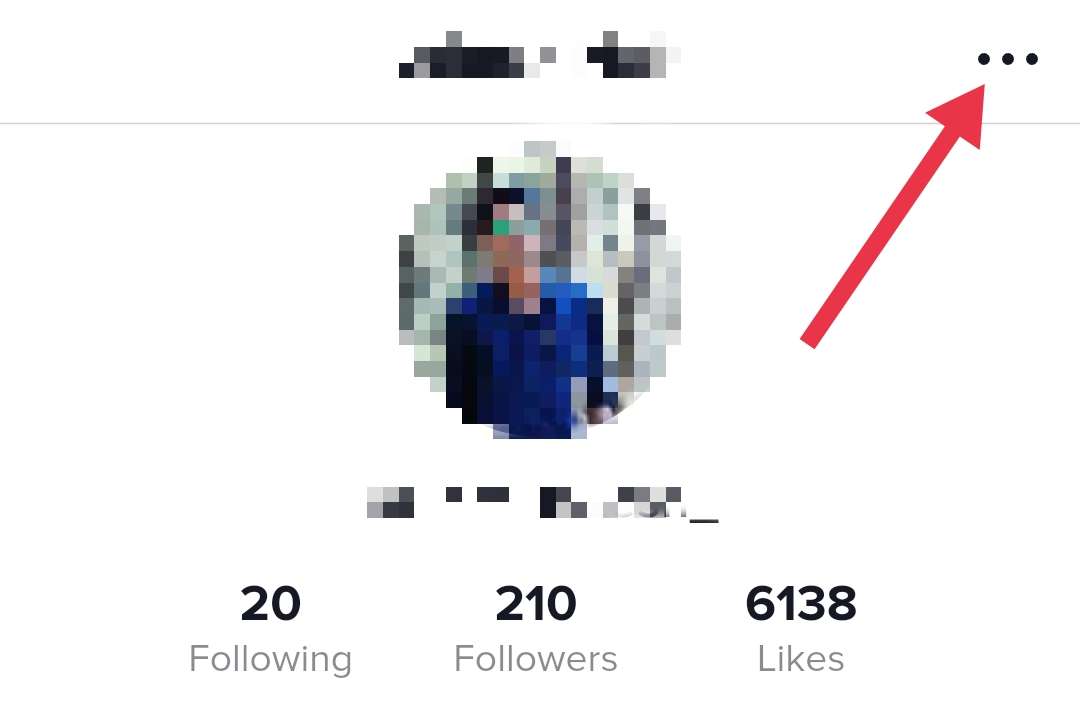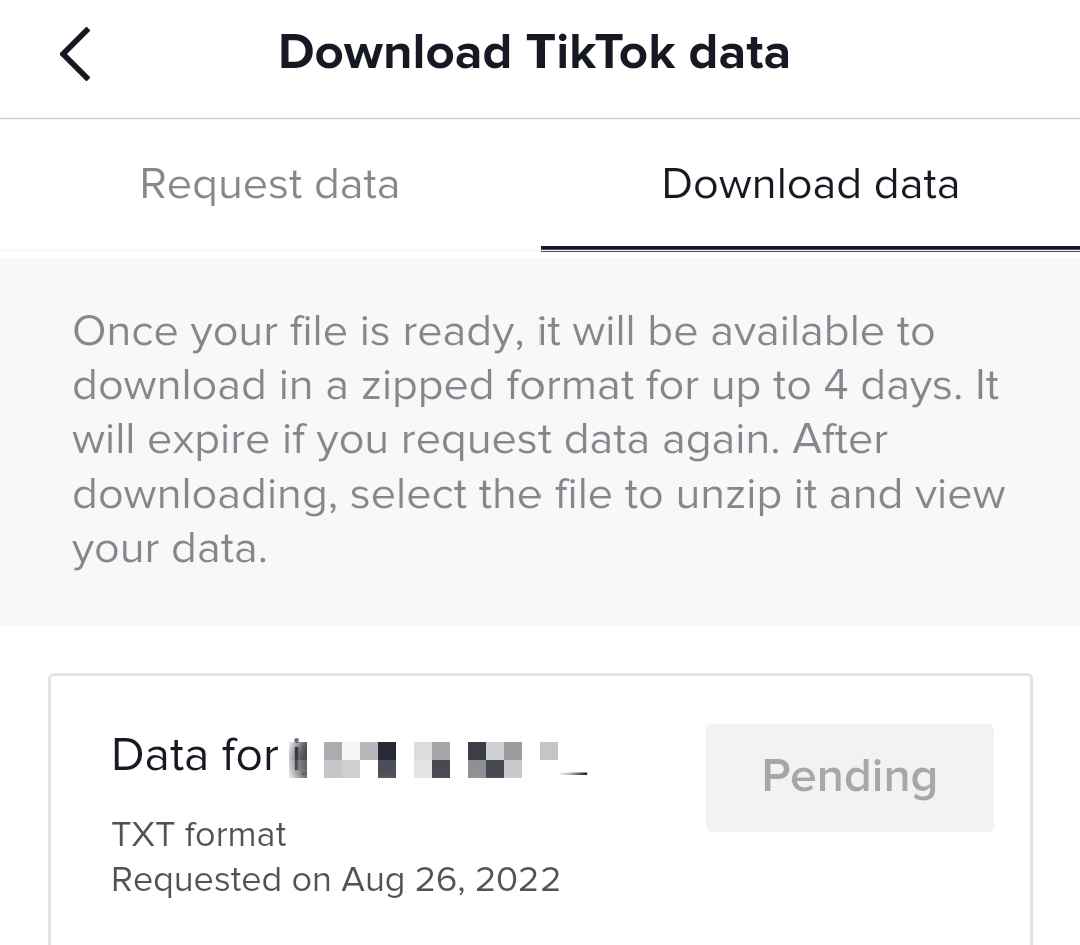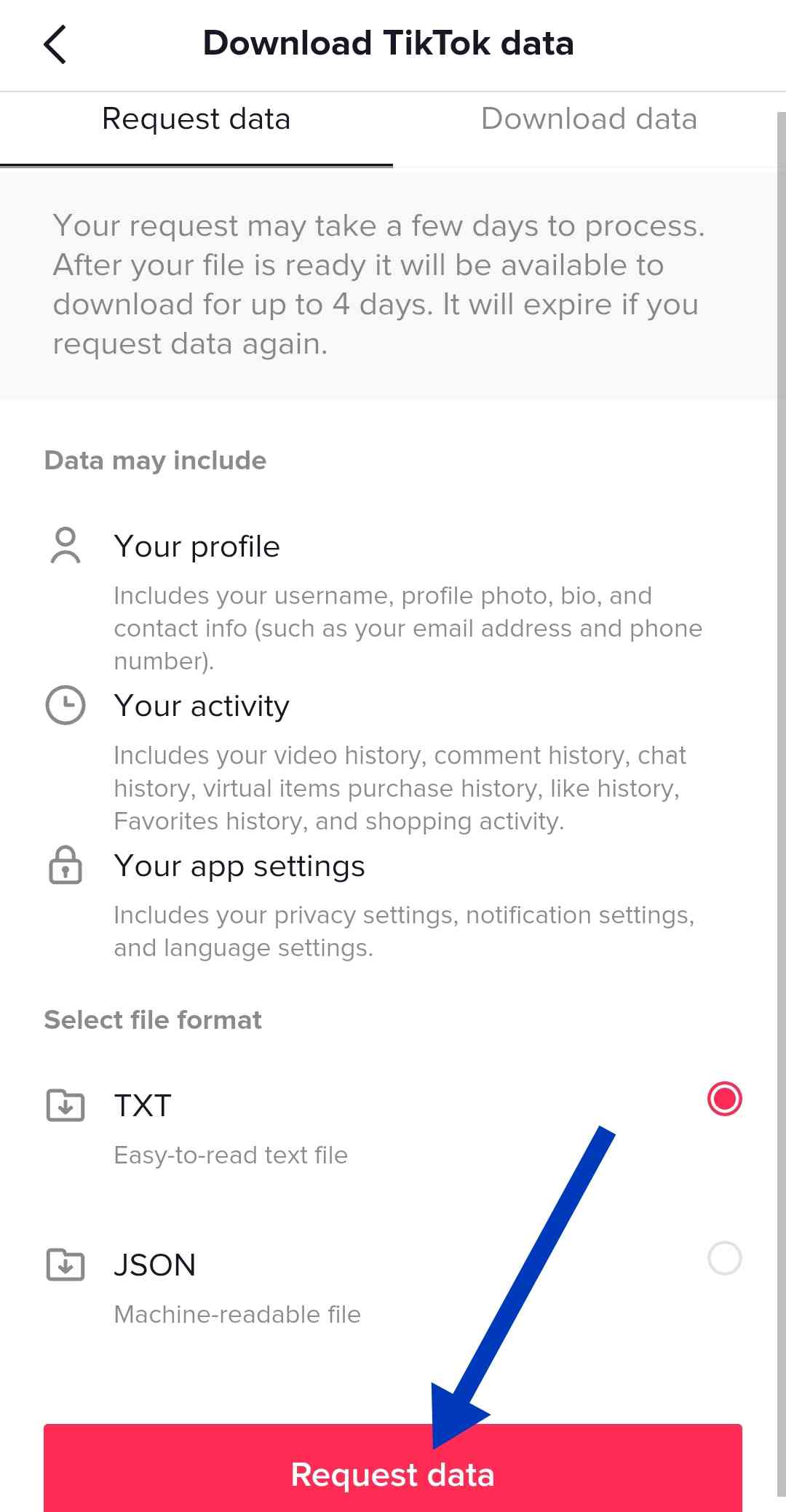Knowing if someone has deleted your TikTok can be important for various reasons, but what matters is how you can find out. In this article, we’ll explore different methods you can use to determine whether your TikTok comment has been deleted.
We’ll walk you through each method step-by-step so that you can easily understand and follow along.
Did you ever leave a comment on someone’s TikTok post and go back to look for it only to discover that it had disappeared? It’s frustrating not knowing if your comment has been simply deleted by the creator or if it’s a technical issue on TikTok’s end.
But fear not, because I’m here to share with you some tips on how to know if someone deleted your comment on TikTok.
Since I spend so much time on social media, this has happened to me many times. So, I decided to figure out how to know if someone deleted your comment on Facebook, and I’m excited to share my findings with you.
In this article, I’ll share some simple ways to determine whether your comment was deleted, hidden, or there was a technical error. From looking for the “Comment Deleted” message to asking a friend to check the post, I’ll cover all the tricks. Also, I will provide some tips on how to be more careful with what you post on social media to avoid having your comments deleted in the future. Here’s how to find out if someone deleted your comment on TikTok.
How to Know If Someone Deleted Your Comment on TikTok
See if your comment is getting likes
Have you ever left a comment on a TikTok video and noticed that it isn’t receiving any likes anymore? It may be a sign that your comment was removed. If this is the case, there is a simple way to check.
First of all, if your comment received a lot of likes, TikTok would have notified you and added it to the Activities section of the app. Consequently, if a particular comment no longer receives likes, it could have been deleted.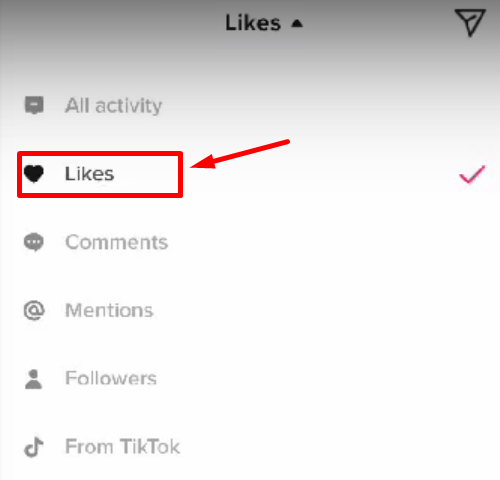
If you want to check whether your comment continues to receive likes, you can go to your Activity tab and look for the specific comment. As long as it is still there and receiving likes, it hasn’t been deleted. If you don’t find it, then it’s likely it was deleted.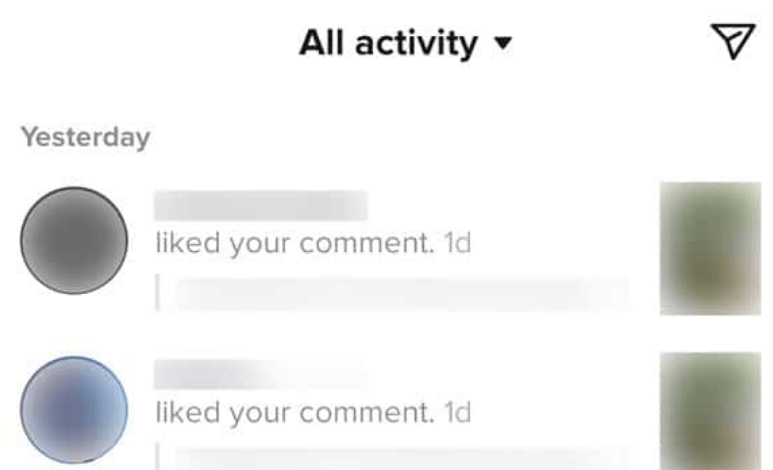
It’s important to note that there are several reasons why your comment was removed. Perhaps the creator of the video found your comment offensive or in violation of TikTok’s community guidelines. Another possibility is that it was removed due to technical issues.
Check the original video
In the case that your comment on a TikTok video did not receive any likes, you might find the first method ineffective. Nevertheless, you can still verify that your comment was deleted by using another method.
As a second option, you can go back to the original video and check the comments to see if your comment is still there. Obviously, this is time-consuming, but if you really want to know, it’s worth trying.
If you’re having trouble finding the original video you commented on, visit your profile and check your comment history, or try searching for it using relevant keywords. You can find your comment by scrolling down to the comments section of the video. If it is still there, then it has not been deleted. If it’s not there, then your TikTok comment was probably removed.
If you’re looking to find a video you commented on, it’s actually quite simple! First, open your TikTok profile by tapping on the Profile button in the bottom navigation bar. From there, tap on the three stacked vertical bars in the top right corner to open the menu options.
Select “Settings & Privacy” and scroll down until you see the section called “Content & Activity“. Here, you’ll find the option for “Watch history“. Tap on it and you’ll see all of the videos you’ve watched on TikTok in the past 7 days.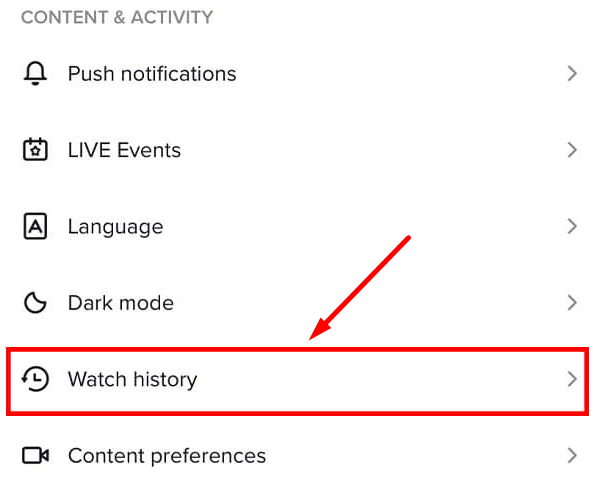
Once you’ve found the video you’re looking for, tap on it to open the comments section. Your comment should be at the top, but if it’s not there, it may have been deleted by the creator of the video or by TikTok itself. Unfortunately, there’s no way to know if your comment has been deleted unless you manually check the comments section.
Ask the creator of the video
In case you’re still unsure whether your comment was deleted on TikTok, you have one more option. You can ask the creator of the video directly.
It’s important to keep in mind that only the creator of the video can delete comments on TikTok, so he or she will be the best person to ask for information.
In order to find the creator of the video, find the video you commented on in your TikTok watch history. Tap on the creator’s profile once you’ve found the video to access their page.
Afterward, you can contact the creator and ask them if they have deleted any comments on their video. You can send them a message or leave a comment on one of their other videos. Don’t be rude when contacting them, be polite and respectful while asking as they may not have deleted your comment and it could have been removed by TikTok’s moderators.
You should keep in mind that not all creators will reply to your messages or comments, so don’t be discouraged if you don’t hear back. They may not have the time to respond to everyone in some cases due to receiving a large number of messages.
Check previous comments
If you want to be absolutely sure that someone deleted your comment on TikTok, there is another way you can do it. You may want to check the comments that were posted before and after yours.
Whenever your comment appears directly beneath a comment made by the user, it indicates that your comment has been deleted by the creator or user.
For example, if you commented on a video and your comment was placed directly under another user’s comment, but now your comment is no longer there, it may have been deleted.
Although this method may not be 100% accurate, as the order of comments can sometimes change based on the number of likes or replies they receive. However, it can still provide some insight into whether your comment was deleted.
Download TikTok data
It is important to note that TikTok doesn’t have a commenting history feature, which means you can’t easily find your old comments. You still have a way to get your account data, don’t worry.
By requesting your account data from TikTok, you can access a list of all the comments you’ve left and the videos you’ve commented on. It’s a simple process, but it may take a few days for your data to become available.
- Firstly, open the TikTok app and click the “Profile” icon in the bottom-right corner of the screen. This will take you to your profile page.
- Next, look for the three-line Menu icon in the top-right corner and tap on it.

- From there, select “Settings and Privacy” and then choose the “Account” option.

- Now, you should see a button that says “Download your data“. Tap on that and select a file format (I recommend TXT).

- After that, click on “Request data” and wait for your account data to become available. This can take a few hours or even a few days, depending on how busy TikTok support is.

- Once your data is ready, simply download it and open up the text file. From there, you can scroll through and find your comments, as well as the videos you commented on.
If you would like to check whether your comments still appear on the videos, you can do so by searching for that particular video in the TikTok app. If your comment isn’t there, it was probably deleted by the video creator.
RELATED GUIDES:
- How to See All the Comments You Made on TikTok (2023)
- How to Delete TikTok Story (Easy Guide 2023)
- How to Pin a Comment on TikTok Live (Easy)
- How to Use Snapchat Filters on TikTok? (2023)
- How to Download TikTok Videos (With Hashtags, Captions & More)
While it may take some time and effort to find out if your TikTok comment has been deleted, you’ll have peace of mind and ensure that your online interactions are transparent.
So go ahead, explore the various methods we’ve outlined on “how to know if someone deleted your comment on TikTok”, and let us know if they work for you. Happy commenting!
Remember, social media platforms are constantly evolving, so be sure to stay on top of the latest features and updates. And if all else fails, don’t take it too personally – sometimes, comments are deleted for reasons beyond our control, and the best thing to do would be to move on and focus on more positive interactions.
Frequently Asked Questions (FAQs)
Does TikTok tell you when someone deleted your comment?
No, users are not notified when their comments are deleted by someone else on TikTok. The only way to know if your comment has been deleted is to manually check the video and see if your comment is still there. Alternatively, you can view all your comments and videos in your account data.
Your comment may have been deleted by the creator if you cannot find it in the list. You should keep in mind that TikTok has community guidelines prohibiting certain types of content, such as hate speech, bullying, and harassment. In the event your comment violated these guidelines, it may have been deleted by TikTok itself or by the creator of the video.
Will someone know if you deleted their comment on TikTok?
No, TikTok users won’t be notified if you delete their comments.
If someone deleted your comment on TikTok can you still see it?
No, if someone has deleted your comment on TikTok, you will no longer be able to see it. There will be no notification about the deletion, and it will not be notified to you. The history of your comments can’t be viewed on TikTok, which means it won’t be possible to automatically track down a deleted comment.
However, you can request your account data from TikTok, which will include a list of all your comments and the videos you commented on. You can check your account data to confirm if your comment is still there if you suspect it was deleted.
How do you know if someone deleted your comment on TikTok?
If someone deletes your comment on TikTok, you won’t be notified or alerted. Your comment won’t appear on that TikTok video. You can check if your comment has been deleted by manually searching the video where you posted the comment. In the case that you cannot find your comment, then it has most likely been deleted by the user or by TikTok.
Can a TikTok creator delete comments?
Yes, TikTok creators can delete comments on their videos. By swiping left on the comment, they will see a trash can icon appear clicking on it will delete your comment. The comment will be deleted and the user who left the comment will not be notified that it was removed. In addition, TikTok may also remove comments it deems offensive or violate community guidelines.