Have you ever clicked on a link or tried to open a page on Instagram, and received, “Sorry, this page isn’t available”? 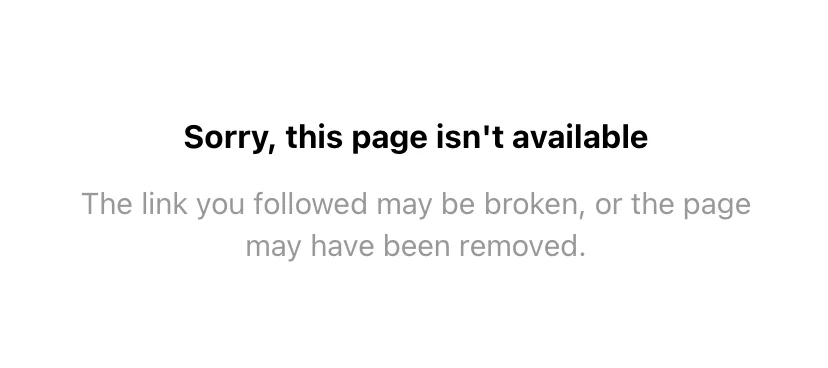
This error usually means that the page you’re trying to visit isn’t accessible at the moment. Sometimes, it happens because a post or profile was removed by the user. Other times, it could be due to a broken link, a violation of Instagram’s guidelines, or a temporary issue with the app or website.
While it can be annoying, it’s also a problem that often has simple solutions. In this guide, we’ll learn how to fix an Instagram page isn’t available right now error on Instagram. 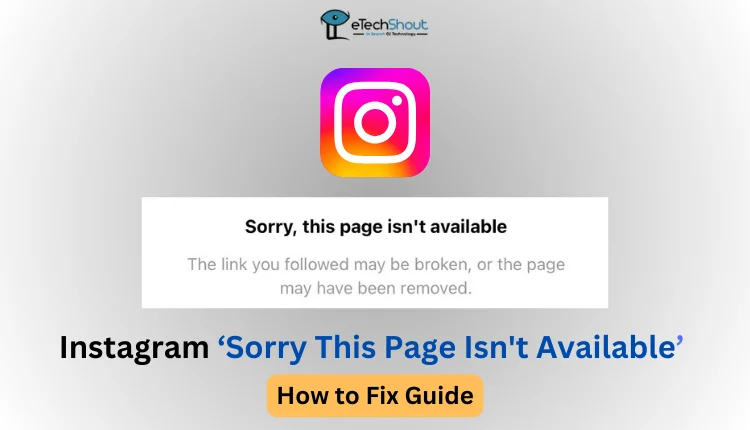
How to Fix Instagram ‘Sorry This Page Isn’t Available’
Check for a Misspelled Link
If Instagram shows the “Sorry, this page isn’t available” error, the link you clicked might be misspelled. This happens if the link was copied incorrectly, has extra characters, or is incomplete.
To fix this, check the link carefully. Copy it again or ask the person who shared it to confirm the link is correct. If you’re sure the link is accurate and the error still appears, the issue might be caused by something else.
Instagram Post Might Be Deleted
If the error appears only for a specific post, it’s likely that the post has been deleted. To confirm this, ask a friend to check the same link. If they also see the “Sorry, this page isn’t available” error, it means the post is no longer available.
Unfortunately, once a post is deleted, there’s no way to access it again. In this case, the content is permanently removed, and you won’t be able to view it.
You Might Be Blocked
If you see the “Sorry, this page isn’t available” error, it could mean that the user has blocked you. When someone blocks you on Instagram, you won’t be able to view their profile or posts. Instead of showing the content, Instagram displays this error message.
It’s important to note that this doesn’t mean the post was deleted. The content is still there, but it’s restricted from your view because the user chose to block you.
Unfortunately, if someone has blocked you on Instagram, you won’t be able to view their posts unless they unblock you. While creating a new account might seem like a solution, Instagram’s latest algorithms often link new accounts to the same user and still restrict access to the blocked account.
A better option is to ask a friend to check the post using the link or view it through their account or phone. This way, you can still access the content without running into the block.
Instagram Servers Might Be Down
If you’re seeing the same error on multiple posts or profiles, Instagram’s servers might be experiencing issues. To check the Instagram server status, visit a website like DownDetector to see if other users in your area have reported similar problems.
Many users also share their issues on popular platforms like X (previously Twitter) or Facebook. So, don’t forget to check these platforms for updates from other users who might be facing the same problem.
If the servers are indeed down, there’s nothing you can do but wait for Instagram to resolve the issue. Meanwhile, consider using this time to take a break from social media and enjoy some offline activities.
- ALSO READ: – How to Fix Instagram Post Could Not Be Shared
Check Your Internet Connection
If the Instagram link and servers seem fine, the issue might be with your internet connection. An unstable connection can stop Instagram from loading content.
So, make sure your internet connection is good enough to surf Instagram. If you’re using Wi-Fi, try restarting your router or connecting to a more reliable network. If you’re on mobile data, consider switching to Wi-Fi or a stronger data connection.
The User May Have Deactivated their Instagram Account
If you’re unable to view a post or story, it’s possible that the user has deactivated or deleted their account. When this happens, Instagram will show the “Sorry, this page isn’t available” error.
To check if the account is still active, try searching for the username using Instagram’s search feature. If it doesn’t appear in the search results, the account has either been deleted or deactivated.
Unfortunately, if the account is no longer active, you won’t be able to view any of their content until they reactivate their account.
Update the App
While updates are often seen as just adding new features, they also address bugs, and security issues, and ensure that everything works as it should. If you’re facing issues or errors like this page isn’t available frequently, updating the app might help solve the problem. You can update the app easily through the Google Play Store (for Android) or the Apple App Store (for iOS).
However, if you’ve already updated Instagram and the problem persists, try uninstalling and reinstalling the app.
If the issue continues even after trying the above fixes, you should contact Instagram Support.








