
Hey there! Are you looking for ways to maximize the potential of your iOS device? Well, I’ve got something exciting for you! In this article, we’re going to look at key mapping apps for iOS that will revolutionize the way you interact with your device. Whether you’re a hardcore gamer wanting to optimize controls or a productivity enthusiast seeking to streamline your workflow, we’ve got your back.
Consider this scenario: you’re playing your favorite game on your iPhone or iPad, and suddenly, you realize you could use a gamepad-like experience. That’s where these incredible key mapping apps for iOS come in, allowing you to customize your controls and take your gaming experience to the next level.
So, let’s get started and check out the best key mapping apps out there for your iOS device!
Best Key Mapping Apps for iOS
ShootingPlus V3
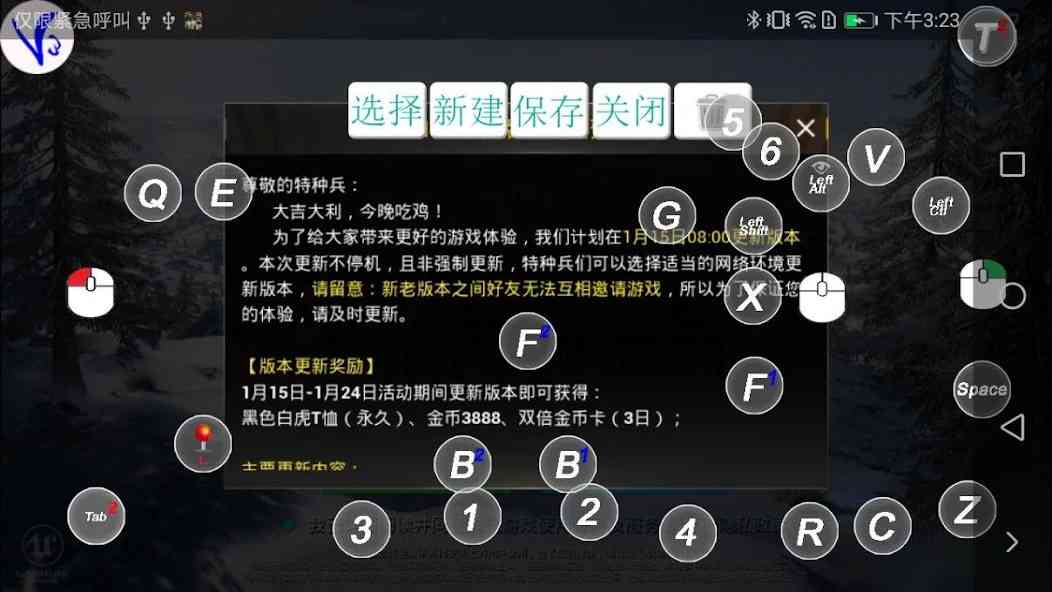
ShootingPlus V3 is one of the top key mapping apps for iOS. With ShootingPlus V3, you can transform your iPhone into a gaming powerhouse. If you are looking to play first-person shooters like a pro, with precise control and lightning-fast reflexes, this is the app for you.
This app lets you customize your controls, mapping buttons, triggers, and even gestures to match your gaming style. Whether you’re battling enemies in PUBG, dominating the arena in Fortnite, or exploring mystical realms in RPGs, ShootingPlus V3 has got you covered.
ShootingPlus V3 simplifies Bluetooth connectivity between your iPhone and external peripherals like keyboards, mice, and gamepads, simplifying the process of enhancing your gaming experience.
The app ensures smooth compatibility with iOS devices, allowing you to unlock the full potential of your gaming setup without any hassle.
Moreover, ShootingPlus V3 is completely free to use, offering a cost-effective solution for gamers who want to optimize their gameplay.
Whether you’re conquering virtual realms, competing in e-sports tournaments, or simply enjoying casual gaming sessions, ShootingPlus V3 will elevate your gameplay to a whole new level.
Download ShootingPlus V3 for iOS
Features
- Easy Bluetooth Connectivity
- Key Function Customization
- Keyboard and Mouse Support
- Automatic Bluetooth Compatibility Check
- Cross-Platform Compatibility
- Free to Use.
Compatibility
- iPhone – iOS 11.0 or later.
- iPad – iPadOS 11.0 or later.
- iPod touch – iOS 11.0 or later.
Flydigi Game Center

Flydigi Game Center is a powerful iOS app that elevates your mobile gaming experience to new heights. With this app, you can maximize the potential of your iOS device and gaming peripherals. You can play immersive games on your iPhone or iPad using your Flydigi gamepad or controller.
One standout feature of Flydigi Game Center is its comprehensive gamepad management. With just a single click, you can complete all the necessary steps, making it incredibly convenient and user-friendly.
The Flymapping Technology brings gaming customization to a whole new level. It takes seconds for the app to apply the recommended key configurations, eliminating the need for manual adjustments.
Another noteworthy feature is the ability to customize. With so many attributes to tweak and modify, you can build your personalized key configuration to suit your unique gaming style and preferences.
If you are concerned about the loss of your configurations then Flydigi Game Center offers Automatic Cloud Sync. Once you sign in, your configuration layouts are automatically backed up to the cloud. This means you can seamlessly access your settings across multiple devices, making it convenient to switch and continue your gaming journey wherever you go.
Flydigi Game Center also provides access to a vast library of supported games, ensuring compatibility and maximizing your gaming options.
Features
- Streamlined Gamepad Management
- Instant Key Configuration with Flymapping Technology
- Personalized Gaming Experience
- Seamless Cloud Sync
- Extensive Game Compatibility
- Precise Control and Accuracy
- Continuous App Updates and Support.
Compatibility
- iPhone- iOS 11.0 or later.
- iPad- iPadOS 11.0 or later.
- iPod touch – iOS 11.0 or later.
ALSO READ: –
These iOS key mapping apps offer unique features that cater to your specific needs. You can finally put an end to clunky touch controls and experience new levels of convenience and customization. Get the most out of your iOS device with these best key mapping apps for iOS available.









