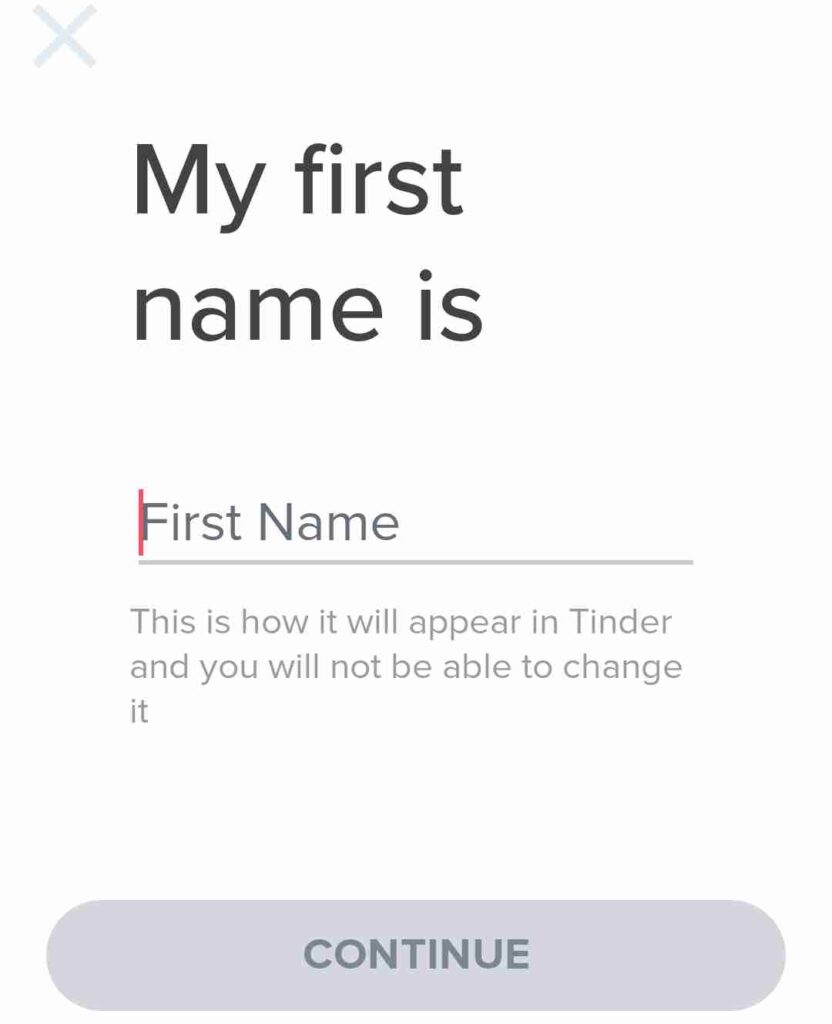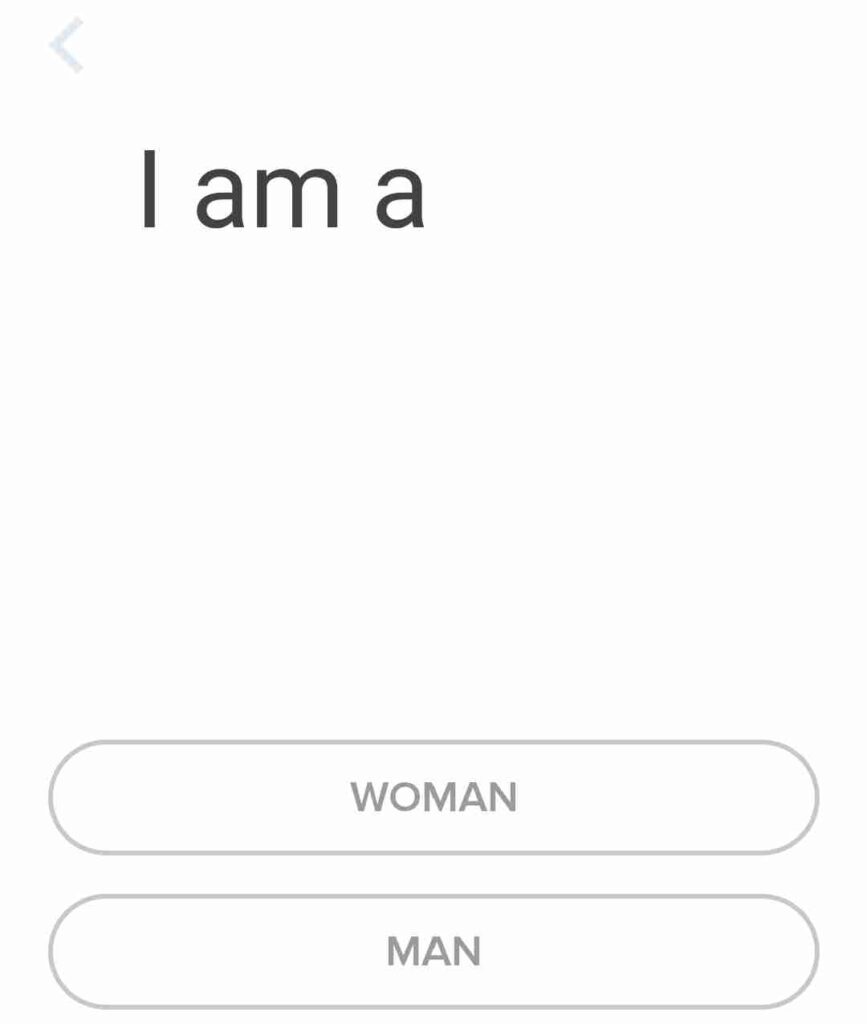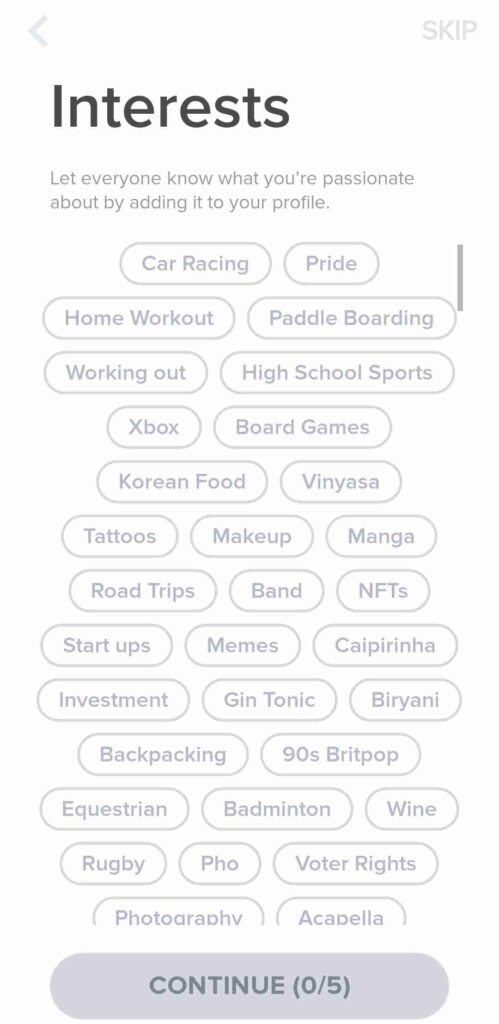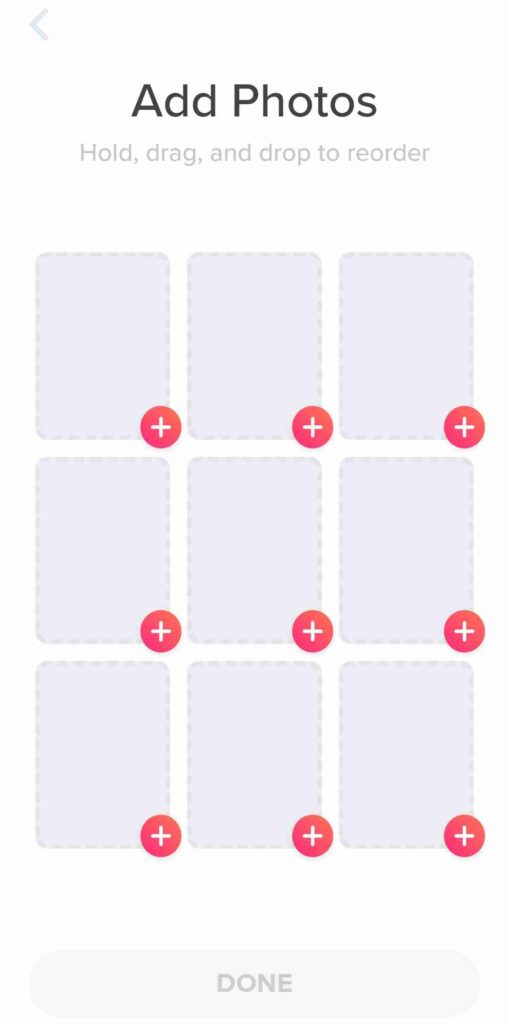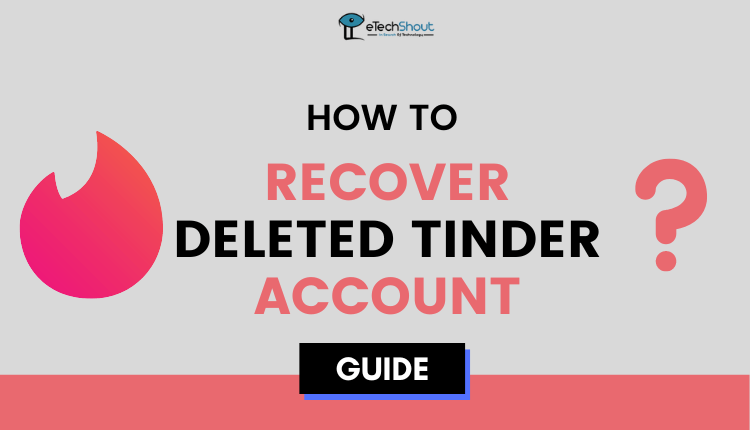
Are you regretting deleting your Tinder account? The experience is familiar to all of us, and various methods have been tried to recover from the deletion. Take advantage of our tutorial on “how to recover deleted tinder account”. We will explain all the steps in detail.
Several reasons can lead to Tinder accounts being deactivated, temporarily disabled, or permanently deleted. But, if you’re wondering whether your deleted Tinder account can be recovered, or not, then yes, it can!
This article will introduce you few methods to recover deleted Tinder account on Android and iOS.
How to Recover A Deleted Tinder Account
If a user chooses to delete their account, rather than pausing or uninstalling the app from the phone, they must create the account from scratch, after reinstalling the app.
You will still be able to upload the same images, content, name, and other details, however, all of the details will need to be re-entered, through manual entry, or linking to an existing social media account.
If you delete the application, the account will not be deleted, and your profile will not be hidden.
Most Tinder users are suspended or banned for violating the community rules for a specific period of time.
Whenever you try to log back into Tinder after being banned, the app will notify you. Accounts are banned when they violate community guidelines or T&Cs.
Upon being banned, it will be impossible for you to use Tinder or create a new account. Whenever your profile has been put under review, multiple users have reported you.
If you are frustrated by Tinder or worried about your personal information being stored there, your account can be temporarily paused or permanently deleted. In the event that a user changes their mind after opting for deletion, Tinder offers the user an option to pause the account and change their mind before deleting their account permanently.
All of your Tinder data, including photos, was deleted when you deleted your Tinder account. Thus, re-creating your Tinder account is the easiest way to recover it. Your images can be uploaded again and your profile can be created easily.
- Open the Tinder app on your phone (Android/iOS)
- On Tinder, click on any login method

- If you select Google 0r Facebook then allow the permission to login through it
- In the next step, enter your mobile number, and click “Continue”.

- Your mobile number will be verified using a code you’ll receive.
- In the next step, you must enter your email address. It’s not necessary to verify this immediately.
- Once you have entered your first name, continue

- Then, enter the birthday, and you will be able to continue.

- In the next step, you must select your gender and gender orientation.

- Once that’s done, you can choose a gender you prefer to show on Tinder.

- The next step is to add information about yourself including your university, and your interests.

- To continue, you must upload two photos

- After adding two photos, Tinder needs permission to use your location in order to find other Tinder users near you.
- As the last step, you can enable notifications for messages and matches, add your contacts and block anyone you don’t want on Tinder.
ALSO READ: –
- How to Create Tinder Account Without Phone Number Easily (4 Methods)
- How To Browse Tinder Anonymously? (2022)
Frequently Asked Questions (FAQs)
can I recover a deleted Tinder account?
Tinder will look for any breach of terms and conditions and the guidelines for the community during the review process. In the event that your profile doesn’t violate any of the policies, your Tinder account will be recovered.
Can I retrieve deleted tinder account?
Even if you are unable to recover your deleted Tinder account data if you made a backup before deleting it, your backup contains all your matches, messages, and images.
Is it possible to recover messages from a deleted Tinder account?
It is not possible to recover any messages on your recovered Tinder account. However, it might be possible to match with them once again on Tinder if they are still active and using it.
In case you regret deleting your Tinder account and wish to recover it, you must first determine whether you deleted it or opted to pause it instead. Tinder does not have a deadline for recovering a paused account like it does for deleting one.
I hope this article helped you to recover deleted Tinder account. If you know any other way to recover a deleted Tinder account then let us know in the comments section below.