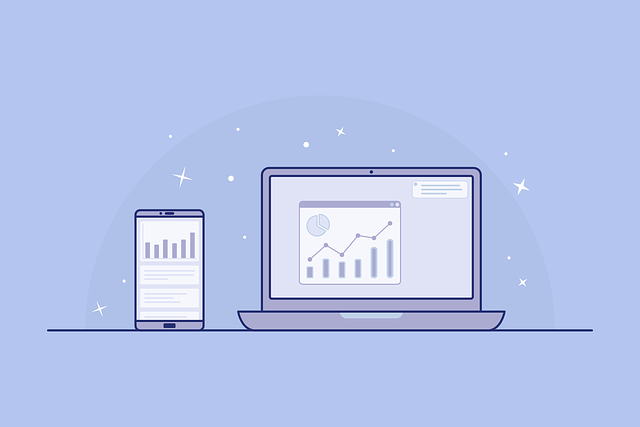Fast internet was a luxury in the past when heavy users were very few, people mostly checked emails or used to browse the internet in a general fashion, high-quality video streaming was nonexistent and there were rare cases of video streaming.
Most of the high-end internet usage was limited to businesses and huge organizations while regular users were satisfied with the low speeds that they were getting.
However, that was a thing in the distant past because today users demand high speed for various chores like high-quality video streaming, online gaming, large file downloads and uploads, and seamless video calling.
All these features require high-speed internet and we can assume that this trend of high-speed internet usage originated from the evolution of technology that made internet access faster, cheaper, and more widely accessible to the public.
But the need for high-speed internet is more crucial today than it was ever before which is mostly due to the pandemic and its aftermath which resulted in lockdowns and limited people to their homes.
In times like these, the internet was the only global means of communication that made people connect with each other from the safety of their houses.
Now people are using the internet to work from home, the online education system has its foundation on the internet, means of entertainment including streaming apps, online gaming works over a high-speed internet and now we are living in an age of the internet of things that means devices like our security systems, cameras, home assistants and emergency alert systems are working over the internet that is why a high-speed internet is required to do all these things today.
Problems of a Slow Internet
It has been estimated by the World Bank that the number of people who are not connected to high-speed internet will reach 4 billion in 2035 and 7 billion in 2050 and this number is expected to be around 2 billion in 2040 if the current trends continue.
High-speed internet is a necessity and not a luxury, it is essential for education, healthcare, job creation, business growth, and for any country to have good governance, this is because information is power and knowledge is wealth.
And the internet is the best tool for us to achieve this. People need access to the right information, at the right time, and with the right tools.
This is a dire situation that needs to be addressed well the most common solution to a slow internet is to just call your provider and upgrade your internet plan and most providers offer this facility for example a provider like Cox Communications allows its customers to contact their customer care channels and if they are Spanish then there is dedicated line for them by the name of Cox Atencion al Cliente to which they can contact and easily upgrade their existing plan.
However, since most people are also going through a financial crisis this solution might not be plausible for many.
Tips to Increase Your Internet Speed
Nobody likes slow internet and unfortunately today most people are facing this issue due to the immense load on the network. As most people of a household are present in the house due to lockdown and are often connected to the same network this might reduce the bandwidth and users may feel the unpleasant experience of slow speed.
Plus most people are not in the position to upgrade their internet plan due to financial problems in times like these we have developed a guide that includes essential tips regarding how users can somewhat improve their internet connection without the need to upgrade.
Switching to Ethernet
Today most of us are used to connecting wirelessly to the internet through our Wi-Fi networks. This does provide an added convenience in regards to portability and the ability to connect multiple devices to the internet.
Although, there is one major flaw in wireless connections which is that they are not that reliable in terms of connection stability, plus most of the time people are using wireless internet in those parts of the house where they’re not getting proper signals which results in slow internet.
The most plausible and probably the cheapest solution to get a good speed and stable connection is to switch to Ethernet cables.
Yes, this might sound old-fashioned and you might have to sacrifice some portability but Ethernet connections are still best in providing the best speeds and wireless technologies do not even come close to Ethernets.
That is why most systems in corporate environments are connected through Ethernet connections, most professional gamers and streamers use Ethernet connection for minimum lag plus users get a dedicated line plugged into your system.
If you’re comfortable using the internet on your PC or laptop and portability isn’t an issue then try switching to a wired connection and feel the difference in your internet speed.
Replace your Router
This is another easy fix although this might cost you a bit, as we mentioned previously sometimes the main culprit behind slow internet speed is not your provider but the actual equipment that you are using.
This is especially the case in wireless routers, mostly the range of wireless routers is limited and users don’t get proper signals in all places that’s why the performance of the internet might be different regarding the location where you are using it.
The best fix to this problem is to just replace your Wi-Fi router and get a better one with more coverage area in this way you’ll get proper signals in each and every place while the speed of the internet will also be improved. This solution is exclusively for people who don’t have the option to switch to a wired network.
Scan and Examine your Device
This is another quick fix for improving internet speed as most of the time the device on which you are using the internet is crawling with unwanted or malicious software that is using the internet undetected which not only is a threat to a device’s security but also reduce the speed of the internet in most cases.
Other times there are proxies or firewalls established which dampens the internet experience. A quick antivirus check can reveal these malicious programs or you can check for firewalls or proxies in the network setting to see if they are responsible for slow internet performance.
- ALSO READ: – Who Has the Best Internet in the World?
Final Thoughts
High-speed internet is a necessity like food and water today as most of our world’s structure is standing on it. Although providers are trying their level best to provide cheap internet to consumers that too has a limit and most people don’t have the necessary resources to afford a high-speed connection.
For people like these, we have developed this checklist of sorts so they can detect the problems with their existing connection and make it somewhat better regarding the speed.